Lian-Li PC-X510 WX Mid-Tower Chassis Review
Peter Donnell / 9 years ago
Complete System
Working with the X510 was a much easier task than I had anticipated, the super tall height does make it seems a little overwhelming, but at the end of the day, this really is just a mid tower, it just has an extra compartment on the top. The motherboard fit with easy, especially since the stand-offs were pre-installed and there’s a huge CPU cooler mounting cut-out to work with.

Hard drive installation is easy enough, of course, you can use all those bays up top if you need them, but there’s some great little bays here that are perfect for showing off a drive or two through the side panel window.

Cable routing to the graphics cards wasn’t ideal, but there’s still more than enough options on where to route the cables here. What is incredible, is just how closer the graphics cards are to the fans.

By close, I mean they’re literally touching the fan guards. At least we know that you can fit a Sapphire R9 270X Tri-X Toxic, and don’t be fooled, these are seriously big graphics cards.
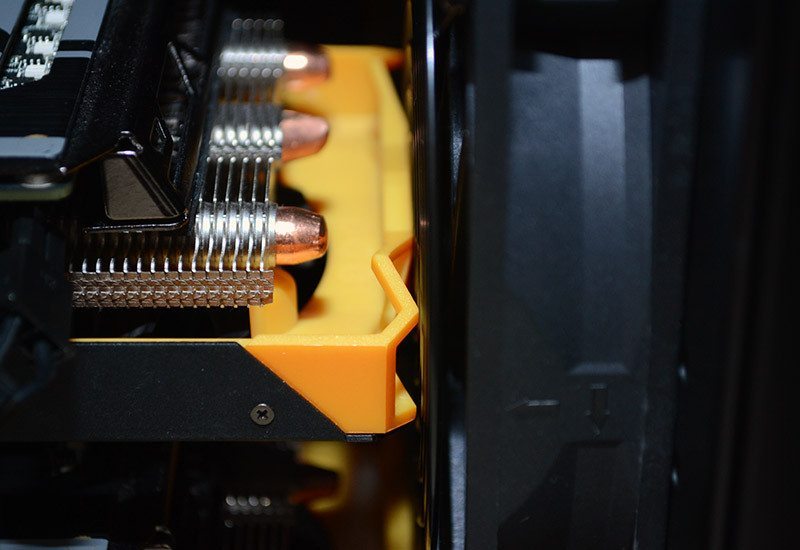
There’s easily room for a multi-GPU configuration here as you can see, and having that wall of 3 x 120mm cards blowing right into the back of them is going to do wonders for your system temperatures, especially with all your hard drives tucked in the top section, where their heat won’t be adding to the ambient air temperature around your CPU and GPU.

There’s a huge amount of space for a large air cooler and more than enough room for a thick 120mm AIO in the back.

Overall, cable routing is neat and tidy. A few more routing grommets would be nice, but aren’t essential.
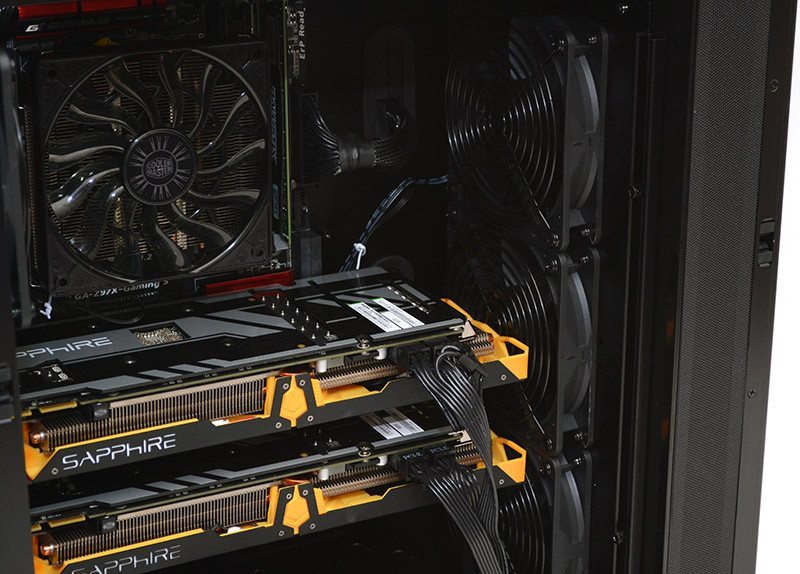
The side panel window is fantastic, it shows off all the parts you would love to show off the most. The GPUs are prominently displayed, as is the CPU cooler and motherboard, and the bottom drive mounts. All the, shall we say more garish hardware such as additional hard drives and the PSU are tucked out of the way.




















