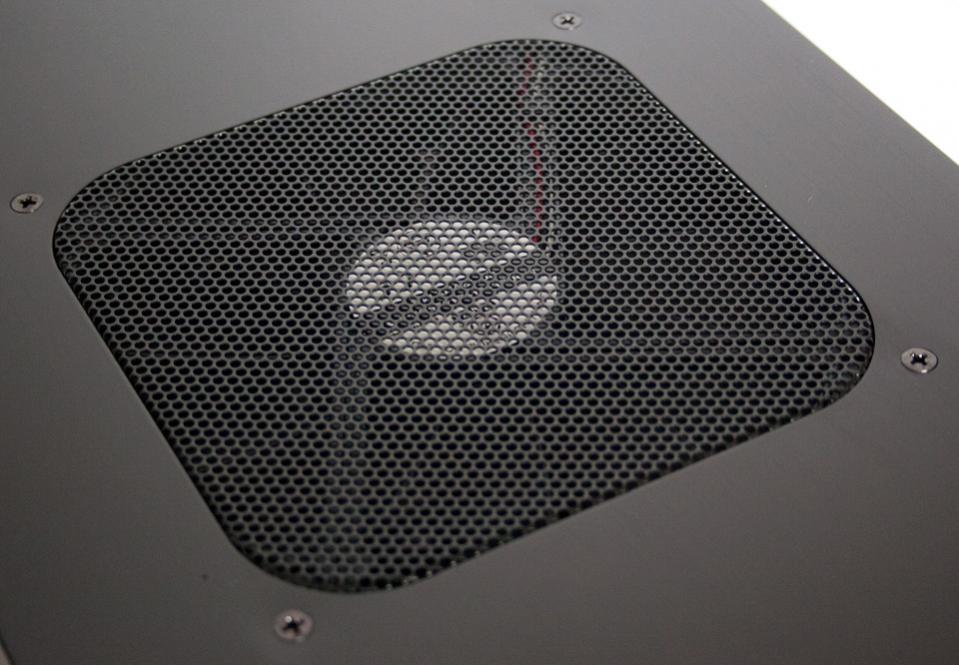Lian Li PC-Z60 Aluminium Mid-Tower Chassis Review
Andy Ruffell / 13 years ago
ExteriorThe front of the case resembles Lian Li cases of old with their clean, professional look with a slight feel of elegance to it. The whole front has a brushed metal aspect to it and oozes style from every angle. There are three 5.25″ drive bays for your optical drives and a Lian Li logo sits prominent at the bottom.
On the top of the case is where we find a ventilation panel which houses the single 140mm fan to assist in cooling the main, vital components of the case.
Towards the front of the case is the array of front panel connectors. This includes an eSATA port, USB 2.0 port, two USB 3.0, microphone and headphone audio jacks and the reset and power buttons.
The left side of the case is plain and has a slightly ventilated cut out towards the front which gives us a slight view of the hard drive cage.
The right side is the same, though the ventilation panel is already pre-fitted with two 120mm fans to give sufficient cooling to your storage components.
The back of the case doesn’t follow the colour scheme and is unpainted. There is a pre-installed 120mm exhaust fan, two watercooling pass-through rubber grommets, a total of 8 expansion slots, and the area for the PSU at the bottom with a few ventilation holes beside it.
The underneath shows the same unpainted surface, four feet with padding for the least amount of ventilation and a removable dust filter that sits underneath the power supply, between two rails.