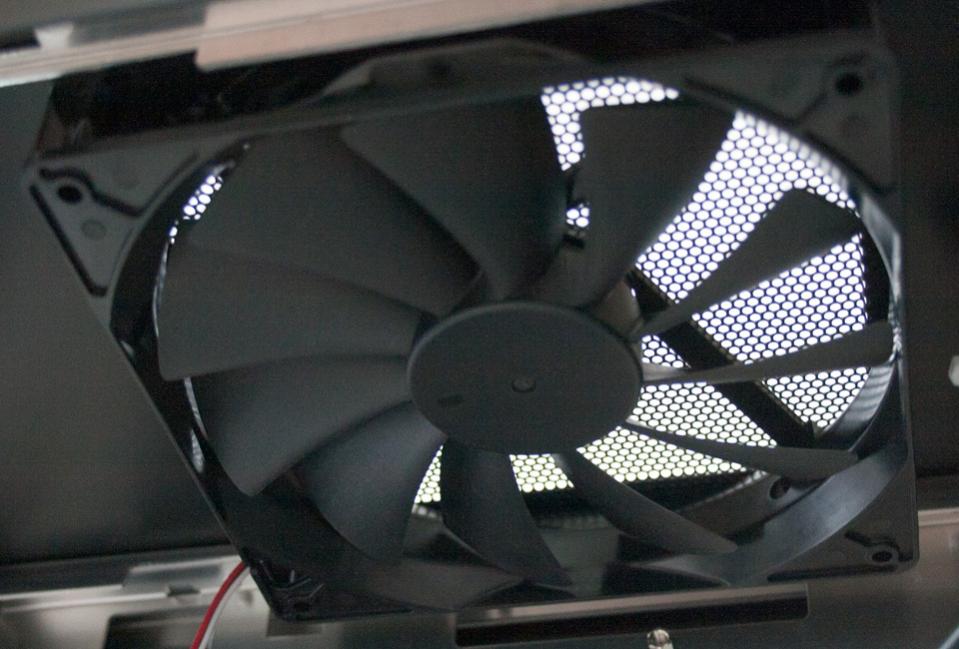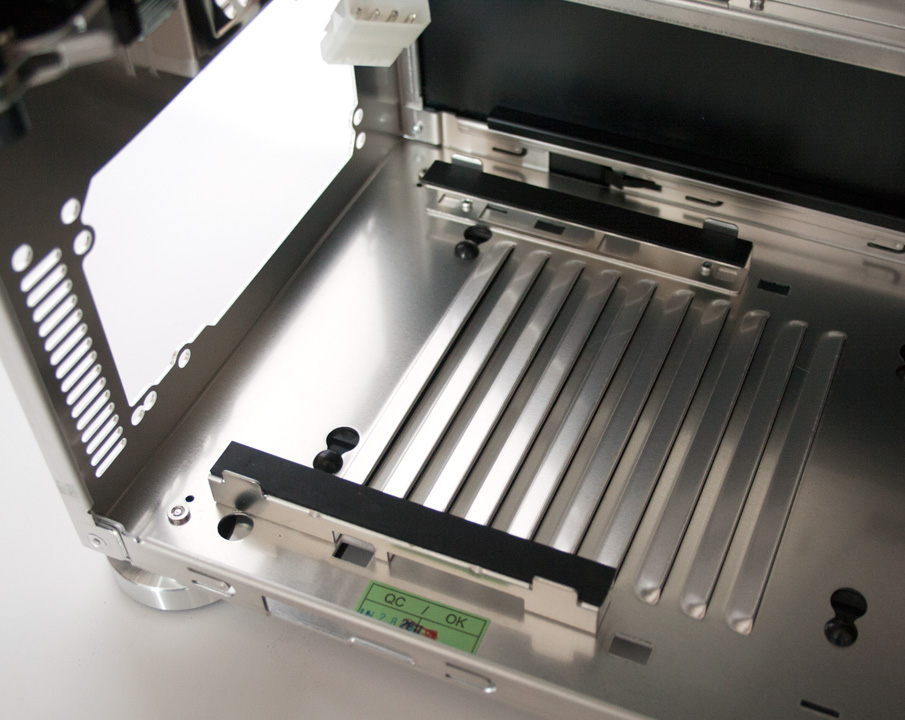Lian Li PC-Z60 Aluminium Mid-Tower Chassis Review
Andy Ruffell / 13 years ago
InteriorThe front panel of the chassis is easily removable by just lightly pulling on the front fascia. By doing so it reveals certain hidden areas of the case including the area for installation storage drives.
The case allows for six hot swappable 3.5″ drives, whilst below allows for a further two 2.5″ drives, such as SSD’s.
The hot-swap features a PCB style board with the power and data SATA connectors present, so that your hard drives can simply be slid into place.
For installing drives into place, involves the use of the drive rails that are included and the thumbscrews. Once they are fitted to your drive, you will have to unlock the cage mechanism and then loosen the thumbscrews to slide the gate upwards allowing for the drive to be slid into its relevant bay.
A clear view inside the case shows that it remains unpainted, but we wouldn’t normally expect anything other than that from an aluminium chassis, especially from Lian Li.
The chassis has a bundle of different cables and connectors due to the various connectors on the front panel and the amount of fans. It also includes a native USB 3.0 connector, but does come supplied with an adapter to convert it to USB 3.0 if your board doesn’t have native support.
The top of the case sees the black 140mm fan. It’s quite rare that the case comes supplied with the fan, as most manufacturers would just have the space and expect you to pay extra for a top mounted fan.
The rear of the case is where the 120mm fan is mounted and includes a fan guard over it. Just below, we can see the two watercooling grommets.
The optical drive bay cage includes a specialist locking mechanism branding the Lian Li name. It works on a pivot and simply pivots out whilst you install your drive into place, though be warned the top bay has some problems with room due to the cables coming from the front panel plate. Once you have the drive in place, the mechanism can then be locked back into place.
As said earlier on, the hot-swap area uses a PCB and on this side we can see that it’s powered via Molex connectors (2 per 3 hot-swap bays) and uses a standard SATA data cable connector too.
The expansion slot area is something that is really interesting as the build quality on this area is second to none and really is one tough cookie. It has a lever mechanism that releases the individual ventilated expansion slot cover. You can then continue to install your relevant expansion card and lock it back down into place. It’s certainly better than using thumbscrews, or cheap plastic mechanisms that a lot of other brands decide to use.
The power supply area is certainly an interesting space too as the power supply sits slightly raise off of the bottom of the chassis by two blocks (one either side) and has a very unique way of fastening the unit into place, which we will show you on the next page. There is also a slightly ventilated area beneath for letting the power supply heat to disperse out of the bottom of the case.
The other side of the case shows a unique layout with lots of areas for cable management. We will look into that cable tidying side of things a bit later on, but for now we’re interested in what’s near the front of the chassis.
There are two 120mm fans bolted onto the side of the hard drive cage to assist in keeping your many hard drives cool. The fans also include a dust filter pre-installed on each fan and can be removed easily for cleaning.
Just next to the fans is a long tunnel of plastic with clips that lock into place. This is to assist in cable management and allows for the majority of cables including the front panel connector cables and SATA data cables to be passed through. It’s quite slim as things go, so don’t expect to be able to run the biggest power supply cables such as the 24-pin ATX, as it clearly won’t happen and you may potentially break the clips that keep the cables tucked in.