Lian Li TU150 Mini-ITX Case Review
Peter Donnell / 5 years ago
Interior
As I said before, the tempered glass panel just pops right off. Now, from the outside, it’s a full panel of glass. However, on the interior, you see there’s a lot more aluminium here. This is actually to hide your cables, the PSU, etc. However, it still gives the illusion of a full window from the exterior, which is pretty neat.

Clean!
The first thing you see inside the case, well, not very much. It’s a very clean layout, but it’s still packing a few tricks too.

There’s extra ventilation in the base, allowing for clean airflow. However, this also offers room for a pair of 120mm fans or a radiator; remember that could limit your GPU choices though.

Plus, that 120mm in the rear is perfect for an AIO anyway.

Vertical drive mounting so you can show off your SSD. Plus, there’s some cable routing holes on either side to allow for a nice clean build.

Then there’s dust filter for the front fan mount. However, keep in mind that no fans are included.

What’s up there? Even more drive mounts! Plus, another trick that I’ll show you in just a moment.
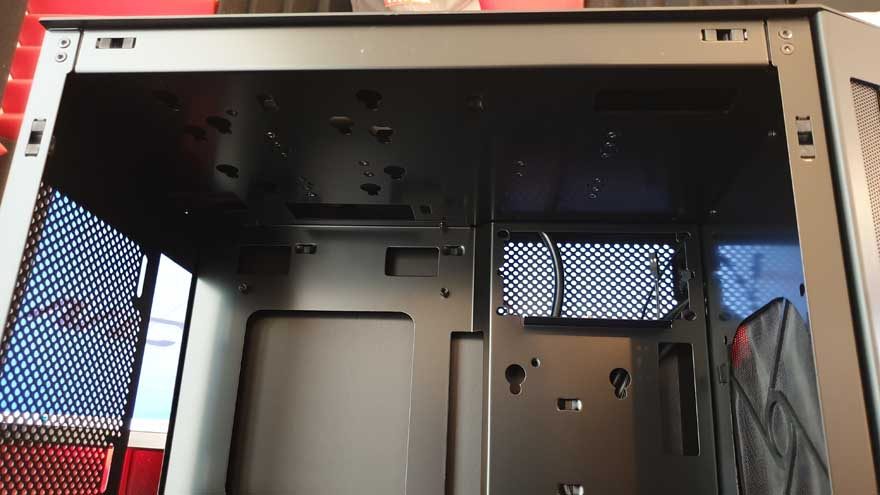
Hidden Design
The front panel pops off tool-free, for quick and easy cleaning of the front filter.

As does the top panel, where you can better see that glorious handle design. However, this space is actually designed to house your cable routing. There are routing holes everywhere here, ensuring you can keep the main money shot of the build nice and clean.

Behind the Motherboard
There’s actually not a whole lot of room here. There’s cable routing space for slim cables though. However, keep in mind that thicker cables should be routed through the hidden top compartment.




















