LIFX Gen3 Bulbs and LIFX Z Lightstrip Review
Peter Donnell / 8 years ago
Performance
For a quick laugh, I plugged in the LIFX Z on my photo white screen, and even with the ISO on my camera set to the minimum, it was a complete washout of blinding white light, illuminating my entire office in the process.

Of course, we can dim that down to 50% and it’s a little easier to see.

Here we’ve got the strip dialled down to just 25%, this way we can better show some of the basic colours. With 16.8M colours on tap through the mobile app, there’s virtually endless choice to be had here.
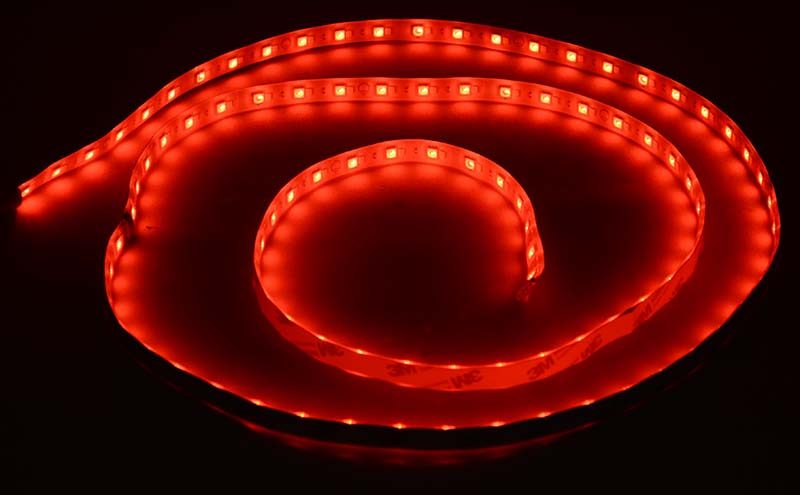


Mounting the Z was pretty straight forward thanks to the handy 3M adhesive. Simply pull off the backing, stick it where you need it, and you’re good to go. Here you can see I’ve put it on the back of a TV, giving us some lovely ambient light for movie night. The colours don’t change on their own, and you do set it through the app, but here you can see some demo shots of how you can pick the right colours to set the right mood for any occasion.



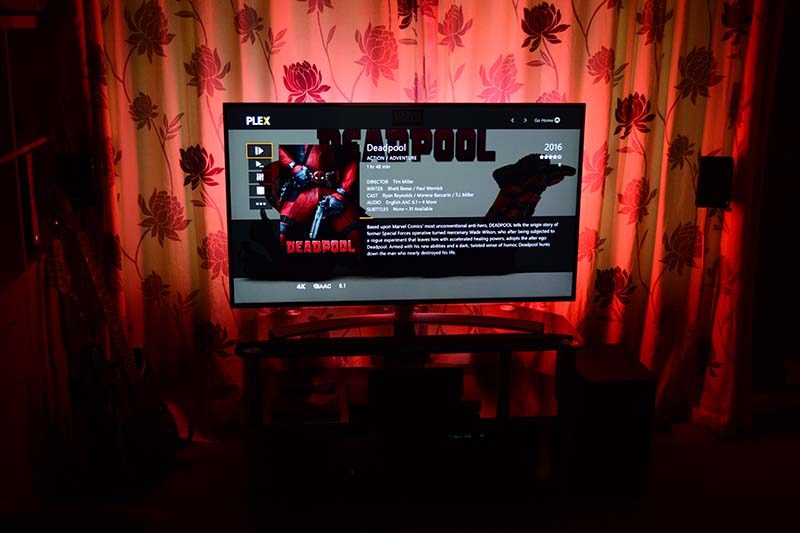
The great thing about TV ambient lighting is that it can greatly reduce eye strain, and can provide enough light to navigate around the room and find your beer and snacks, but since it’s behind the TV, it doesn’t cause screen reflections or throw out the dynamic range of the image.
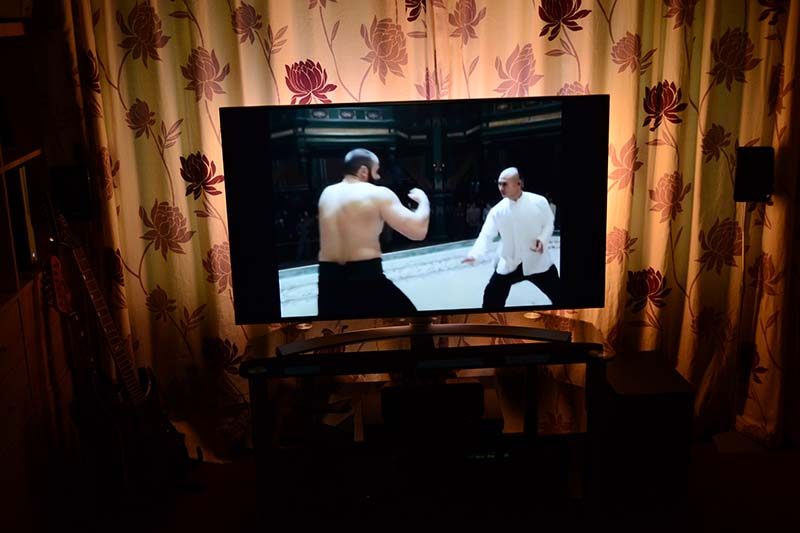
The B22 fitting for the LIFX Gen3 and the LIFX + is perfect for most standard UK light fittings, as well as larger lamp designs. Here you can see the bulb is set to around 50% with a warm white, giving us a nice ambient light that’s perfect for relaxing, reading, watching TV, etc.

You can throw up an icy blue light too, which looks a little strange having a blue room, but dependent on your taste and your decor, it could really work quite well.
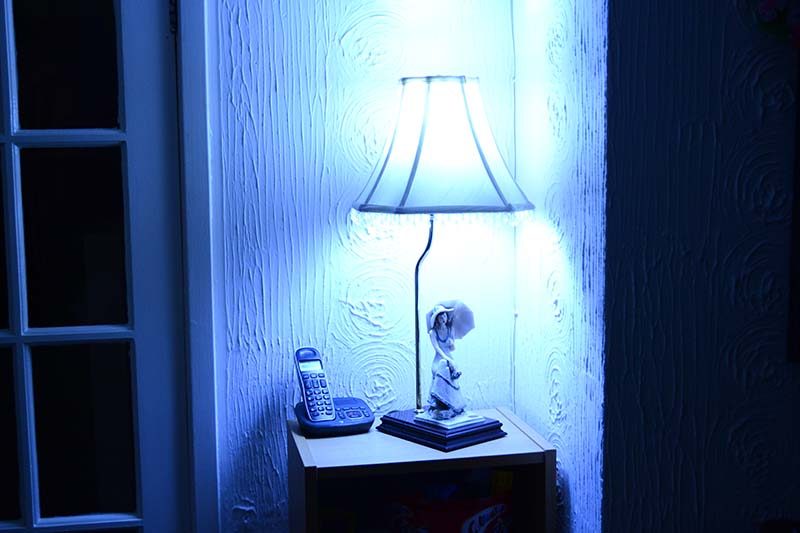
The dimmable feature is one of my favourite aspects of the LIFX range. Dial it down on an evening to help you wind down. Bright lights keep you alert and can make it difficult to really relax.

Dial it down even further and the LIFX and LIFX + make a fantastic night-light.

The rich colours are really something to behold, and at 30% it’s enough to light up the corner of the room.

60% now, really giving the room a fiery vibe.

100% now, pretty much looks like my house is having a nuclear meltdown, and I’m sure the neighbours think I’m having a disco at this point.

It does look pretty neat, and if you add more bulbs, you can mix up the colours between them to create a unique look and feel for the room.

Let’s start tapping away at some of the pre-installed scenes on the LIFX app. You can create and save your own too, but the default ones are pretty decent too.


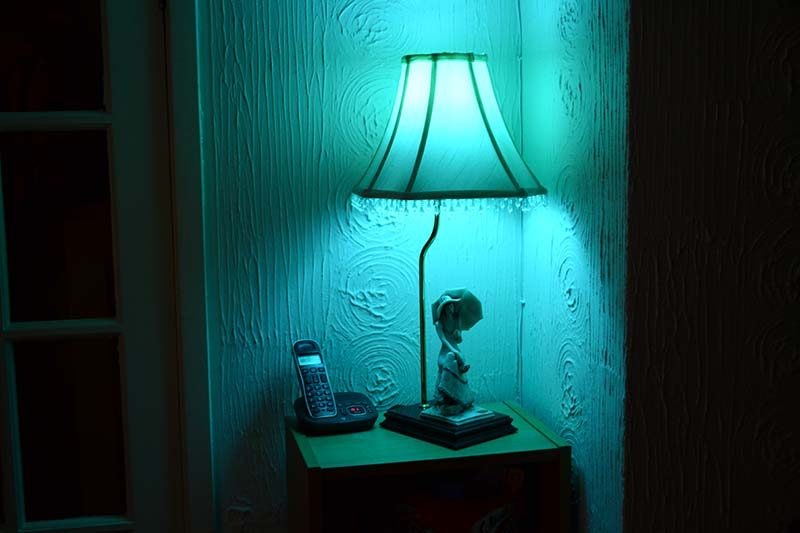
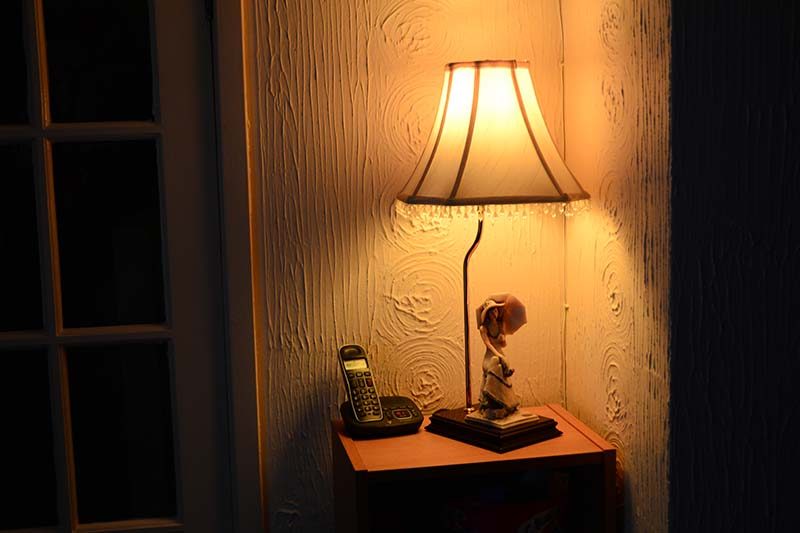
Why have just one when you can expand the range. Pair both the lights in the app and you can tweak them both quickly to create a more unified theme around the room. Even in the daytime, you can see it throws out some impressive and rich colours onto the walls and around the room.





















