Linksys EA6900 AC1900 802.11ac Router Review
Chris Hadley / 11 years ago
A Closer Look
Like a number of core components, the basic design principle that routers follow is based on what the end-user likes. In their early days, routers adopted a flat horizontal orientation and over the last few years we saw the orientation rotate through 90 degrees so that the router sits up and uses a smaller footprint. Today we find a mixed bag of options available, each with a different style of design, based on each of the different consumer groups that they are targeted at. The EA6900 may be a performance product, but it is not throwing bold a striking designs out in the open. Instead it adopts a more conservative and understated design, meaning that it will fit in very well in the prosumer environment where sleek design is just as important as performance.
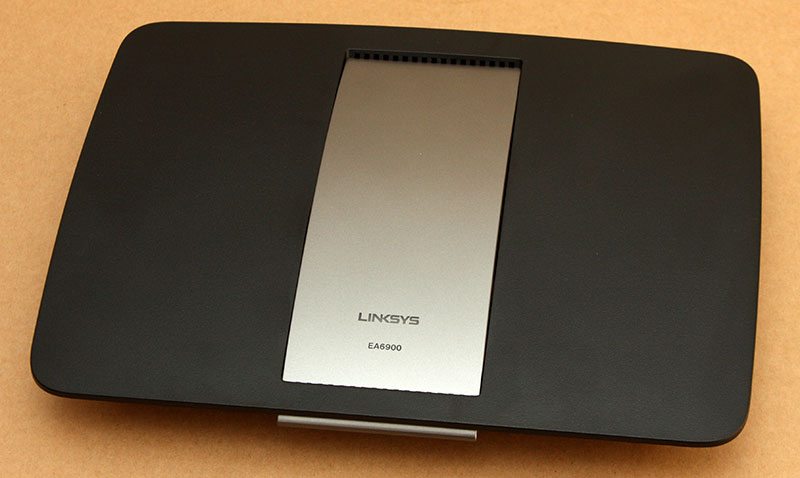
Turning the router and having a look at the connectivity available we can see the amongst the standard array of Ethernet connection, there are three terminals for connecting each of the external antennae that are supplied separate.

In between the middle and left-hand antennae terminals we find the routers WPS connection button, system reset, two USB ports – one each of USB2.0 and USB3.0 specification – and a single Ethernet port for WAN connections.

Over on the other side of the router is a further four Ethernet ports, these giving four Gigabit LAN connections, with a 12v DC power jack and power switch to the far right.

Each of the three antenna are of a short stubby build with a small gap in the casing where the wire of the antenna can be seen. Along the edge of each antenna we can see a small Linksys embossing whilst towards the other end is an elbow with a screw terminal for fitting the antennae to the router.

With each of the three antennae connected to the router we can see how they can be ‘fanned’ out at varying angles in order to maximise the wireless efficiency and broadcast / receive radius as much as possible.

With the each of the thumb screws lightly tightened, the angle of the antenna can be easily adjusted from the vertical by pushing the body to either side of the router, whilst the elbow allows the antennae to lean back away from the body.

Taking the antennae back off for the moment and having a look at the underside of the EA6900, the band that runs over the upper half of the casing is continued through the dark grey under side and round to the back of the case. The rest of the underside is made up of a hashed grid and a slotted side to allow air to freely move in and out of the router to keep it cool during operation.

Towards one end of the underside we find two screw holds allowing the router to be wall mounted, although this is only in a side on formation with the antennae and cables running off to one side.
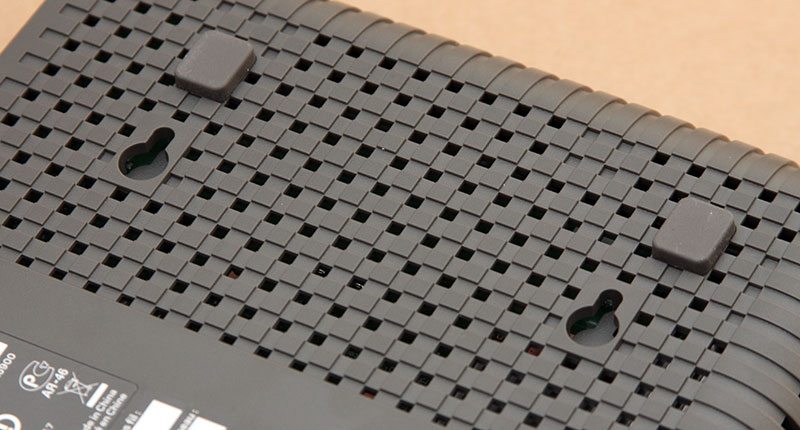
As with all bits of hardware, we want to know what makes these bits of kit tick so we need to lift off the cover and take a look inside (NOTE THIS WILL VOID YOUR WARRANTY). The router is make up of a single PCB which simply sits in the base of the plastic case, with the majority of the system components mounted on the upper face of the board.
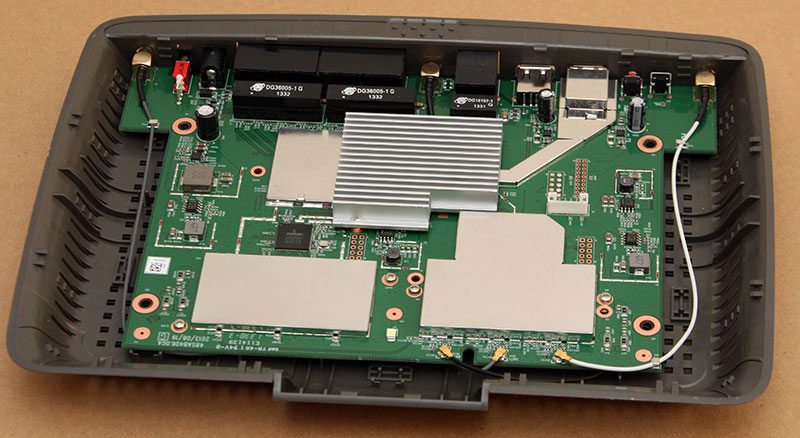
Along one side of the PCB we see the three internal terminals where the antenna connect to the router. Each of the three wires run around and underneath the board towards the rear of the router where they finish at a terminal for the external antennae.
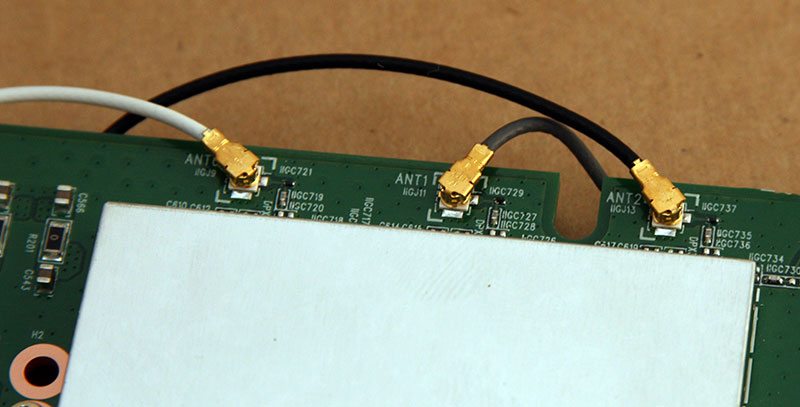
In the middle of the board we find a Broadcom branded BCM4360KMLG package. This is the 5GHz 802.11ac wireless transceiver which controls all of the wireless operations of the router. This chip provides both radio bands for operation with 2.4GHz devices as well as 5GHz and its 3-strem specification allows it to implement speeds of up to 1.3Gbps to similar compliant devices. In addition to this, the transceiver is also complaint with the latest Beamforming technology to establish a faster link speed between devices as well as a higher throughput rate at a greater range with a set of Low Density Parity Check (LDPC) Codes. In essence this is the heart of the wireless router and is the most significant part of what makes the EA6900 what it is.

Beside the wireless transceiver and underneath a passive heatsink we find another Broadcom branded package. This BCM4708A0KFEBG package is the EA6900’s true heart, a single core 1GHz ARM A9 processor supporting up to five 10/100/1000 Ethernet ports, a PCIe 2.0 interface to the wireless transceiver and a 40nm build.

Turning the board, beside a couple of slim heatsinks to cool the underside of the PCB below the radio controllers, the only other core component is the systems flash memory.
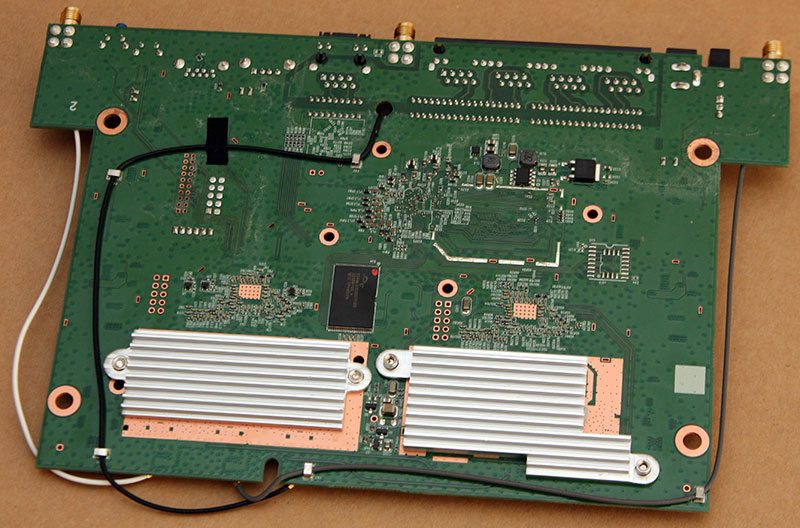
Lifting off each of the heatsinks we can see where the board needs to be cooled to prevent component overheating and failure during operation.
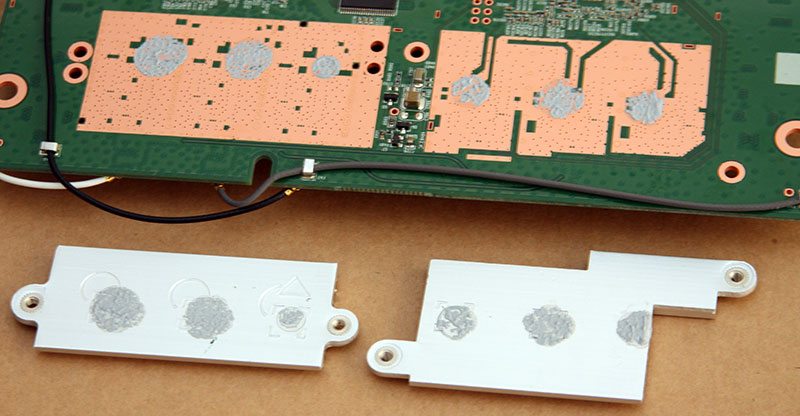
Providing 128MB of flash memory to the router is a single Spansion S34ML01G100TF100 NAND package.




















