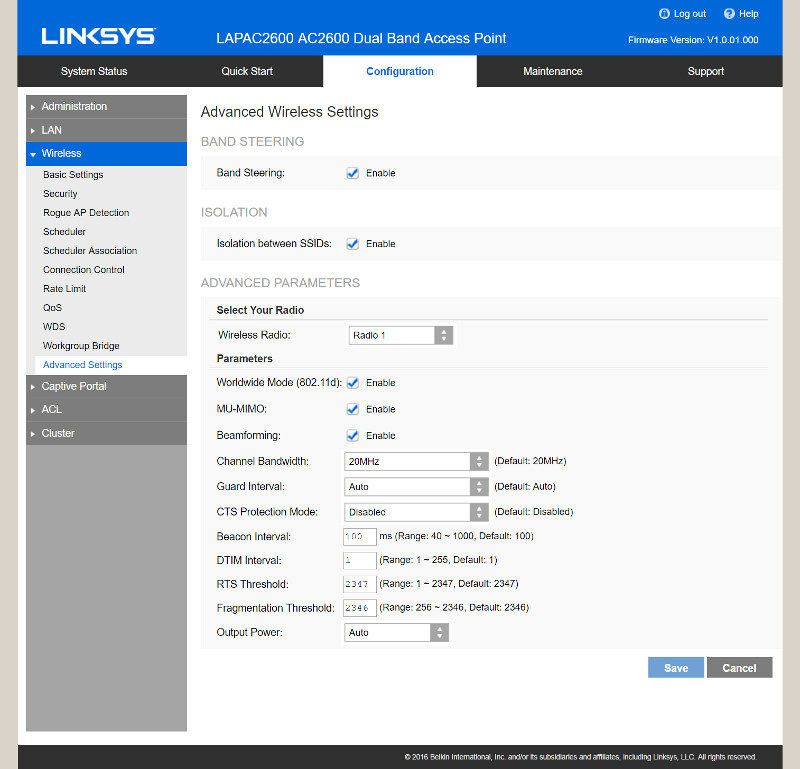Linksys LAPAC2600 Business PRO 4×4 AC2600 Access Point Review
Bohs Hansen / 8 years ago
GUI – Wired & Wireless Networking
The really interesting settings are found in the LAN and Wireless settings, after all, this is a piece of network equipment.
LAN
The access point is for wireless connections and as such, it doesn’t have many LAN settings. But there are a few such as the hostname for recognition and VLAN tagging. Both the IPv4 and IPv6 addresses can be set manually and static as well as dynamic via DHCP.
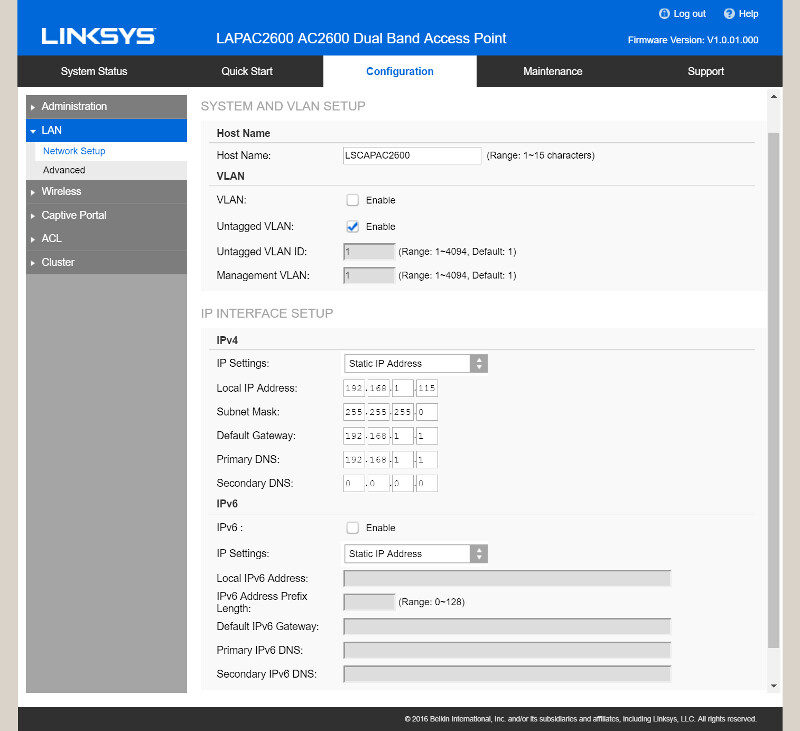
There are also settings for the RJ45 port setup, 802.11x authentification, and discovery services.
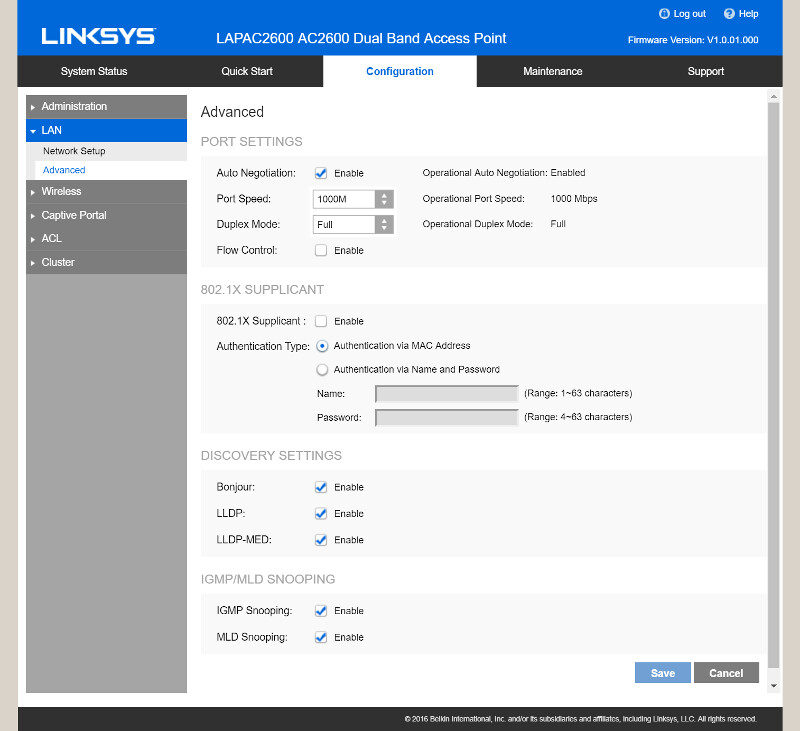
Wireless
Moving onto the wireless settings and everything becomes a bit more interesting. We have a single page that switches between the two available bands at the top. We can enable/disable each band separately, set their network modes and wireless channel to be used. We can also create up to 8 SSIDs per band.
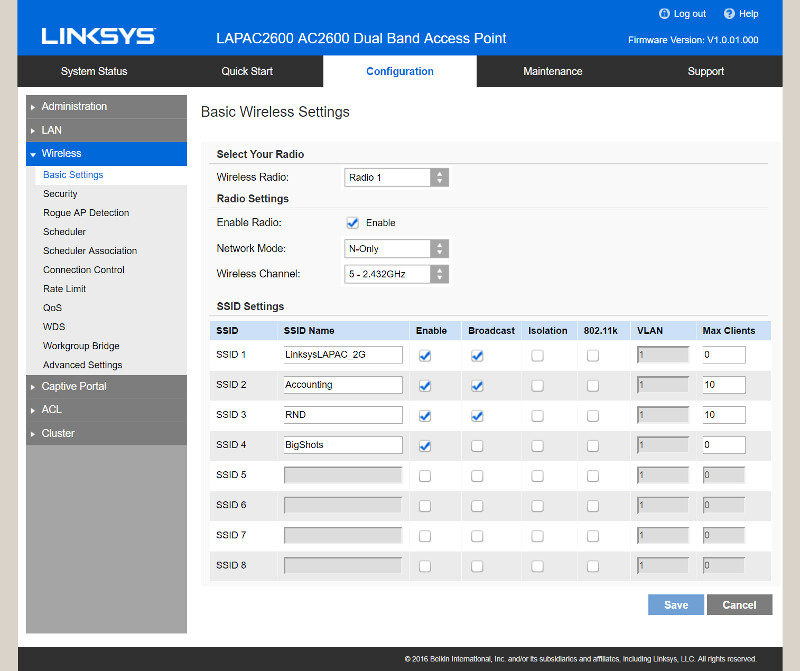
You can also choose whether each created SSID is enabled, broadcasting its name, isolation, and 802.11k as well as specify a maximum amount of clients that can be connected at once.
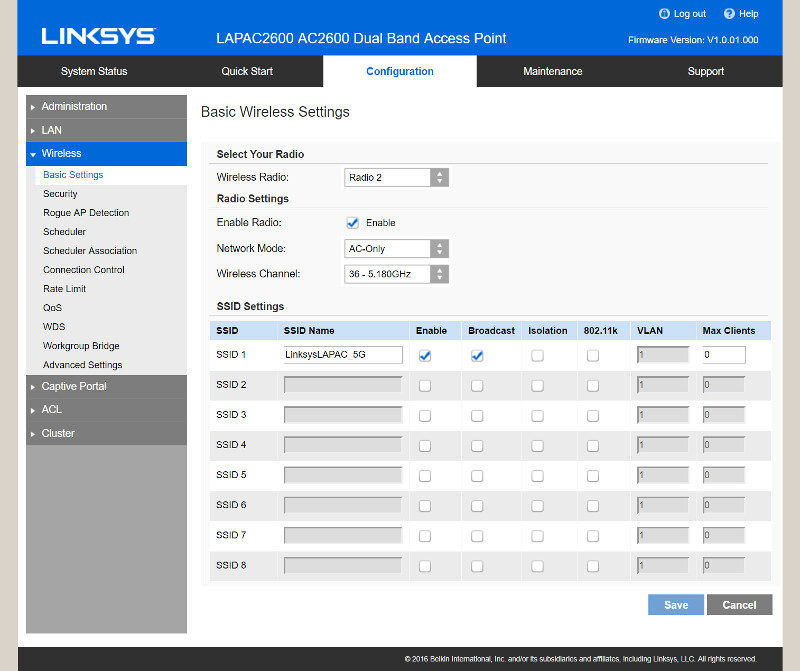
Security can also be set separately for each of the 16 available SSIDs.
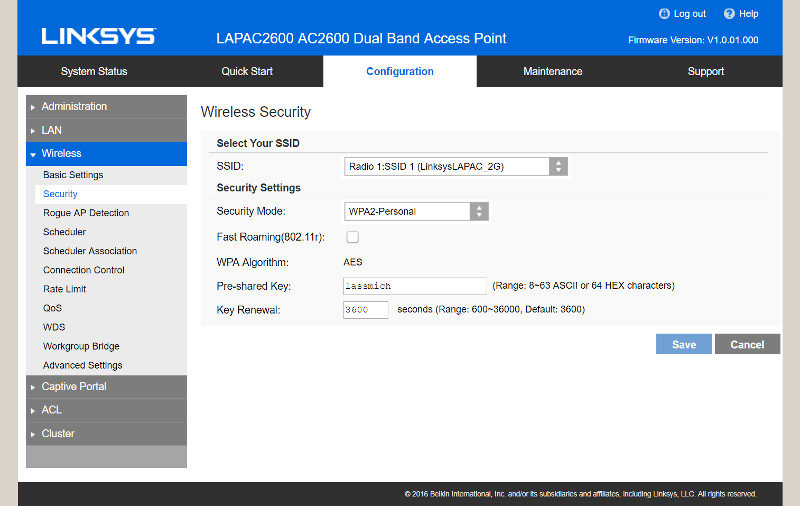
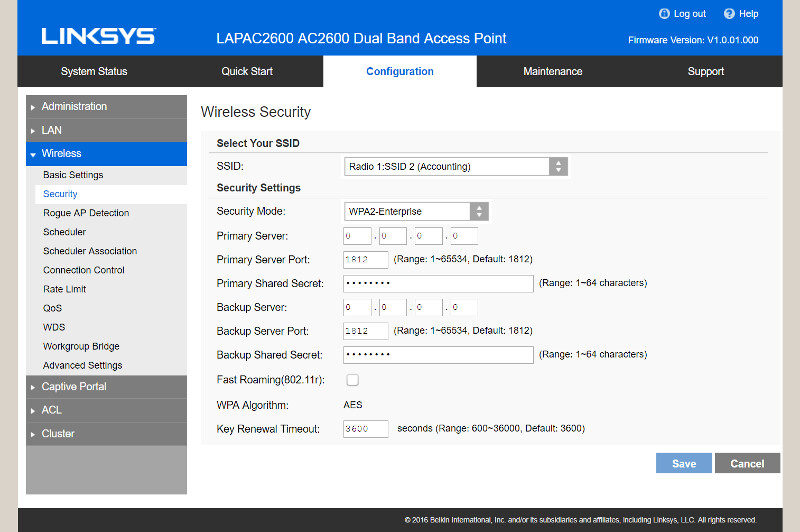
Rogue AP detection is another great feature. It also allows for easy addition to the trusted list with a single click on detected wireless networks. As the default, all are set as a rogue network.
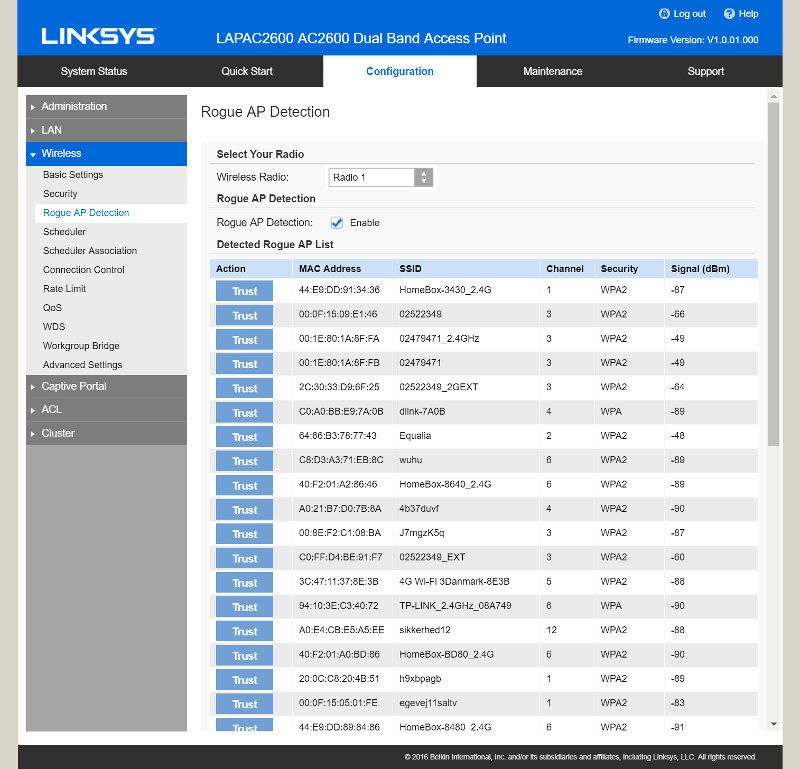
Linksys added a pretty cool scheduling feature that at first doesn’t look like much. You can create various profiles and set trigger times for each.
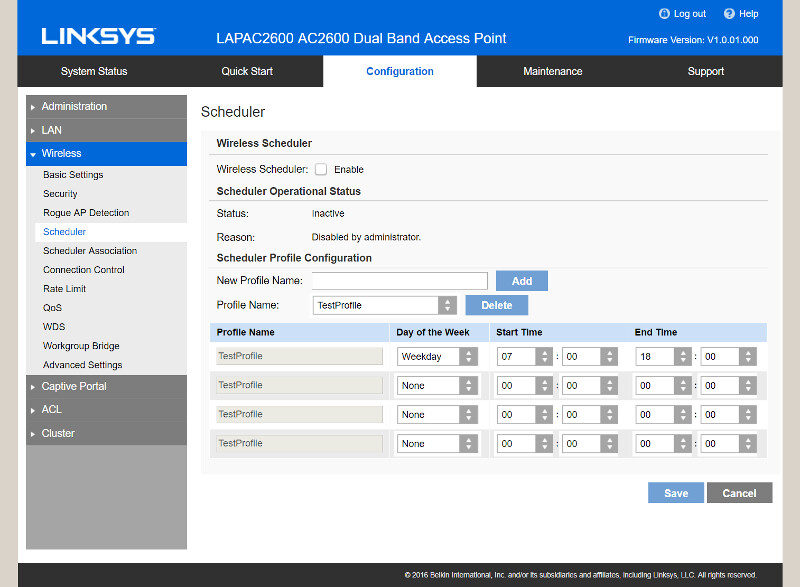
Those schedules can then be assigned to all available SSIDs as needed. This is a much better way, creating the settings first and then assigning them. It allows for easy changes when needed.
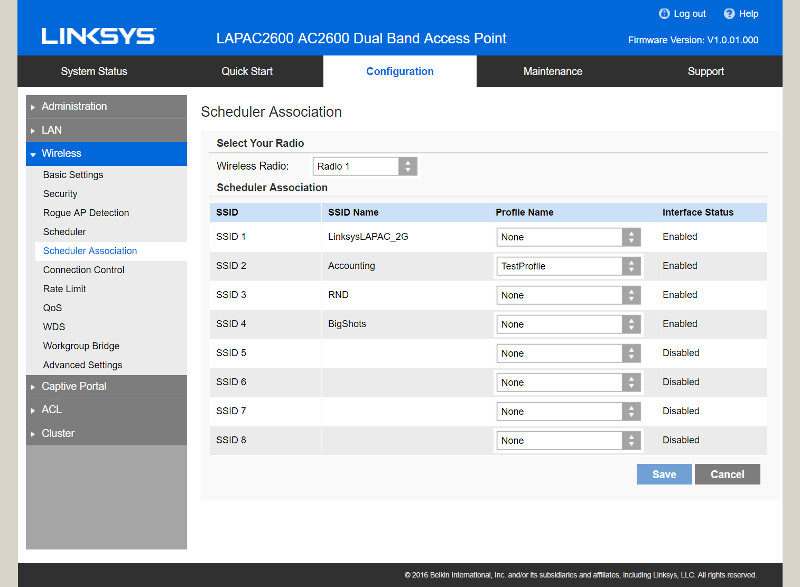
There are three methods of wireless connection control, starting with local control. With the local feature, you can either create a list of allowed MAC address or a list of blocked MAC addresses. A simple method of connection control.
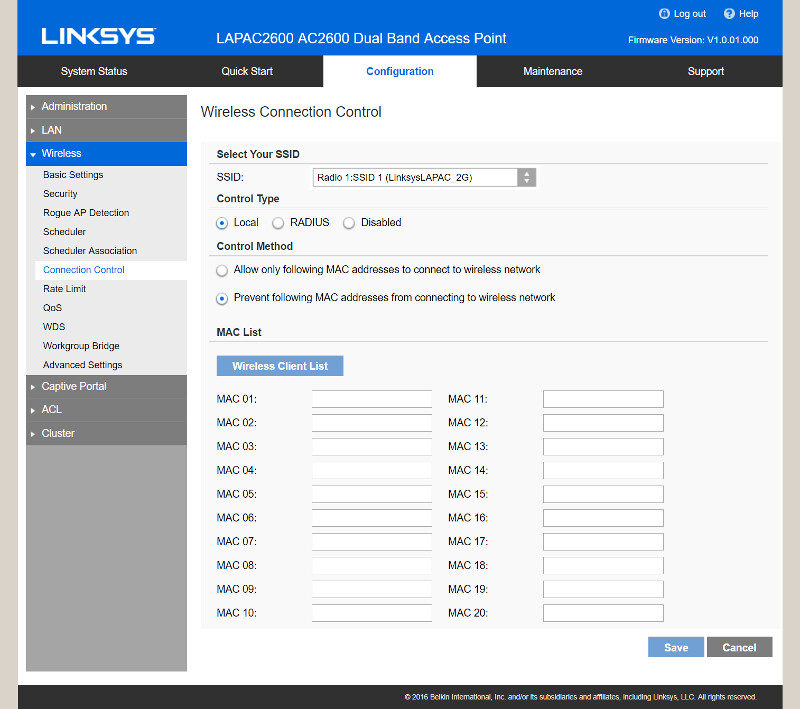
RADIUS is a more advanced method of connection control and it is both easy and efficient if you already have a RADIUS server running.
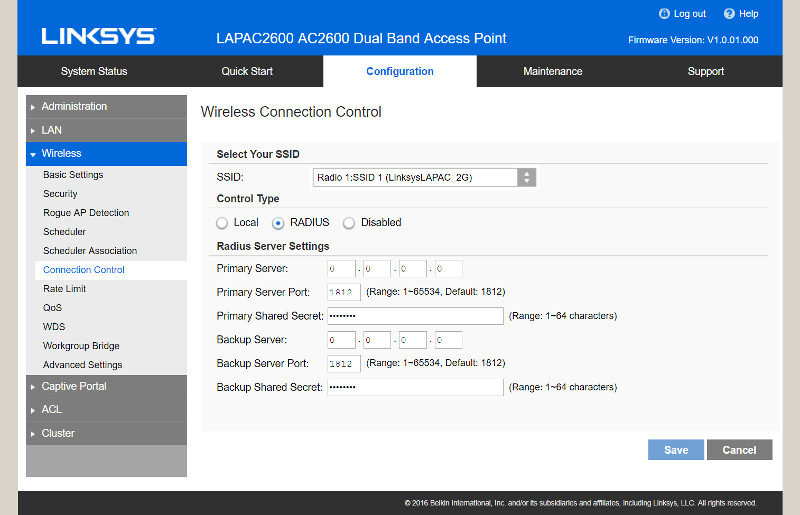
The last and default action is all access control disabled, allowing anyone with the correct password to connect to the SSID.
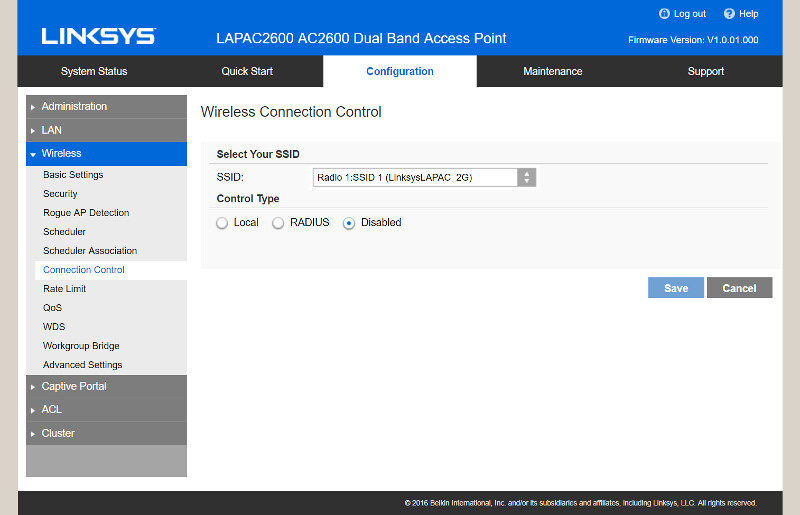
You can limit the available bandwidth too, both up and downstream and again, for all possible SSIDs.
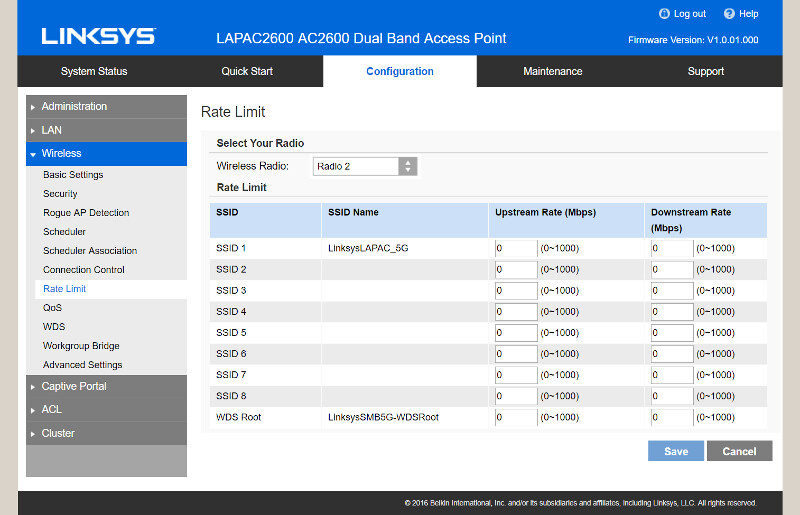
SSID priority can be set through the QoS system, making sure that the important connections always go through no matter how crowded the network is.
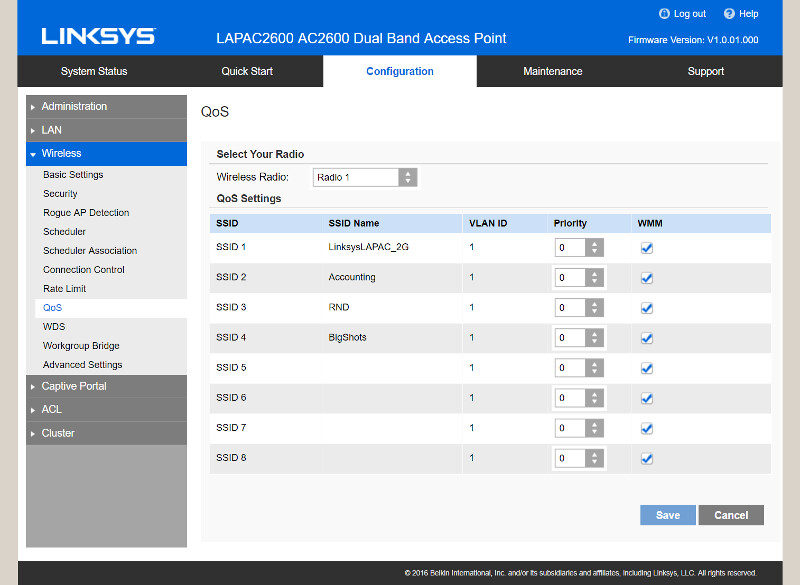
Wireless distribution system (WDS) enables wireless interconnection of access points in an IEEE 802.11 network. It allows a wireless network to be expanded using multiple access points without the traditional requirement for a wired backbone to link them, making deployment even easier.
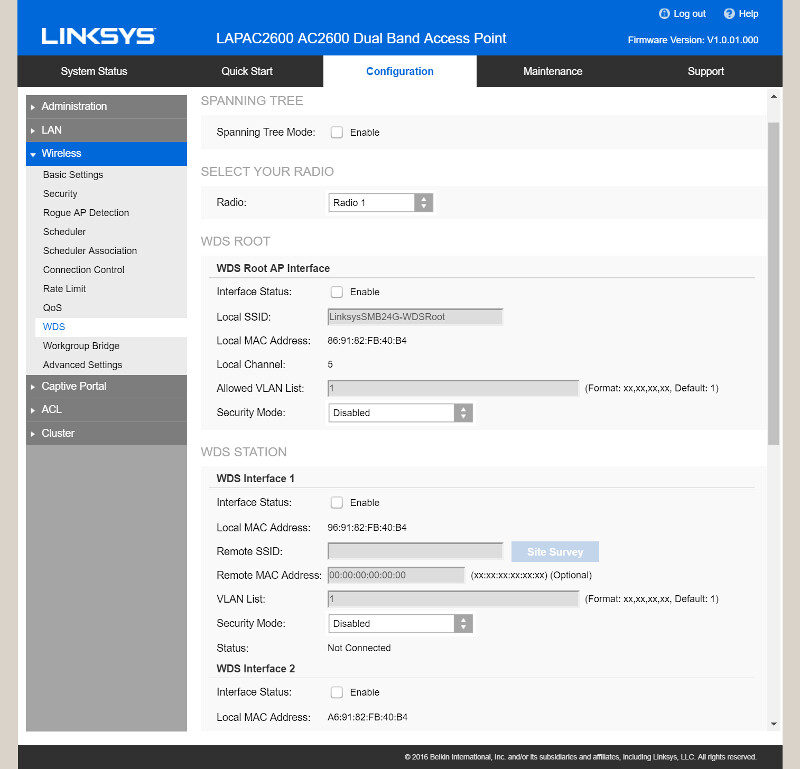
A workgroup bridge (WGB) setup is also supported, should this be needed.
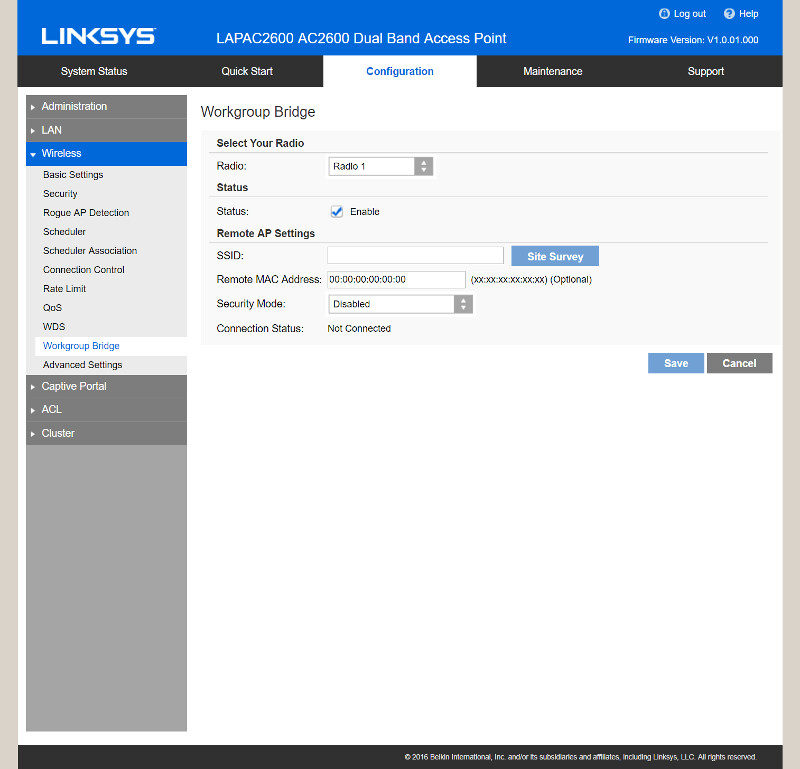
Last but not least, we have the general wireless settings for the hardware. We can set band steering, SSID isolation, beamforming, MU-MIMO, bandwidth, and all the other possible settings from this one page.