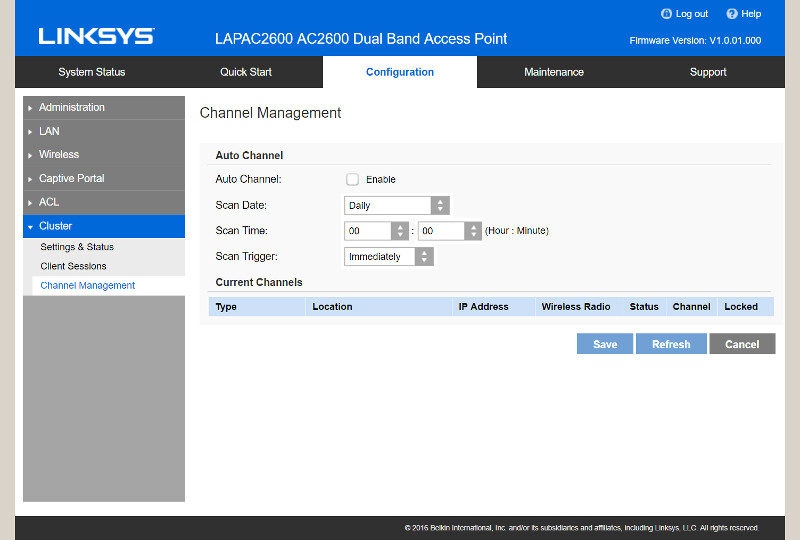Linksys LAPAC2600 Business PRO 4×4 AC2600 Access Point Review
Bohs Hansen / 8 years ago
GUI – Captive Portal, ACL & Cluster
Besides the normal and somewhat boring settings, Linksys also added some really cool features to the LAPAC2600 and you can naturally also control all of these. The Captive Portal is especially a cool function and one that will be handy for a lot of businesses.
Captive Portal
The Captive Portal supports secure and customized guest Wi-Fi access that can be used at many Wi-Fi hotspots to control wireless access in the area. The portal routes users to a special web page for authentication before they are allowed to access the Internet. Ideal for cafés, lobbies, and other Wi-Fi hotspots.
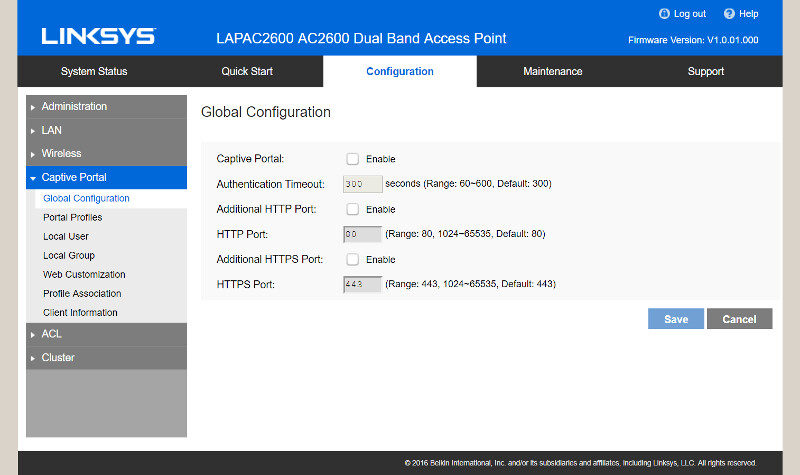
There are two profiles available with independent settings.
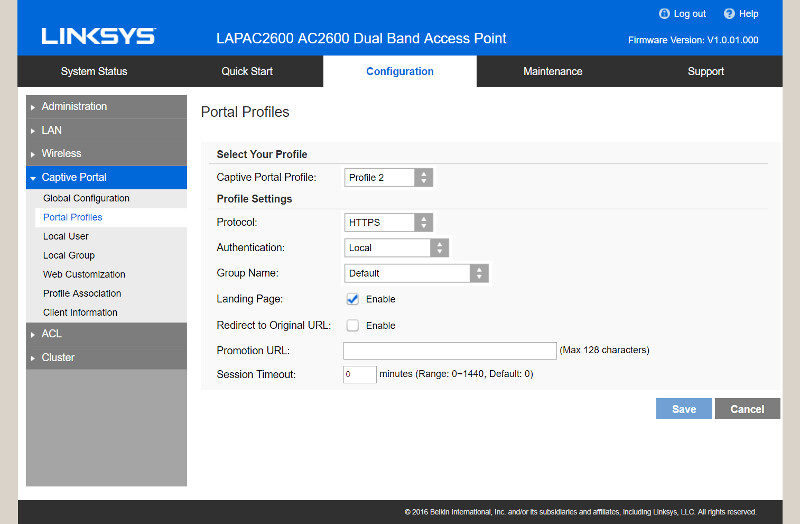
You can create local users and groups too, allowing you to create a setup that matches your needs. These users are a separate group from the previously generated interface users.
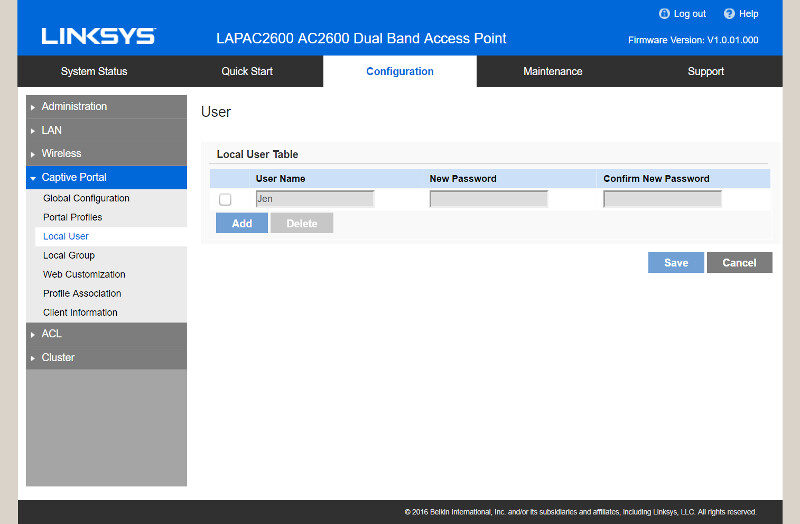
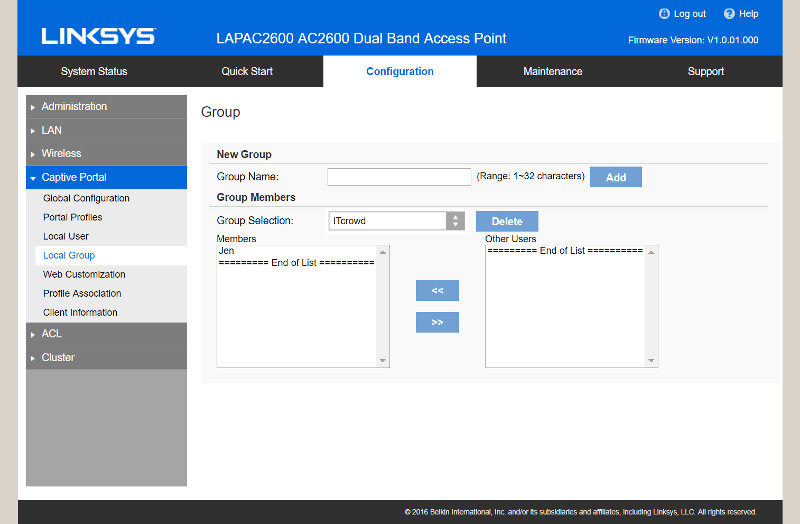
You can control pretty much all the aspects of the portal page easily, from your own custom company logo to colours and text labels.
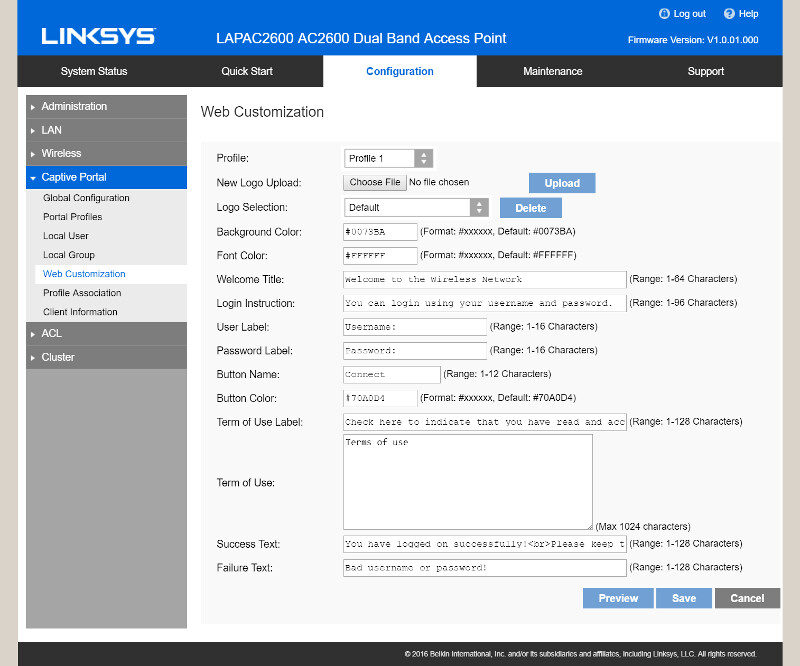
You can then assign those profiles to the SSIDs of your liking.
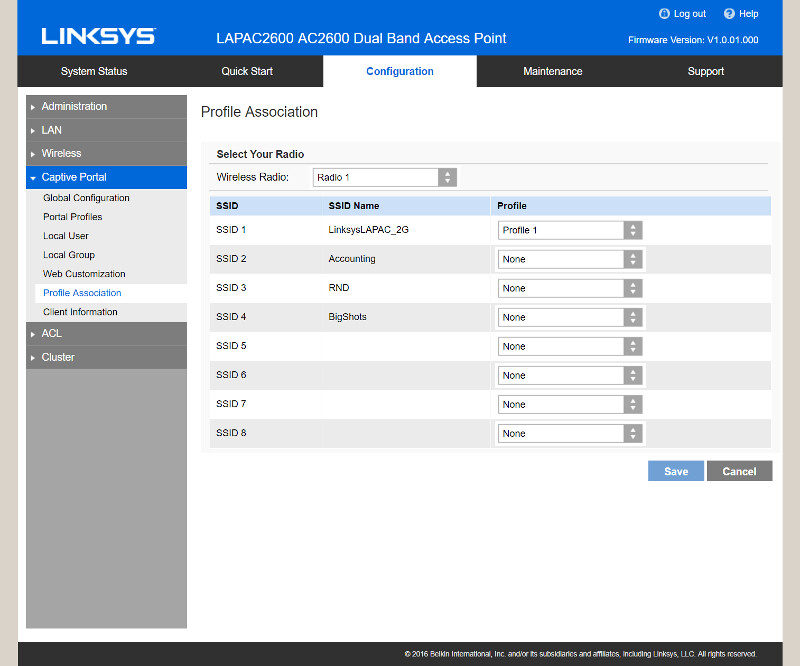
The last page here is for viewing connected clients and their authentification information.
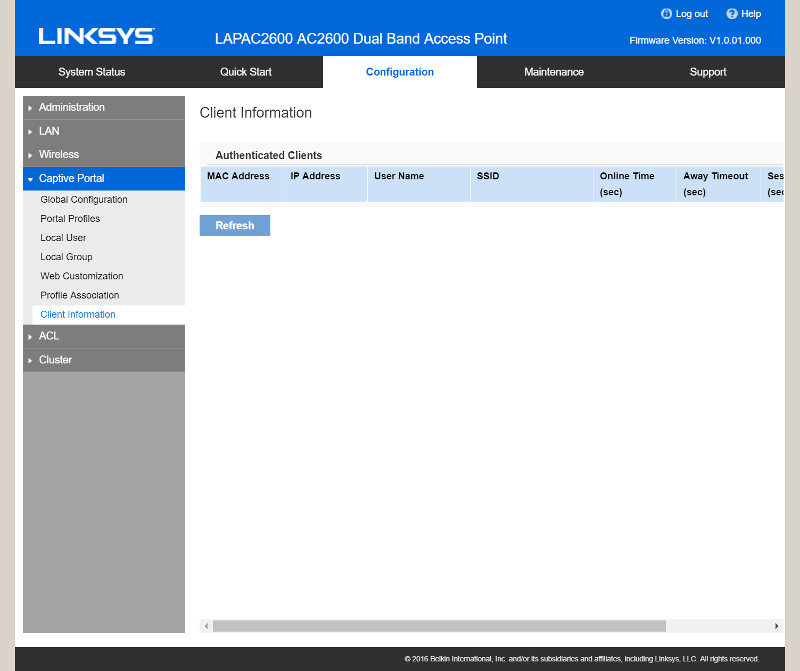
ACL
Access control list (ACL) is essentially a network firewall feature. The rules are applied to port numbers or IP addresses that are available on a host or other layer 3, each with a list of hosts and/or networks permitted to use the service.
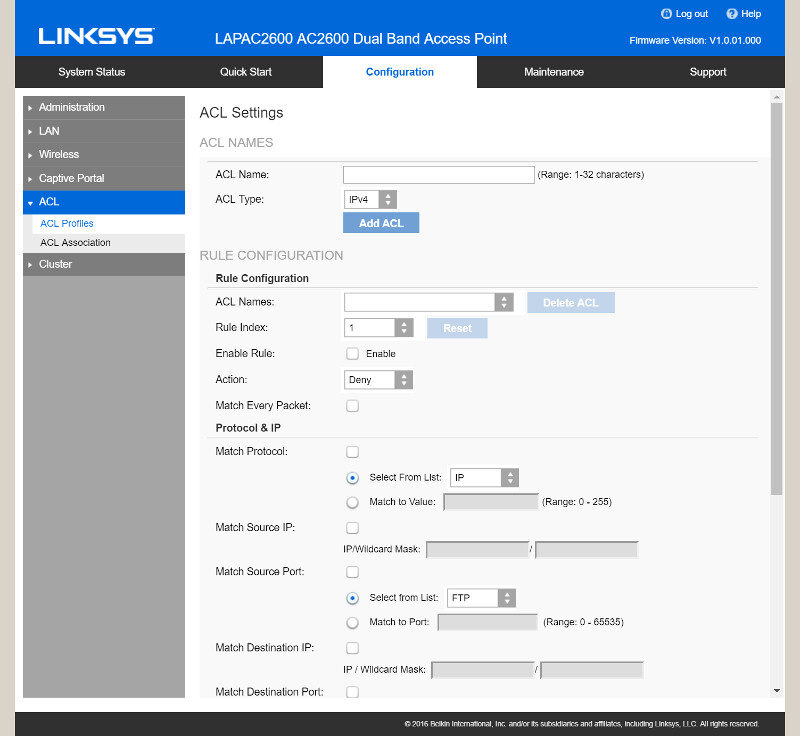
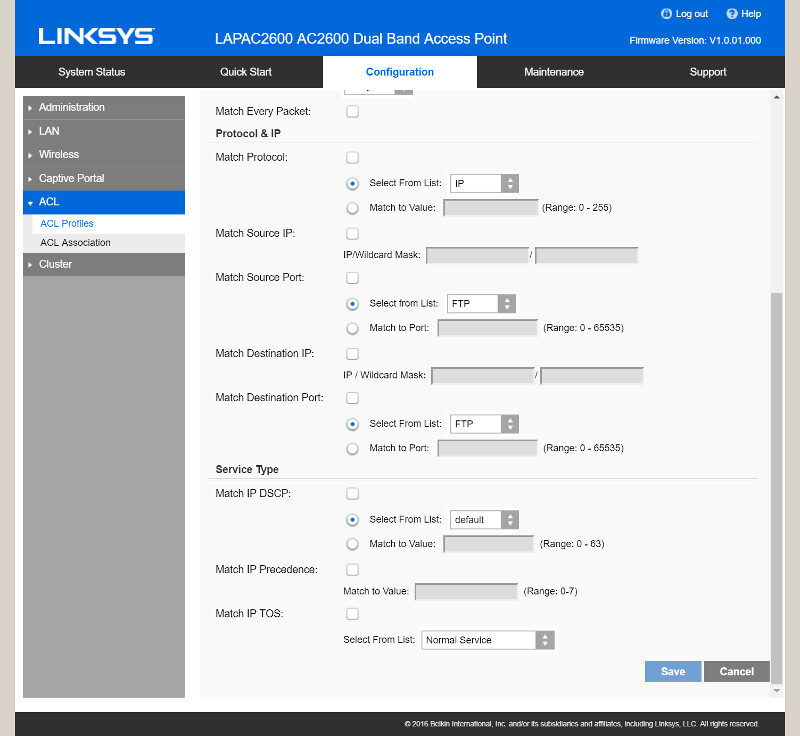
You can create multiple ACL setups and then assign them to the SSIDs of your choosing.
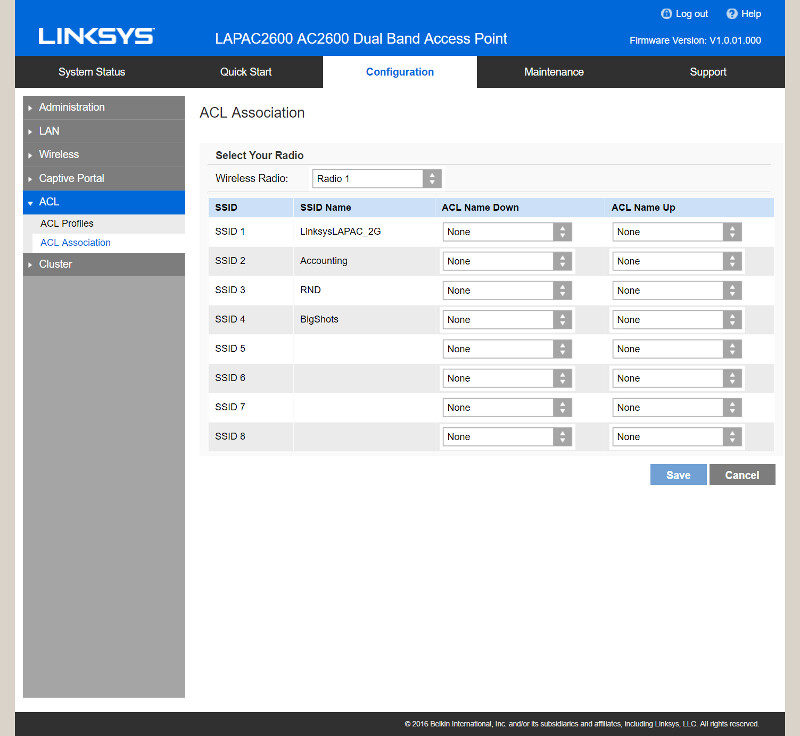
Cluster
The LAPAC2600 Access Point allows centralized management via Clustering to reduce the cost and complexity of managing multiple wireless access points.
The setup is quite easy as you can see below and everything pretty much explains itself, allowing even novice users to set up this feature.
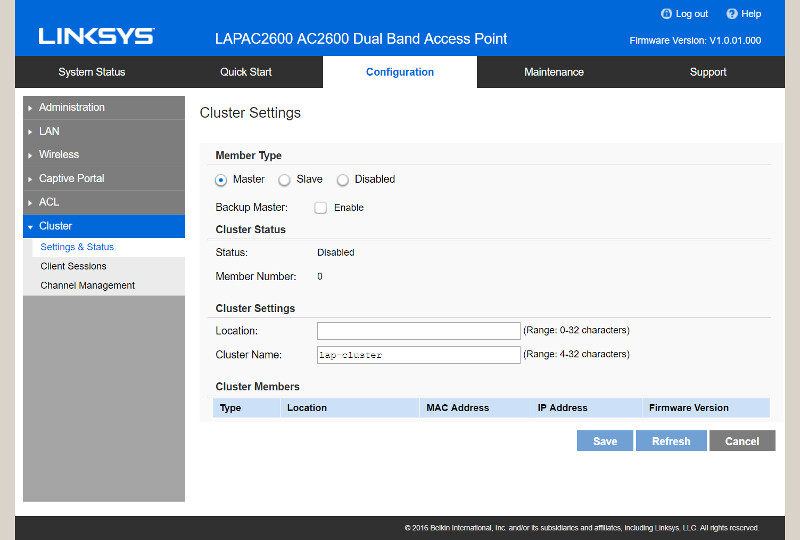
You can assign each access point as either master or slave, or leave it out of the cluster all together, should you wish to do so.
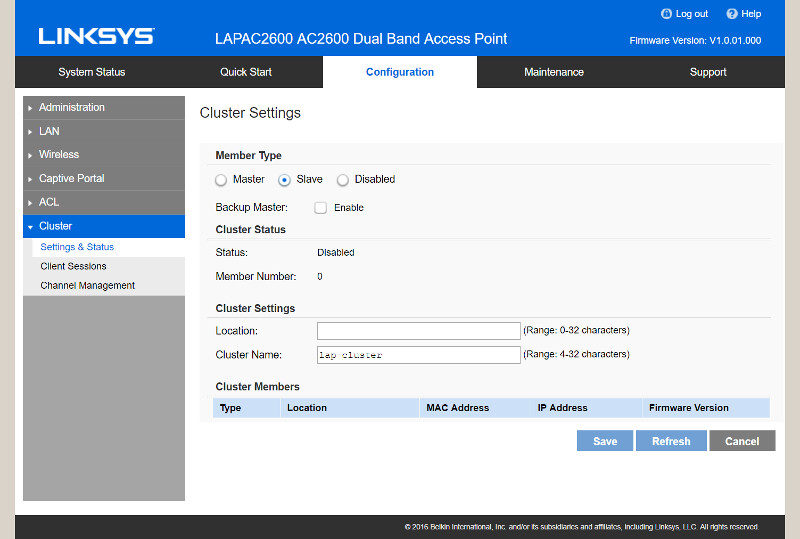
You can watch connected clients and check on their details and link status.
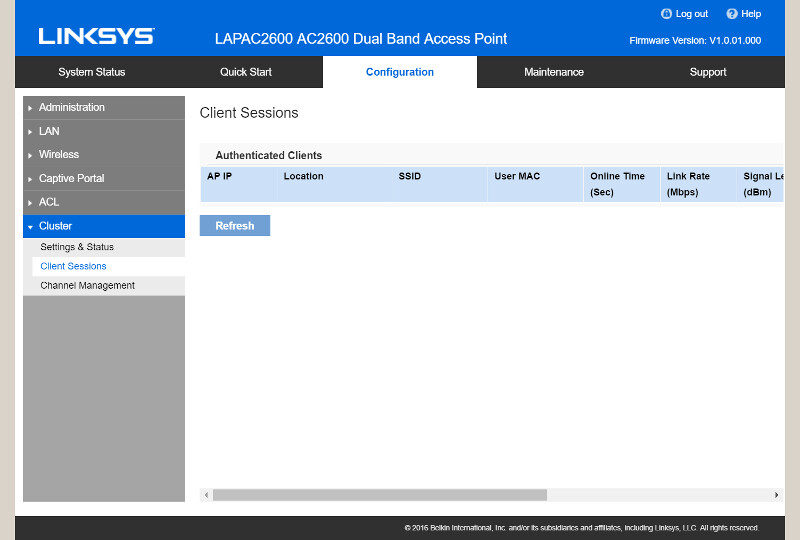
The channel management also allows you to automatic scan and trigger, eliminating unnecessary work for you.