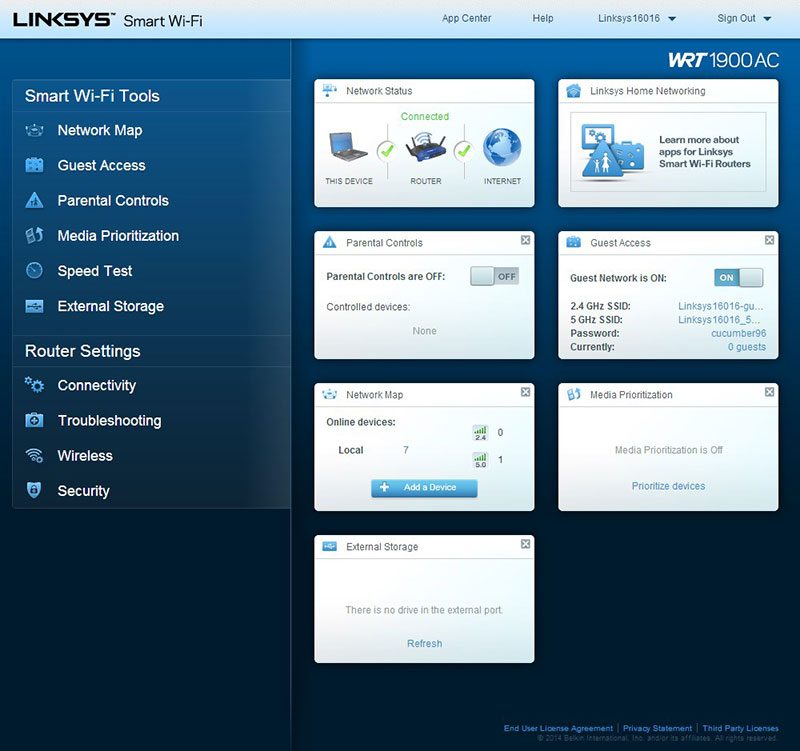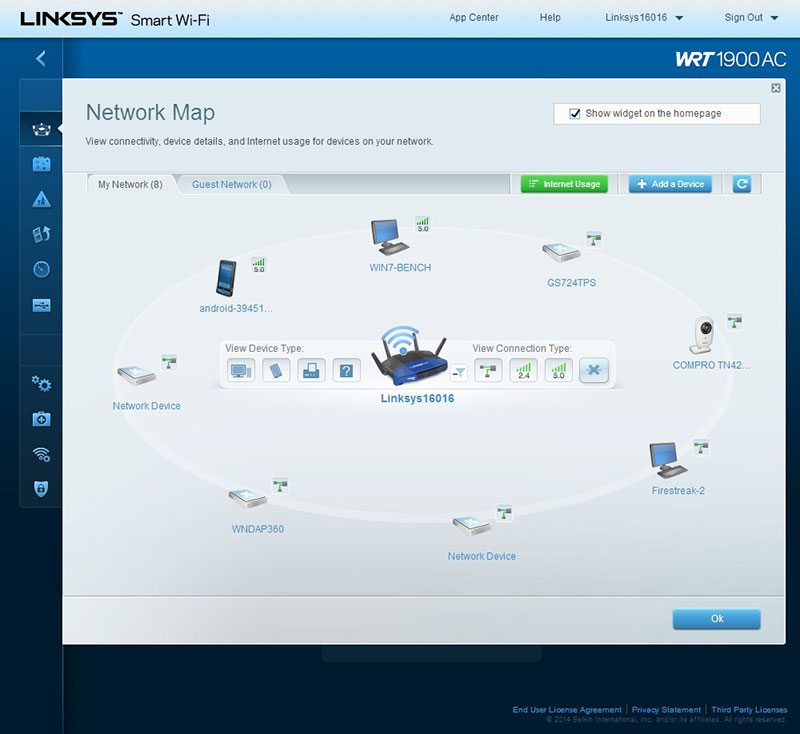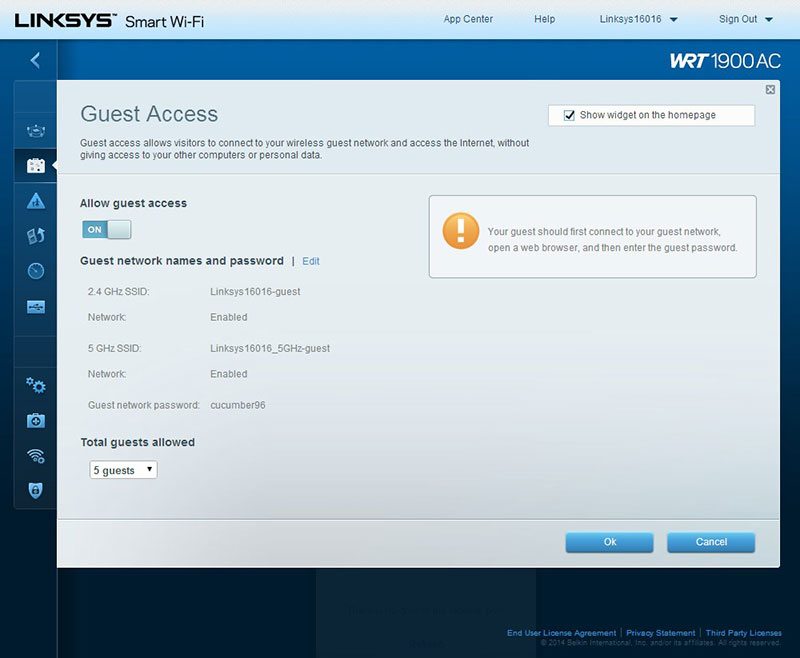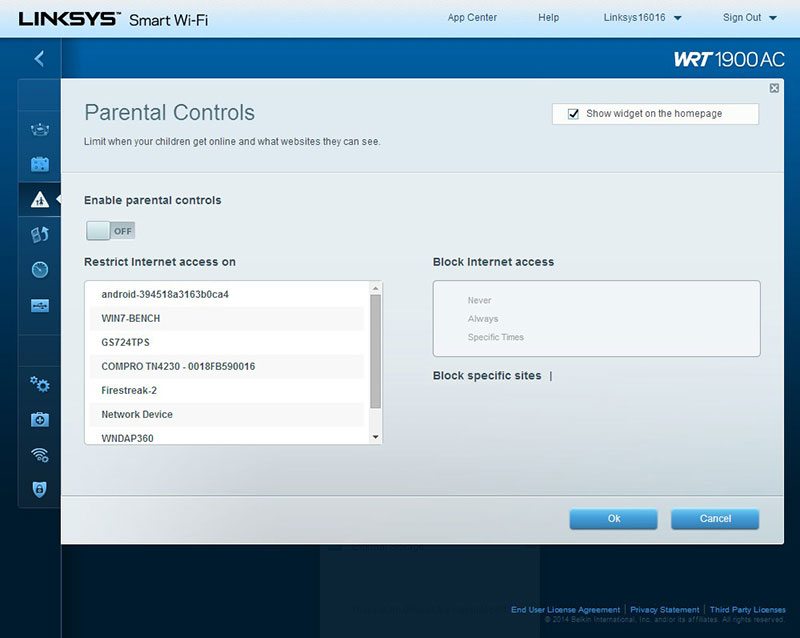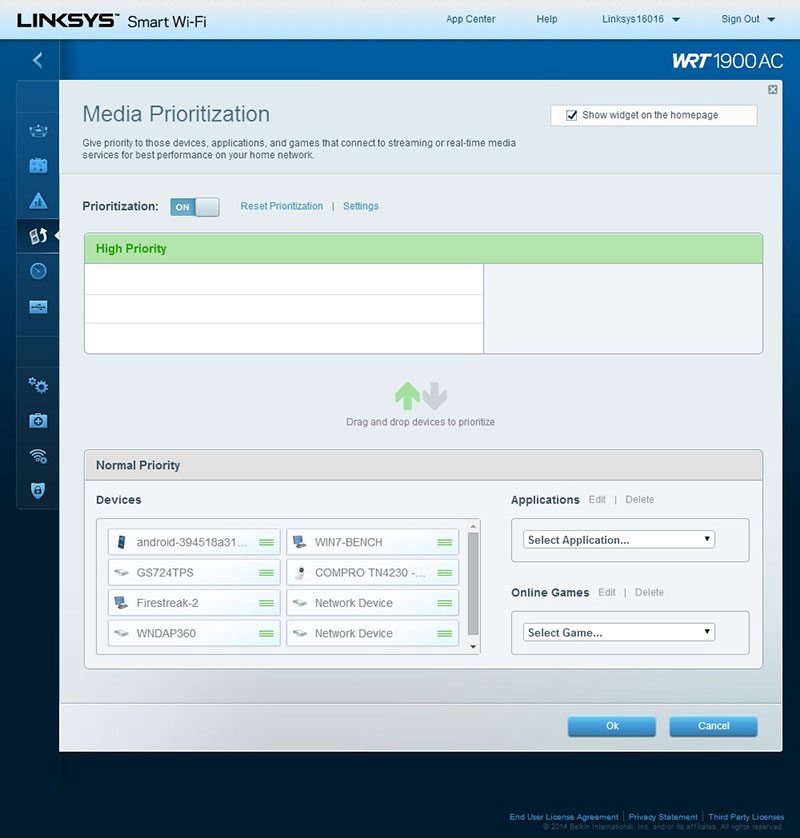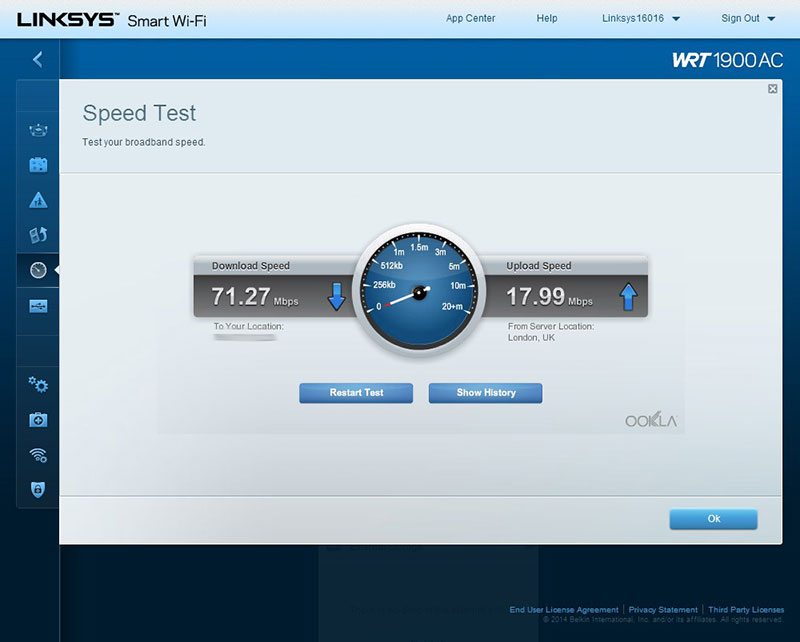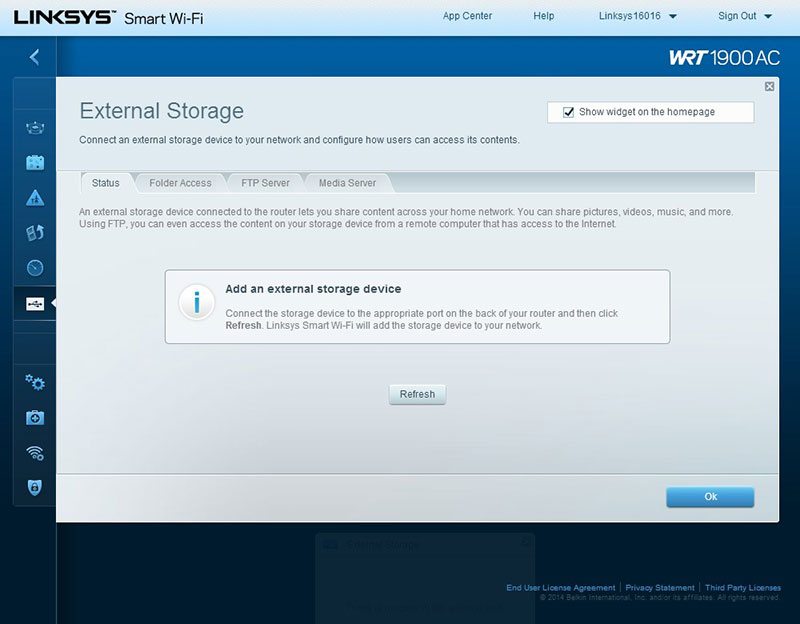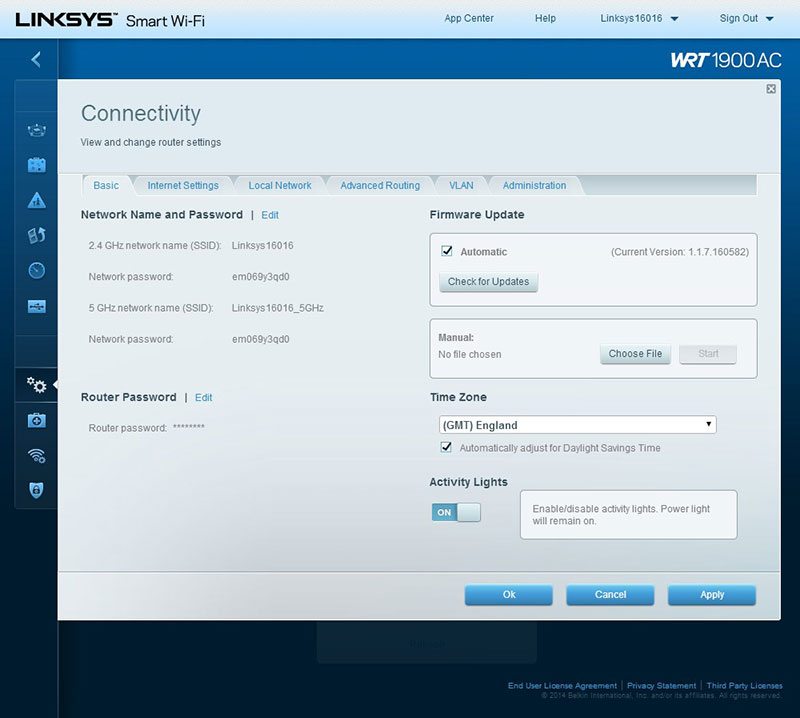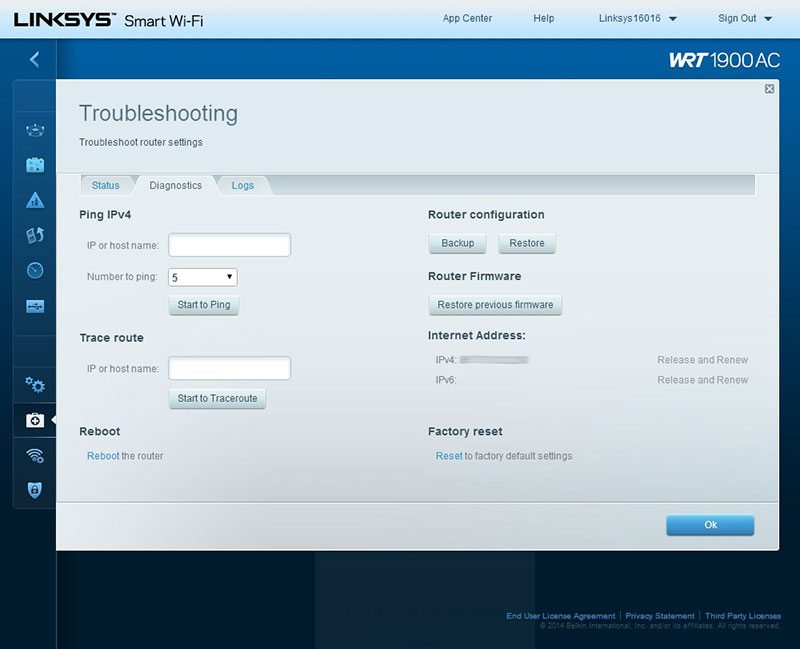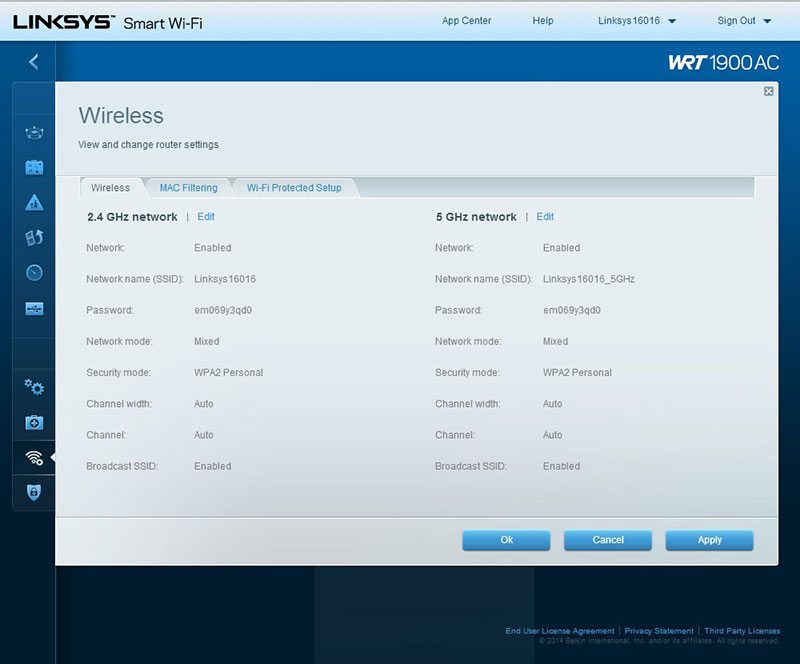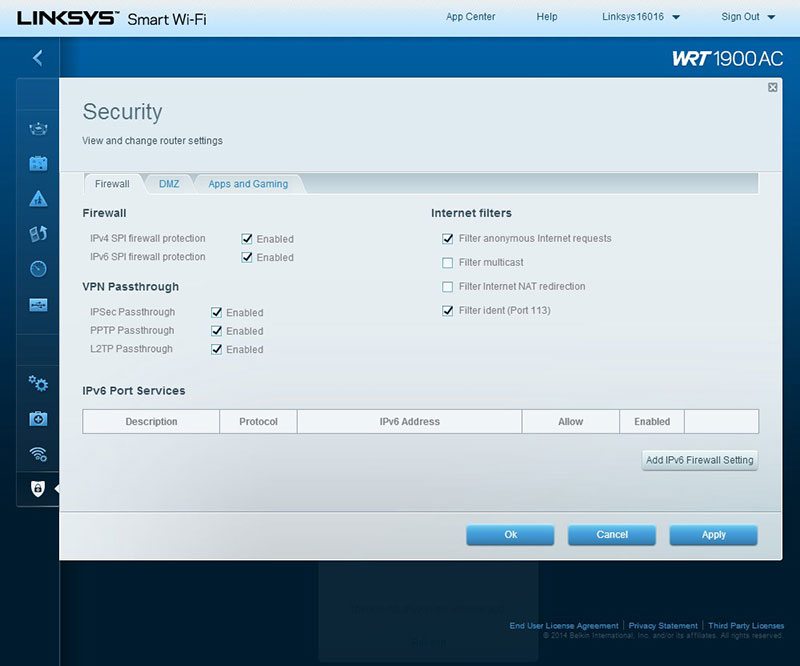Linksys WRT1900AC Dual-Band Wireless Router Review
Chris Hadley / 11 years ago
Test Method & Admin Panel
In order to take our testing methodology up to the next level, our storage and networking test platform has seen a radical upgrade take place. To push our networking and storage testing that bit further we have removed the Ivy Bridge platform and in its place a Supermicro server grade motherboard accompanied by an Intel Xeon CPU has been installed. This upgrade will allow use to test storage and networking products to a higher level in either a Windows 7 or Windows Server 2012 environment where applicable.
Test system:
- Supermicro C7Z87-OCE motherboard
- Intel Xeon E3-1230Lv3
- Corsair Vengeance 1866MHz 16GB (2GB for NASPT Testing)
- Corsair H100i
- BeQuiet Dark Power Pro 850W
- Kingston HyperX 240GB SSD
- Asus PCE-AC68 Dual-Band wireless adaptor
- Dell XPS 15 Laptop
- Patriot Magnum 256GB Flash Drive
We would like to thank Corsair, Kingston, Lian Li, Asus and Netgear for supplying us with our test system components. Many different software applications are also used to gain the broadest spectrum of results, which allows for the fairest testing possible.
Software used:
- PassMark PerformanceTest Suite
- Intel NASPT
Linksys Smart-WiFi Admin Panel
Whilst the WRT1900AC offers support for a number of open-source operating systems including DD-WRT and Open-WRT, the stock firmware which ships with the router is nice and easy to work around, as we found when I reviewed the EA6900 a couple of months back. In addition to the web management pages, a mobile app is also available, as found with many brands today, giving better flexibility in how the router is managed.