Linksys WRT3200ACM AC3200 MU-MIMO Gigabit WiFi Router Review
Bohs Hansen / 8 years ago
Web Interface Part 2
We are about half way through the web interface now and there are quite a few things more to show you, starting with the troubleshooting options.
The initial page will list all connected devices along with their connection addresses. You can also get access to the DHCP client table directly from here.

The diagnostics page offers simple tools such as pinging and traceroute, but also a few administration features. You can reboot the router from here, backup or restore the configuration, reset it the firmware to the previous version, and run a complete factory reset. This is also where you can change your opt-in setting from the initialisation about error and diagnostic sharing with Linksys.

The ping and traceroute functions will open up in an overlay window.

The last troubleshooting page is for the log file. It can be printed and opened extra in a browser window.

Wireless Settings
The wireless settings is another place you probably want to visit. The default settings are fine for most situations, but not all. For example, you might want to change the network mode to a single one or change the channel and channel width for better performance.
Each of the two available bands can be configured individually in every aspect.

MAC Filtering allows you to deny access for specific devices or only allow a wireless connection for the list you provide. This is a great way to keep unwanted visitors out of your network, even if they have your wireless connection details.

The WRT3200ACM has a hardware button for Wi-Fi Protected Setup (WPS), but not all devices do. Some use a pin number instead and that’s also supported. If you get a pin from your client side instead, then that’s not a problem either. This two-way pin setup is great as it allows easy connection from basically any wireless device.

Last but certainly not least, we have the wireless scheduler. With this, you can turn the wireless signals off when you don’t need them anyway. This could be while you are asleep, at work, or just generally out. Why have it running, use power, and offer a potential gateway to your network when it isn’t needed.

Security Settings
The WRT3200ACM has a basic firewall built in with the options you can see below.
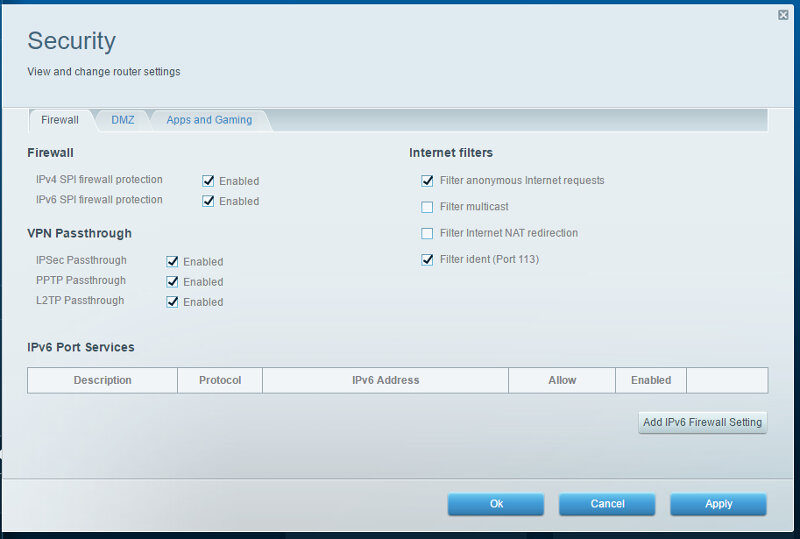
Home users probably won’t use the DMZ feature, but it’s a different story for businesses who run their own servers. DMZ or demilitarised zone is a physical or logical subnetwork that contains and exposes an organisation’s external-facing services to a larger and untrusted network, usually the Internet.

There are a few more useful features within the Apps and Gaming section, such as DDnS support. Practically no one has a static IP these days unless they pay for it, but servers such as TeamSpeak still need a static name for your friends to connect to. The easiest method to have is with the free Dynamic DNS providers.

You can manually forward single ports as well as port ranges. Another useful feature for servers without UPnP or if you have UPnP turned off on the router for security reasons.

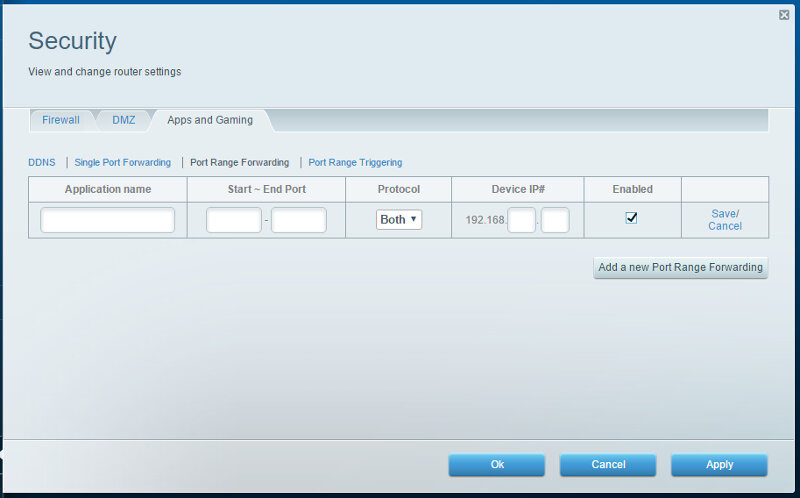

Open VPN Server
VPN network usage is growing every day and it is great to have it directly built into the router. In this case, it is OpenVPN.

And that’s it, that was the entire user interface. Our router is configured and running, and now it is time to run some benchmarks.




















