Logitech G105 Gaming Keyboard Review
Peter Donnell / 13 years ago
Out of the box the G105 looks great, first thing you notice is the Call of Duty MW3 logo up top, we’ve got a small thumb rest below the spacebar, the G-Keys and M-Keys along the left hand side as well as some silver highlights on the WASD and arrow keys.

Flip the keyboard over, fairly standard underside, two legs at the top for raising the keyboard a little, although I will say these do seem a little more sturdy that you get on most keyboards, then we have a couple of grip pads at the bottom to prevent the board from slipping and finally we have a set of grooves running from the top down to behind the space bar, a nice little feature for holding your spare headset cable, which does a nice job keeping wires out of the way when you’re gaming.

At the top of the keyboard you can see the Game mode button, enabling this locks out the Windows and context menu keys, saving you from accidentally hitting them during gameplay and landing your self back on the Windows desktop. I don’t know how big an issue that is for people, because I’ve never had a problem with it, but the feature is nice non the less. Finally a nice close up of the G-Keys which you can edit using the Logitech software to perform various tasks, most on those in a moment though.
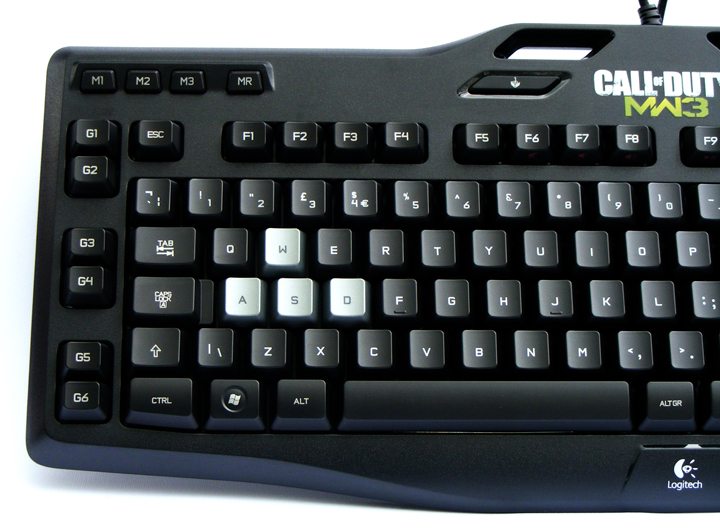
Up top we can see the backlight control button, which allows you to toggle the backlight through 3 modes, off, bright and brighter, very handy for when your playing in a dark room and just as handy if you don’t like backlighting.




















