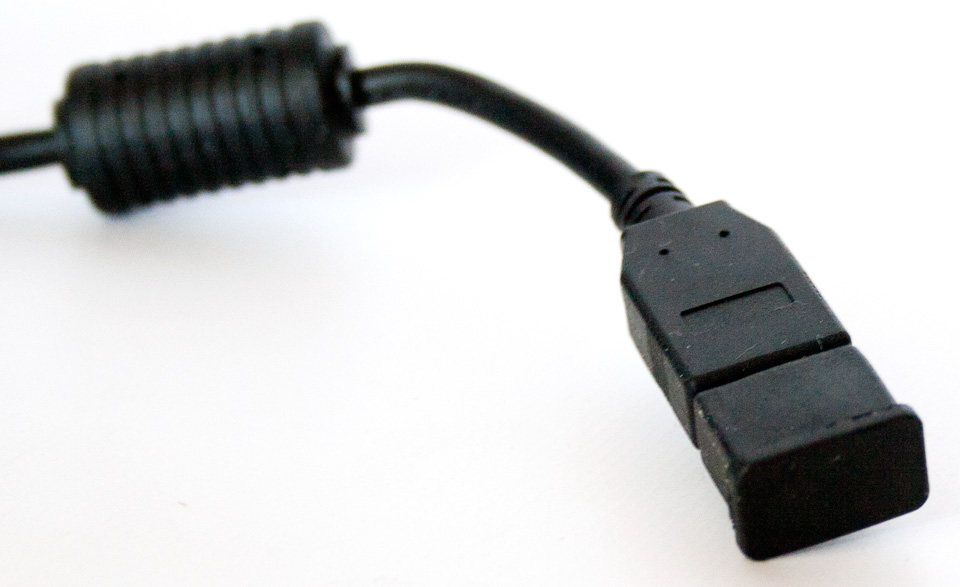Logitech G510 Gaming Keyboard Review
Andy Ruffell / 14 years ago
A Closer LookThe general layout is similar of the G15, and being its replacement, that’s expected. It’s a gaming keyboard and therefore has all of the functions aimed for those in mind.
In the top left, are three M-Keys for choosing between the three Macro sets as well as an MR button for recording your chosen macro functions.
Beneath the M-Keys, we find 18 G-Keys. By having 3 sets of M keys, it theoretically gives us 54 G-Keys in total and each one can have its own macro function, as programmed by you, the user.
There is the trusty switch for staying focussed, as Logitech so bluntly put it across. This little toggle switch allows you to disable certain Windows function keys when in game, so you don’t accidentally press one such as the Start button whilst you’re gaming.
Even though this is the replacement for the G15 keyboard, which I’m typing on currently, it seems to have lost its USB ports and replaced it with 3.5mm headphone and microphone jacks for your headset. If you’re wanting USB again, you will have to plump for the slightly more expensive G19 from Logitech.
There are two buttons for toggling the functions of your headset by disabling or enabling your headset’s audio or microphone and two small LEDs are included to show whether the functions or disabled.
The trusty GamePanel LCD screen is included which gives access to your RSS feeds, emails, system resources, media play information and much more. You can use the buttons beneath the panel to flick through the panel settings and options.
To adjust the back-lighting, there is a button for that, but unlike the G15 which has two levels of brightness, the G510 simply has on or off. To change the back-lighting colour, you will need to refer to the software provided.
Just like any keyboard, we’re told when the Caps, Num and Scoll Lock keys are on via individual LEDs.
To the right of the keyboard, we can see the media keys have moved from around the GamePanel as they were on previous generations. This includes play/pause, stop, previous and next buttons and just below is a convenient mute button. Also on this keyboard is a scroller for adjusting your volume instead of the button that the G15 V2 uses.
In between the arrow keys and function buttons we find a panel telling us which model we bought, just in case you forgot. DOH! It is also worth noting that the lights up with the rest of the keys.
The bottom of the keyboard has a clear plastic panel with the Logitech logo, which gives the keyboard quite a elegant look to it.
As said earlier on, a wrist pad comes included, which features the same Logitech branded, clear plastic panel.
To add to the protection of the board, we find a cap over the end of the USB cable, so that when it’s not in use, no dust or elements can affect it.
Taking the cap off reveals a standard USB 2.0 connector.