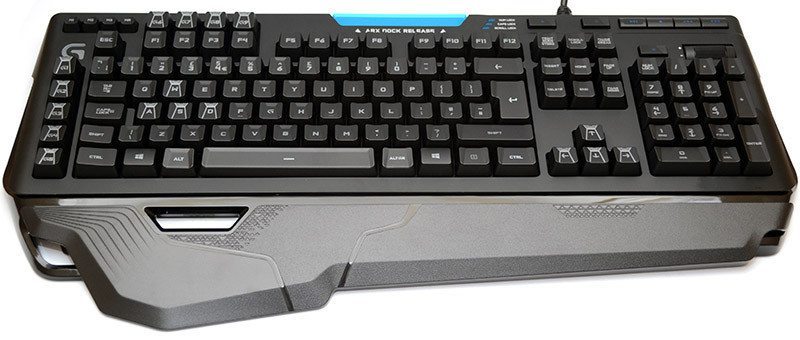Logitech G910 Orion Spark Keyboard Review
Peter Donnell / 9 years ago
A Closer Look
The G910 comes hard-wired with a black USB cable, and it’s plug and play ready, although the downloadable software is required to really get into the cool customisation features.
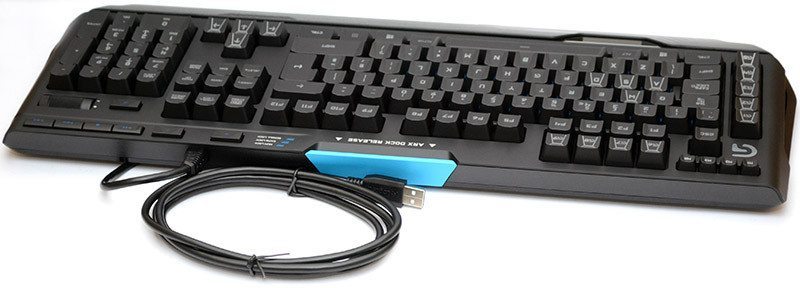
The G910 is certainly a striking looking keyboard, with an extended chassis that provides a palm/wrist rest at the front, although that’s actually interchangeable with a second rest that’s included in the box, while we’ll see in a moment.
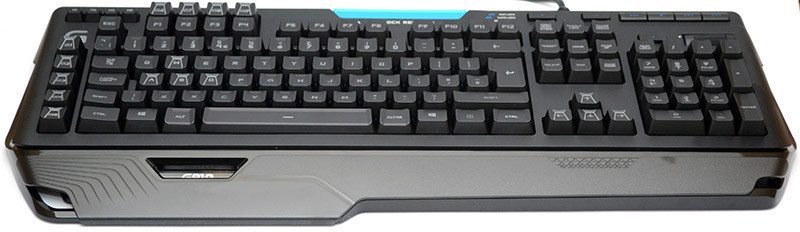
The keyboard has a nice low-profile design, with a slight curve to the key layout from front to back, giving you some comfortable ergonomics.

The base of the keyboard and the top cover are two separate parts, one gloss, the other with a matte finish, giving it a nice subtle two-tone effect.
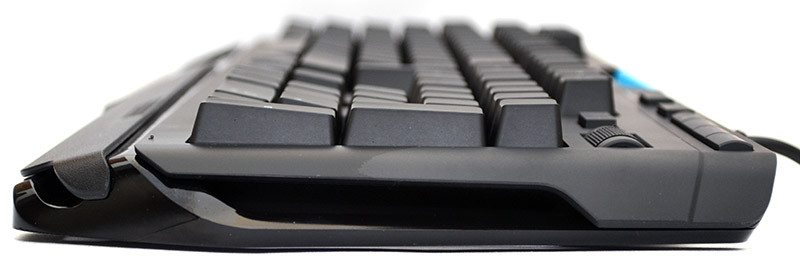
Down the left side of the keyboard, you’ll find five dedicated macro keys, these can be programmed to anything you desire using the downloadable desktop software, although all settings can also be stored directed to the keyboard should you need to.

The WASD keys have been given a funky design, helping to highlight the keyboard gaming focus.

What’s really special is the key caps, they’re certainly unique and have an angular design that gives your fingertips a great resting point and helps reduce finger slip or accidental keystrokes.

Flip off the key caps and you’ll find the Romer-G switches, which are a mechanical form of plunger style switches. There’s a small matrix of lighting in the center

You’ll notice the left macro keys have the game funky theme as the WASD, further highlighting the obvious gaming keys.

Up top, you’ll find four more dedicated macro keys, as well as some memory and macro control buttons in the far left corner.
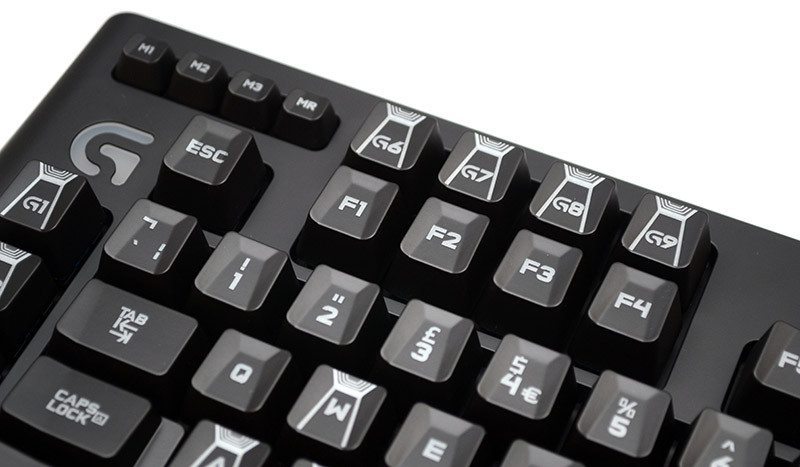
At the top right, we’ve got the game mode button, when pressed it will disable the Windows key, as well as any other keys you have told it to in the software. You can literally use this button to turn off every key if you wanted, or even just leave WASD enabled.

Further over, the master lighting control on/off, as well as some handy dedicated multimedia keys and an infinite-scroll volume wheel.

A full-size number pad, thing fancy, just the usual keys. The arrow keys also have the same design as the other gaming-focused keys.

At the top of the keyboard, you’ll see the ARX dock.
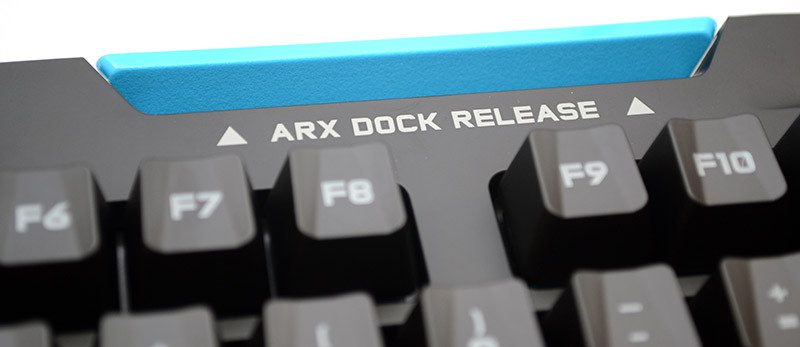
It adds a nice hint of blue that looks cool, but it obviously does more than look nice.

Slide it out and you’ve got the perfect place to store your phone, handy for using the Logitech mobile app or just your phone in general.

The base of the keyboard looks pretty cool too and there are large rubber grips to ensure the keyboard stays firmly planted on your desk.

The kickstands are nice and thick and extra wide, giving them added strength; they even have their own rubber grips so you’re not losing traction when using them.

The stock wrist rest is nice, but since we have a spare one in the box, you can pick which one best suits your needs.

Just unclip the pre-installed one.

And clip the other one in place. As you can see, it’s a little larger, giving you added space to rest your left hand while gaming.