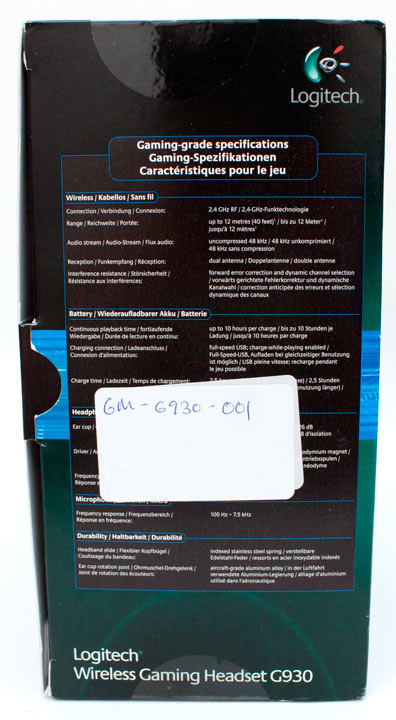Logitech G930 Wireless Gaming Headset Review
Andy Ruffell / 13 years ago
SoftwareThe software is installed very simply like most Logitech applications. Once installed it’s simplicity carries on and is just one control screen with functionality to change the levels including volume, microphone, treble and bass.
There is also the configuration settings for the G-keys which by default are set to control Windows Media Player by using G1 as the next track button, G2 for play/pause and G3 for previous track. These can be set under different profiles and are very versatile.
The ability for voice morphing is also present with some preset voices including aliens and animals. A novelty feature more than anything, and can be quite fun.
Also featured is the surround sound mixer, which allows you to adjust certain levels depending on what area you want the sound to come from. By moving into Dolby mode, the settings give more flexability.
A fantastic feature in our eyes is the battery indicator which will show you exactly how many hours of battery life is remaining, though we never managed to run this down as we always connected it for charging between using it.
The only other real functionality to the software is a pop-up box for notifications settings, which by default has the critical battery warning in system tray and audible warning enabled, so you will know when to charge the headset before it runs out.