Mad Catz S.T.R.I.K.E.7 Keyboard Review
Tim Mammatt / 12 years ago
Full assembled like in the box graphic, you can see how the keyboard aligns itself perfectly with the current range of RAT mice within the Cyborg brand. The angular edges, exposed aluminium and even the graphics on the keyboard fit perfectly. What makes this keyboard so interesting however, is the VENOM touchscreen, that we have chosen to position on the top left of the board, although this can be moved to be positioned above the numpad. Unlike some keyboards, MadCatz have crammed in a few extra macro keys around the arrow buttons.
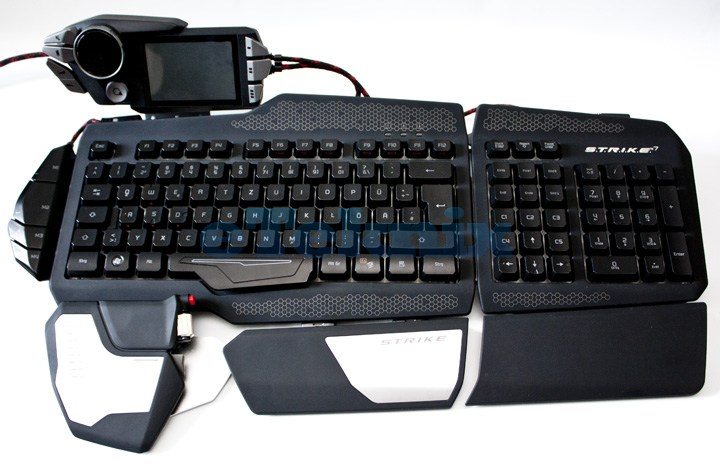
The VENOM touchscreen is by far the most prominent feature of the STRIKE7 keyboard. The black circle you see below lights up with the MadCatz scratch marks logo and there are several buttons to the left it that control the volume and the mic. The button just below the logo with the hexagon shape on it, acts as a back button when using the touchscreen. The three buttons to the right of the touchscreen control the different profiles that the keyboard can be configured with. The STRIKE7 keyboard only requires a USB connection to operate, however if you wish to make full use of the illumination (see further on), then you will have to plug in the mains connector.

There are two locations for the touchscreen on the keyboard, at either corner, and only one place for the wrist rest with the scroll wheel. The image below shows the connector, which is similar for the touchscreen, for when the screen and the wrist rest must plug in to.

The STRIKE7 has clips across several locations. These are points that the numpad can connect to or even the additional macro buttons.

Along the rear edge of the keyboard are the connectors that must be plugged into the the VENOM touchscreen. These can have several configurations depending on the layout of the keyboard, of which a couple of cables of different lengths are also supplied. All the cables are braided black and red, which adds a quality look and feel to them. The feet flip out like on most keyboards. They have a rubber base to stop any movement during use.

The STRIKE7 also has detachable wrist rests, so these can be added or removed depending on the user’s preference.

There is also an additional macro button strip that can be connected to the left edge of the main keyboard or the numpad. These have to be configured before use though.

There is slightly more sophisticated wrist rest for the left hand side of the board. This offers an additional scroll wheel and a button that can be configured to do whatever the user wishes. They are in the perfect location for the left hand thumb when using the WASD keys during gaming. Just below the scroll wheel is a small grey catch that when pressed, allows you to adjust the length of the wrist rest.

The function keys along the top of the keyboard also have additional functions, which are just the typical media keys.

Unique to the STRIKE7 are the key switches. These have been specifically designed for this keyboard to offer the best performance and experience possible. They act similar to the mechanical switches – Cherry MX Brown’s but supposedly have the “click” of blue switches. The key caps can also be removed and swapped out for some different varieties, which come in a plastic case (see below).

In the small black case there are different keys for the WASD and the arrow keys. There is also an additional cable that can be used with a particular layout of the keyboard. Also included in the case is a key picker, and small allan key and some screws which are for securing the keyboard together.

Below is what the different WASD keys looks like. They have raised edges that make them easier to locate without looking at the keyboard.

The STRIKE7 is also fully illuminated and has many different LED colour options, but as already mentioned, the backlight requires a mains power connection.
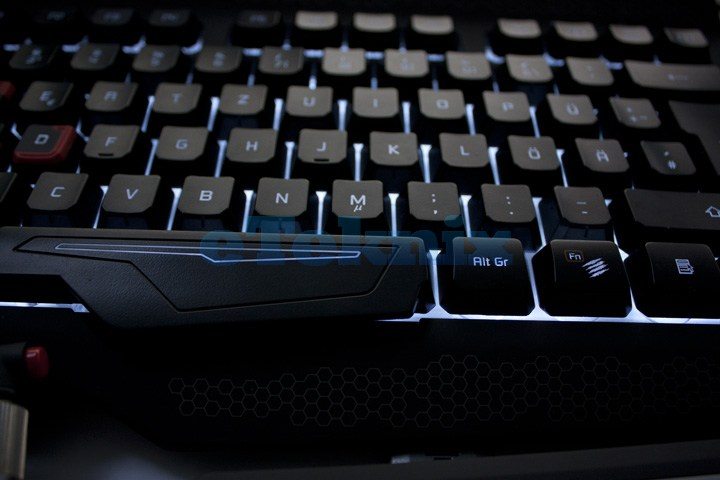
The different profiles are distinguishable by the colour of the LEDs, red is one of them.

Now that we’ve had a good look at the keyboard, let’s take a closer look at the touchscreen and the software.



















