Marvo Peripherals Review – Gaming Doesn’t Have to be Expensive
Peter Donnell / 5 years ago

Marvo, not a name I expect many of you to have ever heard of really. Well, unless you read our review of the rather fantastic Marvo CM375 4-in-1 Gaming Starter Kit a few weeks ago. That set had a headset, mouse, keyboard and mouse mat in one box for around £20 and it was pretty decent too. However, what about their individual products, how do they stack up?
Well, today, I have the Marvo Scorpion M112 Gaming Mouse, KG901 Mechanical Keyboard and the K616A Membrane Keyboard. They’re all pretty affordable products, so I’m not expecting perfection here. However, value for money is important and budgets can often be a little trim. So, let’s dive in and see just what you can get on a very modest budget!
Marvo Scorpion M112 Gaming Mouse

- Marvo 8812 Optical Sensor
- 4000 DPI
- 7 Colour LED Lighting
- £19.99 MSRP (Currently £9.53)

“Our M112 gaming mouse is not long to ask: it shines with its sharp, linear design and a precise, optical sensor that delivers up to 4000 DPI. It can also be easily configured via the Scorpion software. A novelty in this class. The programmable 7 buttons on the M112 are perfectly arranged and can be reached in no time. Its customizable 7-colour lighting provides a stunning atmosphere, especially during night-time gaming sessions. Thanks to its special ergonomics, the M112 allows even left-handed users to have even more control in the movement.” – Marvo

Marvo KG901 Mechanical Keyboard

- Blue Mechanical Switch (Clicky)
- Rated for More Than 50m Presses
- Operating Force of 60 ± 10 g
- 6 Colour Rainbow LED Lighting
- Full Anti-Ghosting
- N-Key Rollover
- Five Built-in Macro Keys
- £34.94 MSRP
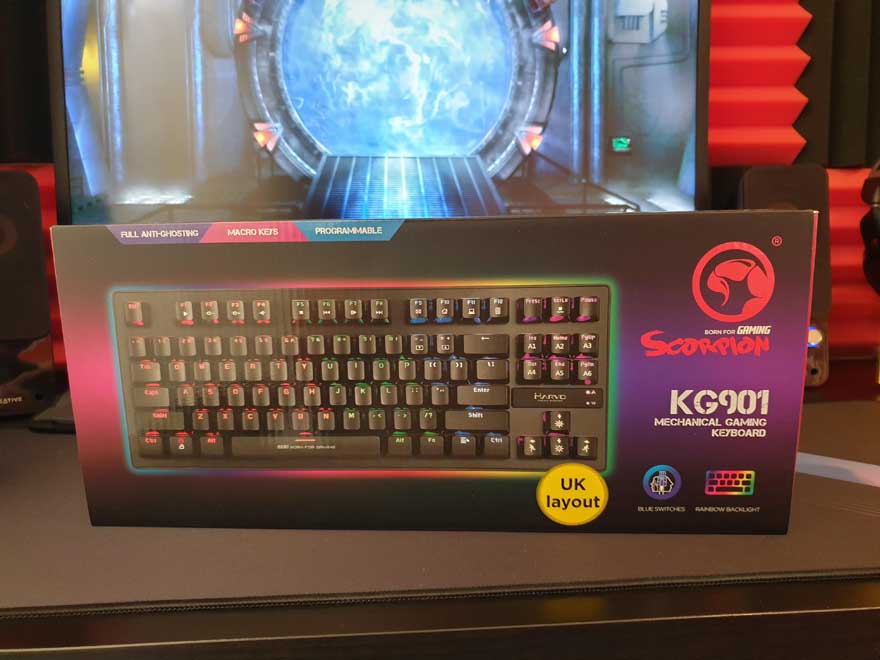
“Marvo Scorpion RGB Compact Mechanical Gaming Keyboard with Blue Switches Compact design with a slim frame and TKL layout Full anti-ghosting N-key rollover support Five macro keys programmable without driver (No.1 to No.5) Heavy-duty design: metal-made front plate and high-quality ABS Advanced customization software 20+ selectable lighting schemes Convenient cable routing with 3 outputs from device” – Marvo

Marvo K616A Membrane Keyboard

- Membrane Switches
- Rated for 8 Million Presses
- Operating Force of 50 ± 5 g
- Mixed Colour Rainbow Lighting
- 19 Key Rollover and Anti-Ghosting
- Waterproof Design
- MSRP £12-13
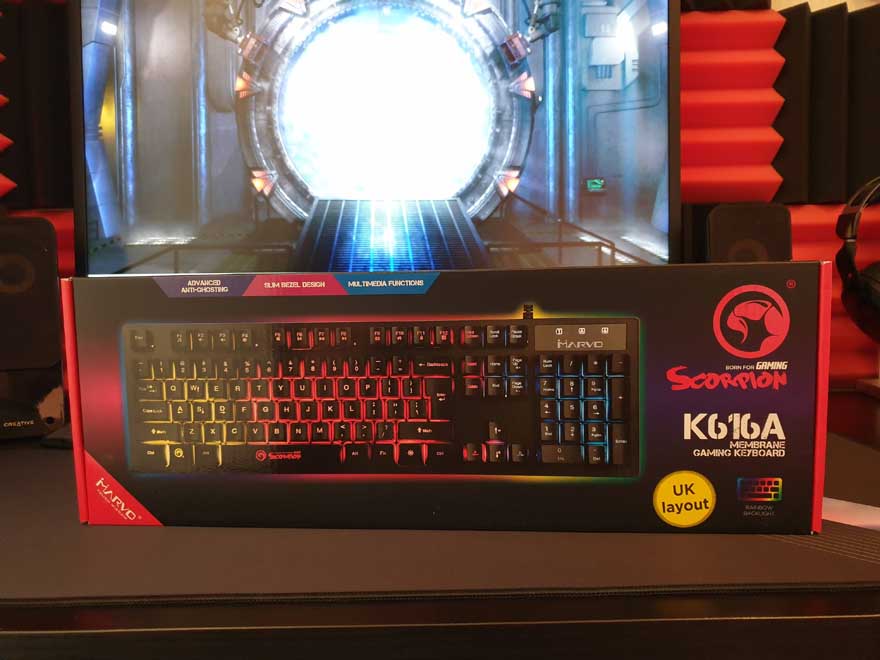
“The K616A is an excellent choice for PC gaming enthusiasts who are looking for an affordable keyboard and can tick most of the requirements on the shortlist of any gamer. Thus K616A offers anti-ghosting support that allows the simultaneous pressing of up to 19 keys with the correct registration of all orders. The Rainbow type lighting system (multicoloured) ensures an elegant integration with the rest of the peripherals, being responsible at the same time and for ensuring the optimum visibility in the dark or semi-darkness.” – Marvo

A Closer Look – Marvo Scorpion M112 Gaming Mouse
The Marvo M112 Gaming Mouse is a pretty simple beast really, but I love that it looks more expensive than it actually is. It comes hard-wired with a standard USB cable and the whole thing is plug and play ready.
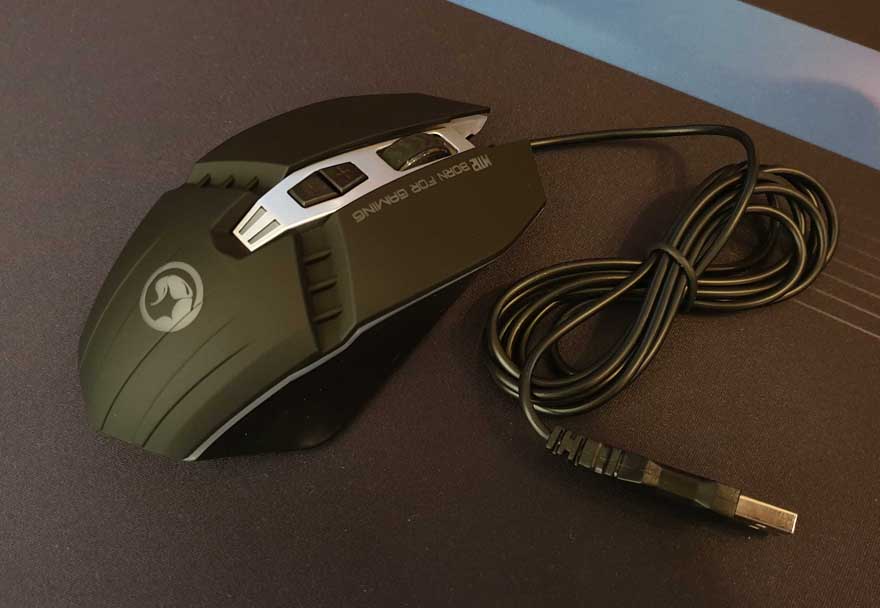
Now, the eagle-eyed among you may recognise the basic shape of this mouse. It is the Logitech G900 design, but with enough changes to be like a pub-touring tribute band. Think along the lines of Proxy Music, The Faux Fighters, etc.

It’s obviously made a bit cheaper though, I’m not saying it’s just a Chinese knock-off, apart from the fact I guess it sort of is. However, let’s not skip over the fact that it actually looks good. If you’re going to copy a shape, it may as well be of one of the best mice on the market in recent years.

It’s a right-handed mouse, so there are two buttons on the left, but none on the right. It does have great ergonomics though, and it’s super light so it’s very comfortable in the hand.

There are two DPI toggle buttons up on the top and a recessed scroll wheel. Honestly, it’s all what you would expect and where you would expect it.
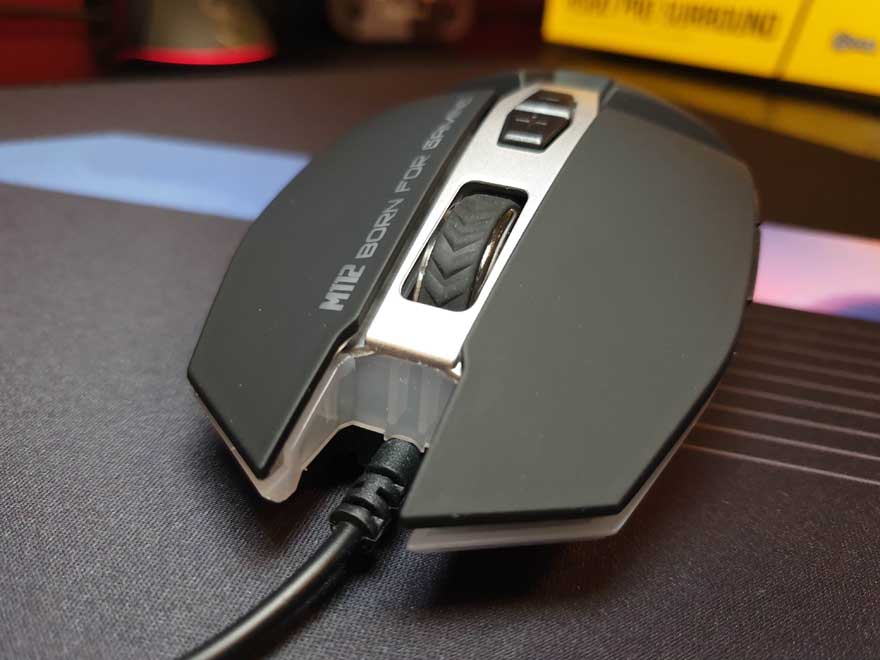
The sensor is pretty decent, nothing like a G900 though. It’s got some issues, it angle snaps at very low DPI, but honestly, at this price range, it’s better than almost all the junk you see in most big supermarkets.

Can it be a gaming mouse? Absolutely, I’ve been playing a bit of Elder Scrolls Online with it the last two nights with no real issues. I wouldn’t be rocking up to a CS:GO tournament with it any time soon, but then that’s not really the market for it.

The RGB is pretty nice too, it doesn’t illuminate very strong though and can look faded in a bright room. However, at night time, it gives it a nice dash of colour.



A Closer Look – Marvo KG901 Mechanical Keyboard
Now, this is one of the most exciting things in the office right now. The Marvo KG901 is a fully mechanical keyboard for bargain prices. It comes hard-wired with a USB cable, and it is as simple as plug and play. It does have a few extra features, but they can all be adjusted from the keyboard easily enough.

It’s not a bad looking keyboard either, and despite being “cheap” it doesn’t really feel it. It’s quite compact, has a slim bezel and a rather sturdy weighted feel to it. It’s not all plastic either, like any good mechanical, it has a steel plate running through to provide a stable mounting platform for the switches.

The branding is nice and minimal too, with just a little model number and slogan on the space bar.

Everything else is where you would expect it though, and there’s even a Win Lock function here.

Upon the top, you have all your multimedia controls, which is fantastic. Of course, you access them using the Fn-Shift key.

I do love my multimedia buttons though, they’re great for controlling music while you’re gaming. Plus, there are a few basic work shortcuts here too, which I don’t use, but I’m sure some others will.
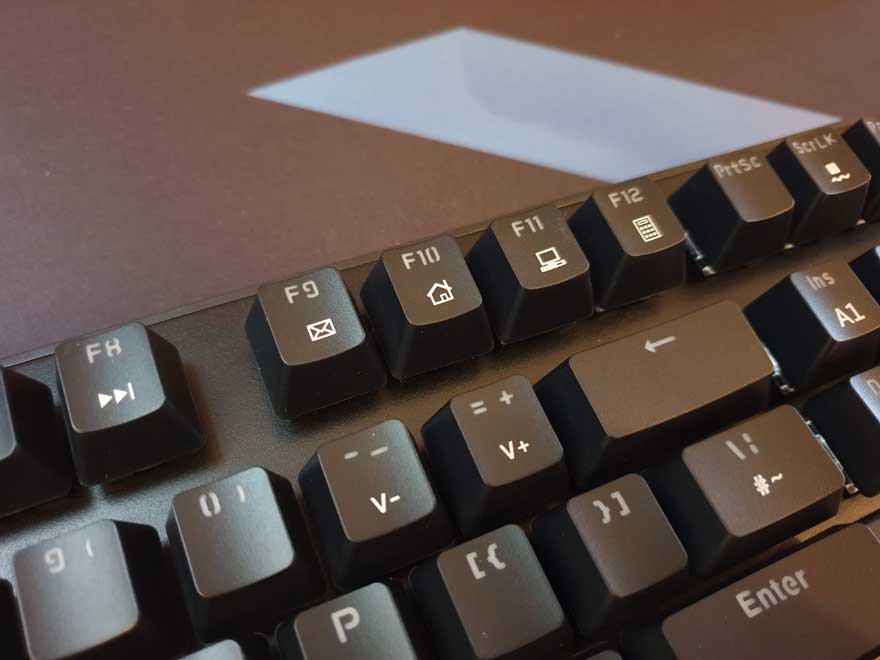
The coolest one is the bank of macro functions. They’re a little out of the way to be practical for most gaming needs. However, for editing shortcuts, long addresses, that kind of thing, they’re perfectly usable.
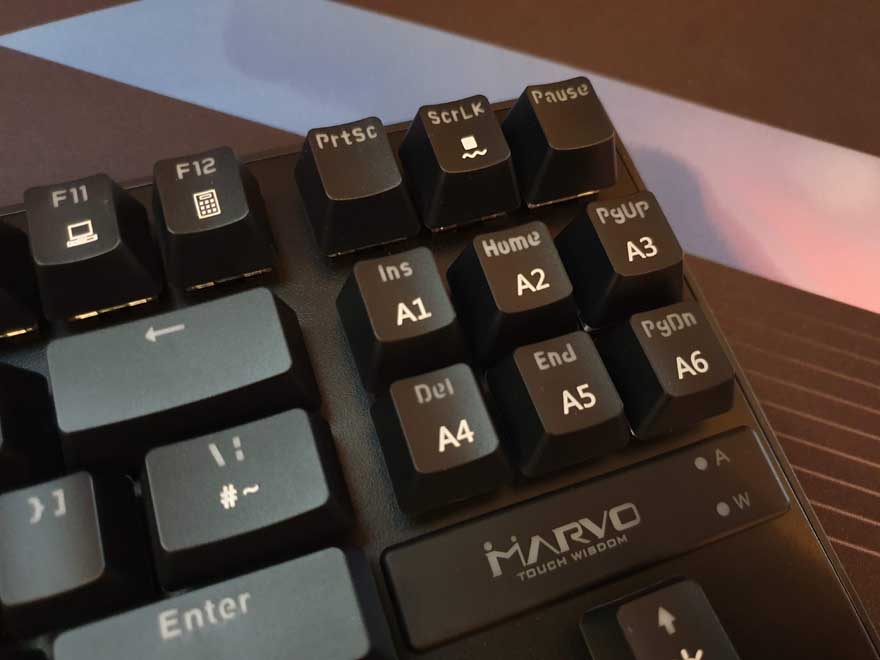
The RGB LED lighting is pretty basic, however, you can change the pattern and brightness a little with these. I really do mean it’s basic, but to see some control added is a welcome bonus indeed.

I won’t lie, I can’t make out who makes these switches. It’s not a name I’m familiar with. However, they actually feel pretty decent. I mean, they’re obviously built to look, feel and sound like Cherry MX switches. I’d say they’re a little lighter on the touch, but as good as any other out there and at this price, they’re bloody brilliant.

The RGB isn’t half bad either, it’s not exactly a world of dynamic and vibrant colours. It’s like RGB before RGB was a thing, which technologically speaking is likely true as I suspect it’s built on older (and more affordable) hardware. That being said, it looks alright and even if you choose to turn it off, it’s still a nice looking keyboard.




A Closer Look – Marvo K616A Membrane Keyboard
Now we have the membrane keyboard, which again looks pretty respectable. There’s a trend in the super affordable market to make something look more “gamer” and as a result, they end up making it look like utter garbage. Marvo has kept this one clean and simple. It’s priced like a cheap and affordable every day keyboard, and that’s exactly what they deliver.

One thing I do like though is this slightly oversized bottom row of keys. Particularly the larger CTRL as it’s very comfortable to use while gaming.

The front of the keys is slightly rolled down too, which reduced the angle on your wrist ever so slightly; a tiny detail, but I like it.

Born for gaming, sure, most may think mechanical is for gaming. However, even right now, I’ve been gaming on my Roccat Horde AIMO for the last year and that’s a membrane. Mechanical is nice, but if you’re not a pro gamer and just want something quiet and comfortable, then membrane is pretty robust.

The keyboard was a few nice features, such as the WASD indicators for left-handed gamers.

Plus there are your typical office shortcuts in the top F-keys.

Plus, there are even multimedia controls. Actually, it’s pretty similarly equipped to the mechanical keyboard on the previous page in that regard.


I actually quite like that it’s not just a rubber dome mechanical. It uses an elevated plunger system, which gives it a little more of a mechanical switch feel, but one with a lot of o-ring mods on it. Plus, I think the contrasting white mounts look pretty neat too.

The RGB looks pretty slick too, albeit, that’s all it does. It doesn’t move around like on more modern ones. I say more modern, as like with the mechanical model, I suspect this is a retooling of a much older keyboard. That said, it does look colourful and keep in mind, this thing is seriously affordable.



How Much Does it Cost?
Well, there are no secrets here, these are affordable peripherals. They were designed to be absolute bargains for consumers and I think Marvo has done a fantastic job of that. Their M112 gaming mouse has an MSRP of £19.99, which I think is too expensive. Of course, since it’s actually selling for a little over £9, it’s a bit of a bargain. Of course, even the K616 membrane keyboard is around £11, and you’ll get no complaints from me at that price.
However, there can really be only one true here out of all of this. The Marvo Scorpion KG901 Mechanical Blue keyboard. At around £30-35 it’s easily one of the more affordable models on the market today. However, you wouldn’t really know it while you were using it. It’s obviously not a SteelSeries Apex 7 or Corsair K95. However, it feels just as good as anything that’s twice the price.
Overview
These obviously aren’t the latest and greatest peripherals on the market today. They weren’t meant to be, they aren’t even meant to blow you away with features or performance. They’re built to a price and I think that shows. However, Marvo isn’t hiding that fact, and the prices speak for themselves.
Sure, it’s clear that some of them are made from older tooling from other brands, or simply just older hardware. Of course, when you plug it in, and it works and you get gaming without spending a fortune, I don’t think you’ll care.
The RGB could be better, a lot better actually. The build quality is pretty decent, but there’s room for improvement, and there aren’t lots of features. However, if you want those things, then you’ll pay a lot more for it. Overall I’m pretty happy with the performance and prices on everything here.




















