Marvo Scorpion G813 RGB Gaming Mouse Review
Peter Donnell / 5 years ago
A Closer Look & Performance
The Marvo Scorpion G813 comes hard-wired with a USB cable, and it’s pretty much plug-and-play ready. However, there is some software available to download so you can program the buttons how you desire, set macros, RGB settings etc. Furthermore, at this price range, and you STILL get a lovely black braided cable, nice!
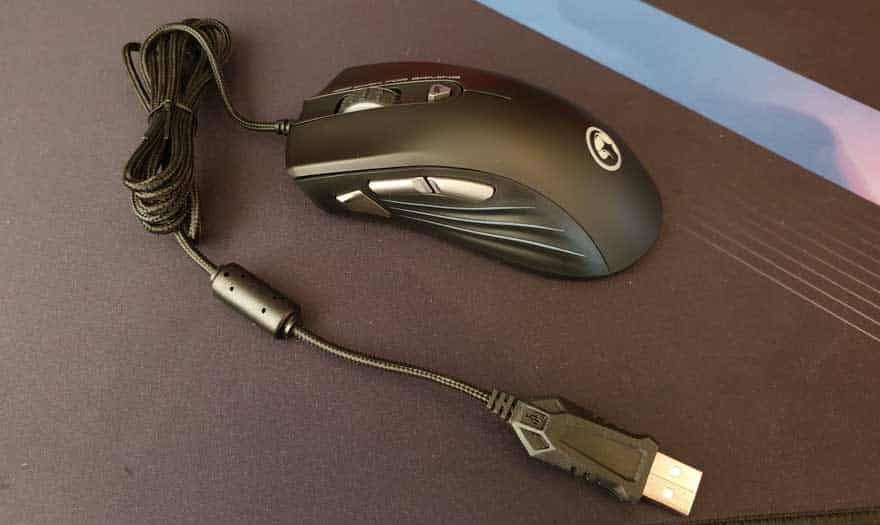
The mouse actually looks pretty decent though, with a durable matte black plastic design that’s pretty much what you would expect. As with a lot of the Marvo stuff, I think the design looks a little dated now, but I believe they repurpose a lot of stuff to keep the prices down. That’s fine though, they’ve thrown in some modern features and we know the price is great already.

On the left side, you’ll find three buttons to play around with. The top two are your typical navigation buttons. However, there’s also a forward button that can be used for a macro, shortcut, etc. Honestly, I can’t use a mouse without a button here, I use it all the time for work and gaming, so that’s fantastic to see.

Moving around the back, you’ll find the Marvo Scorpion logo. I actually quite like this logo, it makes me think of some old-school gaming action in Serious Sam.

Down the right side of the mouse, you’ll find more of that funky wave design was saw on the left. It’s actually a bit clever though, it’s stylish to look at, but also forms a more holdable surface on each side. However, as you’ll see in a moment, it’s also all RGB-lit.

The ergonomics on the mouse are pretty great too, it slopes off to the right a bit, providing your wrist angle quite a lot. Of course, it’s right-handed only, this thing would be a real wrist killer to use left-handed. The LMB and RMB feature lightly scooped out fronts too, giving your fingers a really natural resting point.

Stuck in the middle, you’ll find a large scroll wheel, with a durable rubber grip for added control. The wheel has a decent tactile feedback and it’s clickable too.

Tucked behind that, a simple DPI switch to flick through the five built-in DPI profiles. However, you can configure each DPI profile in the software should you need to, although I found the default profiles to be more than suitable for my testing.

The mouse is pretty lightweight, so it glides really well. However, there are two large slipmats on the base, which improve the glide even further. Right in the middle, you’ll find the PixArt sensor, offering up to 7200 DPI.

The grip on the mouse is pretty decent, despite it having mostly harder surface finishes. Those long grooves on the sides really do a good job of giving you something comfortable to hold onto.

Plus, it’s big enough that I can get a full palm grip on it, but it’s also light enough that a fingertip grip would work just fine for more nimble control.

The sensor is pretty decent, nothing crazy, but I guess you could say, it’s reflective of its price. Compared to more common gaming mice, the DPI seems quite low, but honestly, I found no need to push it to the maximum anyway, even on a 4K monitor.
Being able to configure it all in their software is great though, and you’ll only need to do that once. It’s good to do so, so you can choose what to do with that forward switch.

As you can see, I’ve fired up the RGB now too, and well… holy cow, it looks amazing! What’s funny is I didn’t know it had RGB here till I plugged it in. I thought it would be the logo and wheel only; it’s a cheaper mouse after all.

There are some lights in the wheel and logo too though, but clearly, the focus is on those side stripes.

They even run down both sides of the mouse, oof!

Overall, it’s a lot more usable as a gaming mouse than I expected. It looks great, feels great, and the performance is great!





















