Marvo Scorpion GK909 Mechanical Gaming Keyboard Review
Peter Donnell / 5 years ago
A Closer Look
The keyboard comes hard-wired with a fairly standard USB cable. It’s 1.6m in length, so about average really and you should easily be able to set up with your PC under your desk.
The keyboard its self looks OK, but it does use a bit of an outdated plastic look. The whole thing has a somewhat textured and glossy look to it that does scream “affordable” but honestly, it doesn’t look bad at all, it’s still a black keyboard.

What I do like though, is this little bit of chrome trim around the edges of the whole thing. I’ll admit, it’s plastic, it pretty much all is, but it does add some sparkle and kinda makes those glossy black plastics work a little better too actually.
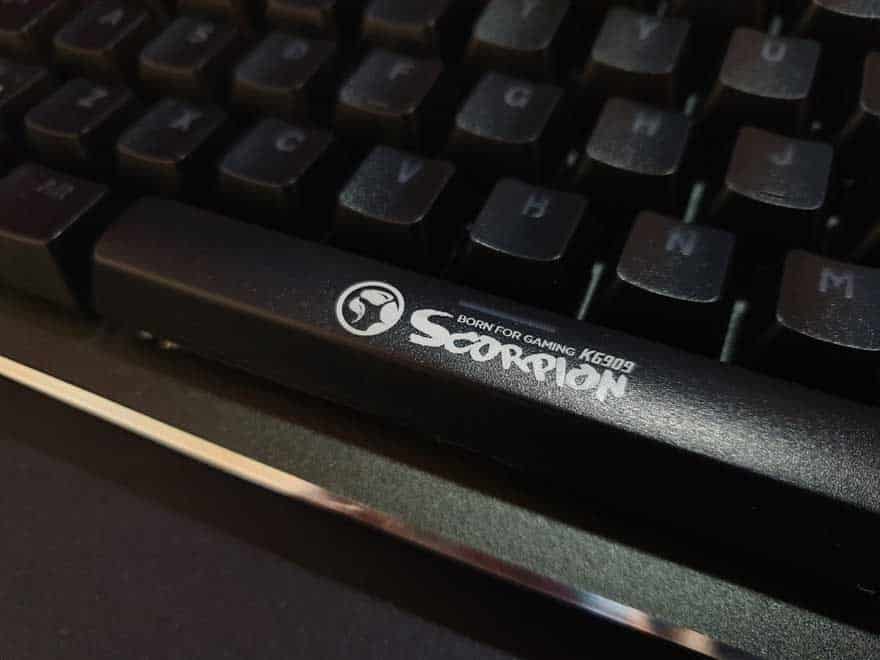
Branding is fairly minimal, with the Scorpion logo on the space bar, as well as a Marvo logo here above the arrow keys.

There’s a modest size bezel around the whole keyboard, it frames it nicely without it looking or feeling oversized. You can also better see that lightly textured finish that the main body of the keyboard features.
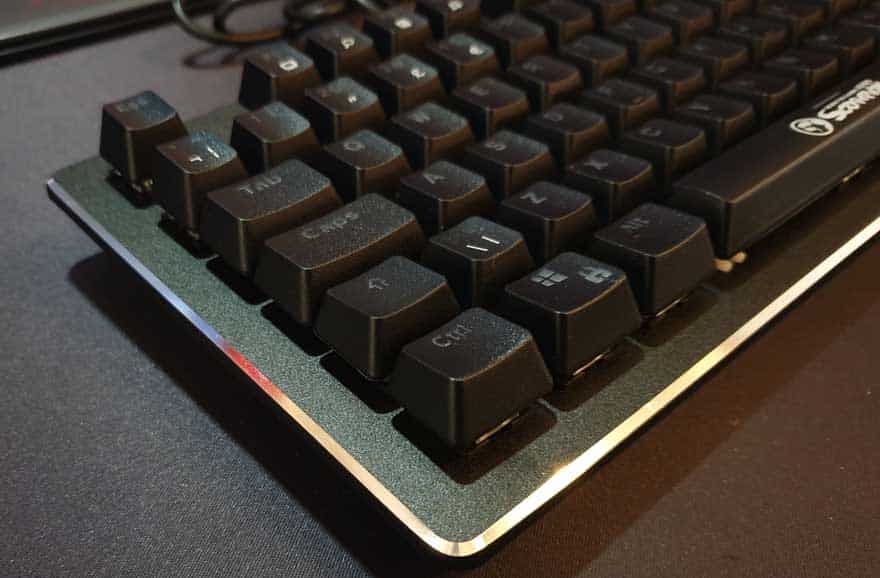
I also found that from the right angle I can really make that trim dazzle too! Albeit, I do have an LED spotlight above it for taking pictures.

There are exposed Torx screws on this thing too, I’m not sure if they’re functional or not for the assembly, and I don’t think it really matters.

However, I actually quite like the look of them, a few big bolts can look cool on your hardware if done right. Either way, they’re small and harmless really.

There are some additional features up on the F1-F12 keys too, with a few basic launchers on the F1-F14 keys, and all your main multimedia controls beyond that.
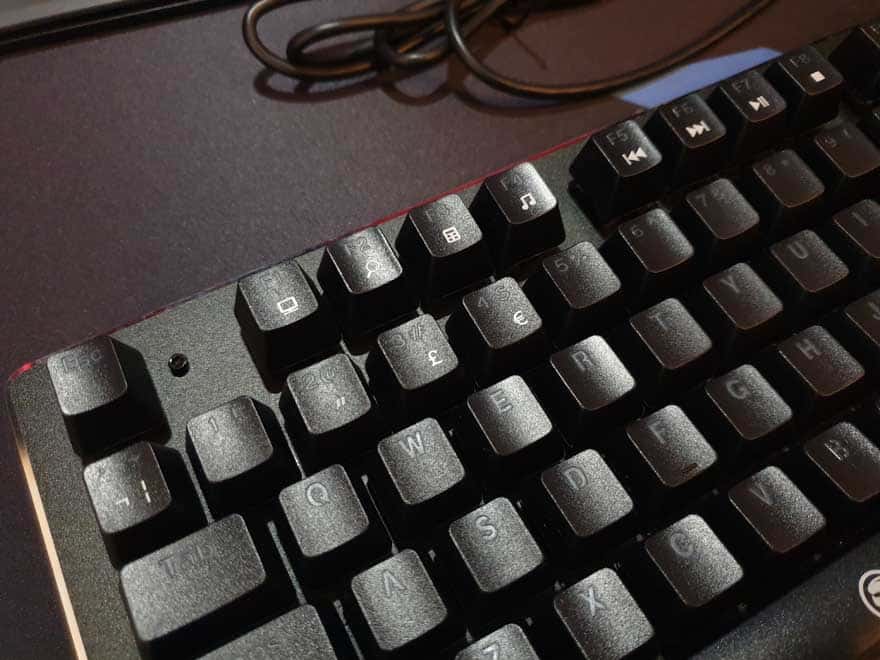
It’s not much, but being able to control your music while you’re gaming is a huge advantage.

Of course, you’ll need to hit the FN-Shift button to access them, but that’s no big deal.

Finally, we also have an Effect button here, which will allow you to cycle through the ten built-in lighting effects (or turn them off).
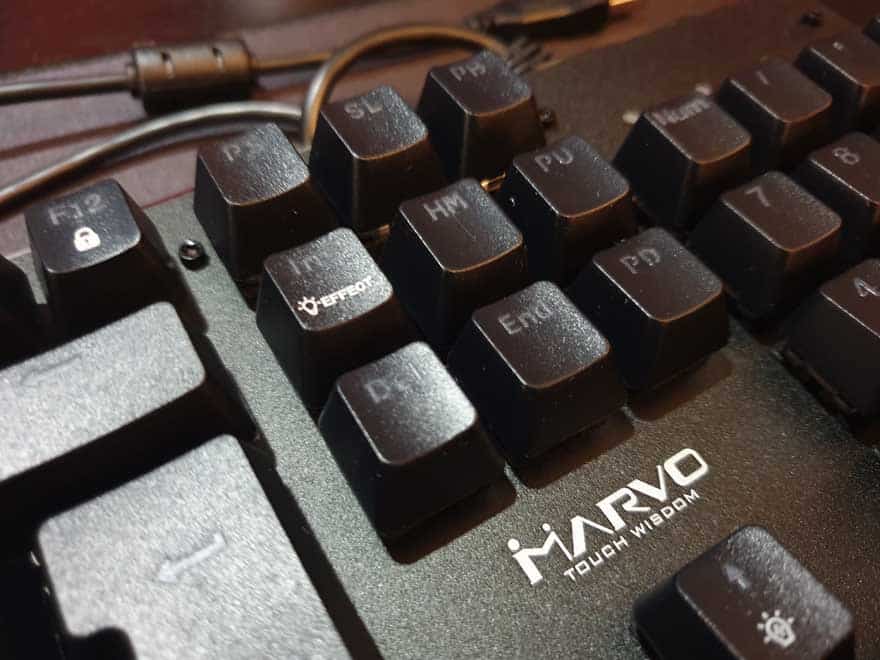
Other than those, the main key layout is pretty standard. The key caps do look a little shiny and textured, and I do worry that’ll wear to a smooth shine with extensive usage, but for now, they look and feel pretty good.
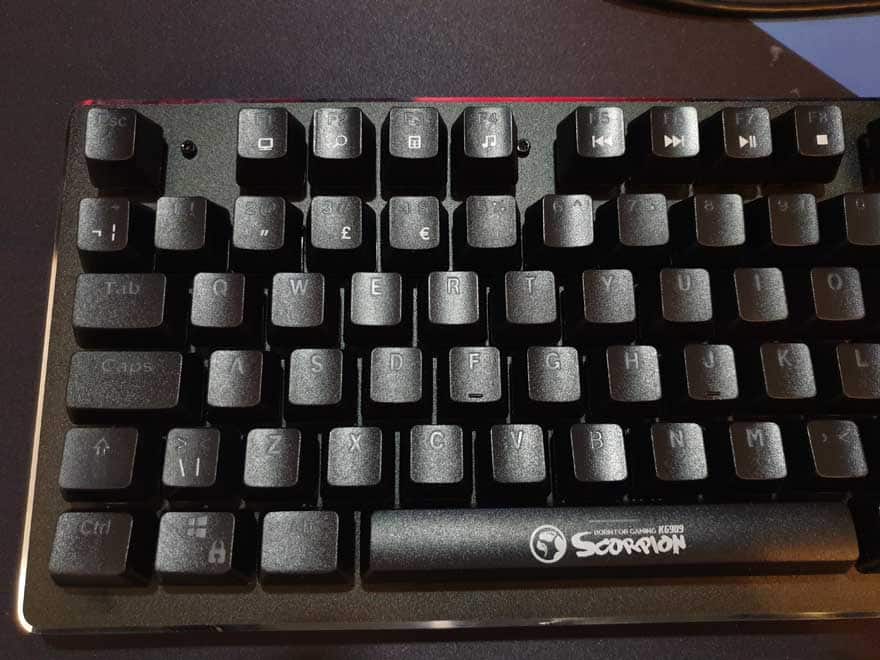
Plus with a full-size keyboard design, you get the number pad. Nothing else to report about that really, ha!

Flip the keyboard over, and you’ll find four small rubber grips in the corners. It’s not a lot of grip, but it’s enough to keep the keyboard from sliding around your desk. However, this is a lighter keyboard, so if you are a bit of a rage quitter, maybe glue it down first.

Finally, if you need some extra elevation, there’s a pair of kickstands at the back. All pretty standard really, but it looks like everything we’d expect is present and accounted for.




















