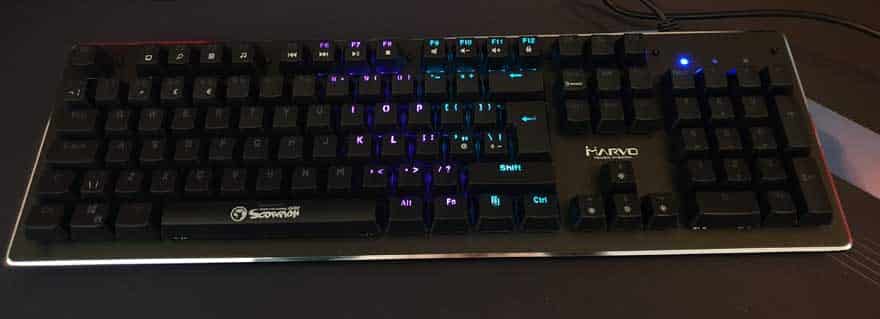Marvo Scorpion GK909 Mechanical Gaming Keyboard Review
Peter Donnell / 5 years ago
Performance
The Marvo Scorpion KG909 may be affordable, but it really is fully mechanical too. It features a copy of the Cherry MX switch design from a brand called Outemu. They’ve been around for many years too and even cropped up in a few CM Storm keyboards a few years back.

They’re a copy in as much as they’re a clicky switch. However, the feel a little lighter to press than Cherry and they’re a little more clicky too. Think the speed of MX Red with the audible black of a nicely worn-in MX Green. It’s not a perfect copy, but a pleasant one to use regardless, and great for the price too.

When you fire up the keyboard, it sparks to life with one of the built-in effects. It’s similar to a game of snake playing out, with lights chasing from row to row.

However, you can cycle through a few of the more standard FPS and MOBA gaming layouts.

It’s about here you begin to notice one of the cost-saving features of this keyboard. It does have RGB, but the position of each is fixed. When the lights are on, the left section can only be red, the next green, the next blue, and so on. Honestly, it took me a while to spot this, as the effects do cycle the lights on and off in a way that looks like the colours are more fluid. Either way, it still looks decent enough.

It looks alright though and while it’s may not be as fancy as something from Corsair, keep in mind, you could by 5+ of these for the price of a typical high-end mechanical. This looks presentable, it is fully mechanical and it works really well.

There is one issue though, in that it sounds a little hollow to me. The keyboard sort of rings when your type, a mild reverb of the metal plate inside. I can’t feel it through my fingers, but it’s faintly audible. If you plan on gaming with headphones on, you’ll not care, and just enjoy the tactile of the blue switches. However, it may drive someone nuts if they’re sitting next to you.