Microsoft Adds Variable Refresh Rate Settings To Windows 10
Mike Sanders / 6 years ago

Microsoft Windows 10 Update
With many modern game releases these days offering refresh rate support as standard (via the technology offered in more modern graphics cards and monitors), there can sometimes be graphical issues where this support isn’t found.
While not often a major issue these days, to date, however, even Windows 10 didn’t really offer any solution to the problem that could occasionally cause quite significant ‘screen tears’ with your in-game graphics. In a report via TechPowerUp, however, the latest Windows 10 update now adds variable refresh rate (or VRR) at an operating system level.
What Does This Mean?
In it’s most simplest terms, as long as the game supports DirectX 11 and is operated in full-screen mode, if the game doesn’t have VRR support then Windows 10 will look to add or at least compensate for it.
This should by proxy mean that games should (basically) avoid any graphical glitches that are caused by issues in the refresh rate. Most notably, tearing. Microsoft has said:
“This new OS support is only to augment these experiences and does not replace them. You should continue to use G-SYNC / Adaptive-Sync normally. This toggle doesn’t override any of the settings you’ve already configured in the G-SYNC or Adaptive-Sync control panels.
This new toggle enables VRR support for DX11 full-screen games that did not support VRR natively. So these games can now benefit from your VRR hardware.” – Microsoft
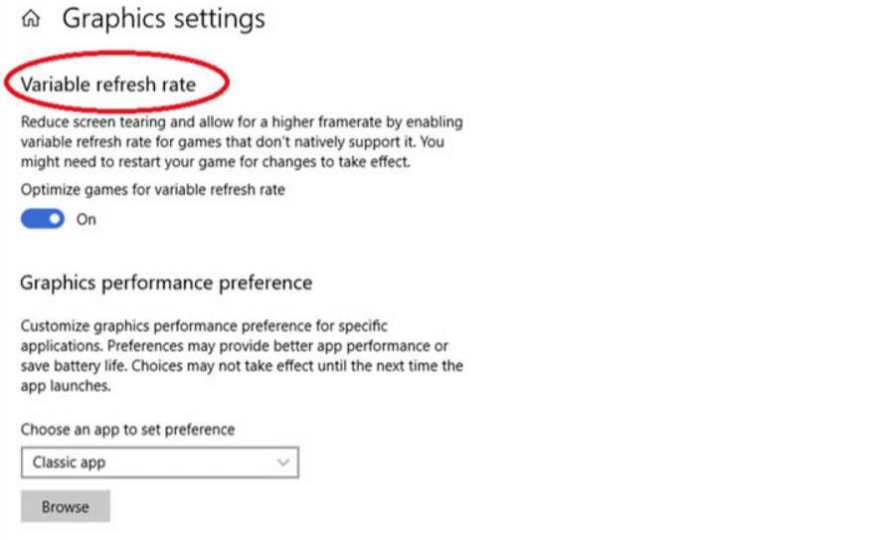
Where Can I Find It?
The VRR setting currently automatically defaults to the off position. A quick search of “Graphics Settings” in your Windows 10 search bar, however, should bring up the menu. If you are not seeing the above, however, do not panic. This update is only meant to give those whose hardware doesn’t support VRR an option to enable it. As such, if you are already good in this regard, the option will not appear.
That being said, however, even when enabled, it will still not override any default setting you may have from in-game. So the short version is, if you want it (and haven’t been able to have it to date) it’s now there!
What do you think? – Let us know in the comments!




















