Microsoft Corrects Windows 10 Forced Reboot Bug

Following the release of the latest major Windows 10 update (20H2), a small but notable number of users reported a fresh and, frankly, exceptionally stressfull bug with the operating system. Namely, that a prompt would occasionally appear giving you less than one minutes notice that your PC was about to undergo a completely mandatory restart. – You couldn’t cancel it, you couldn’t dismiss it. Put simply, you had less than 60 seconds to get your files in order and prepare for your PC to be automatically restarted. Something that clearly must have led to more than a few mad scrambles from users.
Well, following a report via TechRadar, Microsoft has confirmed that following the recent release of an update, this issue has now been corrected.
Windows 10 Force Restart Bug
This was certainly a bit of an unusual issue as only a relatively small number of Windows 10 users were having it. It would appear, however, that the key issue that created the forced restart was due a filing conflict in the Local Security Authority Subsystem Service (LSASS). – What would cause this though? – Well, apparently, if you ever changed your local user name, and particularly the name of the main administration account, this was an unforseen glitch created after the 20H2 update.
Now, given that changing usernames isn’t something I would expect people do so often, if indeed at all following the original installation of the operating system, it would explain why so few people encountered it.
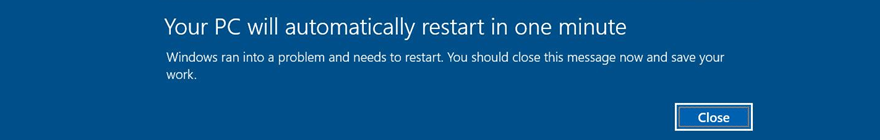
How Can I Get the Fix?
With the corrective update already available for Windows 10, the chances are that the ‘fix’ has already been applied to your PC and, as such, you shouldn’t encounter the problem again. – If you are, however, still getting this clearly exceptionally bothersome and stressful bug, a quick check of the Windows Update section of your operating system should, all going well, reveal that some new downloads can be made and applied. – We have our fingers crossed for you!
What do you think? Did you ever encounter this issue? – Let us know in the comments!








