Microsoft Event: Windows 10 Demonstration

After the Windows chief Terry Myerson had presented the new Windows 10, Joe Belfiore entered the stage to demo the new operating system and he has been working on improving the tablet and PC experience. He stressed that this is a very early build, maybe to safe guard against any bugs or maybe even blue screens that might happen during the presentation.
The demonstration runs an evaluation copy of Windows Technical Preview, Build 9841 and the demonstration is said to be very basic and without music, videos or internet explorer.

Microsoft has heard the loud cries from their users: they want the desktop, and the desktop they shall get. In windows 10 it looks about the same as we’re used to from Windows 7 and 8 with Desktop view; we have the desktop background and icons at the top and the taskbar at the bottom. The Windows 7 user base is both very large and important and they need to get a familiar experience on the devices they already have, Belfiore said.

The Start Menu has changed in the direction that we’ve already seen leaked prior to the event. We have our normal pinned and most used programs to the left, the new part is the windows 8 styled tiles to the right. They feature the same functions as the windows 8 metro start when it comes to resizing, adjusting and moving them around. At the top you’ll also find a link to your user profile and the button for restart, logoff and shut-down.
“We want all these Windows 7 users to have the sentiment that yesterday they were driving a first-generation Prius… and now with Windows 10 it’s like a Tesla. They don’t have to learn a new way to drive”
The new Windows 10 experience is said to be all about personalization. The search experience has improved and is directly accessible through the start menu. It is a universal search that includes web results.
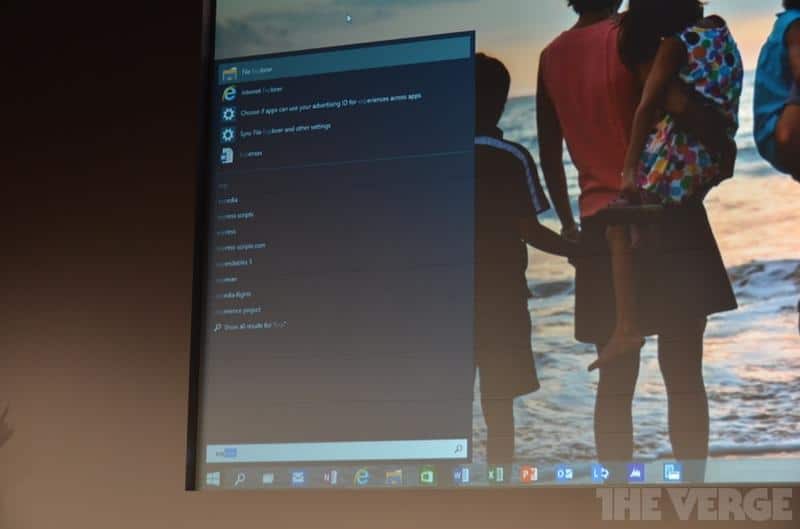
Belfiore is talking up the Windows Store and the ability for Windows 7 users to get the benefit of the new apps. The tiles and icons that are shown in the start menu are a blend of the classic and universal apps. The users are promised a familiar feel right away and the ability to work them in a way you’d expect with mouse and keyboard.
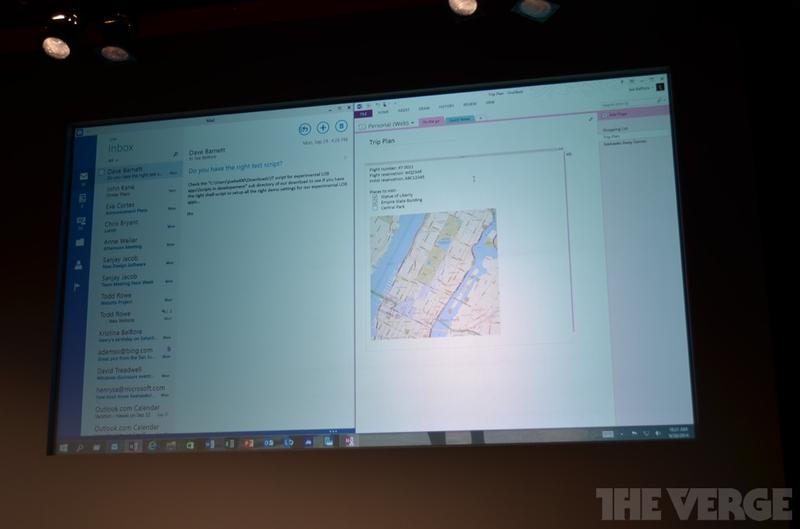
When Windows 8 users launched one of the new apps, it had a different view than the desktop versions. This duality look is not wanted any more and the new Windows allows for modern apps to run in windowed modes. In the demonstration it’s the email and trip advisor apps that are shown off. The traditional Snap-View we know since Windows 7 works in with both classic and universal apps now.
Thank you TheVerge for providing us with this information
Images courtesy of TheVerge
 We've just launched our NEW website design!
We've just launched our NEW website design!












