Microsoft Confirms ANOTHER Windows 11 2022H Bug – Slow File Copying!
Mike Sanders / 2 years ago

Following the launch of the Windows 11 2022H update late last month, it’s not exactly a secret that it hasn’t gone even mildly according to plan. – First, it was noted that it was making gaming PCs (in some instances) run slower than before. Then it was noted that Nvidia graphics card performance had dropped off. And if that wasn’t enough, it was further discovered that printer issues had (once again) made a fresh appearance.
This time around, however, following a report via BetaNews, Microsoft has confirmed that the Windows 11 2022H has yet another bug. Namely, files are copying much slower than they should!
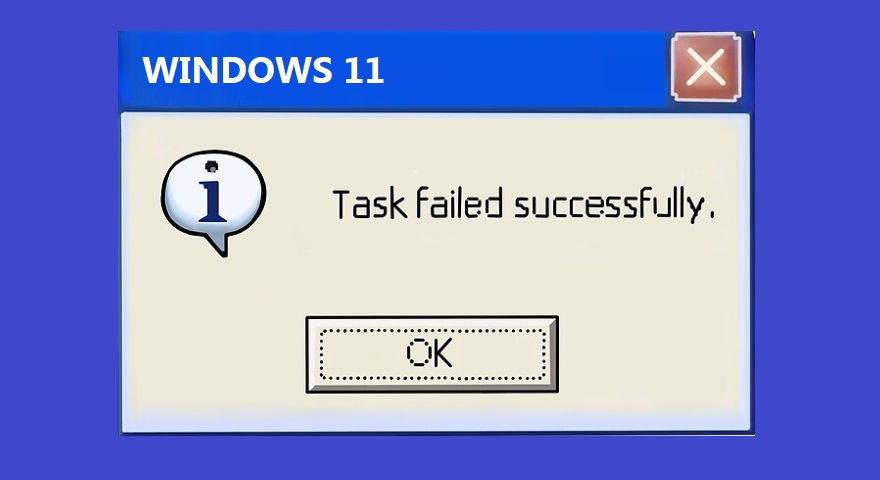
Windows 11 2022H Update – Yet More Bugs!
Following reports from various sources, Microsoft has confirmed that an issue is present within the Windows 11 2022H update which is causing files to copy themselves (or move/transfer around storage devices) much slower than before. – While no exact reason for the bug has yet been cited, it’s understood that it’s something to do with cache memory.
If you have, however, made the update and noticed that your files aren’t moving around quite as fast as they did before, you at least know that you’re not alone here, and, all going well, a fix will be on the way in the (hopefully) not too distant future!
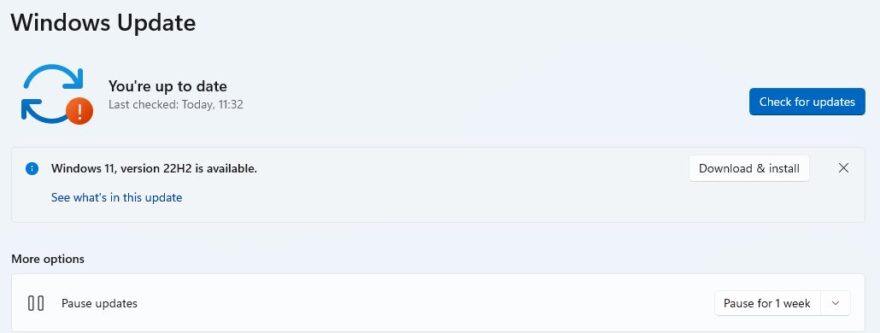
Avoid The Update!
I noticed the Windows 11 2022H update notification appear on my personal PCs within the last week, and, as per the screenshot above, you can clearly see what I think about it in terms of, you know, actually installing it. Namely, I haven’t done it!
Put simply, our advice at the moment is to NOT install the Windows 11 2022H update. It just seems way too problematic at the moment and while we’re sure that most of the issues should be resolved within the next month or so, updating to it now just makes zero sense!
What do you think? – Let us know in the comments!



















