Microsoft’s Cortana CPU Bug Fix Has Caused More Problems!
Mike Sanders / 5 years ago

Earlier this month we reported how an optional update to Windows 10 was causing more than a few problems with CPU usage. The update (KB4512941) would (for reasons still unclear) devote an entire core of your CPU purely to the operation of Cortana. As such, at the time we strongly advised people to avoid it until Microsoft could find a fix.
Fortunately, the hotfix patch was released shortly afterward (well, around 10 days) as part of a general security update. Problem solved, right? Well, apparently not as in a report via Forbes users have started reporting fresh problems since the fix with both the Start-Menu and search functions effectively breaking.

Microsoft Windows 10 Hotfix Patch Bring More problems
Although quite amusingly, the official patch site doesn’t hint at any specific problems with the update since the hotfix, there are many users on the help forums who would disagree.
“Typical Microsoft, fixes the CPU usage by completely breaking search so it can’t even be used”
“This update again introduces the same problem as the previous update. Part of the problem is a high CPU usage (~30%) and a totally broken search function. Currently, I see no other option than to blacklist this update also to prevent update [from reinstalling] again and again.”
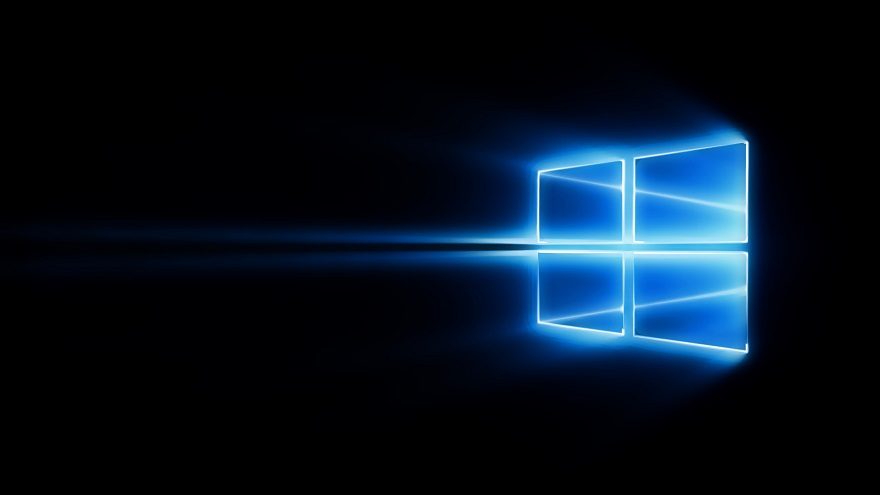
What Do We Think?
Well, we must fall back on the original advice we gave which is if you see the optional KB4512941 update, ignore it. Perhaps even set it to never appear in your update options again because, clearly, the bugs are still not entirely worked out of this one and in their rush to correct them, Microsoft has seemingly created a whole bunch of new ones!
If you have installed it, however, and are having problems, you might want to try removing it.
What do you think? Did you install this update? Have you noticed any problems since the fix? – Let us know in the comments!



















