Mionix Castor Optical Gaming Mouse Review
Peter Donnell / 9 years ago
A Closer Look
Keeping in theme with other Mionix mice, you’ll find the Castor comes coated with a hard-wearing and stealthy looking soft-touch rubber material. This gives it added grip, but also makes it durable and resistant to scratches, easy to clean and, of course, it looks pretty cool too.

For even more grip, you’ll find a hard-wearing texture down the left side, giving you a firm grip point for your thumb that’s going to prove helpful for those who use a lift-off technique.

The right side is a little swollen, giving you a good finger resting position that works very well for palm rest, especially so thanks to the raised top section of the mouse.

Mionix has been very smart with this design, as it feels just as comfortable in your hand using a fingertip, claw or palm rest grip style, so you’ll have no problems getting comfortable with it at your fingertips. The scroll wheel is heavily recessed into the body, but comes with a thick rubber grip that makes it nice and easy to control.

There are only two slipmats on the base of the mouse, but they’re quite large, so the Castor glides really well on a wide range of surfaces, such as thick mat, hard cloth and aluminium.
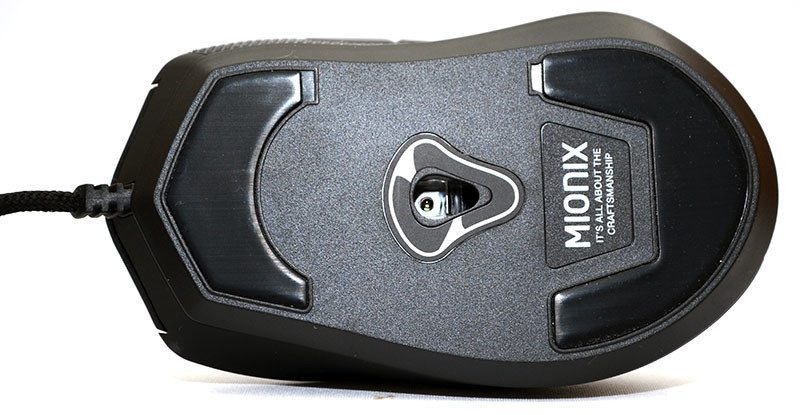
The Mionix software is nicely designed and makes it incredibly easy to tweak all of the advanced options available. All of the buttons on the mouse are fully programmable, and there’s a robust macro engine too, so you’ll have no issues getting the settings you really need.
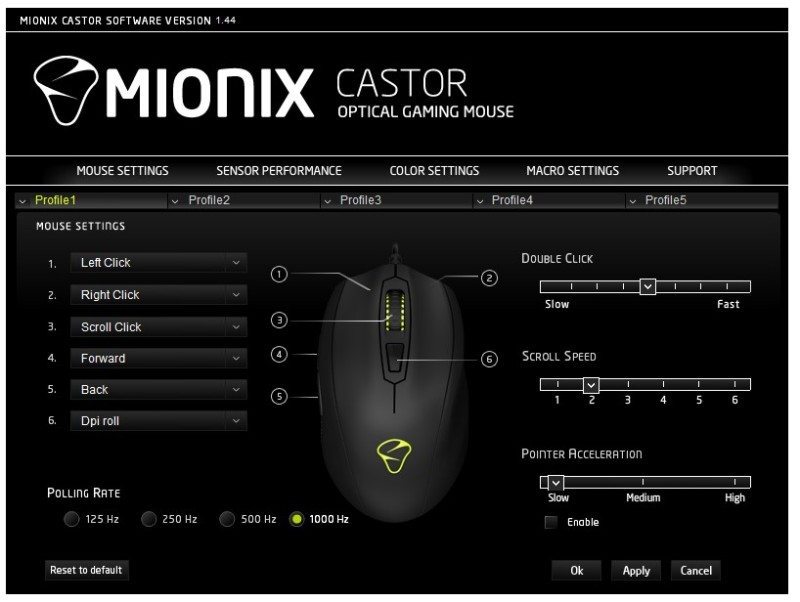

The sensor configuration on the Castor is quite extensive, as you can disable (or enable if you really wanted to) angle snapping, acceleration, adjust the lift distance, pointer speed etc. However, what really stands out is that you can tweak the DPI range on both the X and Y axis between 50DPI and 10,000DPI, meaning you’ll have no issues tweaking it to suit your taste. There are three profiles to store your DPI settings onto the mouse, I would prefer more personally, but three is more than enough for most usage scenarios and you can save three speeds over each of the five profiles so you’re unlikely to be left wanting.
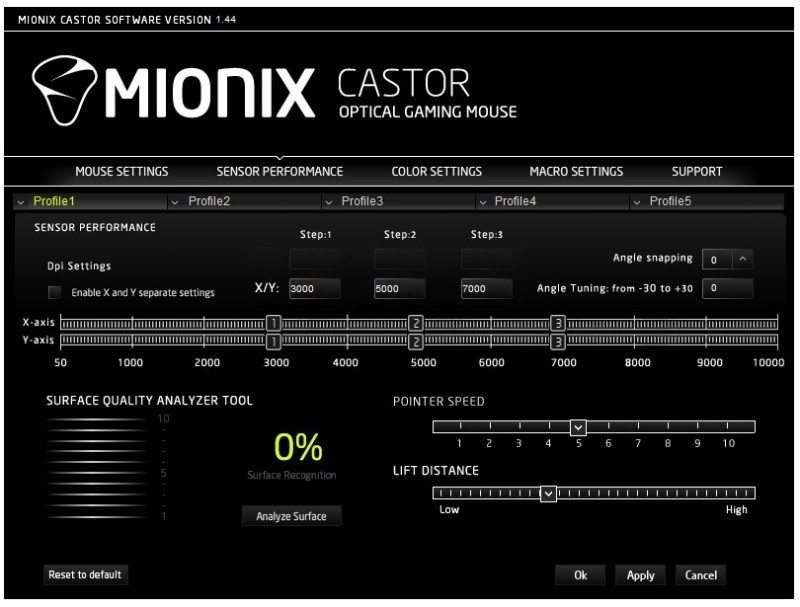
The RGB lighting is easily tweaked to suit your tastes too, making it easy to set unique colours to each of the five onboard profiles.
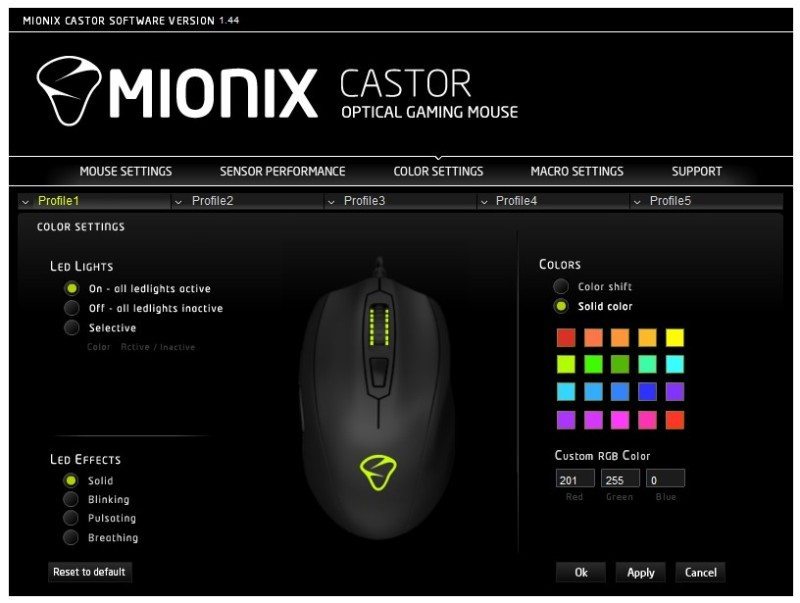
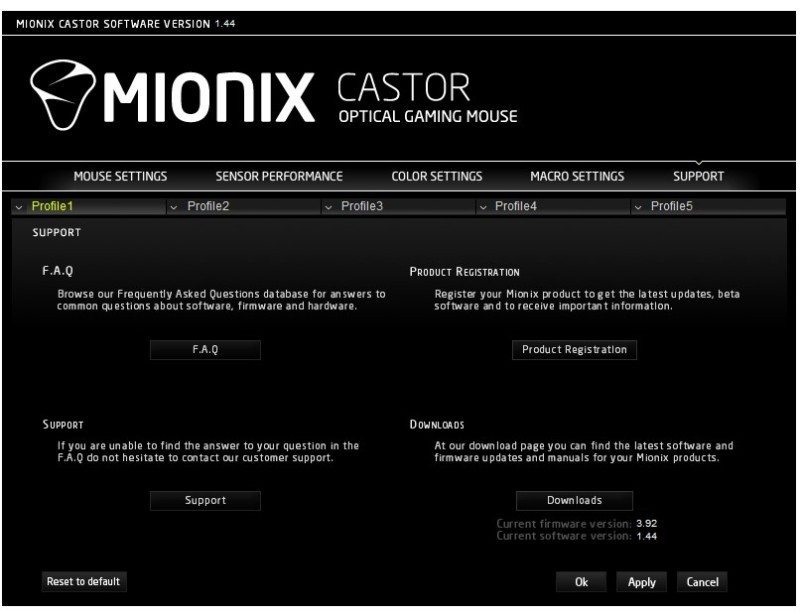
From 50 right through to 3000 the sensor performance is flawless, silky smooth and it’s an absolute blast to use for FPS games, especially CS:GO, where lightweight and nimble optical mice reign supreme.
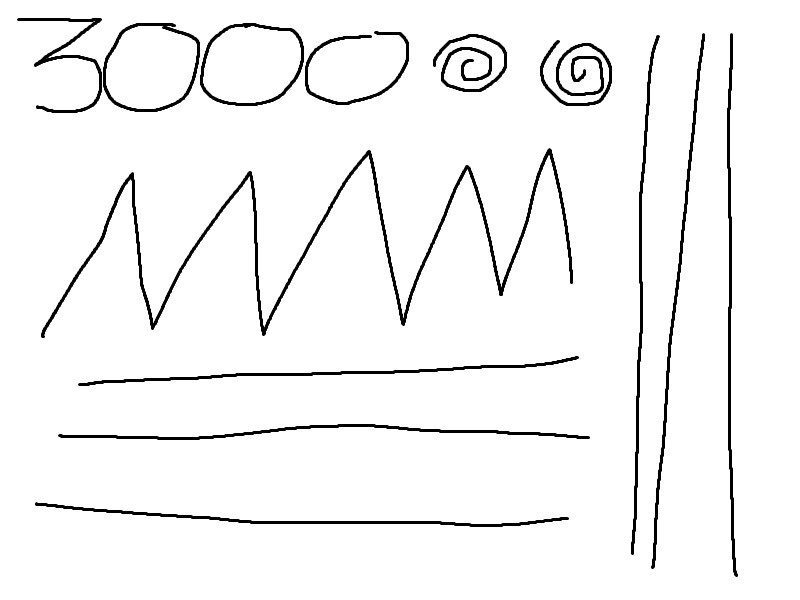
Dialing through to 500, and things are still running smooth. We found the increased tracking speed a big advantage for MOBA type games, and with zero acceleration issues, you’re unlikely to miss your target in a competitive match.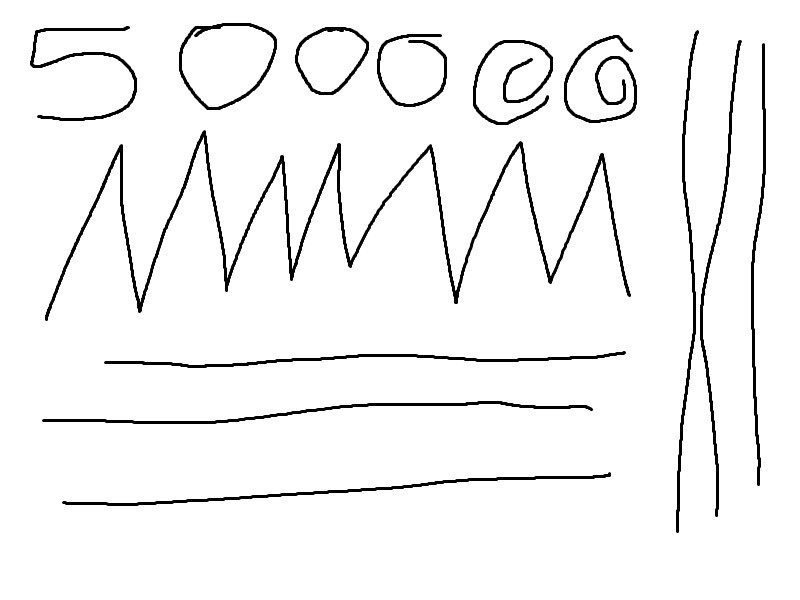
Creeping up to 7000 and we discovered a tiny bit of jitter in the mouse response. Now, at these tracking speeds it’s unlikely you’ll ever notice and rightly so, we couldn’t find anything to fault while gaming as this is still a fantastic result for the sensor and it continued to be just as reliable up to 10,000 DPI. It’s unlikely most people will need such high tracking, but on higher resolution displays, larger mouse mats and games that require a lot of fast turns, you’ll be glad you’ve got this mouse at your disposal.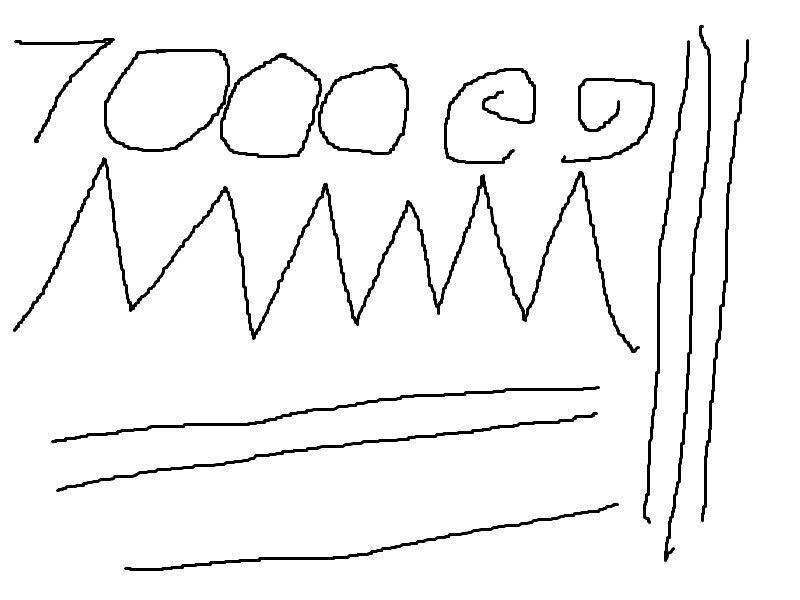
The RGB lighting is a welcome addition, but keep in mind that you’ve only got an LED in the scroll wheel, as well as on the Mionix logo at the back. It’s not the most exciting and dynamic lighting setup ever, but it’s more than enough to clearly define your profiles with their own colour scheme. While gaming, the mouse is light and fast on its feet, making it a great tool for twitchy shooters, and the hybrid grip and soft touch rubber mean you’ve got great control over its movements. The buttons have a nice tactile click to them, but the mouse wheel click feels a little sluggish to me, although far from being impractical.




















