Mod For NVIDIA RTX Allows Conversion of SDR Games To HDR
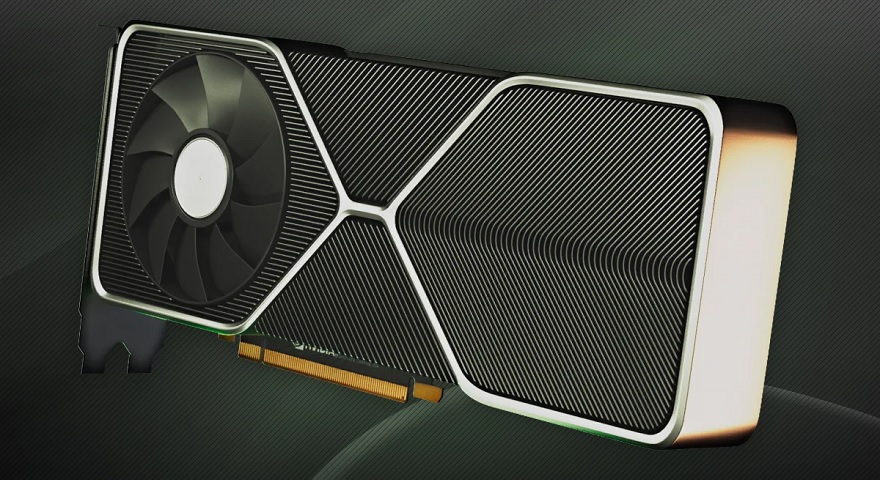
Recently NVIDIA launched a new extension to RTX video which allowed the conversion of SDR videos into HDR videos which is a great piece of software. Now what if I told you that can be applied to games as well through similar means. Well as it turns out this feature exists but is currently hidden by NVIDIA and aims to replace Window’s built-in AutoHDR mode and a new mod has been shared to bring this out of hiding.
NVTRUEHDR Mod
The mod titled NVTRUEHDR on Nexusmods was created by emoose who managed to apply the RTX Video HDR properties to games as well. The Nexusmods page states that this works with most DX9/10/11/12 games and may have some support for OpenGL and Vulkan as well. This mod does take a small performance penalty but its claimed to be less so than when using AutoHDR, plus many claim it looks better than AutoHDR.
Images below shared by WhiteLightning on the Guru3d forums showcase all three differences.

The mod itself can be downloaded from Nexusmods and requires NVIDIA driver 551.23+, WDDM 3.1 and Windows 11.
- First enable HDR on all connected displays, and disable Windows AutoHDR.
- Extract the ZIP somewhere and run the NvTrueHDR.exe file.
- Enter the name of the game EXE when prompted, you will then be asked whether to enable it/disable it/enable on-screen HUD, make your choice and then press enter.
(If the tool can’t find the game profile, try adding it in NV Control Panel’s “Manage 3D Settings” page & apply settings after adding it, then try using the full path to the game EXE)
Recommend picking the “HUD” option first to make it draw an on-screen indicator on top-left, letting you know if it’s active, once you know it works you can then re-enable it without the indicator (certain games may enable RTXHDR without drawing the indicator however – YMMV) - The tool should let you know whether the settings were saved successfully, now launch the game and hopefully it should then take effect.








