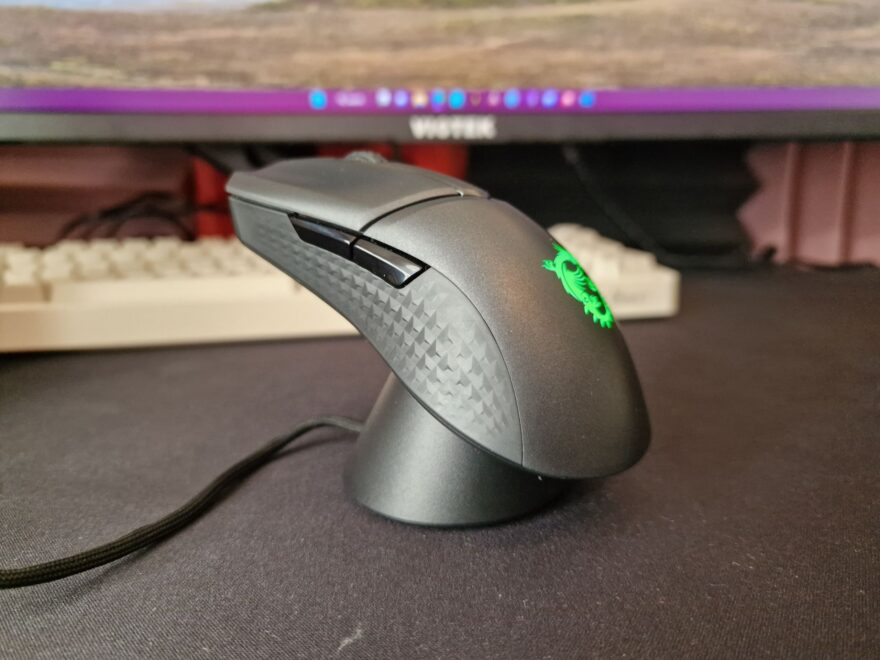MSI Clutch GM31 Lightweight Wireless Gaming Mouse Review
Peter Donnell / 2 years ago
A Closer Look & Performance

The MSI Clutch GM31 Lightweight Wireless Mouse looks pretty great, it’s actually not all that visually different from previous Clutch series mice, albeit, that’s not overly surprising when you think about it. What is different, however, is the shape. It’s a little smaller, and certainly slimmer towards the front making it lighter at the front. That being said, it’s lighter overall too, but certainly a little more bias with more weight in the palm rest than in the nose.
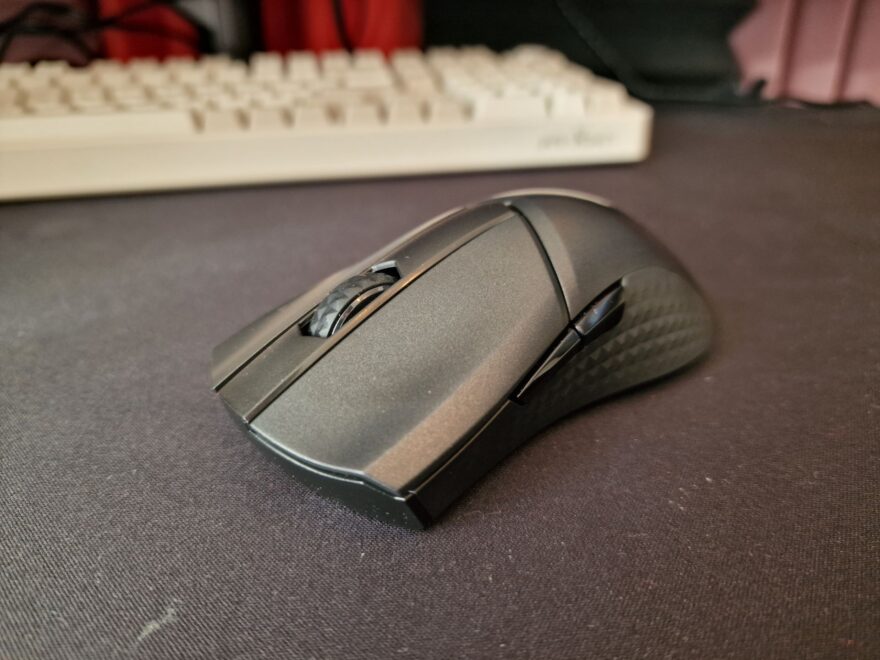
It’s designed to work in a palm, hybrid or fingertip grip. Personally, it’s lacking the width for a good palm rest, but it has this lovely diamond textured soft rubber grip on the sides that keeps it in place with just the lightest fingertip grip, regardless of where you place your fingers on the sides.
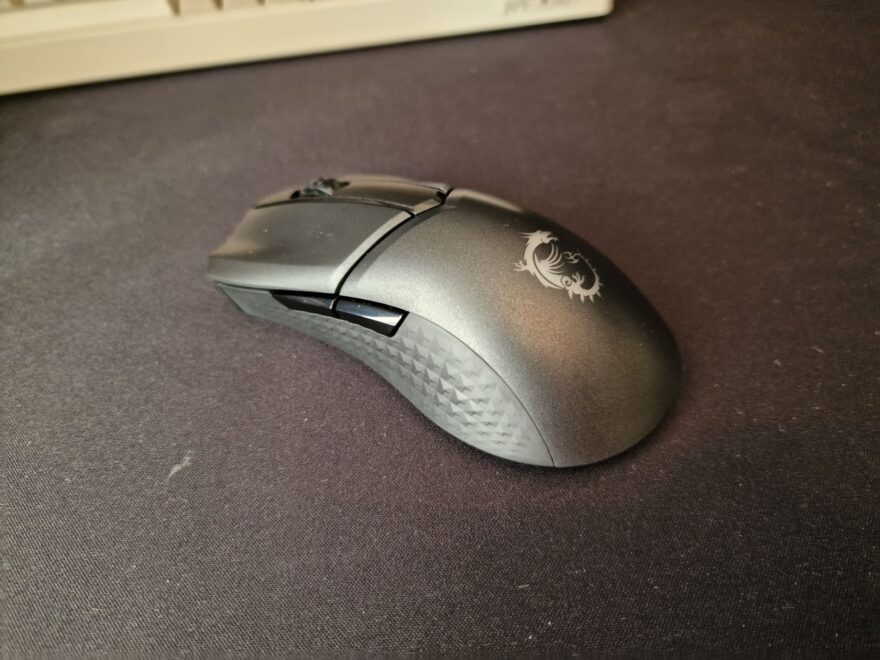
It’s a right handed mouse, so you only get side buttons on the left, and the left side of the mouse has a deeper recess, while the right swells out a little more to suit the shape of your grip.

There are five programmable buttons on the mouse overall, the two main buttons, the two side, and a clickable scroll wheel. The wheel is heavily recessed, but it has a light and smooth action when turned, with a very slight “bump” to each step, but a fairly strong switch with a pronounced click to it when pressed.

The LMB and RMW are nice and large, each on their own spring mounted panel, and each scooped out to promose a possitive finger possition for the optimal click. There’s no pre-travel on them so a light press gets you a pretty instant and responsive click. The plastic does have a little flex in it after the click, so you can push down harder to travel about another 1mm past the click, but it gives it a nice bounce back spring feeling that actually allows for some very rapid clicks.

The back of the mouse is nicely rounded and comfortable in the palm of your hand. However, it’s quite narrow for my fairly flat and wide palms, so a fingertip grip is certainly the way to go. With the slightly heavier back it’s easy to pivor the nose of the mouse and make very nimble and twitchy movements with a light grip at higher DPI; handy for those tighter CQB moments in a game of Apex: Legends.
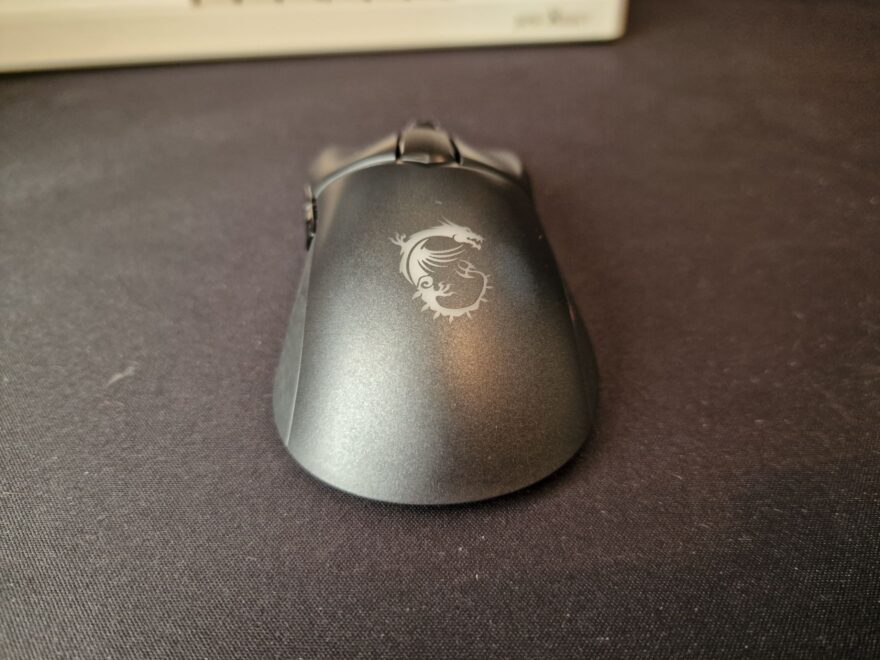
It is a very light mouse though, and you can let go of it and watch it glide like it’s on ice accross your desk.

that’s thanks to the rather plentiful PTFE feet, providing a lot of low-friction contact with your desk to ensure maximum performance.

There’s a lot going on down here too, with a master power button on one side, and a profile switch on the other. The mouse can be used with the included USB cable, which will also charge the mouse. However, it comes with a charging dock, which is why you can see those two metal pins at the bottom.
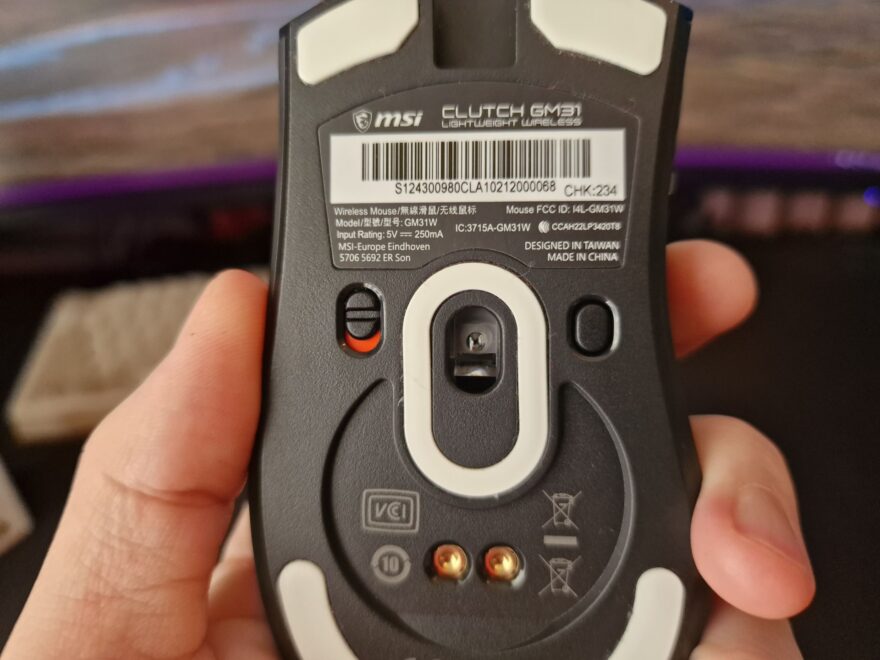
The sensor isn’t as advanced as the last Clutch mouse, but that was wired. They’ve trimmed it down slightly to likely improve the wireless efficiency. However, hands on, it feels superb. At up to 12,000 DPI it’s hardly lacking, and with no jitter, no correction and overall very precice tracking, it’s ready for any serious competition.

The battery life is excellent, as it often the case with modern gaming peripherals (new PS5 Edge controller excluded). I like that MSI hasn’t overdone the RGB either, with just the logo on the back of the mouse. It cycles colours by default, but can be set as a profile indicator too.

The dock for charging it has a USB port that can hold the dongle too, meaning to charge and play, you still only need one USB port, which is handy.

The USB cable for charging the mouse can plug into the mouse, or into the bottom of this little charging hub.

The mouse just drops in place thanks to a magnetic mount, and not only does it charge, but it also acts as a little display too, which I love.