MSI Clutch GM41 Lightweight Wireless Mouse Review
Peter Donnell / 4 years ago
A Closer Look & Performance
First up, we have this weird little dock, which looks like one of those rubber door stoppers. It has a couple of pins on the top, allowing you to simply drop the mouse on it to charge.

What’s interesting is the charging dock isn’t natively providing the wireless connectivity, just power. Instead, there’s a USB port on top with the actual wireless dongle in it.

Pull that out, and you can plug it directly into your PC, laptop, etc.

So this charging dock is basically like a little extension for the dongle too, which is pretty cool. There’s just a standard micro-USB port under here.

There’s also a small channel, ensuring you get clean cable routing, so it should look presentable on your desktop.

If you liked the MSI Clutch GM41 gaming mouse, either from having used one or from reading my review back in February, then you’ll love the new model. Why? Because it looks absolutely identical, that’s why. That’s no bad thing, of course, as it’s a wonderful looking thing!

It has a really nice finish on it that’s smooth to the touch, but it has a more metallic look to it that oozes premium quality. It’s much nicer than the usual crop of flat black or grey too. Plus, down the side, you get that 3D diamonds rubber grip, which looks awesome when the light catches the side of the mouse.

You get two switches down the side, fitted with Omron switches that have virtually no pre or post-travel, they’re super snappy and responsive.

The MSI dragon is tucked around the back, and it’s RGB lit, but we’ll see that in a moment.

Down the right side, more of that stunning angular rubber grip. It’s a right-handed only mouse, so the ergonomics are obviously set to that shape.

Another big thumbs up here, as both mouse buttons are on their own sprung panels. They’re mounted directly on the switches, too, so they’re very responsive.

There’s a tiny bit of flex just after the “click” if you press a hard, but honestly, there’s very little movement overall, giving the switches a very positive feel overall.

This is where the normal “click” ends on the switch.

But with effort, you can bend the plastic down a bit further. Albeit, it’s like a mini bit of suspension for when you’re a bit too heavy-handed.

Now that we get to the underside, there are some noticeable differences from the wired model. The C-shaped PTFE pad at the back is now split into three pieces, but there’s now also a pad around the optical sensor when there wasn’t one before (see here).

The PFTE pads are huge, and I wouldn’t be surprised if it still glides over sandpaper; it’s so slick! OK, maybe not, but it really is effortless to slide this thing around. Plus, it’s still an exceptionally lightweight mouse at only 9g heavier than the wired version.

The DPI switch is still on the underside, but there are two new additions, the master power switch and two pins for the charging dock.

Just drop it on the dock, and it’ll charge; it really is as simple as that!

Plus, it looks like some futuristic spaceship on a launcher, and I really like that.

The USB cable that goes into the dock is good for charging. However, if you want to take a more direct approach, the mouse will also accept the cable. This means you can use the mouse in a fully wired mode, and that’ll also charge the mouse too.

When you switch the mouse on, it pairs instantly, and I really mean that. The moment I dropped the USB dongle into my computer, the mouse was ready, and that is really impressive. What’s even more impressive, however, is the sensor. I ran my little mouse gauntlet at various DPI levels and hand speeds and could not see any angle-snapping, acceleration or any other issues; it’s faultless. Plus, the lift-off height is nice and low, which I really like.
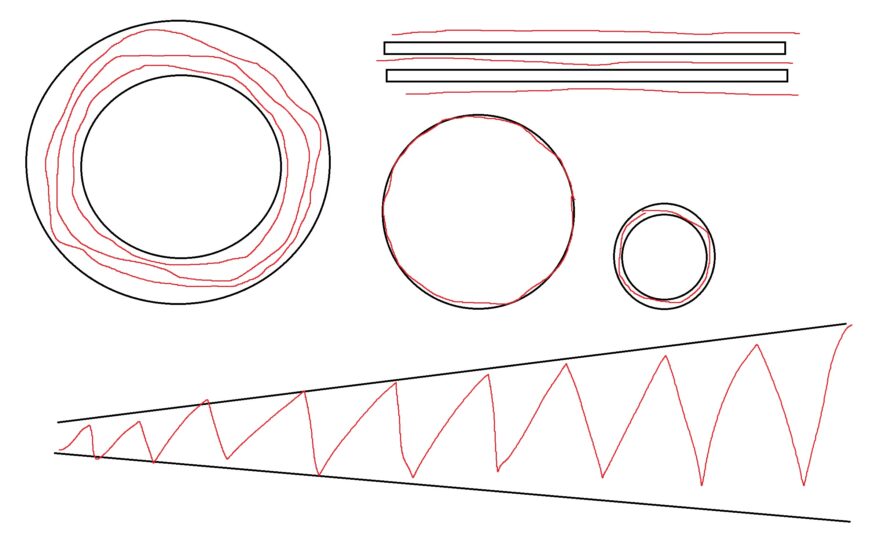
Overall, it’s a gorgeous little mouse, but I already knew that, as it’s the same look as the wired model!

You get a single RGB light tucked into the rear of the mouse, simple, but effective thanks to the vivid colours.

It’s all customisable through the Dragon software, where you can tinker with DPI levels, macros, etc., then save them all to the GM41’s onboard memory.

It’s slightly longer than the average mouse, but that does make it very comfortable for me to hold. I can use a fingertip grip easily enough. The mouse is a bit tail heavy, but that does make it very easy to pivot the nose.

Plus, I can use a full palm rest and my fingers don’t over run the front of the mouse.




















