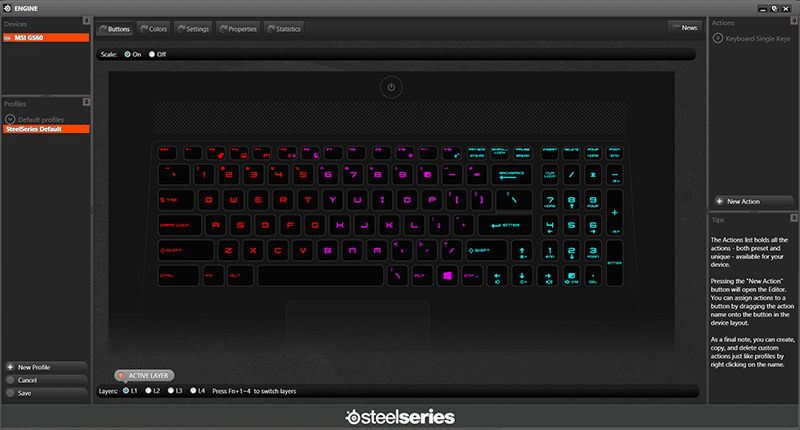MSI GS60 2QD (Ghost) 470UK Gaming Notebook Review
Colin Chambers / 10 years ago
A Closer Look
Moving on to the star of the show, the notebook is protected in transit in a MSI branded cloth sheath in exactly the same way as we seen with its bigger cousin, the GT80. There is a plastic film on the back of the lid and across the palm rest area, with another MSI branded dust protector between the screen and the keyboard.

On removing all of these protective materials and packaging you begin to see how gorgeous this is. We were given the MSI Red limited edition model and can honestly say it is one of the most instantly desirable notebooks we have seen in a while, purely from an aesthetic perspective. The brushed aluminium tones down the striking red colour to a point where they compliment each other nicely, and the LED backlit MSI Gaming logo sits proudly in the middle. The lid has a slight outer ridge and raised back running along it – not enough to drastically alter the dimensions of the machine itself but just enough to help create some definition of lines in the notebook design; it reminded me of the hood of a muscle car, hinting at a the power within.

On the left we have vents, Kensington lock, Power, 2 x USB3 ports and Headphone and Mic Jacks.

The back is almost exclusively dedicated to ventilation with a grille running the length of the casing.

On the right there are a single USB3 Port, SD Card, HDMI, Display Port and Ethernet Port.

In front of the touch pad overlapping the edge of the laptop is a selection of LED’s for various system indications such as flight mode, power, HDD usage, battery and Numlock

Side on lid open view.

Top down full on view.

Above the monitor is the obligatory HD webcam, with stereo mic to go with it.
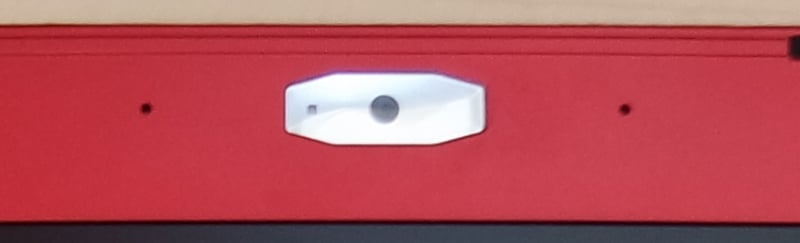
Up close of the front LED indicators.
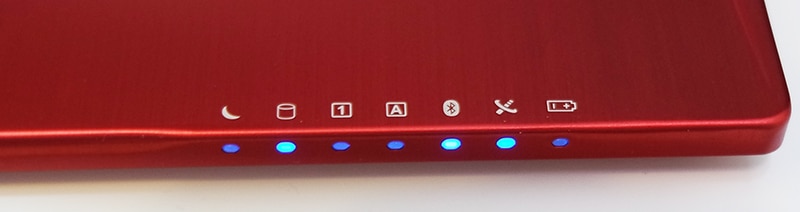
Steelseries are back here doing what they do best – providing a solid feeling, robust and individually backlit RGB chiclet keyboard. The keyboard itself has no flex which is a good sign and feels very responsive. The only niggle we found was that the return key had been split so was smaller than the regular key, though this in perspective was a tiny gripe at most.
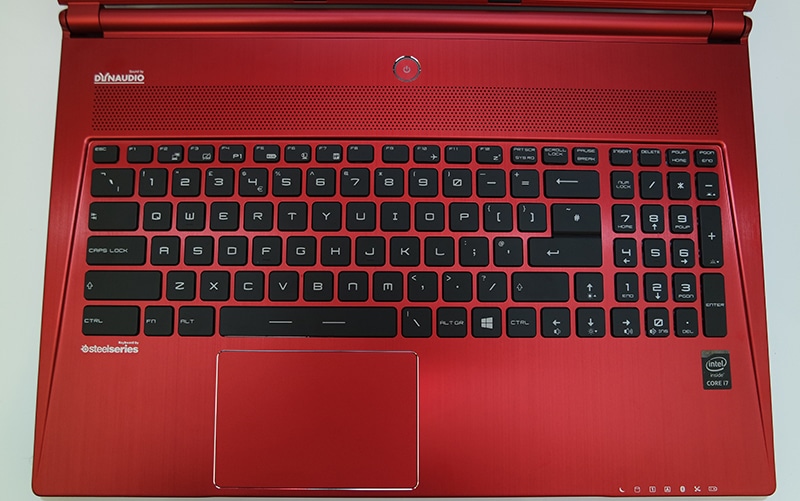
Here it is with the default backlit profile; trust us when we say photos don’t do it justice.
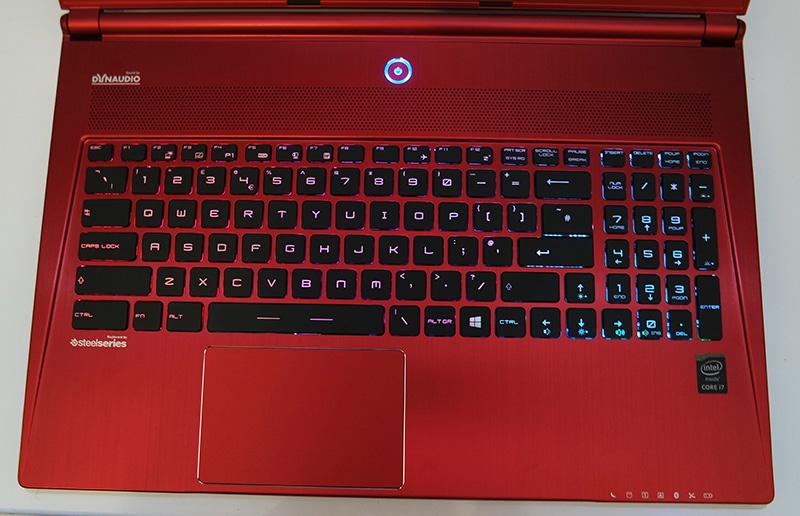
The oversized power button sits in the centre above the speakers; it glows different colours depending on charging/discharging etc.

The screen is a 15.6″ FHD, Anti-Glare (1920*1080) eDP with Wide View Angle. 1080p at 15″ looks great as it is, but where this panel shows off is the wide viewing angles. We took a couple of snaps from above and heavily to the side, and there is almost no wash out at all – the photos really don’t do it justice.

From the top.

Since MSI explained to us that this is a limited edition model, we didn’t pull the back off and start inspecting the internals. As you can see the back can be easily removed though via the black screws that you can see in the photo here; remember kids – this will void your warranty!
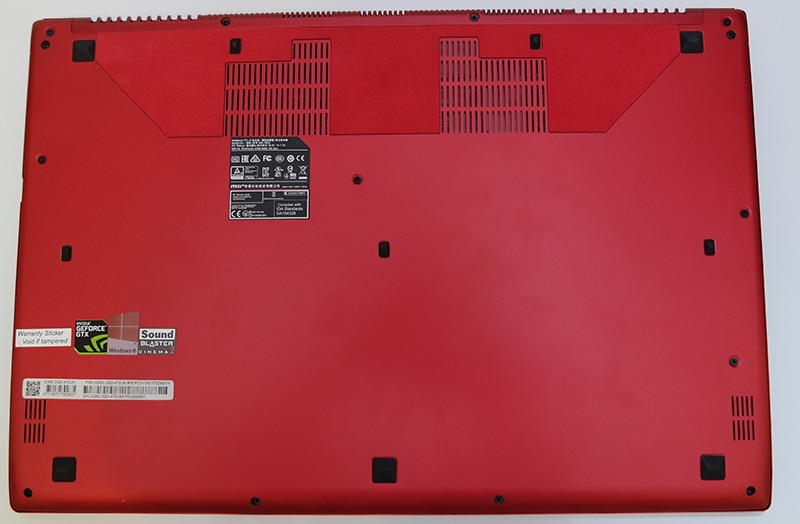
1080p at 15″ can be hard to read. Thankfully MSI provide a better scaling solution than the standard Windows options.

The rather excellent Steelseries software allows you to set any key to any colour and has a few funky pre-sets to get your creative juices flowing, as well as a ton of features for macros and the likes.