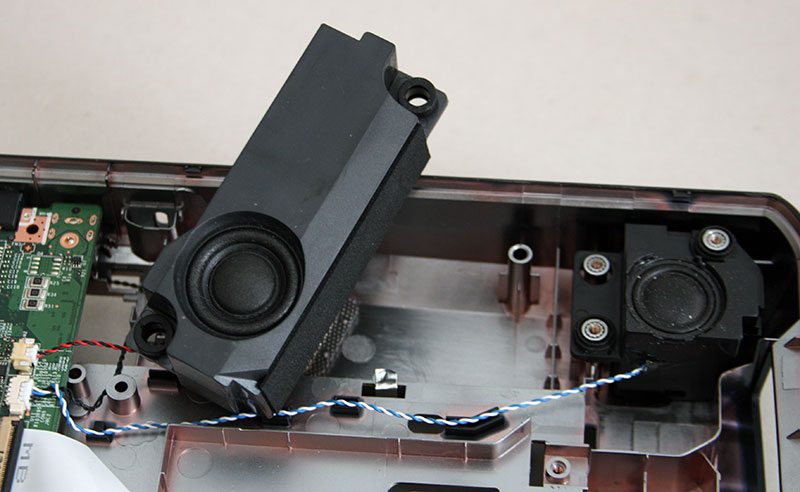MSI GT70-2PE ‘Dominator Pro’ Gaming Notebook Review
Chris Hadley / 11 years ago
A Closer Look – Inside
Taking the cover off front underneath the system gives us very easy access to the three key areas where users are likely to perform upgrades; the SSDs. the secondary storage and RAM.

One of the key features that MSI is pushing with some of their gaming series notebooks, is the SuperRAID primary drive array. Setup in RAID0 to give pure performance, the GT70 comes with up to 384GB of storage in a 3 drive setup, where read speeds of around ~1500MB/s can be expected, although this does vary by region and the system that we have here comes with only two mSATA drives, giving 256GB of storage and around 1000MB/s read speeds. The third lane is still in place so if you do want to get a boost in space and speed down the line, the option is there to do so.

Secondary storage comes in the form of a 1TB 7200rpm hard drive. Like the SSD array, the amount of storage that can come with the system may vary, although most setups will offer the full 1TB capacity. Like the SuperRAID, there is the option should you wish to upgrade this drive in the future, perhaps with a 1TB SSD as they become more affordable, giving not only a lightning fast boot drive, but also fast bulk storage as well.

Looking at the cooling setup, whilst the processor and GPU are set apart from each other and each have a dual copper heatpipe setup to two heatsinks which are set to the back and side of the chassis, a third heatpipe bridges the gap between the GPU and CPU contact plates. By adding in this link, when either component is running hotter than the other, heat will work its way round to the other side of the system, increasing the cooling efficiency and therefore the overall performance.

In addition to the copper heatpipes, on the top of the GPU plate (or the underside when its running) we find a series of small raised ‘columns’ if they were which help to directly dissipate heat away from the GPU core. Air is drawn in through the underside of the system through a grill which is conveniently situated over the GPU, allowing air to directly flow over them and further more aid the cooling efficiency – a fundamental area to consider when you’re packing a top of the line graphics card and processor into the comparably small confines of a notebook.
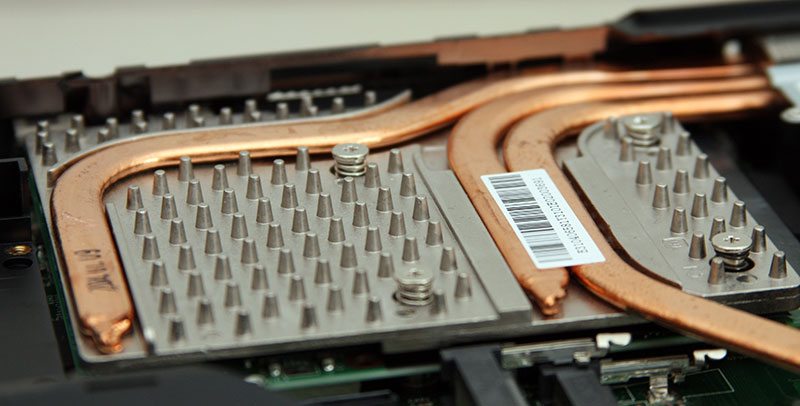
Lifting the blower fan out of the chassis we can get a better view on the two heatsinks that are positioned in the beck corner of the system. Although the overall surface area of these heatsinks is small compared to that of a desktop counterpart, on the rear heatsink in particular we find that MSI stagger each of the plates to maximise the airflow over them and therefore improve the cooling effect.
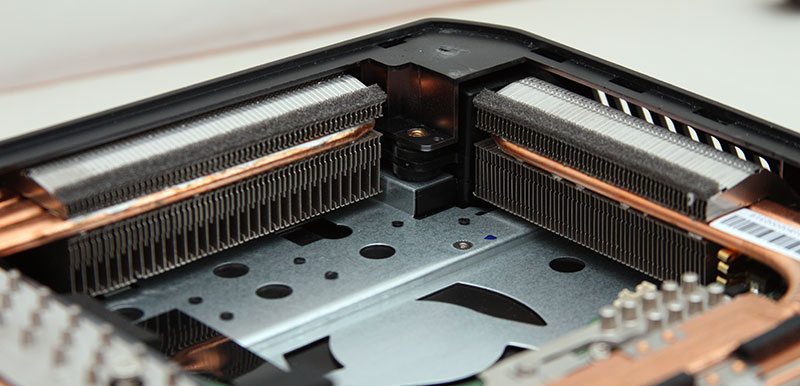
After removing the screws and taking out the heatsinks we can see where they cover more than just the CPU and GPU cores, cooling each set of VRMs at the same time.
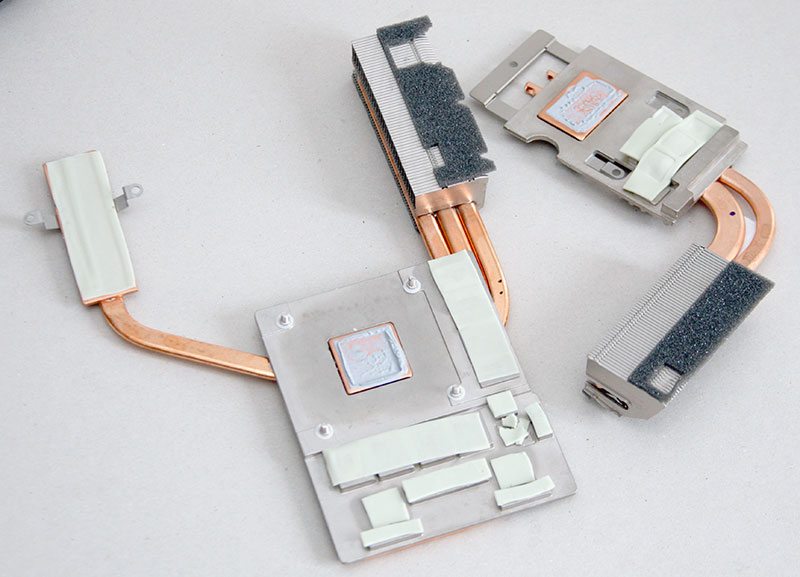
Unlike the processors in the Ghost Pro and the Leopard systems that we previously looked at, the CPU in the dominator Pro is installed into a socket, making it possible to remove and replace the processor – either for an upgrade when they become available or replace it in the event that the component fails.

Like the CPU, the GPU also comes as a separate component to the motherboard, allowing for greater flexibility in the specification that is on offer, whilst reducing the number of core components and ultimately the manufacturing costs in the long run. As the flagship 800m-series GPU that NVIDIA has to offer, over the 700m series cards we should expect to see around a 10% gain in performance (of which we will be able to see based on a previous review where we had a 780m to play with), whilst keeping the power and thermals within range. NVIDIAs GTX 880 comes in one of two packages with either 8GB or 4GB of GDDR5 VRAM on tap. In this particular case we have 4GB on offer and we can see positioned around the GPU core two banks of four NAND packages, which, along with two more banks on the other side of the board, give 1GB of VRAM each. To the far left of the GPU is the VRMs and MOSFETs which line up with the thermal pads as seen on the underside of the heatsink above.
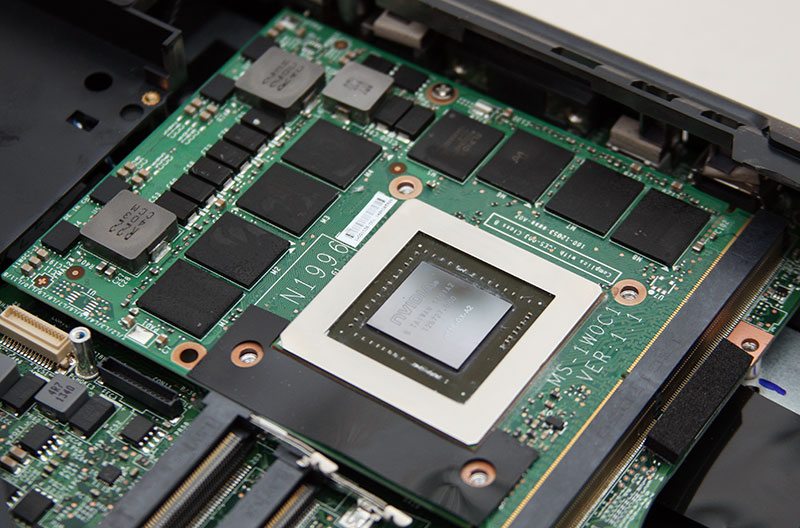
Built on the GK-104 Keplar architecture, the 880m packs 1536 CUDA cores with a clock speed of 954MHz, boosting up to 993MHz where possible. Like the lower spec cores that we previously saw, the 880m features GPU Boost 2, Optimus technology and NVIDIA’s newest feature – Battery Boost.

Although this system comes with 16GB of RAM as standard, on the underside of the notebook both SO-DIMM lanes are empty, with the shipped memory found on the other side of the motherboard as we will see. In total the GT70 is capable of housing up to 32GB of RAM (8GB*4) running at 1600MHz.
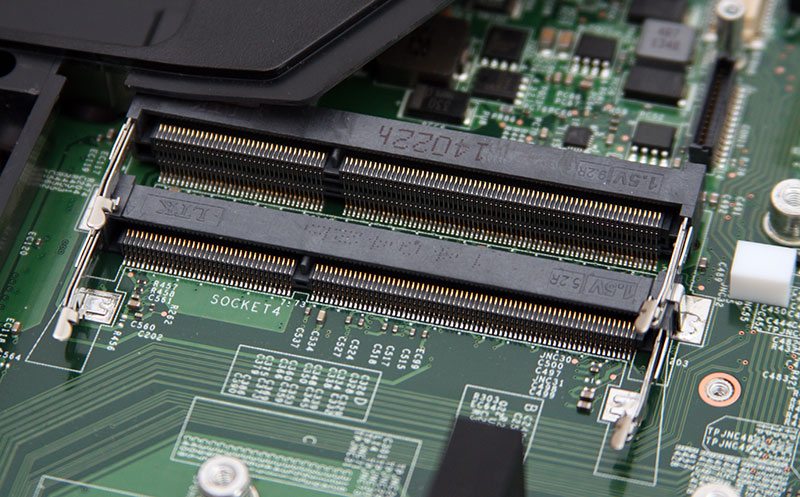
Moving over to the other side of the motherboard where removing the plastic trim that houses the speakers and them removing the keyboard give us access to a couple of additional components, we find the WLAN card installed into a mini PCIe lane, with both the antennae running out and up either side of the display. Unlike the previous models, the GT70 features Bigfoot Networks Killer LAN on both the wired and wireless fronts with full 802.11ac connectivity on offer from the N1202 adaptor.

Underneath the keyboard are two plastic covers, below which we find the two factory shipped SO-DIMMs. With each module already packing 8GB of RAM each, there should be no need to access these modules, with any upgrades taking part through the cover below the notebook.
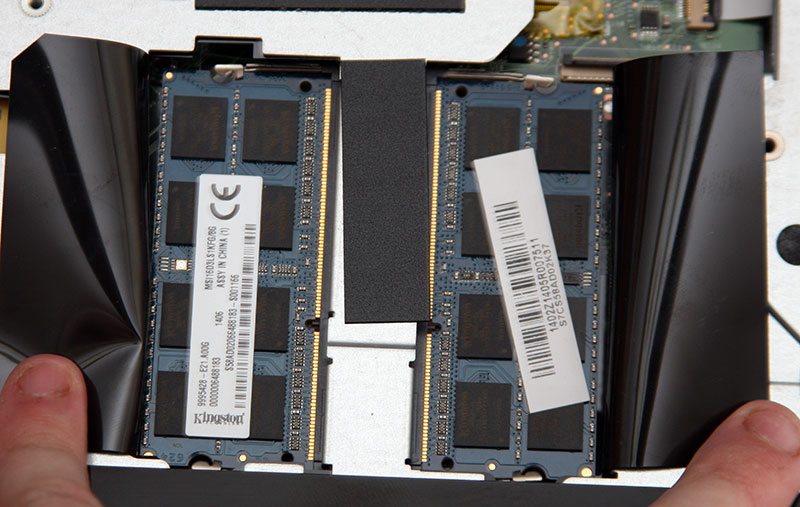
In a similar fashion to the Ghost Pro, the SO-DIMM modules found in the Dominator Pro are OEM spec parts from Kingston. Labelled up with the part number MSI16D3LS1KFG/8G, these are similar modules to those found in the ValueRAM range.
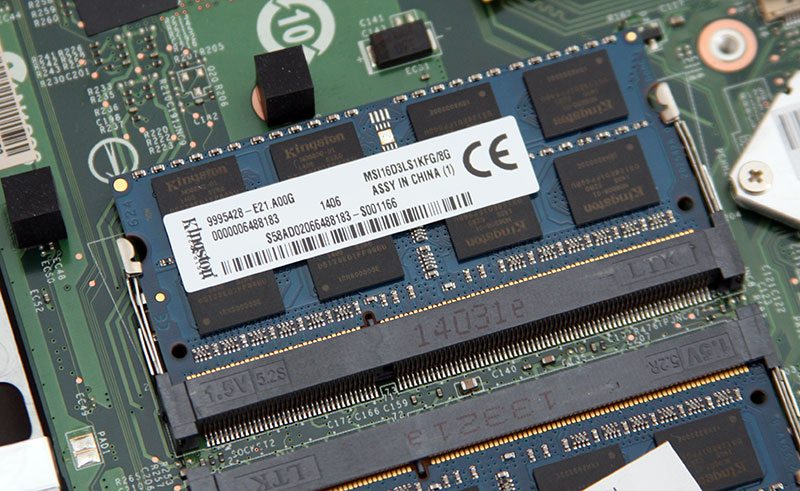
Lifting out the WLAN card and then removing the motherboard from the chassis allows us to take a closer look at a few of the other key components that make up the GT70. Beside the mini PCIe lane we find the Killer LAN E2200 Gigabit controller, whilst to the right of the mini PCIe lane is an Analogix ANX1122 DisplayPort translator which connects MSI’s proprietary connector for the built-in display to the display output from the graphics card.
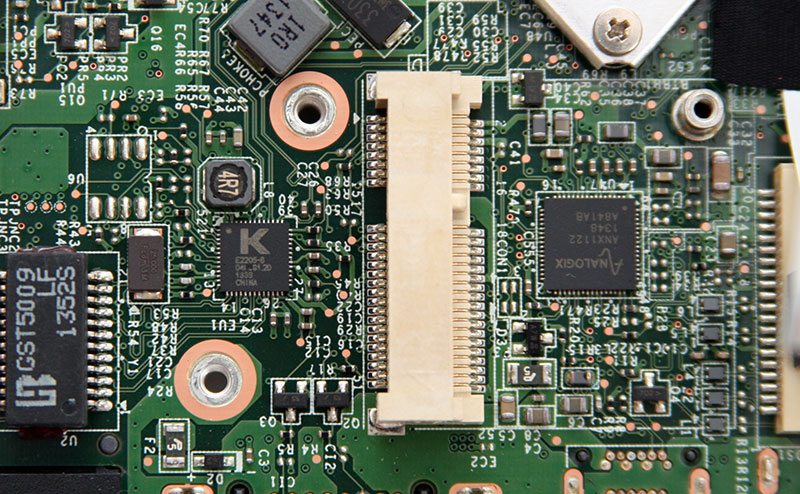
Further round the board we find a Realtek ALC892 audio controller featuring Sound Blaster cinema audio codecs.
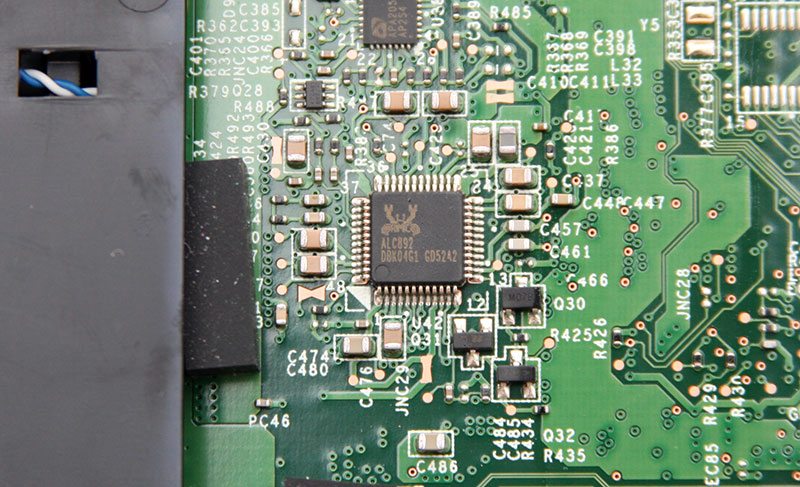
The last, but by no leans least, important chip we come across is hidden below a very slim passive heatsink positioned next to the SO-DIMM lanes. Easily recognisable as the H87 chipset, without this the GT70 would not have the capacity to deliver the power that it has hidden away under the keys.

As mentioned on the previous page, the GT70 comes with 2.1 audio provided by a set of Dynaudio drivers. Mounted into the back corners of the chassis is each main driver, whilst just to the left of the right hand speaker is a tiny sub woofer, which is mounted on a pair of silicone mounts to give the low-level audio that adds clarity to the sound, but without feeding vibrations back through the chassis whilst it’s at work.