MSI MAG B560 TOMAHAWK WIFI Motherboard Review
Ben Enos / 4 years ago
A Closer Look
So, this is what entry-level gaming gets you? Massive heatsinks, triple m.2 slots two of which have heatsinks and plenty of connectors, ports and headers for most anything your average user would need? Yeah, well it seems it is these days! Big ups to the folks at MSI as this B560 TOMAHAWK WIFI board has a lot going on for it.

We have 8-pin and 4-pin EPS power connectors to deliver stable and efficient power to our CPU. While we have not reviewed many B560 boards, this is so far the only one we have seen with an additional EPS connector. Even a quick Google didn’t result in seeing any other motherboards with more than the standard 8-pin EPS connector.

Over to the right side of the board and we have a pair of fan headers and our 5v aRGB and 12 RGB headers. While it is nice that manufacturers are including both types of RGB connectors, it would be even nicer if there wasn’t a need for them, and instead, we only need a single type of connector. For instance, if we had just 5v aRGB, you could have fewer headers on the board or keep the same amount of headers but have them in different locations to offer more access options all-important cable management.
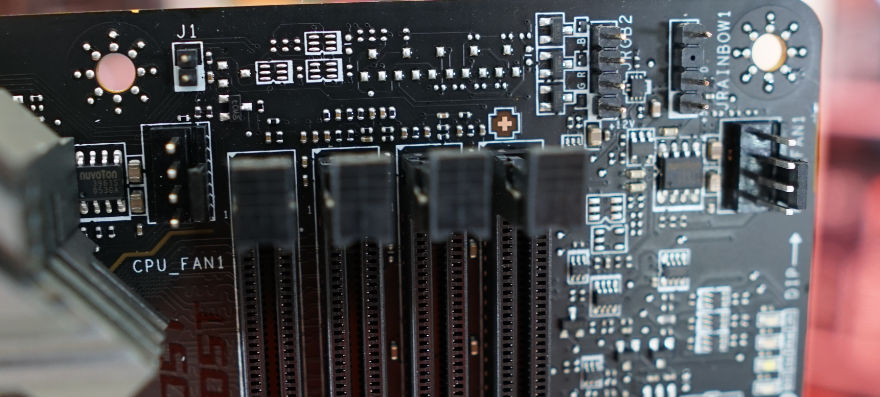
Our four RAM slots are going to allow us to run RAM up to 5,066 MHz when overclocked. This is still rather impressive and sometimes hard to believe how far the advances in memory speeds have come in the past few years.

On to the bottom half of the board and we have three M.2 slots – two of which have heat shields and the uppermost slot will be our PCIe 4.0 slot, two PCIe x16 slots which the bottom slot only runs at x4 according to the specifications page and lastly, a final PCIe x1 slot.
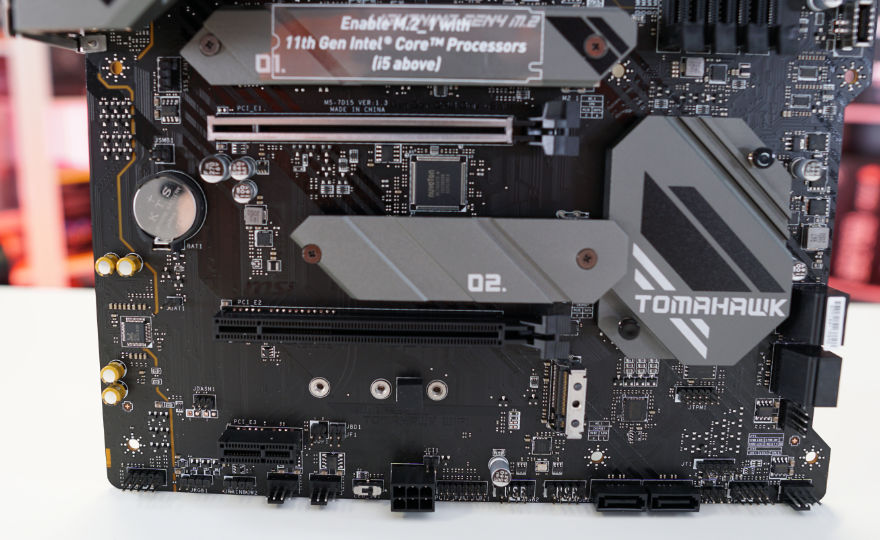
There are a total of six SATA 6Gb/s ports on the B560 TOMAHAWK WIFI board, four of which are actually on the side of the board while the other two are on the bottom.

Across the bottom of the board, we have our standard host of connectors, headers and ports. Left to right we have the front panel audio header, 5v aRGB and 12RGB connectors, a pair of fan headers, LED switch, PCIe 6-pin power input to help supply more power to the PCIe lane for graphics cards, a pair of USB 2.0 headers, two SATA 6Gb/s ports, front panel header and lastly another fan header so we can keep things nice and cool!

On to the rear IO and while there is nothing overly exciting going on here, we do have our standard connectors and a serious number of USB ports, allowing you to hook up most anything you would ever need.
- Four USB 2.0
- DisplayPort 1.4
- 2.5G LAN Port
- Wi-Fi / Bluetooth Antenna
- HD Audio Connectors
- HDMI 2.0b
- Four USB 3.2 Gen 1 5Gbps Type-A
- One USB 3.2 Gen 2×2 20Gbps Type-C
- Optical S/PDIF OUT

As always, just for a bit of fun, I like to show you what’s on the back of the motherboard. Alas, there is nothing to see here so it’s not really fun either but hey, that’s what we do!




















