MSI MEG CORELIQUID S360 AIO Liquid Cooler Review
Mike Sanders / 3 years ago
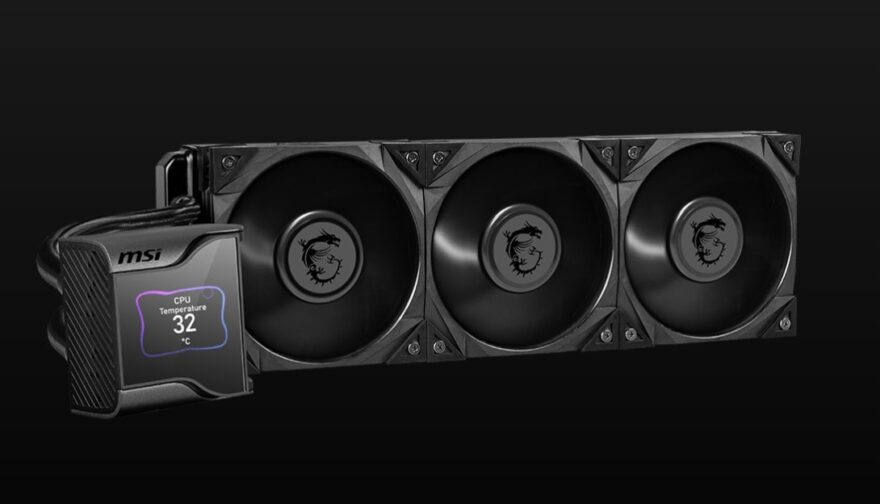
The MEG CORELIQUID S360 is a new product release from MSI that looks to take a big swing at the premium level of AIO cooling performance. – Offering a sleek and stylish aesthetic with no ARGB razzle-dazzle to distract you from the all-work/functionality aspect of its design, on the surface, this appears to be an excellent AIO that has every chance of being one of the most impressive we have ever reviewed. – Yes, we haven’t even got this out of the box yet and we’re already anticipating big things from it!

MSI MEG CORELIQUID S360
Admittedly, MSI is not a name most consumers would instantly associate with AIO liquid coolers. I think it reasonable to say that most people would more commonly tie them into their motherboards, graphics cards, and/or their impressive range of display solutions. No, MSI does not release a lot of cooling products, but when they do, it always warrants attention.
So, with the MEG CORELIQUID S360, what are we looking at here? Well, the short version is that this is a premium/enthusiast-level cooling solution. In terms of presentation, it truly looks both impressive and imposing with its strong predominantly black aesthetic that would suit practically any system. Without a doubt, however, some of the key highlights of the MSI MEG CORELIQUID S360 is the 2.4″ IPS display offering a wide variety of user control and functionality including the presentation of key system performance figures (CPU temperature, fan/pump speed), as well as the option for static images or GIF animations. – Throw in the fact that this includes the latest Asetek 7th-gen pump, and this seems to hit the holy trinity of AIO cooling solutions, practicality, performance, and functionality.
And if that wasn’t enough, while offering support for all major socket designs, the MSI MEG CORELIQUID S360 also offers out of the box compatibility for Intel’s Alder Lake-S LGA1700 socket as well as AMD’s Threadripper TR4.
Are you impressed yet? – Let’s look at some of the key features and specifications!
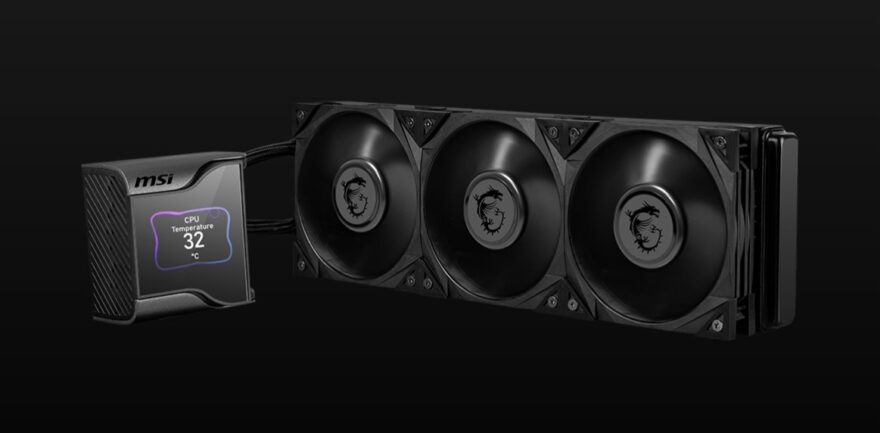
Features
- MSI’S MEG SILENT GALE P12 provides sufficient airflow to the radiator for cooling while maintaining low noise levels.
- A 60mm fan is placed within the water block to help dissipate heat for the M.2 SSD, CPU VRMs, and surrounding components.
- The MEG SILENT GALE P12 and the water block fan support 0% RPM to ensure zero noise under low temperatures.
- The MEG CORELIQUID S Series comes with a 2.4” IPS display capable of displaying hardware information, GIF, MP4, photos, texts, and live weather information.
- The MEG CORELIQUID S Series liquid cooler provides out of box support for LGA 1700 & AMD Threadripper TR4

Technical Information
For more in-depth specifications, please visit the official product page via the link here!
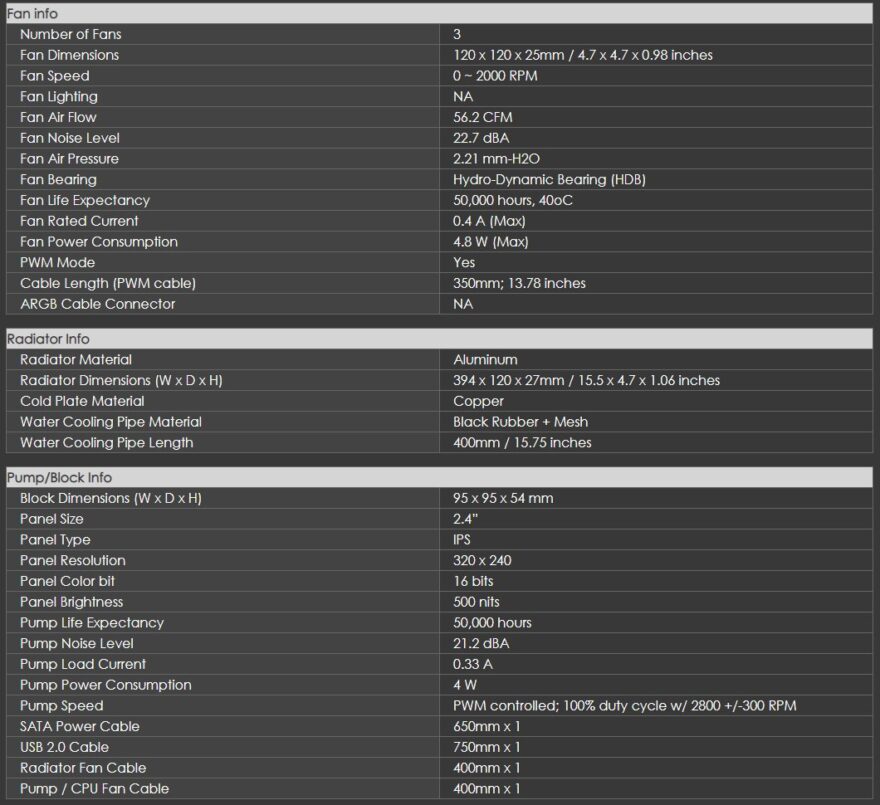
Socket Compatibility
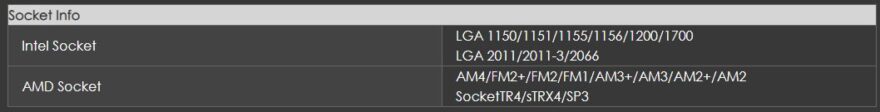

Exterior Packaging
I’ve never seen MSI utilise this aesthetic style with their packaging before, but having seen it here, I like it, and definitely want to see it more! – The overall design is exceptionally eye-catching with the front giving you a nice clear view of the AIO liquid cooler. Overall though, it gives something of a modern and sleek presentation without going too far. It looks premium, and for many manufacturers, this is an aspect of the presentation they often get completely wrong with their own top-spec products.

The rear of the packaging provides you with reasonably in-depth details on the key features the MSI MEG CORELIQUID S360 has. – The information is presented well with a nice easy on the eye style as well as also giving you numerous good quality images.

In terms of the technical specifications, everything you could want to know (beyond what’s explained on the back) is provided on the side. Again, this is very easy to read, being both nice and large with a clear contrast between the lettering and the predominantly black/silver packaging. – On the whole, in terms of its presentation, the MSI MEG CORELIQUID S360 really hits it out of the park!
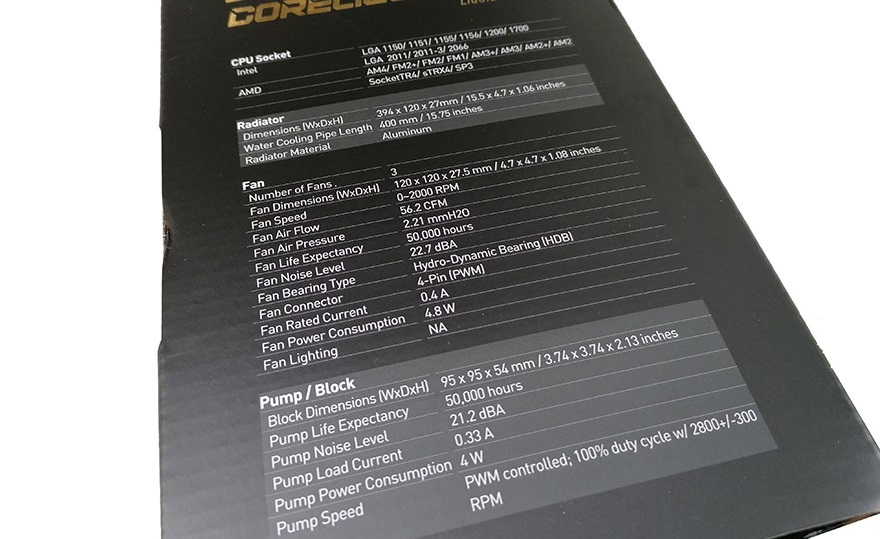
Accessories!
MSI has kept the accessories for the MEG CORELIQUID S360 nice and concise. All of the key installation parts are contained within a sealable bag, which itself contains smaller (unfortunately not resealable) bags for the individual socket types. – In terms of product manuals, you’re given a large glossy instruction booklet as well as some promotional material (albeit, enjoy this while you can as MSI recently made overtures that they would start to look to phase out physical documentation).

A Closer Look
Out of the box, the MSI MEG CORELIQUID S360 certainly has a very stark and immediately impressive aesthetic. Admittedly, your eyes are mostly drawn to the CPU block, but on the whole, this seems to represent a very sleek and professional design. – As with all cooling products, however, there are clearly a number of individual components that go into the overall design. Let us, therefore, take a closer look at each part before we draw any conclusions.

CPU Block
At an initial glance, the CPU block looks rather bulky, and that’s because it is. There are, however, more than a few secrets lurking under the surface here that the casual glance may not initially have you notice.

The first one is the fact that the top of the CPU block is actually just a plastic (acrylic) cover. Effectively there to give it a more attractive aesthetic, underneath you get a closer look at that Asetek 7th-gen pump as well as the 2.4″ IPS display screen. Keep looking though as there’s another surprising, but nice, inclusion!

Although this is not the first time we’ve seen this utilised within an AIO cooler, the MSI MEG CORELIQUID S360 has a small fan located under the display PCB. This effectively acts as some secondary cooling specifically for the components surrounding the CPU socket. This includes the VRM, RAM, and general motherboard area. – Does it make a huge difference? Probably not, with it encouraging some direct airflow around the areas, however, it surely can’t hurt! Especially for those of you who perhaps like tinkering with CPU/RAM overclocking which can make the surrounding areas notably warmer!

The cover for the CPU block, although showing a highly reflective surface, is actually see-through and does allow the IPS display from below to easily pass though. With the side sections clipping off, however, I’m not entirely certain why this is so… Well… Dismantable. – I see nothing in removing the side trims that could possibly help or assist its performance and not even in terms of RAM compatibility such the pump is a relatively nice compact unit.

As you might have guessed though, and better highlighted with the cover off, the CPU block for the MSI MEG CORELIQUID S360 is rather tall (roughly 3 inches). As such, although still not standing anywhere near as tall as an air cooler tower, its overall height may still surprise you and especially so when fitted inside your system.
In terms of the 2.4″ IPS display, yes, we are going to go into more detail on this in the ‘installation’ part of this review. So keep reading if you want to see our thoughts on that.

Contact Plate
The contact plate consists of a highly polished copper surface that should provide an excellent point of heat transfer from the CPU. – Coming pre-applied with thermal paste (although removed by us prior to testing as per our methodology) this easily handles one of the most difficult and controversial aspects of cooler installation.
In something of a moderate side note, however, although this CPU cooler is officially compatible out of the box for both Intel LGA 1700 and AMD Threadrupper TR4, I’m not sure a circular design will provide the best coverage for those chipsets given that they are more notably rectangular in size. Admittedly though, there have been many reports of ‘squared’ contact plates providing uneven pressure (and, by proxy, bad thermal compound spreading) that perhaps still makes a ‘circle’ the best choice.

Radiator
The radiator itself is a black rectangular block. Yes, I know that sounds incredibly simplistic, but that’s honestly all we have to say about 90% of AIO coolers we review. Radiators are, by and large, the most standardised and boring aspect of their design.

On the plus side, however, and unlike many other manufacturers who tend to just stick with the black rad, MSI has at least gone to the effort of having the ‘MEG’ logo embossed into the side of the metal. – It’s a nice touch and certainly gives a nice little visual nod to an otherwise quite boring and generic component.

Fans
As this is a 360mm AIO liquid cooler, it should surprise you to learn that you are provided with 3 x 120mm fans. – Being MSI’s own MEG SILENT GALE P12 design, this is certainly a very encouraging choice as it would suggest that they have been both designed and configured to work optimally with the MEG CORELIQUID S360.
Aesthetically, with their predominantly black and silver highlight design, they look really impressive and, overall, work exceptionally well with the overall professional design.

Although the fans lack(?) ARGB lighting, I honestly think that these are still very nice to look at. A notable highlight is the MSI dragon logo which has been lightly embossed into the centre of the fan. It’s a small, but exceptionally nice touch that really grabs your attention when the light just flicks off it.

Coming as a hydrodynamic bearing design, all going well, these will not just shift a solid amount of air, but they should also do so with minimal acoustic output. On the whole, the fans are yet another exceptionally encouraging component that suggests that the MSI MEG CORELIQUID S360 is going to provide us with some highly impressive test results!

Overall
I would freely concede that an assembled but uninstalled AIO liquid cooler is not the easiest thing to photograph. With cables going everywhere, it does have the tendency to look like a bit of a mess (with, unfortunately, not much you can do about it). – On the whole though, if you imagine those cables away, the MSI MEG CORELIQUID S360 looks amazingly solid both in terms of its design and aesthetic. – I really like this AIO cooler, and more so the fact that it looks fantastic without any kind of reliance on ARGB lighting or fancy colours.

I am left with no doubt that the MSI MEG CORELIQUID S360 has been specifically designed and created as a premium-level product targeting some of the best AIO performance a 360mm solution can offer. – I have absolutely no doubt that this is going to provide us with some exceptionally impressive test results.
Before we get onto that though, there is the small matter of actually getting this fitted to our test bench!

Installation
Despite the exceptionally glossy cover the product manual has, once you’re inside it, I’m afraid it does get a little disappointing. While the key information of its installation is there, and pretty easy to understand, it’s amazingly basic with, pretty much, everything explained in one single diagram per socket type.
Worst of all though, there is absolutely nothing within the manual in regard to how to set up the display. I had to actually go onto the official website to find this out. – This is, however, perhaps indicative of MSI’s continued move towards minimising physical literature within its products. – I do though think that the lack of any information regarding the control of the 2.4″ IPS display is a huge error on MSI’s part here.

Mounting
Fortunately, although the manual is rather basic in terms of the depth of information conveyed, the MSI MEG CORELIQUID S360 has, quite possibly, one of the easiest installation methodologies around. – For our particular socket, it was just 4 screws to attach the motherboard backplate, and then 4 additional thumbscrews to clamp it down to the CPU.
To do this, you do have to remove the plastic cover to the block, and when all the cables are dangling around, it doesn’t fit back with any kind of snug ‘clip-like’ satisfaction. It just sits there. – I mean, I know it’s on, but with (I think) it only being held by magnets, I’m was never 100% convinced it was tightly down!

Once in place, however, it really looks fantastic. And this is before we’ve even turned it on to check out the 2.4″ IPS display panel. Before we get onto that, however, we should note that, as per the picture below, RAM compatibility shouldn’t represent any issues whatsoever!
With the CPU block acting as, effectively, a centralised hub for the connectors, cable management skills are going to be to your advantage here. Just to put this into context, you have;
- The three fan cables that attach (via a triple splitter) to the CPU block
- A 3-pin fan connector (to be hooked up to the motherboard)
- A SATA power connector
- A USB connector to be hooked directly onto an empty motherboard port (for display management via the software)
Put simply, it’s a lot of cables, and a little intimidating for sure. Particularly since, as noted earlier, the manual is somewhat lacking when it comes to hugely in-depth information. As long as you carefully pay attention, however, and don’t miss any rogue connectors, you shouldn’t have any issues getting this correctly installed and ready to go.

IPS Display Panel
When initially turned on the MSI MEG CORELIQUID S360 display screen defaults to a generic animated pattern. Following the installation of the MSI CENTER software, however, the functionality really starts to open up.
Through this, you have a number of different options at your disposal.

Coming with a number of pre-selectable static images, GIF animations, and bezel effects, you can feel free to let your imagination run wild with the option to also upload custom images and basic (again GIF) animation files. This can also be set to display the time, weather (albeit, you need to turn location settings on), or to cycle through some of the key system performance figures such as CPU temperature, GPU temperature, pump fan speed, radiator fan speed, and liquid temperature.
In this regard, you also have the choice of selecting exactly what info you want to be displayed. Just want your fan speeds? Not a problem! CPU and GPU temps alone? Again, easy as pie!

Admittedly, a lot of software when it comes to ‘ARGB-like’ controls can be pretty terrible. While MSI CENTER isn’t as fantastic as it could be (with more than a few occasional delays as it applies the options selected) it’s honestly pretty straightforward and user-friendly.
My only mild criticism isn’t actually about the display or the functionality it offers. It’s more to do with the covering on the CPU block. It’s just a personal opinion, but I find that the acrylic top (that sits over the 2.4″ IPS display) does tend to ‘mute’ the vibrancy a little. A factor which, again just my opinion, would only hurt more if this was installed in a case with a notably dark tinted tempered glass panel. – Unfortunately, you don’t really have any options to increase the brightness though, so it is what it is. – I’m sure it would still be easily visible in such a chassis. Aesthetically though, I don’t think it would look nearly as impressive as it does on our open bench.

Overall Thoughts
With clearly not an overly perfect AIO liquid cooler, the MSI MEG CORELIQUID S360 is still exceptionally impressive both in terms of its clearly high-quality design as well as all of the indication that this truly is a premium/enthusiast grade cooling solution. Yes, I know, the bar is being set fairly high before we’ve even started the testing. – I am, however, left with no doubt that this is going to impress.
So, we’ve kept you waiting long enough I guess, let’s see how well this performs!

Test System & Methodology
As you may appreciate, we review a lot of coolers here at eTeknix. As such, our prior results sheet was getting more than a little crowded. We have, therefore, applied a new system in which we have picked those coolers we consider most popular or most relevant to this design. Please note that we re-tested the Noctua NH-D15S as our base benchmark for cooling results.
Test system:
- Gigabyte Aorus Gaming 9 Z270
- Intel Core i7-7700K Delidded w/ NT-H1 under IHS
- Radeon R7 Passive GPU with 2GB VRAM
- 16GB Crucial DDR4 2400 MHz (only swapped to 8GB in the unlikely event of RAM compatibility issues) – If this has been done, it will be noted within the review!
- 512GB OCZ SSD
- be quiet! Dark Power Pro 800W
- Lian Li T80 Test Bench
- All testing conducted using NT-H1 thermal paste
We’d like to say a big thank you to Gigabyte, Noctua, Crucial, Intel, OCZ, be quiet!, and Lian Li for providing us with the above testing equipment and their on-going support.
Testing Methodology
- We always use Noctua Noctua NT-H1 thermal paste to make sure testing reveals the efficiency of the tested coolers not the efficiency of the bundled thermal paste
- Prime 95 is run for 10 minutes to calculate “load” results
- Unigine Superposition is run for 10 minutes to calculate “gaming” results
- The average temperature across all cores is taken
- Fans are left to operate at default PWM profile speeds unless otherwise stated
- For water cooling tests, all pumps have been operated at 12 volts unless otherwise stated
- Ambient temperatures should be between 21-23 degrees in all our tests unless otherwise stated
- Acoustic measurements are taken 10cm horizontally and 10cm vertically away from the CPU cooler with the VGA fan disabled
- Stock tests are performed using “out of the box” settings for the CPU
- Overclocking tests are performed with the CPU set to 5 GHz and 1.345v
- All coolers were tested under identical settings unless otherwise stated.
- There is approximately a 1-degree Celsius margin of error in our temperature recording software CPUID HW Monitor
- There is approximately a 1.5dBA margin of error with our Benetech GM1351 decibel meter
- In all these graphs we may have a few “reference” results of particular products that do not fit within that category for comparative purposes.
Software Used
- CPUID HWMonitor
- Prime 95
- Unigine Superposition (1080 Extreme)
Performance
The performance seen during our testing of the MSI MEG CORELIQUID S360 has, without a doubt, provided us with some of the most impressive results we have ever encountered. – In terms of temperature, both in stock and overclocked settings, the readings were incredibly low and actually represent the best scores we have ever seen. (And thanks to the 2.4″ IPS display, we even have some photographs to confirm the figures).
Are the noise levels any kind of Achilles heel for this amazing level of CPU temperature control though? Well, in a nutshell, if this isn’t the quietest cooler we have tested, it is at least on par! – While there was a little ‘pump gurgle’ on start up (entirely normal for an AIO) this very quickly disappeared and thanks to those exceptionally impressive fans, this was barely audible!
There’s no other way to conclude this. The MSI MEG CORELIQUID S360 is, in terms of its performance at the very least, the best overall CPU cooler we have ever tested!
Stock Temperatures
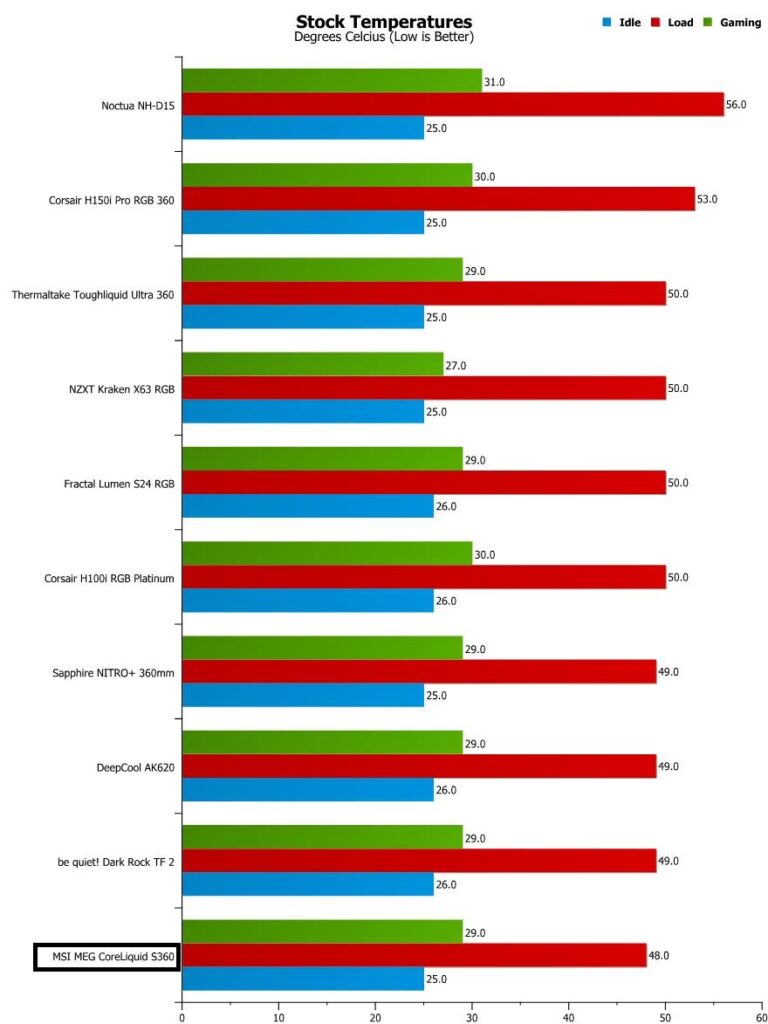

Stock Acoustics
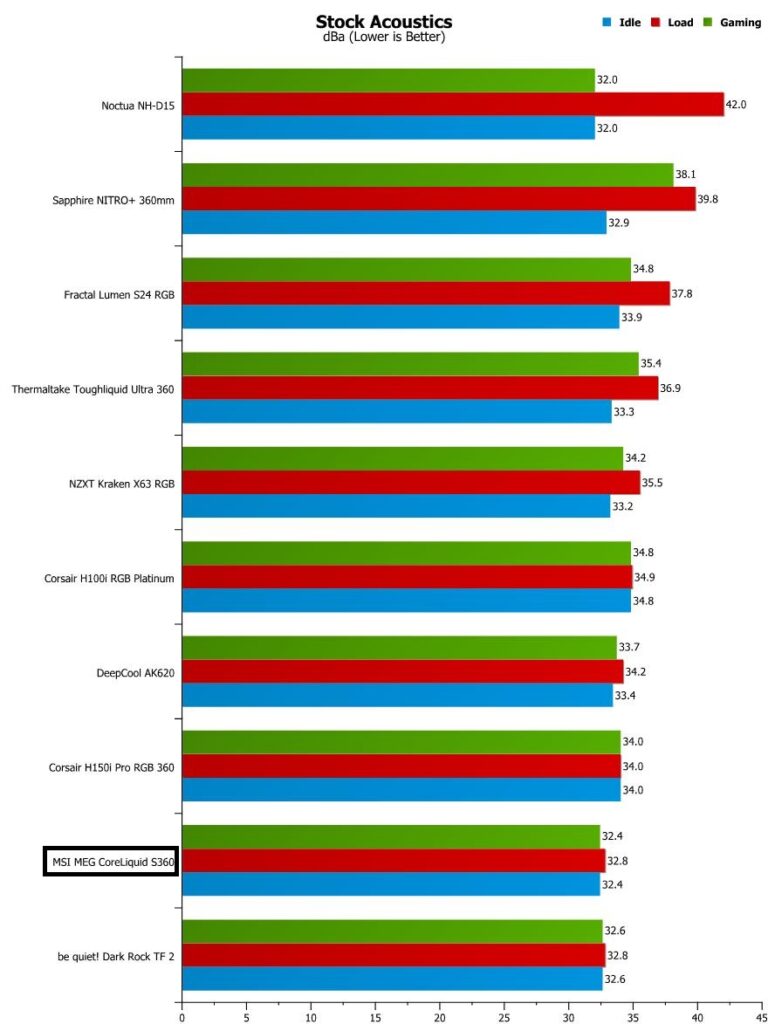
Overclocked Temperatures
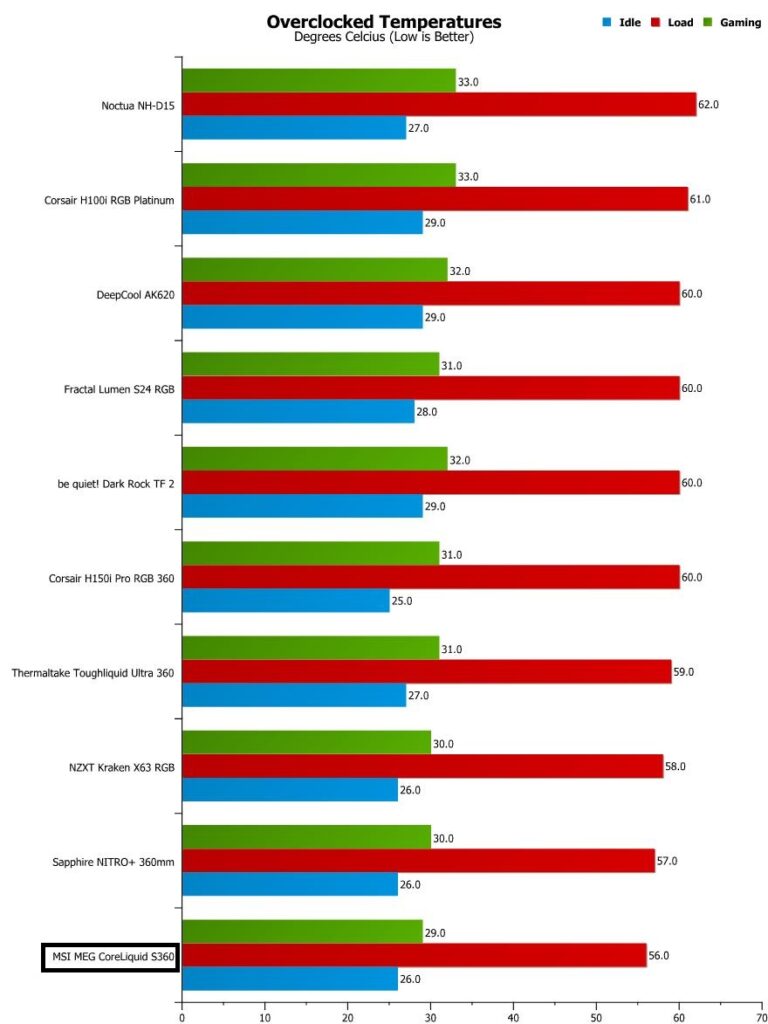


Overclocked Acoustics
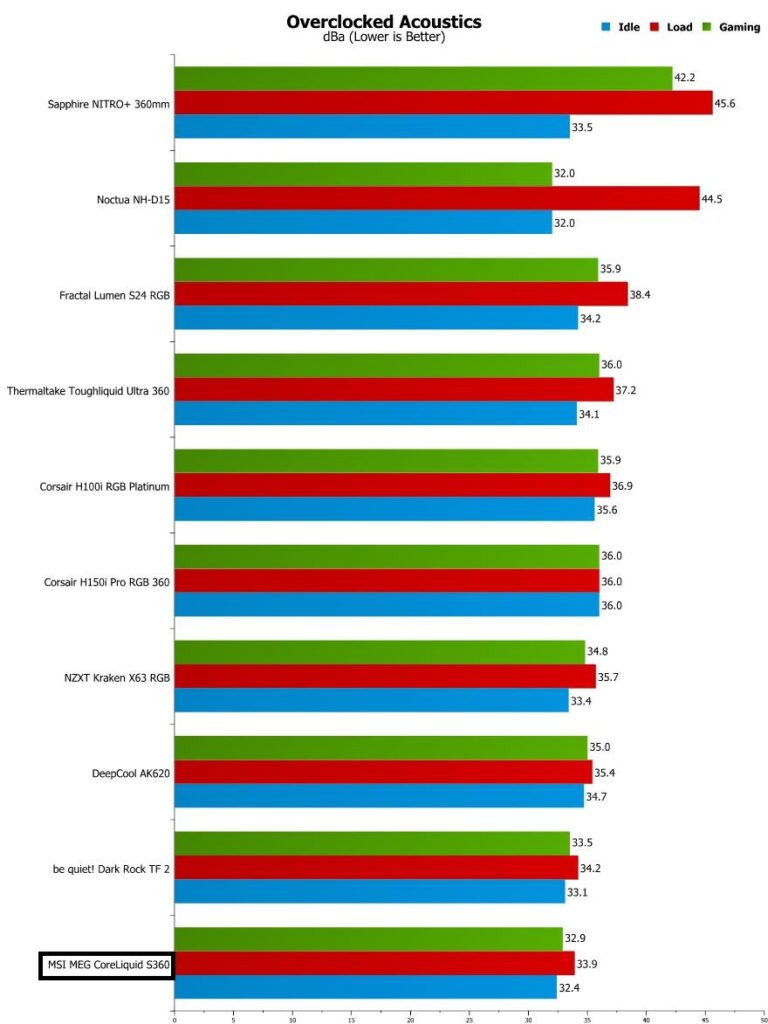
How Much Does it Cost?
The MSI MEG CORELIQUID S360 is available to purchase right now with consumers looking at a price in the region of £239.99-£249.99. – Now admittedly, an inexpensive AIO liquid cooler this is not. That is, however, because this isn’t a cheap AIO liquid cooler. – The MSI MEG CORELIQUID S360 is, without a doubt, a premium cooling solution targeted towards the premium-level user looking to get the most out of their processor while providing whisper-quiet levels of performance and amazing levels of functionality.
So, while it undoubtedly costs a fair bit, we’re entirely willing to say that the MSI MEG CORELIQUID S360 is worth every single penny!
Overview
While there are aspects of the design that I feel could be improved, on the whole, the MSI MEG CORELIQUID S360 is a truly excellent AIO liquid cooling solution. As shown in our testing, not only did this provide us with the best temperature control we’ve ever seen, but it came with literally no compromise. It was also the quietest cooler we’ve ever reviewed (with one exceptionally large passive exception – Some of you will know what I’m referring to here!).
In terms of its functionality, the 2.4″ IPS display panel is absolutely fantastic. Through easy control via the MSI CENTRE app, you can set this to tell you the key specifications of your system’s performance, or you can just upload a fancy GIF animation to impress your friends. Either way, you’re going to get some exceptionally positive results!
For enthusiast-level users, and particularly those who like dabbling in the world of overclocking, the MSI MEG CORELIQUID S360 is a perfect solution for you. For generic users, it’s nothing short of remarkable!
No, the MSI MEG CORELIQUID S360 is not faultless, but for what it offers in temperature control, whisper-quiet acoustics, sleek aesthetics, and amazing levels of functionality, you’ll quickly forget any criticisms you did have!
Should I Buy One?
If you can afford it, then yes. It’s honestly as simple as that. This is, without a doubt, one of the best AIO liquid coolers I’ve ever encountered in my 5-years here at eTeknix. Admittedly, the MSI MEG CORELIQUID S360 might be a little overkill in terms of generic users. It is, after all, difficult to spend this kind of money on an AIO liquid cooler if your PC budget is restricted. – In that regard though, the MEG CORELIQUID S280 is there as a slightly less expensive alternative option that we daresay performs very nearly as well as its big brother.
I promise you though, if you can afford it, the MSI MEG CORELIQUID S360 will not disappoint you regardless of whether you intend to use it on a generic gaming PC or to slap some impressive overclocks on your processor!
Pros
- Amazingly strong levels of CPU temperature control
- One of the quietest coolers we’ve ever encountered
- Entirely suitable for generic or enthusiast/overclocking use
- A premium-level product with a design and build quality to back it up
- Without a doubt, one of the best AIO liquid coolers we’ve ever reviewed!
Cons
- None
Neutral
- In my opinion, the cover for the 2.4″ IPS display does dull the vibrancy a little. Behind a notably dark tempered glass panel, this would likely not help it punch as well as it could
- Like all reasonably complex AIO liquid coolers, the cabling is a little involved making management a little tricky
- The product manual could be hugely improved. It mentioned nothing in regards to how you configure/control the display panel.




















