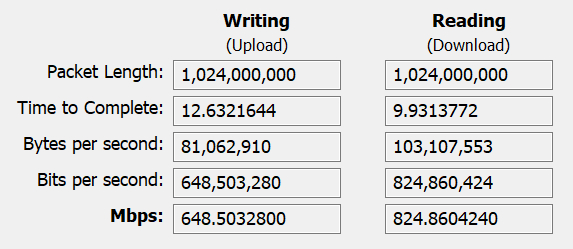MSI MEG Z690 GODLIKE Motherboard Review
Brandon Dodman / 3 years ago
Network Performance
For our networking tests, we connect both the test system and another system into our ASUS RT-AX89X router and run our tests. We opted for this over a direct point-to-point connection because we wanted to simulate real-world performance. For our WiFi tests, we do the same except we connect the test system to the ASUS RT-AX89X router via WiFi at a distance of 3 metres from the router.
LAN Speed Test Lite
LAN Speed Test was designed from the ground up to be a simple but powerful tool for measuring file transfer, hard drive, USB Drive, and Local Area Network (LAN) speeds (wired & wireless). It does this by building a file in memory, then transferring it both ways (without effects of windows file caching) while keeping track of the time. Download the free Lan Speed Test Lite utility from here.
2.5G Port
10G Port
Going between the 2.5Gbps and 10Gbps network ports sees a very slight improvement, but if you have it you might as well use it, and if you have access to full 10Gbps internet then you will definitely see an improvement, but maybe less so in writing speeds which see a very slight decrease in the 10Gbps port.
WiFi

Going from even as little as the 2.5Gbps port to WiFi has speeds noticeably decrease, even from the small three-meter distance we had the board away from our WiFi router, but this is par for the course with wireless internet, you can never expect it to be able to keep up with a good wired connection.