MSI Modern AM271P 11M AIO PC Review
Peter Donnell / 3 years ago
A Closer Look
The MSI Modern AM271P does come in a few variations. The one I have in for review is the Intel Core i7-1165G7 model, which runs at 2.8GHz, with a max turbo of 4.7Ghz over its 4-core and 8-thread design. However, it has a TDP range of 12W to 28W, so in terms of power and efficiency, it seems like a perfect choice for an AIO system. I also have the 512GB SSD in mine, paired with 16GB (2 x 8GB) of DDR4 memory.

It’s likely no surprise to you at this point that I also have the black version of the AM271P. However, there is a white model available should you so desire. I do think the white one looks great (I’ve seen it before), but the black version is a much better fit for the other hardware in my office, so I can’t complain.

If I didn’t tell you this was an AIO system from the front, I don’t think you would ever know. It’s just a nice looking MSI branded monitor. It has slim bezels and a gorgeous anti-glare IPS LED panel on the front.

It’s a little thicker than a lot of newer monitors, but not by much. I would say the system inside this is not much bigger than a NUC system. However, they’ve used more of the available space for improved cooling and support for larger format hardware such as 2.5″ drives, DDR4 memory, etc.

There’s a nice I/O panel down the left side, offering up a nice collection of USB 3.2 Gen 2 ports, including a pair of Type-C ports at the top. There’s also a combi-jack for headphones/microphone, much like you would find on a mobile phone. However, there are also some power controls here too, and honestly, it’s all pretty straightforward.

On the other side, there’s a 5-way navigator control, allowing you to control various system and monitor features quickly and easily.

Around the back, there’s also HDMI In/Out, so you can plug an Xbox, laptop or something into this and use it as a monitor. You won’t need to boot the PC component to do this, which is really cool. Or you can HDMI out to a second display, expanding your workspace even further! There’s an additional pair of USB 2.0 ports and Ethernet here also.

The stand is nice enough, with a height adjustment slider and a tilt mechanism.

Again, it’s all pretty standard stuff, and you hardly need a degree is technology to work all this out.

About all you’ll need to do is plug in the keyboard, mouse and webcam, as well as the power cable. Beyond that, it’s all really built and ready to go.

There’s even a vertical facing USB port, perfect for the included web cam!

The display on this thing is really nice, and while MSI is vague on the actual capabilities, it’s certainly pleasing to the eye. For starters, the 27″ panel is nice and large and well suited to watching some Netflix, YouTube etc. It’s also a good size for content creation, Photoshop work, etc.
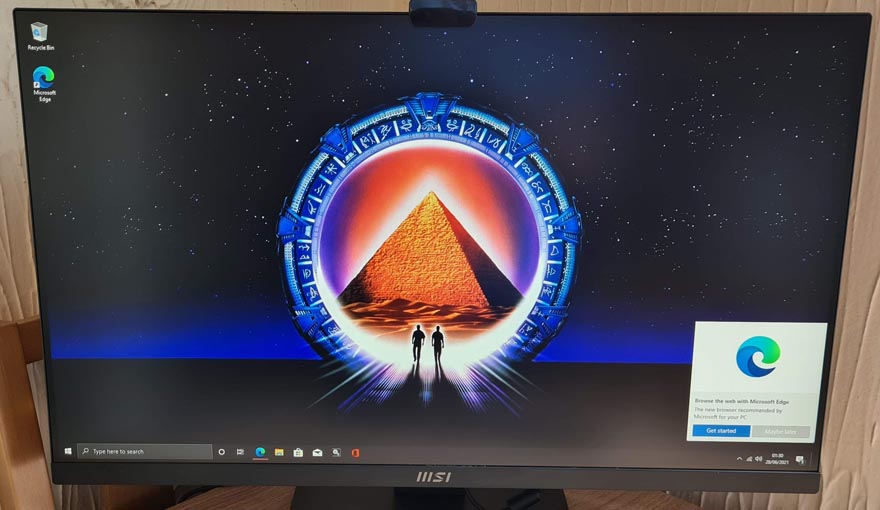
With it having an IPS panel, it has pretty decent colours right out of the box and a decent brightness and contrast too. It may only be a full-HD panel, but honestly, it looks very clear, overall. Plus, it offers an impressive 178-degrees viewing angle.

While the system isn’t a gaming beast, it does feature Intel IRIS graphics that’ll ensure you can more than get your work done. It’ll still get some light gaming done too, but don’t expect to be playing CyberPunk 2077 on this thing; that wouldn’t be realistic. However, with things like xCloud, Stadia, etc., you can game on just about anything these days anyway, so that’s always an option you may want to consider.

For me, I couldn’t help but run some arcade games on it using MAME, but hey, we all gotta find some joy in our daily work, right?




















