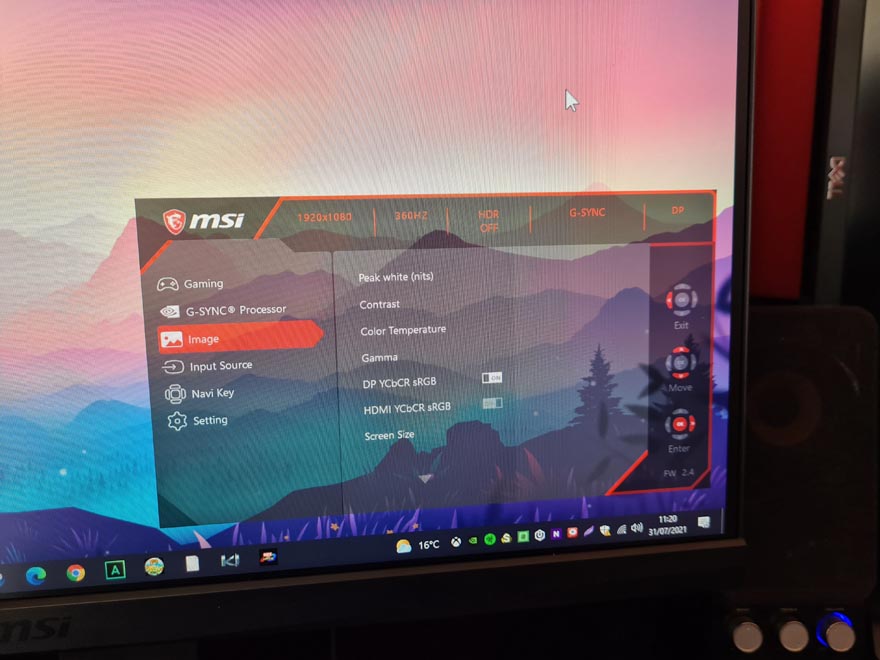MSI Oculux NXG253R eSports Gaming Monitor Review
Peter Donnell / 3 years ago
OSD
Speaking of the OSD, it’s certainly well equipped and easy to navigate (thanks to that little controller on the back). You’ll find quick access to a wide range of gamer-focused profiles.

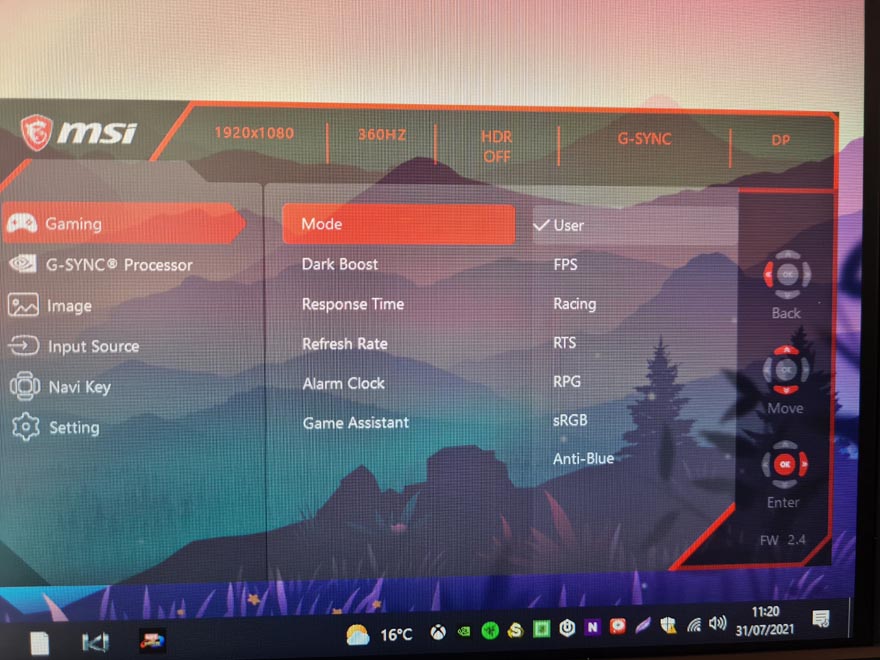
There are a bunch of “Game Assistants” or ya know… cheats, too.

The G-Sync option allows you to use an eSports mode; it’s a super responsive mode with boosted brightness so you can see in darker shadow areas. There are options to adjust the overdrive, have refresh rate overlays, and more.
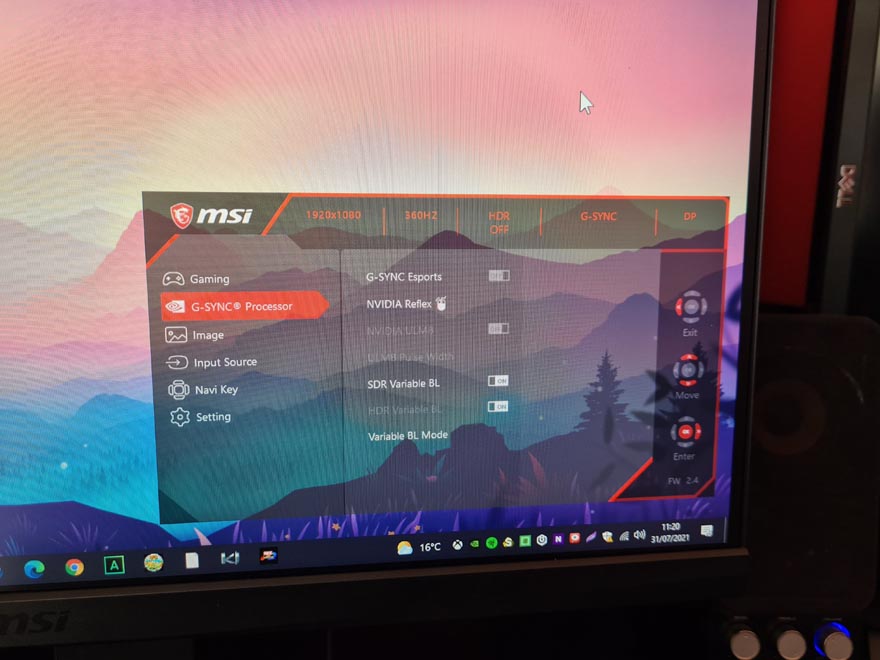
There’s the usual range of colour and gamma adjustments too, and while the preset profiles are good for most users, these advanced settings will make it easy to use a professional calibration tool too.