MSI Optix MAG272CQR Gaming Monitor Review
Peter Donnell / 5 years ago
Performance

Putting our Spyder5Elite calibration tool, I tested the overall performance of the panel. Amazingly, the out of the box performance was pretty fantastic, but depending on your usage, there’s some improvement to gain from a good calibration. The stock and calibrated results both needed the same 100% of sRGB and 96% of the AdobeRGB. The tone mapping and grey ramp were very good out of the box too, so not much improvement there.
The biggest issues were with the colour accuracy, with the Delta-E creeping to a maximum of 3.23 at stock settings. As you can see, calibration brought the Delta-E down quite a bit. It also suggested a massive reduction in the brightness settings, sitting at about 40% instead of 70% brightness made colours much more natural-looking; that is subjective though.
If you can’t calibrate, honestly, just increase the level of red on the panel, drop the brightness and run a simple Windows Colour Calibration and you’ll get pretty close to my results, it was already pretty close out of the box.
Stock

Calibrated
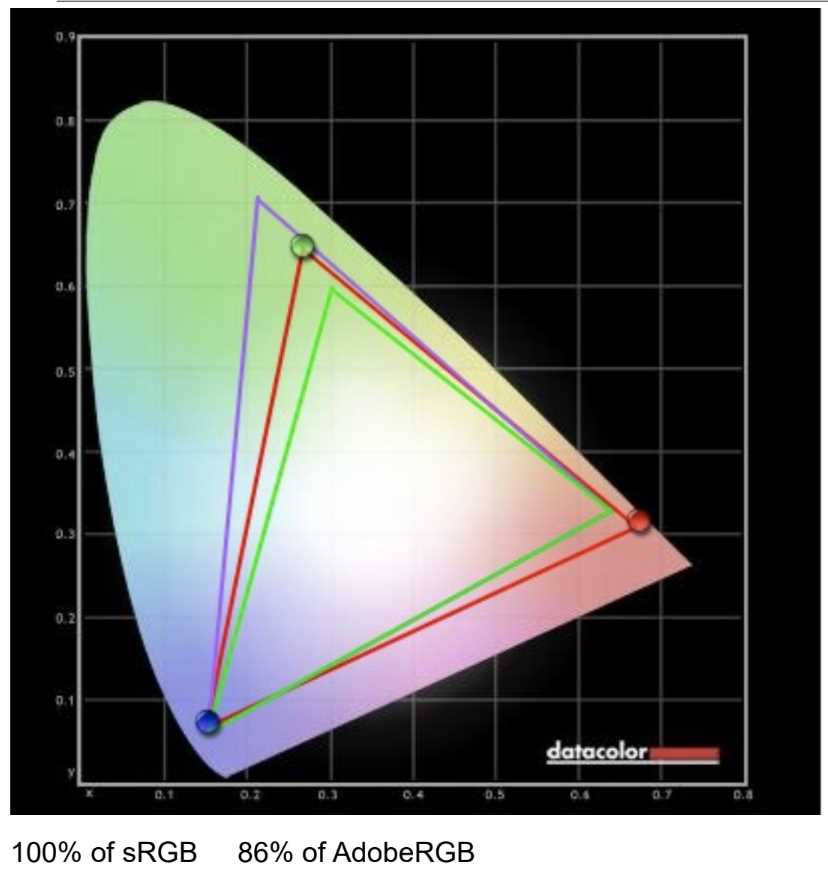
Stock

Calibrated
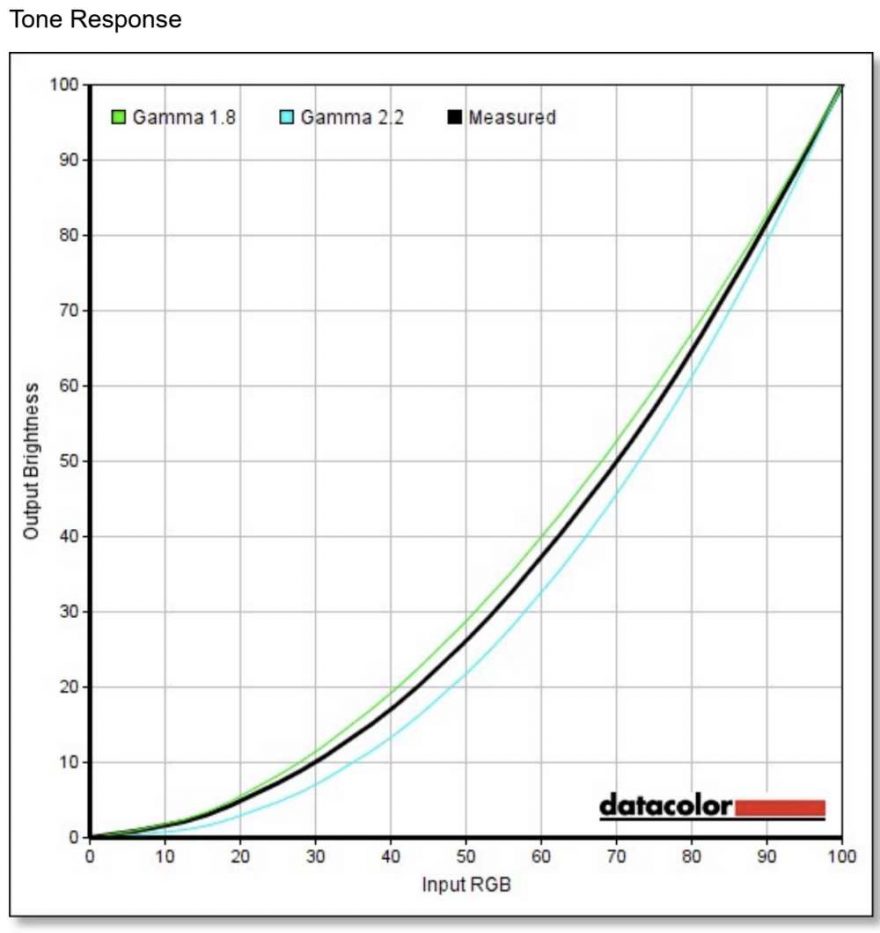
Stock
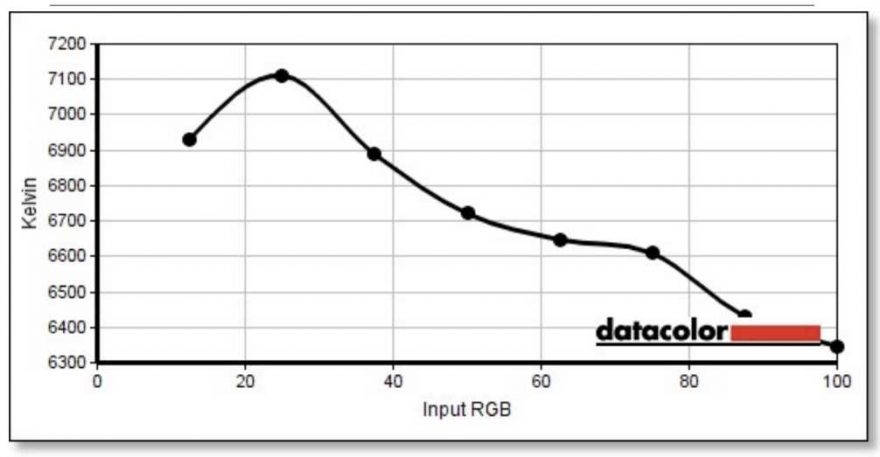
Calibrated

Stock

Calibrated

Stock
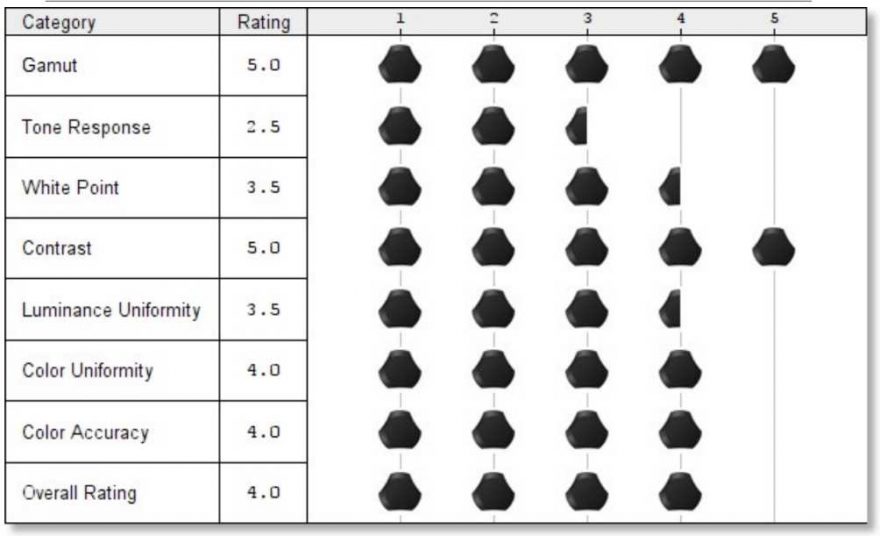
Calibrated




















