MSI Optix MPG321UR-QD 144Hz 4K Gaming Monitor Review
Peter Donnell / 3 years ago
Performance
With a 3840 x 2160 panel you’ll not be left wanting for more detail here. The panel looks lovely and sharp, and at 32″ it offers plenty of screen space to enjoy everything from your favourite games to some movies. It’s a good size for 4K in general, with a nice balance between possible viewing distances and pixel density.

Another welcome benefit is the rather exceptional colour reproduction on this panel. It’s good enough that I won’t actually be performing a colour calibration on it, as the out of the box settings are as good as you could hope for. That being said, playing a few movies on this panel is a real treat. It’s an edge-lit panel, but the black levels are surprisingly good. The overall brightness is decent enough with bright whites when called for, at least while using the User profile (strongly suggested) although the Pro Eco mode is great for day to day work, and will help prevent fatigue.

The colour reproduction is really something though, and while this is a gaming monitor, it’s honestly delivering good enough performance to be used for professional video and image editing. Plus, as above, watching movies and other media means you get pretty accurate delivery of your content too. My IPS panel I use daily is really good at reds, but hooking up to this monitor put that to shame. Playing ESO, the vibrance of the greens and blues was just astonishing. Of course, the pictures will never do this justice, it’s something you really have to see with your own eyes.
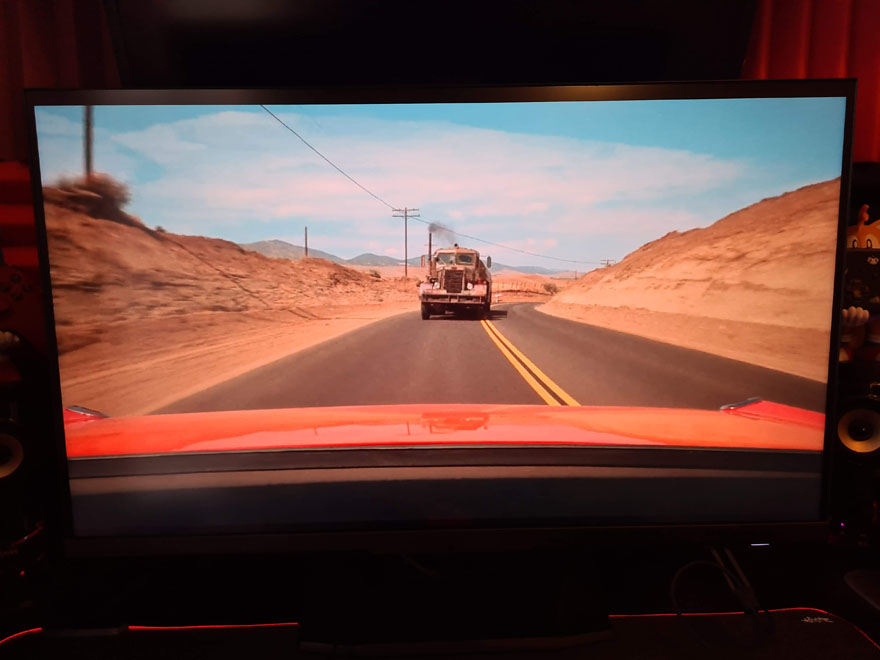
The gaming performance is what really shines though, albeit, the monitor is a little too good for its own good sometimes. 4K is one thing, and 144 Hz is another, but trying to max out both of those things is no easy task for anything but the best graphics cards.
Of course, less demanding eSports gamers can hit big performance figures easily enough. Although, while this monitor is marketed at eSports, I suspect eSports players would rather invest their money in a lower resolution panel with an even higher refresh rate. I love my 4K monitors though, I don’t like to use anything less, so for me, having the benefits of both higher resolution and higher refresh rates is what I want for gaming at home.
I was able to hit a little over 100 FPS in ESO using 4K max settings and quality DLSS0 on an RTX 2080. Which is actually pretty decent, and it certainly looked great. The same in Forza Horizon 4, which is actually a superbly well-optimised game anyway.

Of course, things like DLSS, FreeSync, G-Sync, and other technologies are a huge benefit. So even if you can’t max hit max refresh rates, you’ll still be getting a tear-free image and silky-smooth performance. It’ll also work in 4K 120Hz mode via HDMI with FreeSync, meaning you can get the best performance out of the latest generation of consoles too! I should point out that it has HDMI 2.1, which can also do the full 144Hz on supported devices.

The built-in OSD is awesome too, meaning you can throw gaming performance details on the screen, overlay some crosshairs, and much more. It’s easy to see what options there are and make quick changes.
























