MSI RTX 2080 Ti Lightning Z Graphics Card Review
Peter Donnell / 6 years ago

MSI RTX 2080 Ti Lightning Z
We’ve tested a few high-end RTX 2080 Ti cards so far, but the until now, the mighty Lightning Z had eluded us. Often one of the fastest cards on the market for each GPU series, the Lightning is always a fan favourite. Overengineered for big overclocks, faster performance, and even the aesthetics are dialled up to 11.
MSI has decked the card out with their latest TRI-FROZR cooler design. It features three TORX 3.0 fans over a massive heatsink to ensure maximum attack at all times. All this is mounted into a durable chassis, with a carbon backplate for added strength and heat dissipation. All this means a boost clock of 1770 MHz, and 14Gbps memory speed.
The madness doesn’t end there either, with a custom OLED side panel on the GPU to flex your custom images, performance stats and more. Check out the product video below first, then we’ll unbox this monster!

Features
Core/Memory
- Boost Clock / Memory Speed
1770 MHz / 14Gbps - 11GB GDDR6
- DisplayPort x 3 / HDMI x 1 / USB Type-C x 1
TRI-FROZR Thermal Design
- Using three of the award-winning TORX Fans 3.0 with Double Ball Bearings.
- Using groundbreaking aerodynamic techniques, the heatsink is optimized for efficient heat dissipation.
Phantom of Lightning
- Taking RGB to the next level which includes the fans, this feature will provide various stunning visuals effects.
Carbon Backplate
- The full carbon backplate strengthens the card but also enhances thermal conductivity using a thick heat pipe and thermal pads.
Dynamic Dashboard
- Keep an eye on clocks and temps in real-time or show off your own personal animations with this customizable OLED panel through Dragon Center software.
Dragon Center
- A consolidated platform that offers all the software functionality for your MSI Gaming product.
Specifications
For in-depth specifications, please visit the official MSI product page here.

What MSI Had to Say
MSI LIGHTNING graphics cards are engineered for perfection. Using the best components and industry-leading design technologies, MSI LIGHTNING graphics cards have been at the top of the overclocking world for years. Advanced cooling, cutting edge features and a premium quality experience make it the best choice for those looking for top level performance. – MSI
Product Trailer
A Closer Look

The card is certainly quite striking, and it’s so over the top, it’s actually pretty garish.

Personally, I hated it when I first saw it, but I think I’m warming to it. I actually like the absurdity of the size of it now, and the carbon, and the gold trim. It would look like a giant beacon of ridiculous in my PC, and that’s fine by me. Perhaps most buying such an expensive card would design their build to match though, it may blend in a tad more…
Cooling

That huge TRI-FROZR cooler means serious business though. With a triple fan design, it is capable of shifting some serious air when required. However, when things are cool, they can shut down for completely silent running. That’s hardly surprising though, as for passive cooling it has an extra long, and triple slot thick radiator design under there. That’s easily one of the biggest GPU radiators I’ve ever seen.

Backplate

The stunning backplate has a carbon finish, that’s really impressive. I do love a good aluminium plate, but this really does look amazing. Plus, the added strength this provides the card can’t be fussed about; this is a big card, and you don’t want it to droop! Furthermore, with those two lightning bolts carved out of it and they’re RGB backlit too; obviously!
Fat and Wide

There’s nothing subtle about the Lightning Z. It’s a triple slot thick card, so make sure you have a chassis that can accommodate it. Furthermore, it sits out a fair bit wider than the PCIe bracket, so again, measure twice before you buy this thing. I love that the backplate is all-black too, it blends in nicely; until you see the carbon and gold card behind it, then it doesn’t blend in, ha!

RGB N’ OLED

For those who want to add some extra visual flair, there’s plenty of RGB on the back of the card, as well as the fans. It’s customisable with the Armory software too. However, the most important customisation is that OLED display. By default, it shows clock speeds and temperatures, etc. However, you can tinker with it through the software also.

How We Test
Testing Procedure

We continue to update our testing methods around once per year. As such, we re-test older hardware to reflect changes over time. These can be driver updates, Windows updates, game patches, and more; all of which have an impact on performance figures. Furthermore, we update our test bench to newer and more relevant hardware. This means that our new reviews aren’t always comparable to those of older reviews, so please compare the testing methodology on older reviews should you be trying to compare them with newer ones.
Replicate Our Results
When it comes to our benchmarks in our reviews, the benchmarks are pretty self-explanatory and kept as simple as possible, although there are a few exceptions. Remember that your choice of graphics card, CPU, the silicon lottery, and other factors can yield different numbers, and there’s always a margin for error when using any software.
Links are provided below, as well as the settings we use. We encourage you to not just look at how one product compares to any other, but how it compares to your own. If you’re looking to build a new system, you should benchmark your current PC using the benchmarks available to you. You should then look at the percentage improvement from your current hardware to the hardware tested here to give you a ballpark figure of how much of an upgrade this will provide you with.
Graphics Card Test System
- Motherboard – Aorus Z390 Gaming Master
- Processor – Intel Core i9-9900K (Stock)
- RAM – Crucial Ballistix Gaming 32GB (4 x 8GB) 3000 MHz
- CPU Cooler – Noctua NH-D15S
- Power Supply – Be Quiet Power Zone 1000W
- Main Storage Drive – Toshiba OCZ VX500 500GB
- Chassis – Thermaltake Core P5 TG
- Operating System – Windows 10 64-bit
- Monitor – AOC 28-Inch 4K Gaming Monitor
Additional Hardware
- Killawatt style electricity usage meter wall plug
- Precision Gold N05CC Decibel meter
Gaming
To gauge performance levels which are easily reproduced time after time, by both ourselves and our readers, we now stick strictly to games default profiles. With our previous reviews, we used the “Medium or Normal” preset. However, as GPUs get faster, we’ve now moved that up to “High” profiles for all games, at all resolutions. V-Sync is always disabled in our testing, as is FreeSync and G-Sync technologies or similar. Graphics card power usage set to optimised or balance, and the system power mode set to High Performance within Windows and the available GPU driver software. Identical settings are used for all resolutions unless otherwise stated.
Games and Settings Used
- Shadow of the Tomb Raider DX12 High Preset
- 1080p
- 1440p
- 2160p
- Deus Ex: Mankind Divided DX12 High Preset
- 1080p
- 1440p
- 2160p
- Ghost Recon: Wildlands High Preset
- 1080p
- 1440p
- 2160p
- Middle Earth: Shadow of War High Preset
- 1080p
- 1440p
- 2160p
- Battlefield V DX12 High Preset
- 1080p
- 1440p
- 2160p
- Battlefield V DX12 High Preset (DXR Enabled) NVIDIA RTX Cards ONLY
- 1080p
- 1440p
- 2160p
- Metro Exodus DX12 High Preset
- 1080p
- 1440p
- 2160p
- Metro Exodus DX12 High Preset (RT, then RT and DLSS Enabled) NVIDIA RTX Cards ONLY
- 1080p
- 1440p
- 2160p
Software Used
- 3DMark Fire Strike (download)
- FireStrike Ultra Benchmark
- Unigine Superposition (download)
- 4K Optimised Benchmark
- HWMonitor (download)
- GPU-Z
Noise
Everyone has a reasonable noise level preference when it comes to comes to components on a computer. Some can handle all fans at 100% load to keep temperatures down; some want an entirely silent computer. To accurately gauge the noise output of a graphics card, we position a Precision Gold N05CC one meter above our open-air test bench and take an average reading at idle and load. Gaming noise levels are taken during a CPU vs CPU match a preset match in Soul Calibur VI.
Power Consumption
We take power readings during idle state with no background applications running. Then again at 50% completion of the Unigine Superposition benchmark, using the average as the final published result. Gaming power consumption is taken during a CPU vs CPU match a preset match in Soul Calibur VI.
Temperatures
We take temperature readings after 10 minutes of desktop idle with no background programs running, then take the recorded maximum delivered from Unigine Superposition after a 4K optimised run, confirming the numbers are accurate with HWMonitor. Furthermore, the ambient temperature is always kept +/- 1c from 21c. Gaming temperatures are taken during a CPU vs CPU match a preset match in Soul Calibur VI.
3DMark & Unigine

3DMark FireStrike
This card is going up against the mighty Aorus XTreme, ASUS Strix OC and the Gigabyte RTX 2080 Ti. There’s no such thing as a slow 2080 Ti, and as you can see, the Lightning Z can keep up with the best of the best.
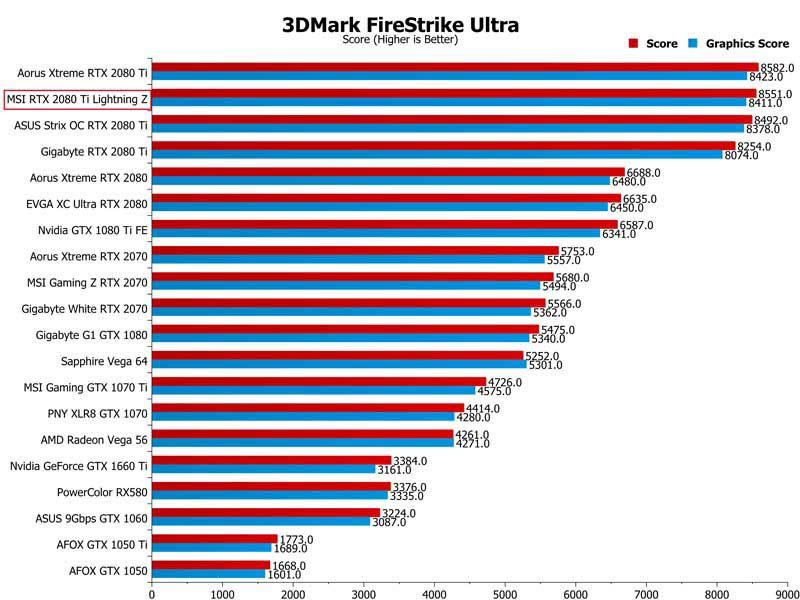

3DMark TimeSpy
Again, just behind the Xtreme, but only by a tiny margin.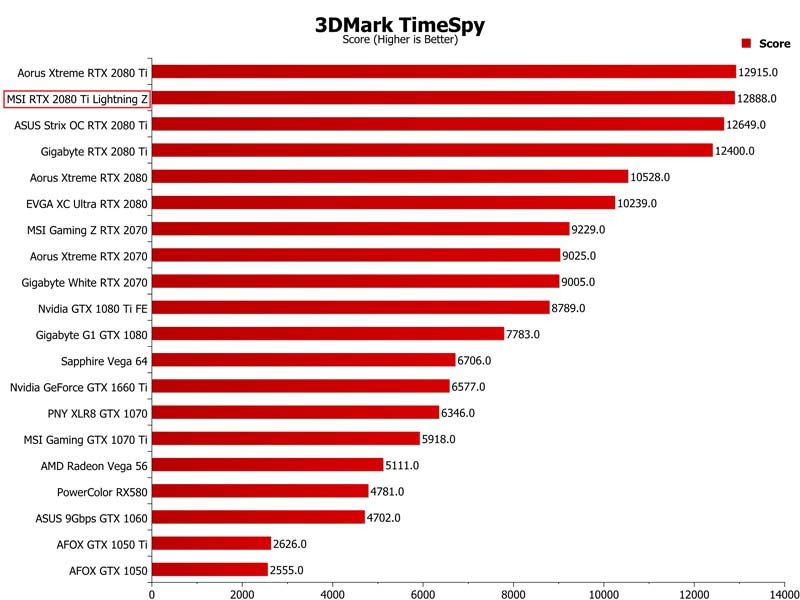

Unigine Superposition
Furthermore, it doesn’t budge from the 2nd place here either, but I’m still super happy with this score overall.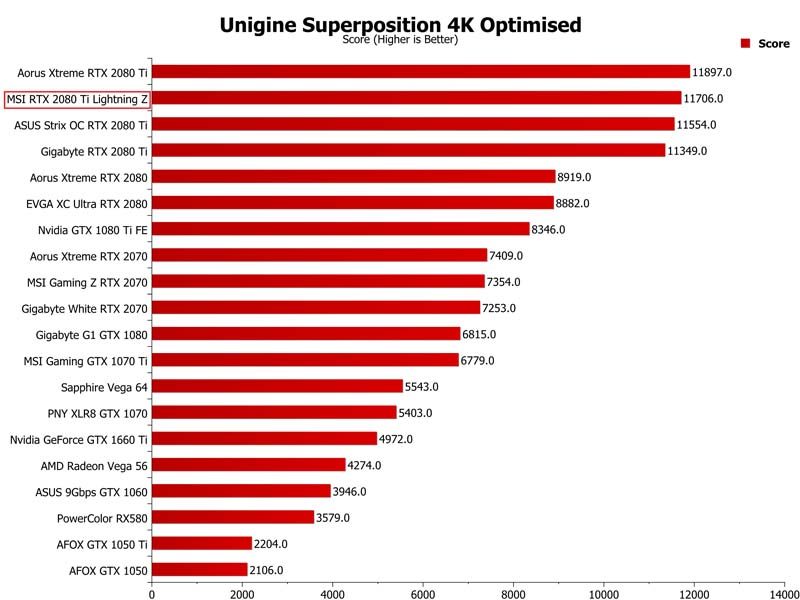
Gaming Performance
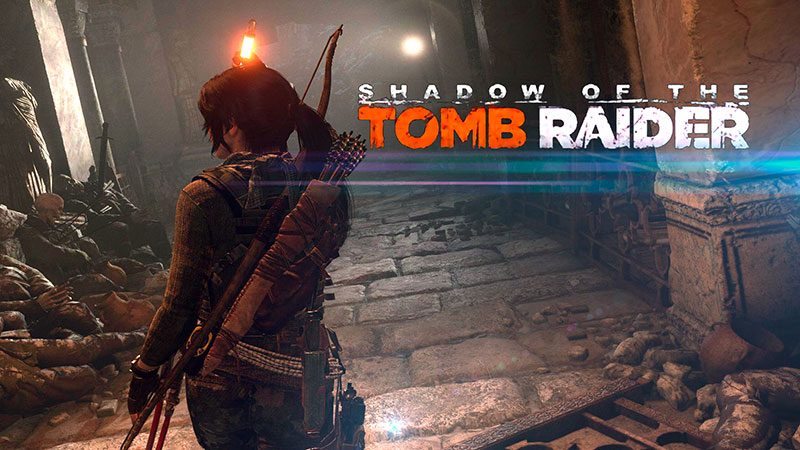
Shadow of the Tomb Raider
The gaming performance is what really matters with this card, and it did fantastic at 1080p, just 1FPS behidn the STRIX OC. It all went to hell for 1440p for some reason though. However, at 4K, it set a new score for the ultra-demanding benchmark.
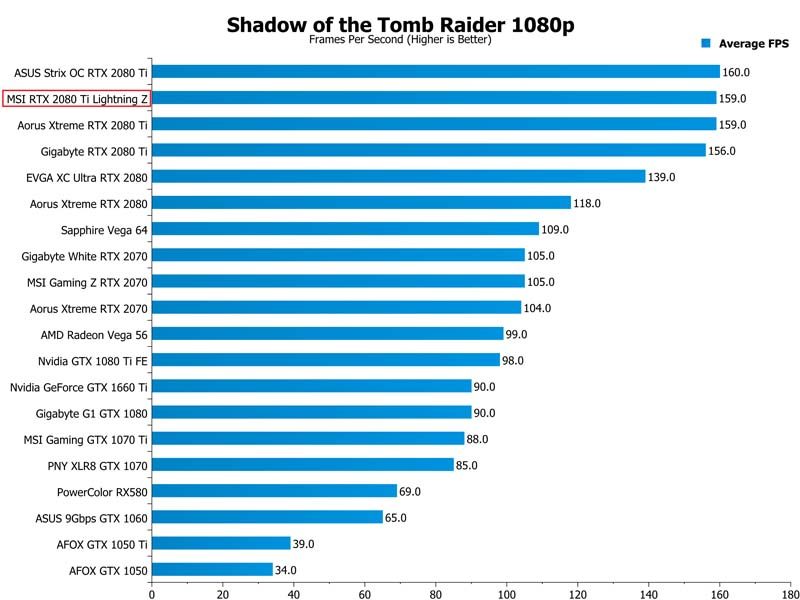
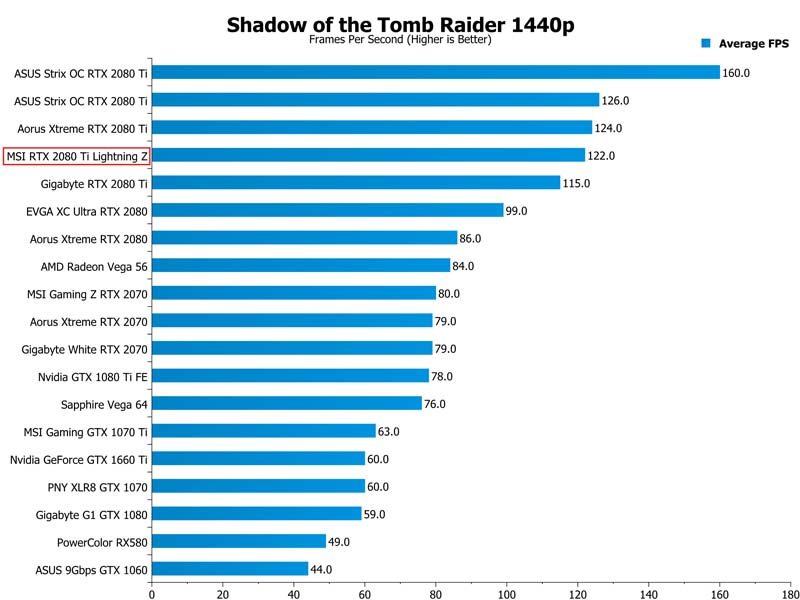
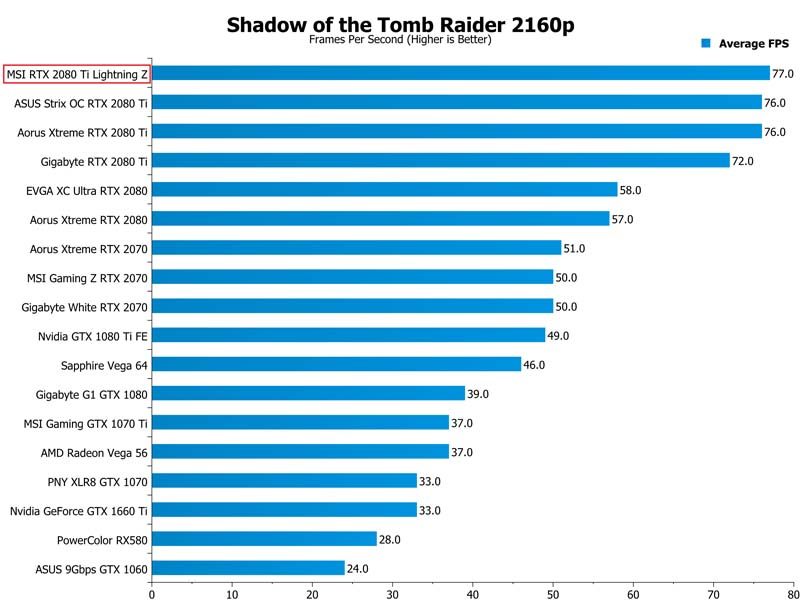

Deus Ex: Mankind Divided
This is where it really comes into its own, breaking new records for all three resolutions. Albeit, only by a small margin.
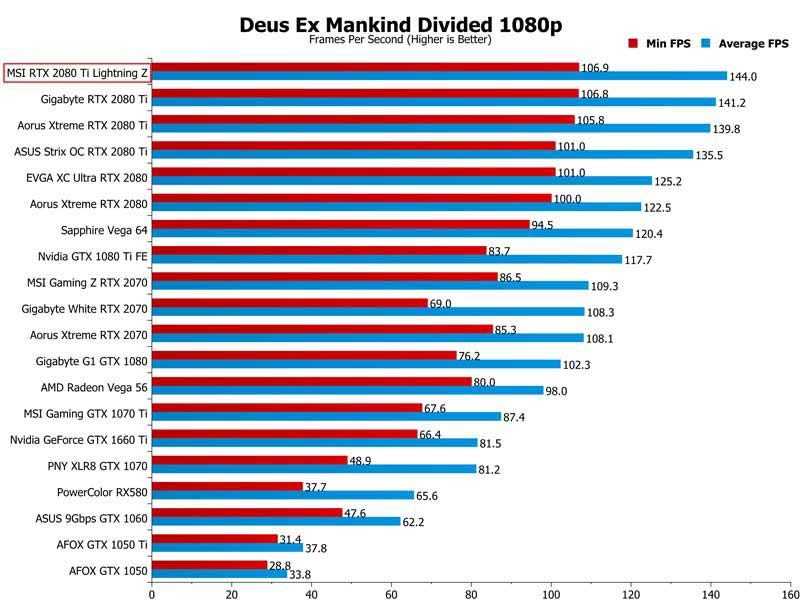
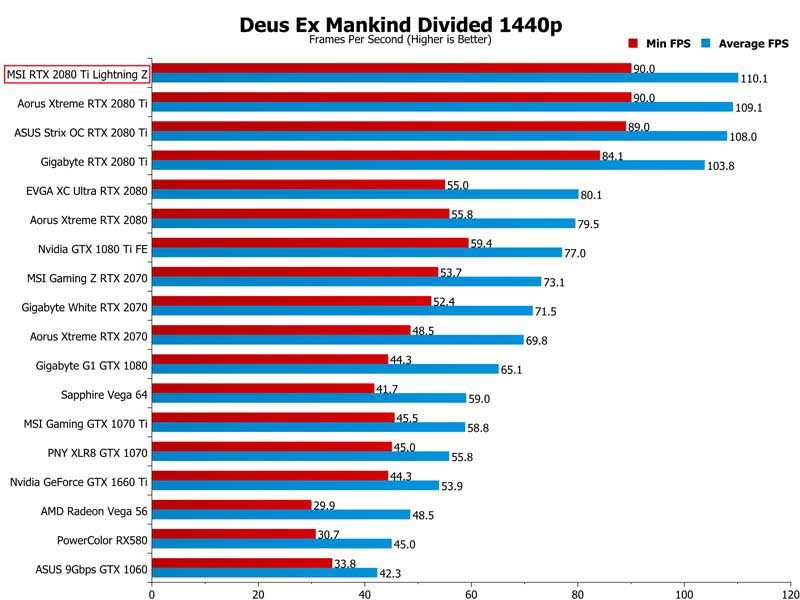
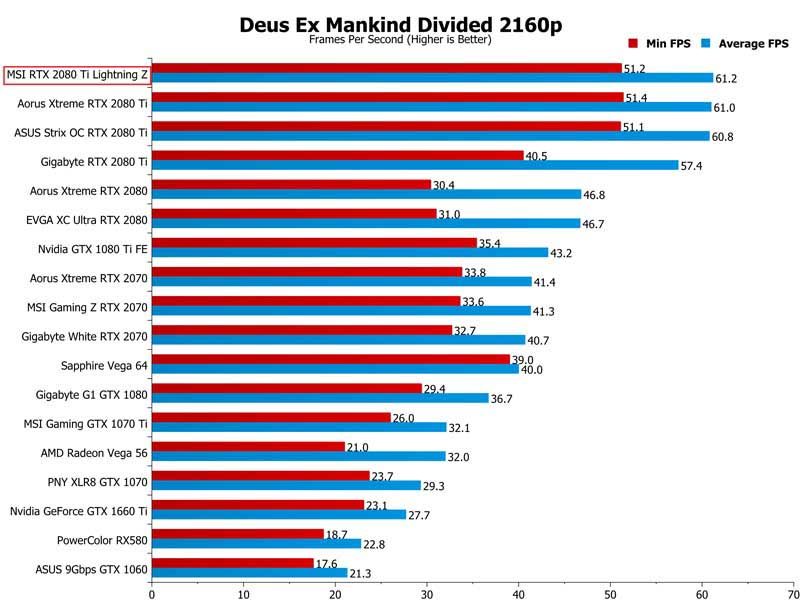

Ghost Recon: Wildlands
Again, keeping very competitive, scoring very highly. Most important was 1440p, where it also set a new record.
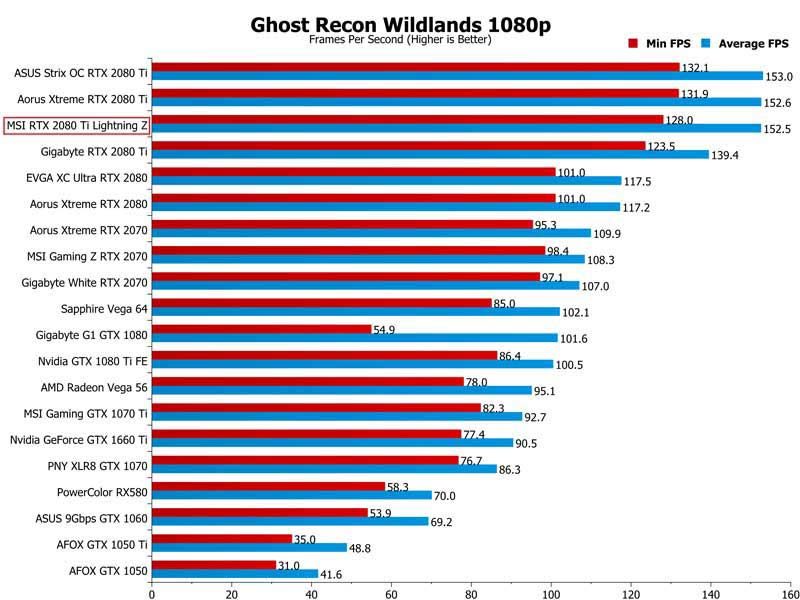
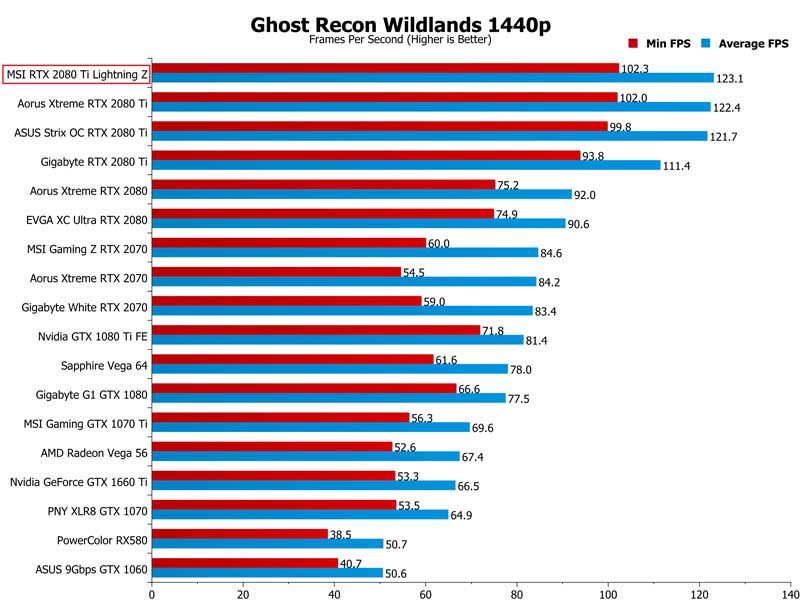
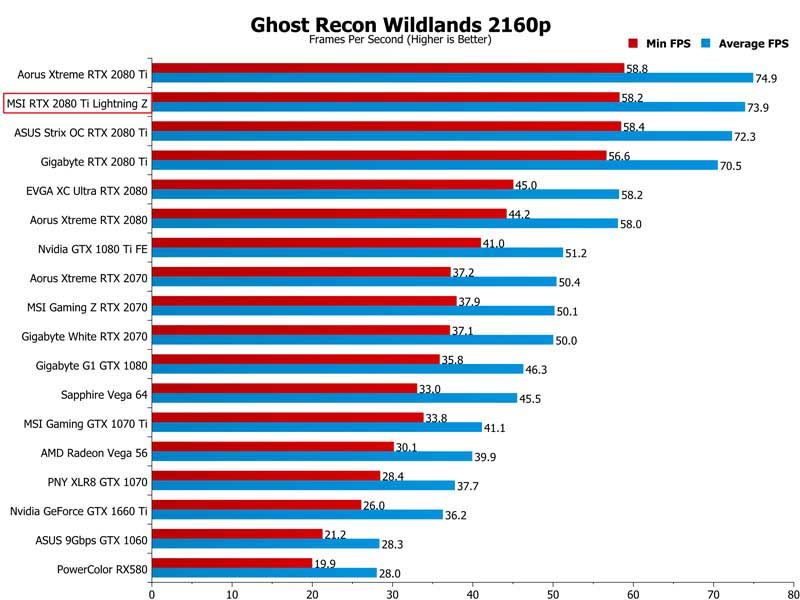

Middle Earth: Shadow of War
This can be a demanding game, but not for the Lightning Z, where it blasted through and scored new records in all three resolutions!
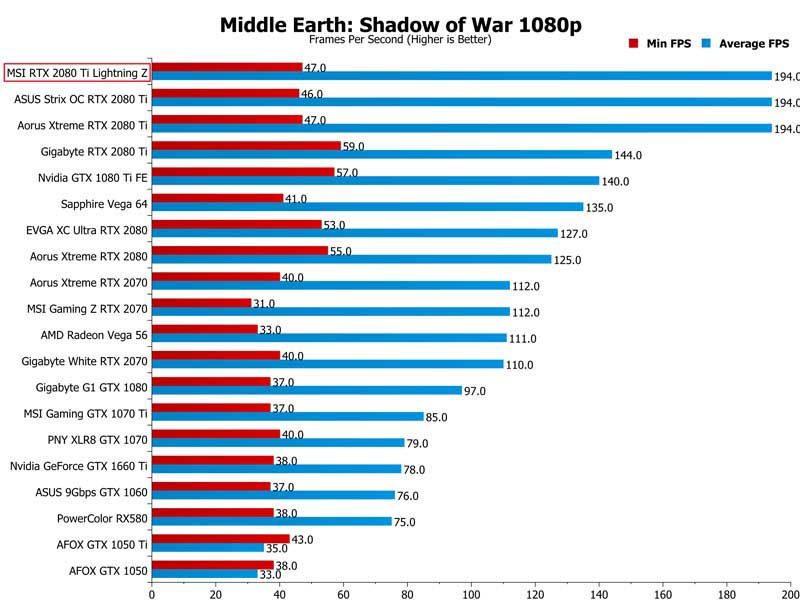
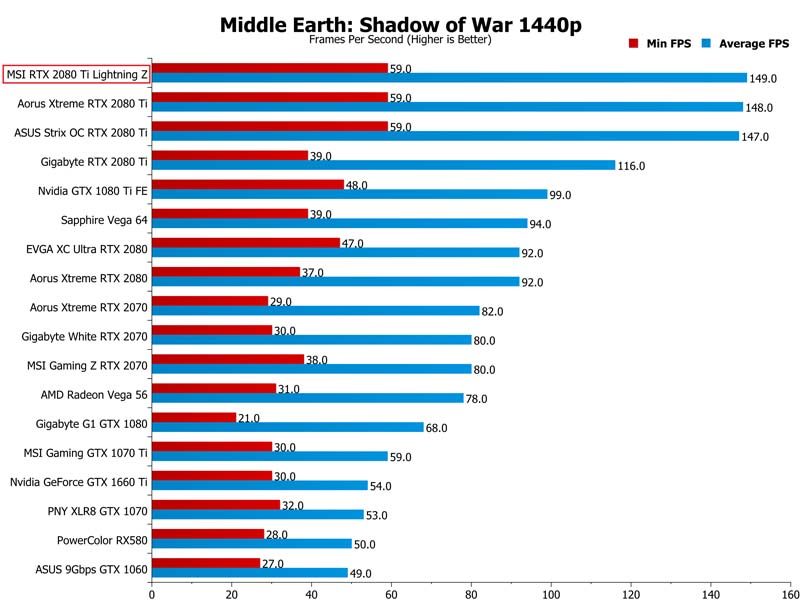
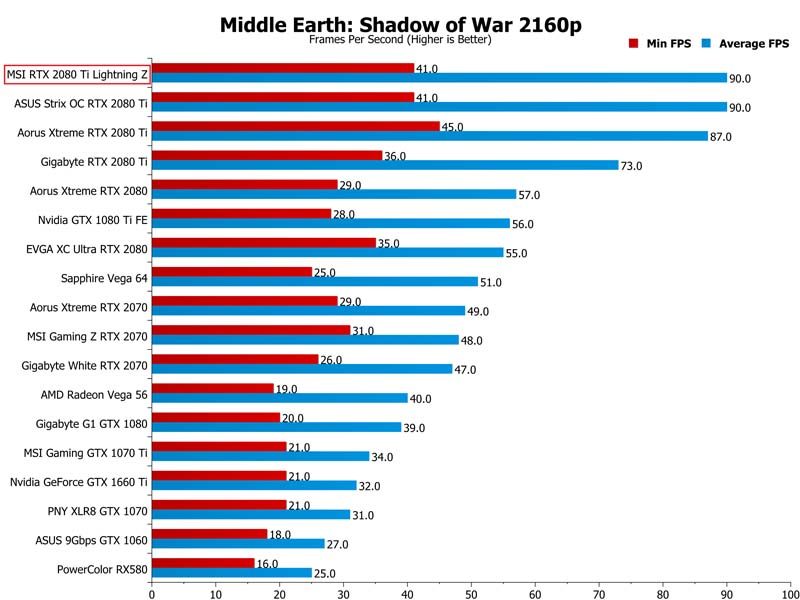

Battlefield V
By a tiny margin or not, we once again see this card set three new records for Battlefield V. So far, the Z is shaping up to be quite the powerhouse!
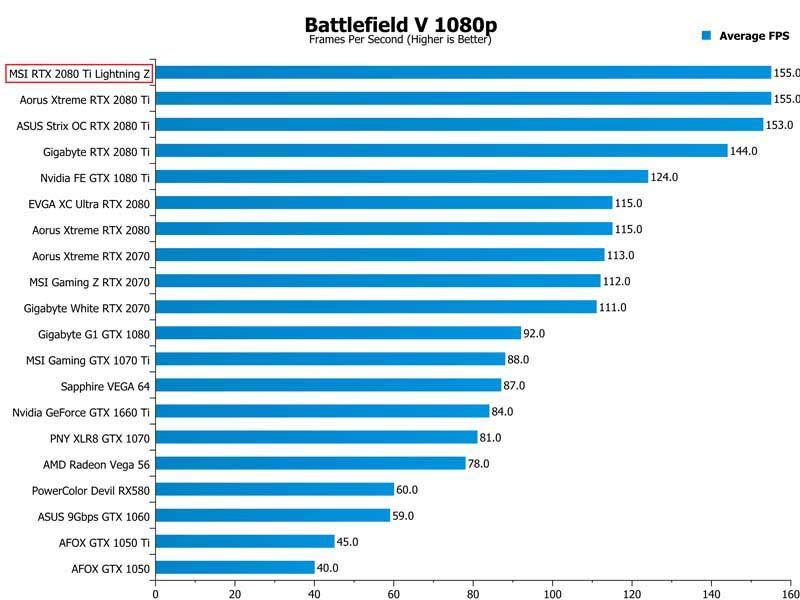
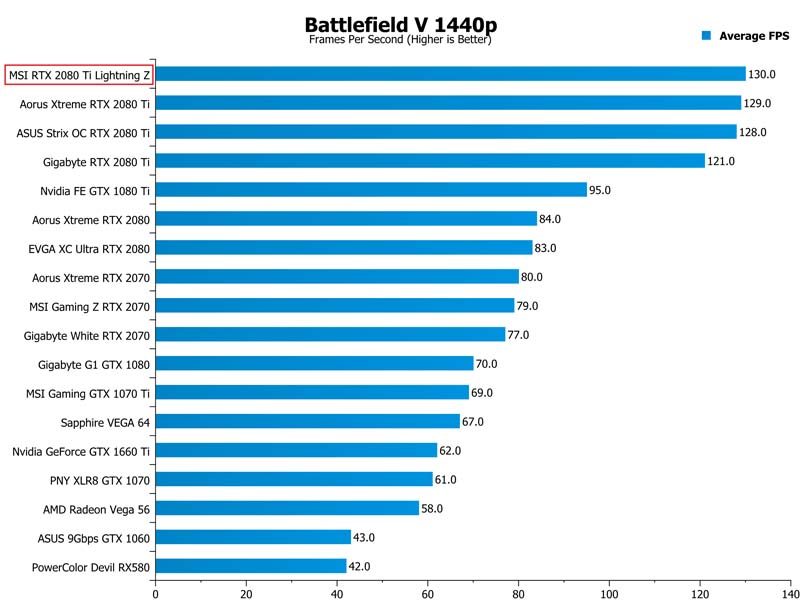
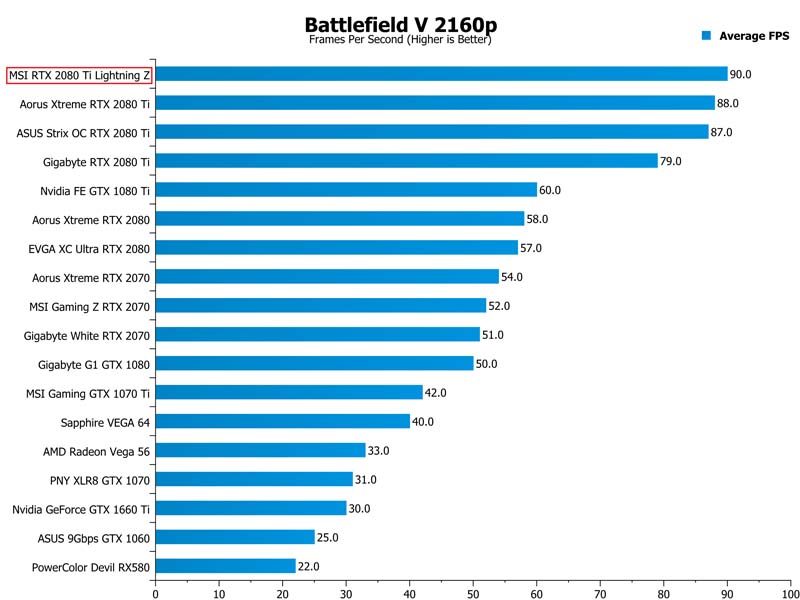

Metro Exodus
While it only came in second for the first two tests, we saw another new high score for 4K. 53.1 FPS may not sound great, but Metro Exodus is a monster of a game to run.
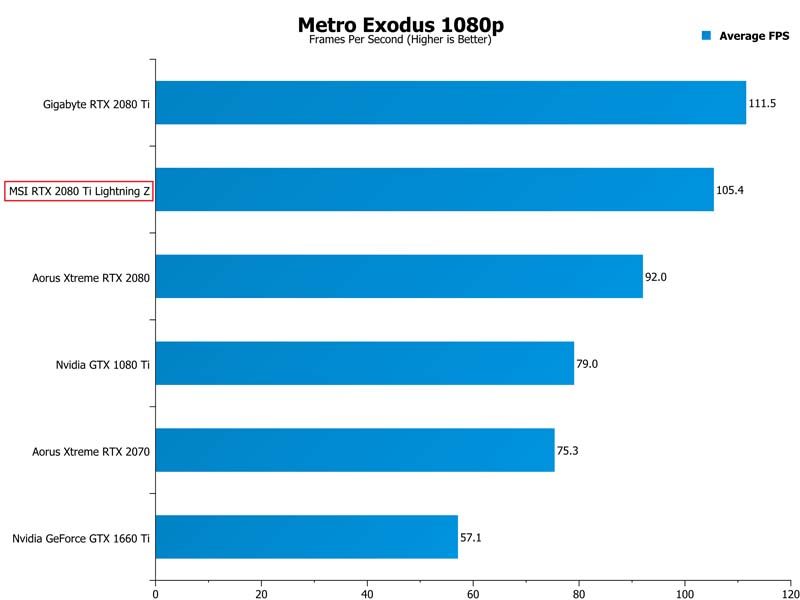
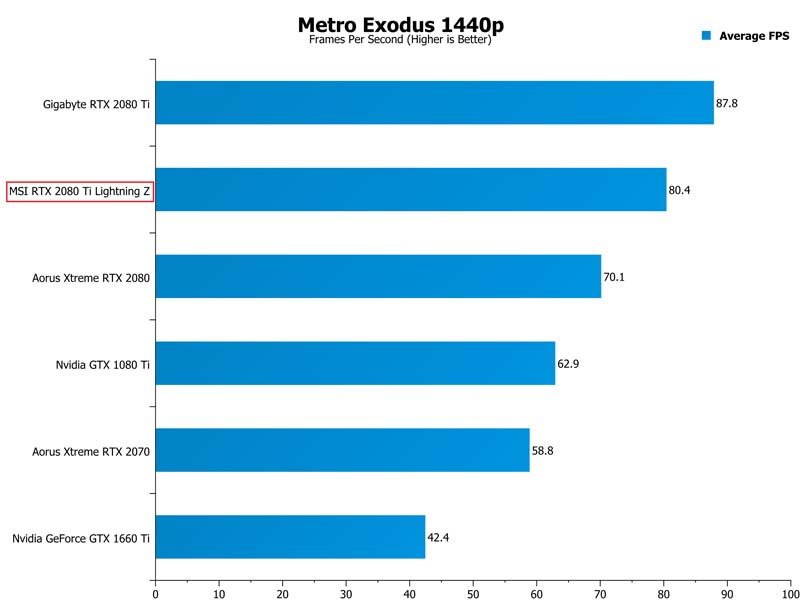
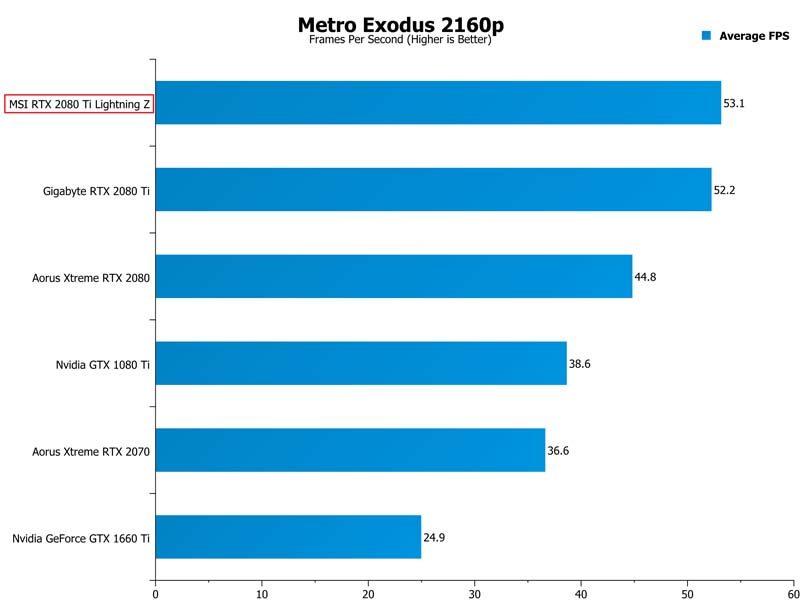
Ray Tracing

Ray Tracing
Keep in mind, RTX is only available on Nvidia’s flagship GPUs. Furthermore, some games don’t support DLSS at certain resolutions on certain cards, so you’ll notice a “0” score for those cards below. However, it’s clear the Z is a beast, once again setting a bunch of very high or new high scores throughout. I suspect an update has screwed the 1080p result though, as it’s massively faster than the RTX 2080 Ti we previously tested.
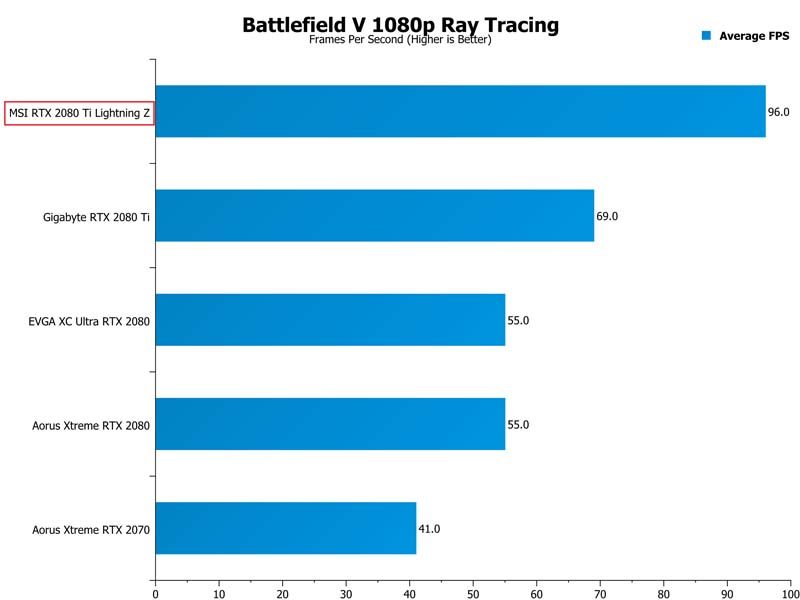
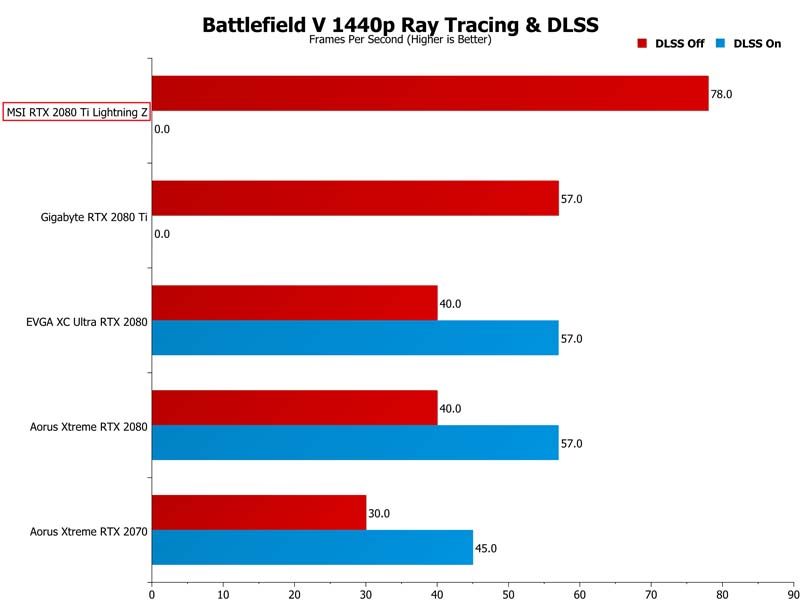
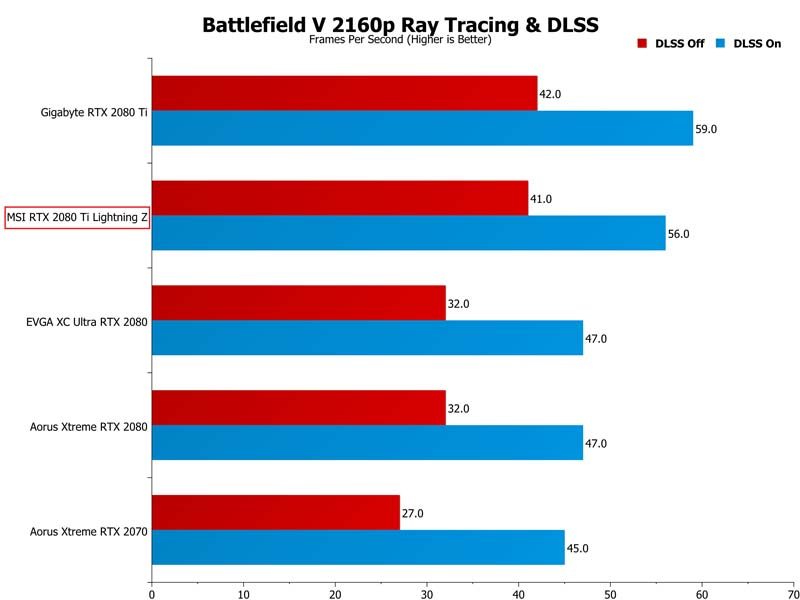
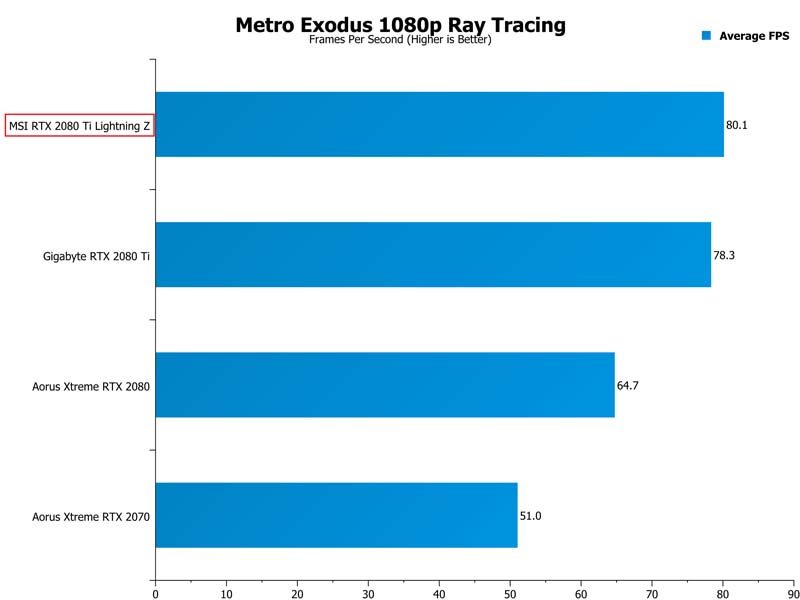
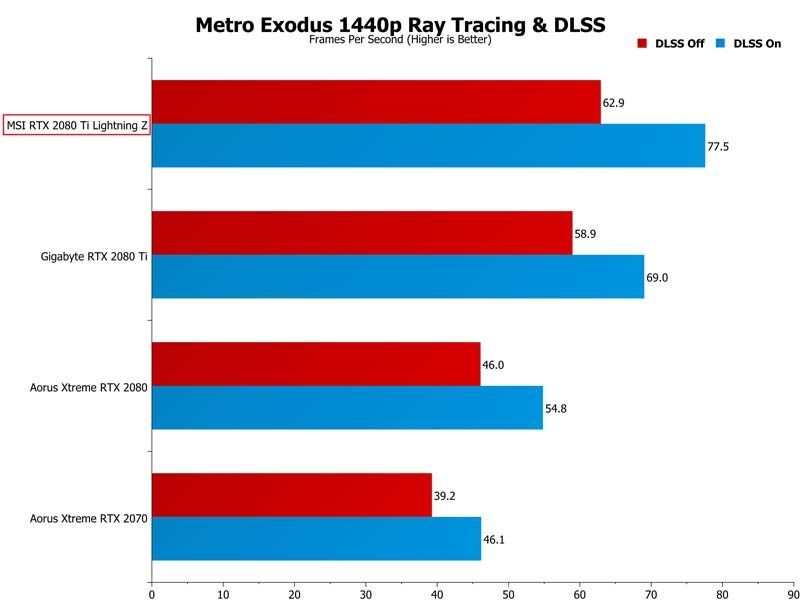
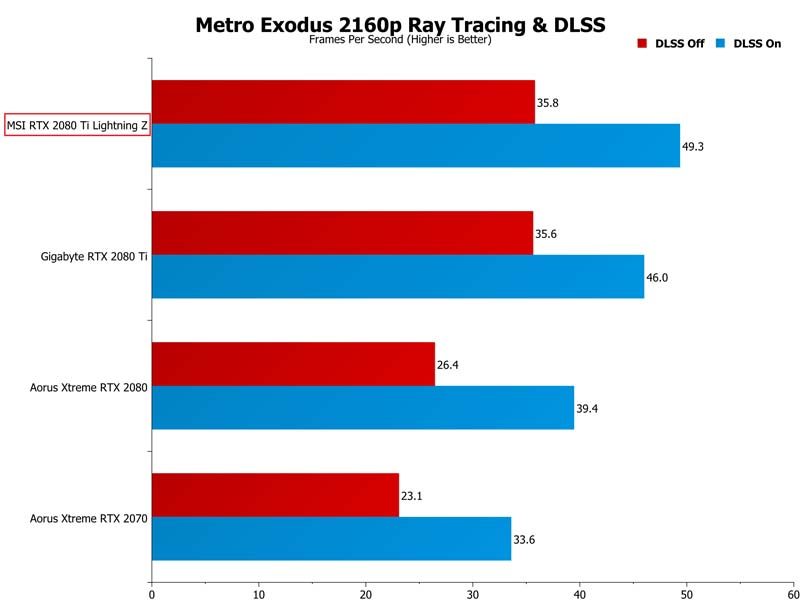
Power Consumption, Temperatures & Acoustics
This card is dialled up to 11, so it does run quite hot and burns through power like it’s going out of fashion. However, it turns all that into immense FPS in all our benchmarks. The only concern I have is the card was really noisy. Far louder than it should be, I suspect something is wrong with the card, but such is the world of not being the first to get to test this exact card. I’ll check with MSI and report back when appropriate. However, for now, it’s quite loud.
Power Consumption
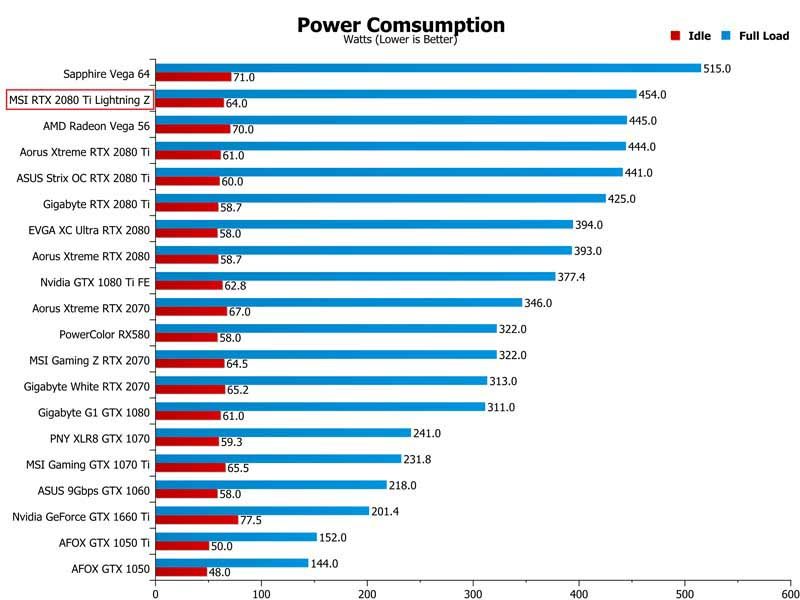

Temperatures
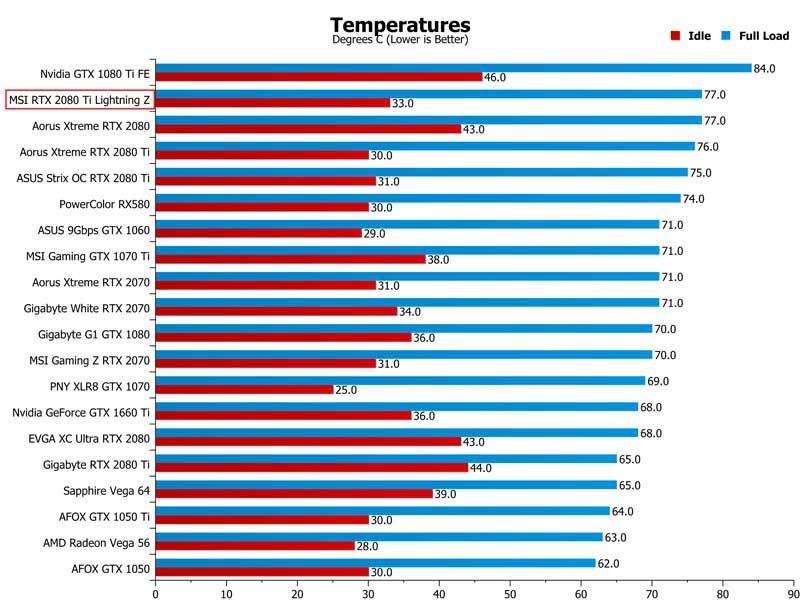

Acoustics
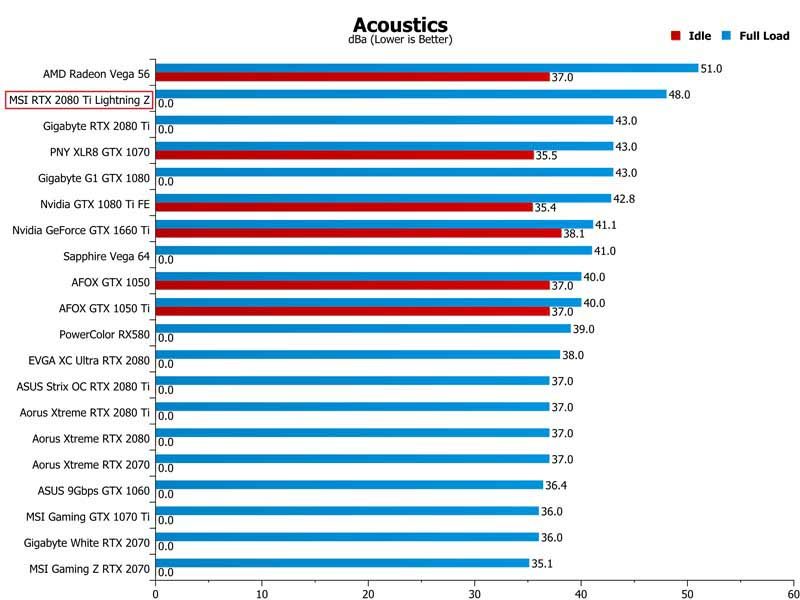
Overclocking
Despite being a fast card out of the box, we had no issues pushing it even hardware. Plus, that 3DMark score is now our highest ever for this test! Plus, IT’S OVER NINE-THOUSAND!!! Over 5% improvement in performance is a huge boost, and exactly what was needed to beat the competition in those tests where it came second.
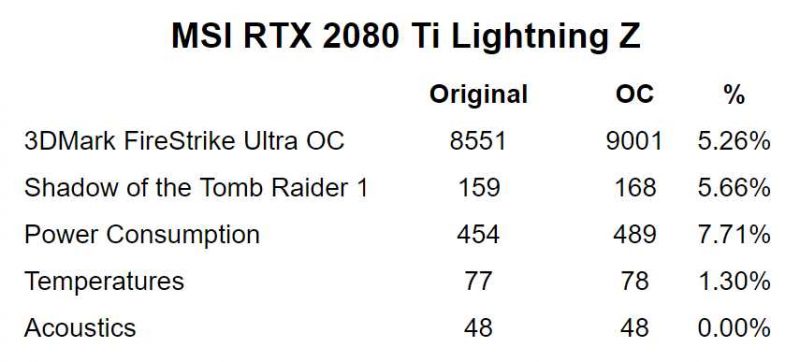
Final Thoughts
How Much Does it Cost?
Stock on this card is thin on the ground, as so few boards make the grade for these ultra-high-end models. However, if you can find one, it’ll likely be on pre-order. Even then, you’ll be dropping a bit over £1400 for the honour of owning one. Most gamers, you’ll be fine with the usual high-end RTX cards from MSI. However, if you care about pushing the bit harder, and having a card suitable for extreme overclocking, you’ll have to pay the premium.
Overview
MSI has absolutely killed it with this card. It’s so over the top that it’s sickeningly powerful. The RTX 2080 Ti is no slouch, but dumping this much power into the PCB, and throwing such an obnoxiously big cooler on there helps push it just that much harder. It’s not cheap, but if you want to be the fastest, the rules of diminishing returns are hard at work here. That being said, it’s not even the most expensive RTX 2080 Ti out there, but it’s certainly one of the fastest and most overclockable on the market.
Performance
When it wasn’t scoring new high scores in the latest and greatest games, it wasn’t far behind first place. This is a superb gaming card, and if you care about High+ graphics settings and extreme resolutions, then look no further. Out of the box, it’ll run anything you throw at it. Overclock it, and it’ll run everything with its eyes closed and one arm behind its back.
Build Quality
There’s no doubting the robust design here, it’s a freaking strong card. In fact, it has to be the heaviest GPU I’ve ever handled, and that’s saying something (Looking at You Sapphire Vega 64!). The carbon fibre backplate is beyond awesome, but given the size of the card, it also feels like it was required, not just tacked on. This card doesn’t droop that much but use the included bracket to hold it up anyway, it’s a lot of weight for any motherboard to handle. Triple 8-pin power headers, a redonkulous VRM configuration, massive fans, massive heat pipes. This is like bringing a truck to a destruction derby of hatchbacks.
Should I Buy One?
Well, it’s probably not suitable for most people. It’s a wickedly expensive card, and so massive, there’s quite a few chassis that just won’t support it. Plus, it has huge power requirements, and you’ll want a beefy PSU, and even then, it’s not the prettiest looking card ever. Of course, that last part is subjective, but I think this card could benefit from trimming the OLED, the RGB, and even the gold trim, and just being a super fast card without the premium add-ons. Overall though, if you care about extreme performance, and massive overclocking potential, over everything else, get your order in now. This is a true Extreme Performance graphics card worthy of any enthusiast PC build.
 |
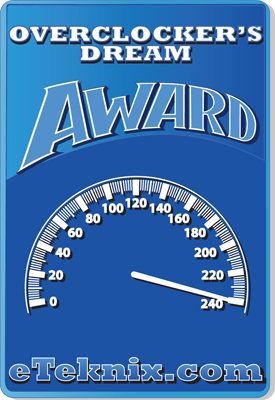 |
|---|




















