MSI Vortex G65VR 6RE GTX 1070 SLI Gaming PC Review
John Williamson / 8 years ago
Introduction

The typical PC form factor has progressively evolved over time due to the advent of die shrinks and other efficiency savings which make compact systems a viable purchase. Unless you’re opting for a build with multiple graphics cards, it’s possible to construct an extremely powerful machine in a sleek and slimline chassis. Saying that, full tower cases provide better airflow due to the larger surface area and tiny ITX cube cases tend to be reserved for low-end HTPC usage scenarios. Despite the higher thermal loads, consumers appear to be embracing smaller hardware and enjoy the concept of downsizing their PC. This market trend has inspired manufacturers to draft innovative, interesting designs which could potentially change the way we perceive systems with exceptional gaming credentials.
During CES this year, MSI unveiled the Vortex which employs a really unusual cylindrical shape and embedded RGB lighting. The original model accommodated either two GTX 960 or GTX 980 MXM cards in an SLI configuration and a remarkable cooling solution given the space constraints. Honestly, I was astounded by MSI’s ingenuity and if you’d like to learn more, please remember to visit the Vortex G65 6QF’s review. Since the original unit’s release, NVIDIA has revolutionised the notion of mobile graphics solutions and narrowed the gap between discrete versions and MXM boards. Subsequently, Pascal systems are able to offer monumental performance improvements while being highly efficient thanks to the 16nm FinFET manufacturing process. Of course, NVIDIA’s architecture doesn’t solve the issues in certain games with lacklustre SLI support and this can be perceived as a flaw of the Vortex.
Despite this concern, the Vortex remains an attractive package, especially when opting for the G65VR 6RE’s revised specification. This creation utilises an Intel Core i7-6700K at the stock frequency, 32GB Kingston dual-channel DDR4 2133MHz RAM and a 256GB NVMe RAID array capable of miraculous read/write rates. On another note, the system has a 1TB secondary hard drive, two GTX 1070 cards running in SLI and a 450W gold rated power supply. The package also comes with a huge range of software and supports Thunderbolt 3. Currently, the MSI Vortex G65VR 6RE has a recommended retail price of £2499 which means its appeal is undeniably niche. Saying that, I welcome the idea of choice and giving consumers the option to select something truly different.
Specifications
- Name: MSI Vortex G65VR 6RE
- Processor: Intel Core i7-6700K up to 4.0GHz (Sport Mode)
- Processor Cooler: MSI Storm Cooling system
- System Memory: Kingston 32GB quad-channel DDR4 2400MHz
- Main Boot Drive: Kingston 128GB x 2 NVMe (256GB) RAID
- Additional Storage Drive(s): 1TB 7200RPM
- Graphics card: NVIDIA GeForce GTX 1070 with 8GB GDDR5 SLI (MXM)
- Power Supply: Embedded 450W 80 Plus Gold Certification PSU
- Peripherals: N/A
- Monitor: N/A
- Optical Drive: N/A
- Wireless: Killer Wireless 1535
- OS: Windows 10 Home
- Weight: 4KG
- Dimensions: 202.5 mm x 191.7 mm x 278.0 mm (WxDxH)
- Warranty: 2-years
- Price: £2499.99
Packaging and Accessories
The MSI Vortex G65VR 6RE arrives in a compact, square-shaped box which is based on a stylish yet minimalistic approach. On the front section, there’s a gorgeous snapshot of the system in action and some small details about its suitability in VR scenarios. Additionally, the handle and relatively lightweight construction mean it’s portable enough to carry to a LAN event or something similar.

Turning the package to one side reveals a huge array of information spanning from the system’s graphics setup all the way to the Killer DoubleShot-X3 Pro networking hardware. As you can see, key features are presented in a slick manner and the text is easy-to-understand even if you’re not technically minded. Also, the tagline, “size of a console, power of a PC” is very striking and clearly outlines what the product is trying to achieve.

The back portion contains another bold image of the system and proudly displays MSI’s quintessential Gaming Dragon logo. Additionally, the packaging allows the end-user to inspect the integrated connectors including USB 3.0, HDMI 2.0 and mini-DisplayPort.

MSI have deployed two soft foam inserts which are surprisingly thick and protect the system extraordinarily well. This is due to the foam being rather sturdy and effectively holding the product in a stable position. Honestly, I highly doubt you’ll encounter any reliability issues during transit and applaud MSI’s attention-to-detail when it comes to cushioning the system properly. From this image, we can see that a protective cover surrounds the system to reduce the probability of cosmetic marks occurring.

In terms of accessories, the system is bundled with a limited warranty card, user’s guide, Hot Key F3 Windows 7 instructions, CE compliance booklet, warranty service book, competition notice and UK power cord.
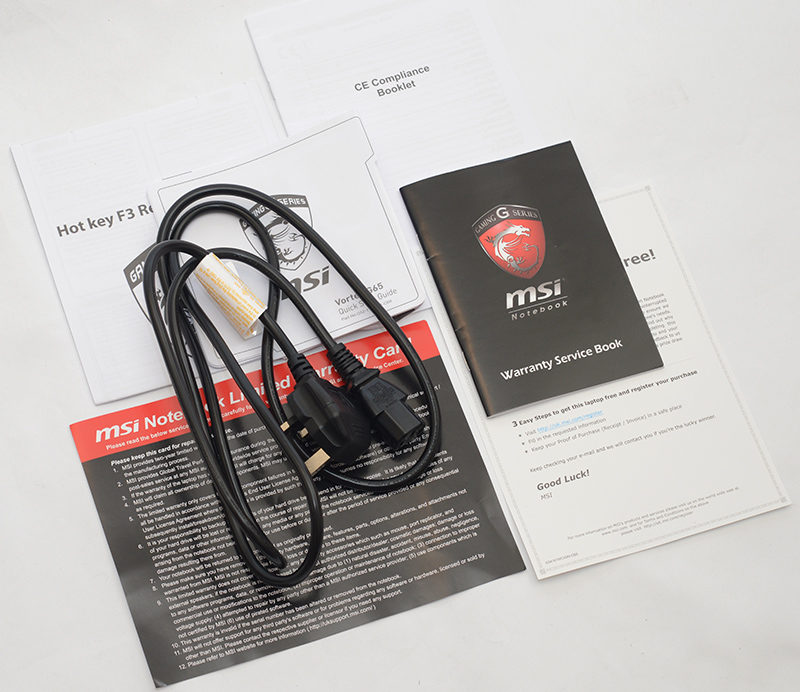
CPU-Z
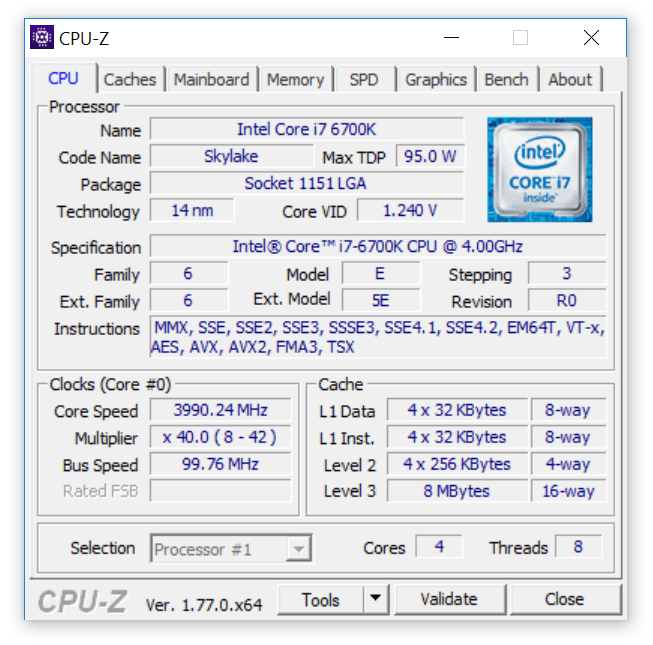
GPU-Z
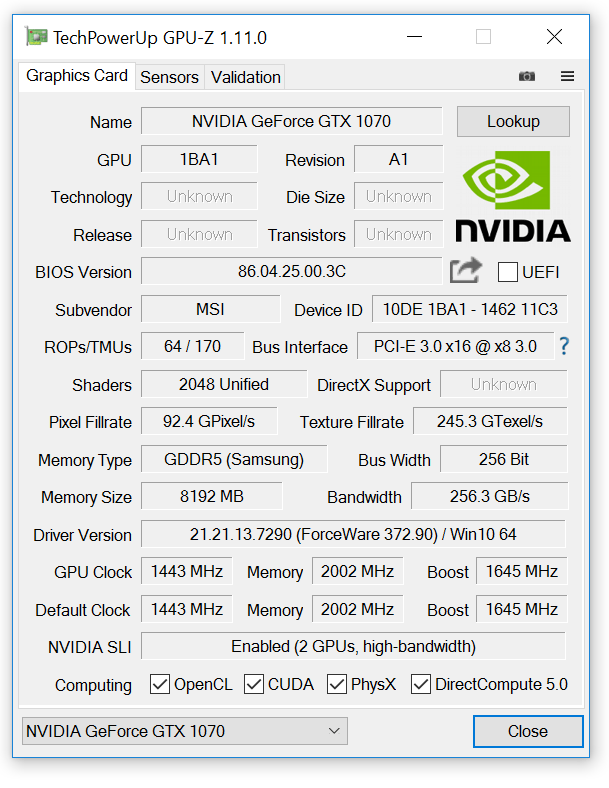
A Closer Look
The MSI Vortex G65VR 6RE is a visual masterpiece and exudes a premium feel due to the contoured aluminium sides and two-tone colour scheme. Furthermore, the side pieces have been coated in a sophisticated silver finish which contrasts with the black central aspect in a beautiful manner. This colour combination is perfect and offers a stunning appearance without being too ostentatious. Rather impressively, the curved side panels attach to the front housing at an eye-catching angle while maintaining a strong shape. In my opinion, the streamlined, distinctive shape is nothing short of sensational and has a certain aura from every conceivable angle. The circular base is another highlight and prevents the unit from wobbling too much even if you’re a heavy typist. Not only that, the base’s simplistic design has a certain level of charm and corresponds with the main unit’s aesthetic design.
Instead of infusing a huge array of connections on the front which would have detracted from the sleek appearance, MSI decided to compromise slightly and house all the ports at the rear. This may be irksome for certain users who wish to quickly attach USB thumb drives but I’d argue the system’s small frame makes this less of an issue. On another note, the power button doesn’t seem detached from the system’s neutral theme and incorporates customisable RGB illumination. From the picture below, you might be able to notice the embedded LED strip positioned between the side panel and front section. This allows for a more spectacular design and helps the MSI Vortex G65VR 6RE to stand out.

The rear portion houses a huge array of connectors including S/PDIF Out, a microphone jack, headphone jack, four USB 3.0 ports, two HDMI 2.0, two Killer E2400 RJ45 ports, two Thunderbolt 3 ports and two Mini-DisplayPorts. MSI has finished the audio jacks with a gold-plating to reduce interference and prevent corrosion over time. Also, I’m pleased to see the HDMI ports are capable of outputting to a 4K display while maintaining a 60Hz refresh rate. The ability to connect two Thunderbolt 3 devices is a welcome addition and can be useful when running external GPU enclosures or other high-bandwidth devices. The only minor grievance I have is the lack of a full-size DisplayPort which forces customers to buy an adapter. It’s not a huge deal but perhaps it would be advantageous to include an adapter as a way of improving the setup experience.
Interestingly, MSI has positioned an attractive image of the company’s MSI gaming dragon which lights up in a fierce red shade. This creates an absolutely beautiful effect when combined with two rear lighting strips. Positioning the dragon branding behind a grill creates the perception that it’s being imprisoned. Unfortunately, it’s impossible to gaze at this stunning design once the system is facing towards you.

Opening the MSI Vortex G65VR 6RE isn’t particularly easy and could void your warranty. Nevertheless, if you wish to inspect the hardware layout or change the memory configuration, a security Torx screwdriver is required. To proceed, carefully remove the security Torx screws and gently pry between the side panel and main chassis. Please note, it’s important to adopt a patient approach because one of the side panels contains a cable which powers the RGB lighting. Therefore, you need to ever so slightly lift the side panel at an angle, before unplugging the cable and removing the entire piece. Here we can see the panels are constructed to a high standard and the RGB cable has been held in place using two plastic supports.
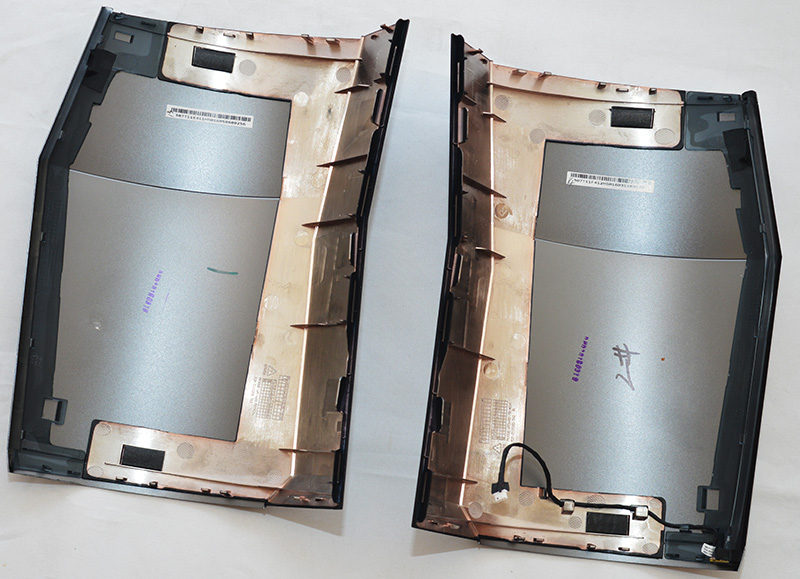
Once the side panels have been unclipped, the cooling hardware, DDR4 modules and other essential system parts are revealed. The design is extremely neat and everything is tightly packed into the chassis to minimise the system’s size. The dual GTX 1070 graphics cards are cooled by efficient heatsinks with a dense fin array and assortment of copper heat pipes.
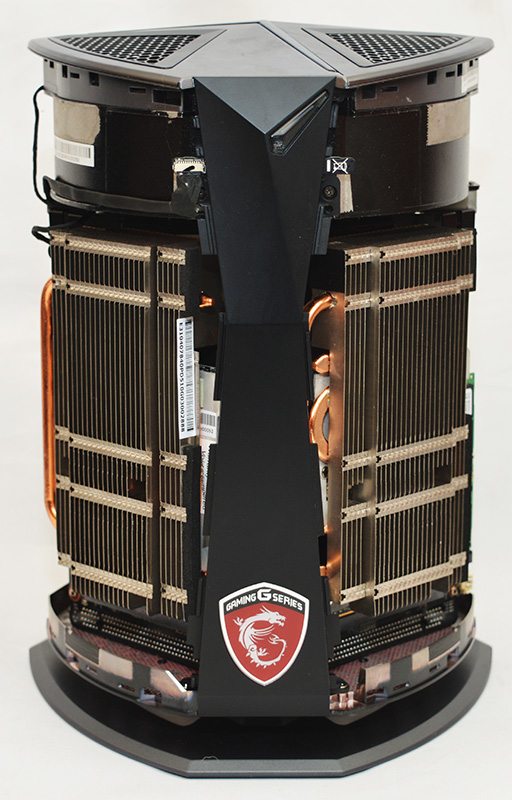
The system’s storage device slots into position next to one of the PCB’s edges and has enough ventilation to prevent overheating. Honestly, the hardware arrangement is exemplary and you cannot help but admire the motherboard design. From this image, it’s also clear that the CPU heatsink is rather large and held in place at specific mounting points. The hefty heat pipes protrude outwards but it’s not enough to interfere with the side panels.

On the opposite side, the four DIMMs are installed at a slight angle which makes sense given the curved shape. As expected, the modules are hidden near the edge to provide additional space for the CPU and SLI configuration’s cooling apparatus. This is a logical step and showcases MSI’s thoughtful PCB design.
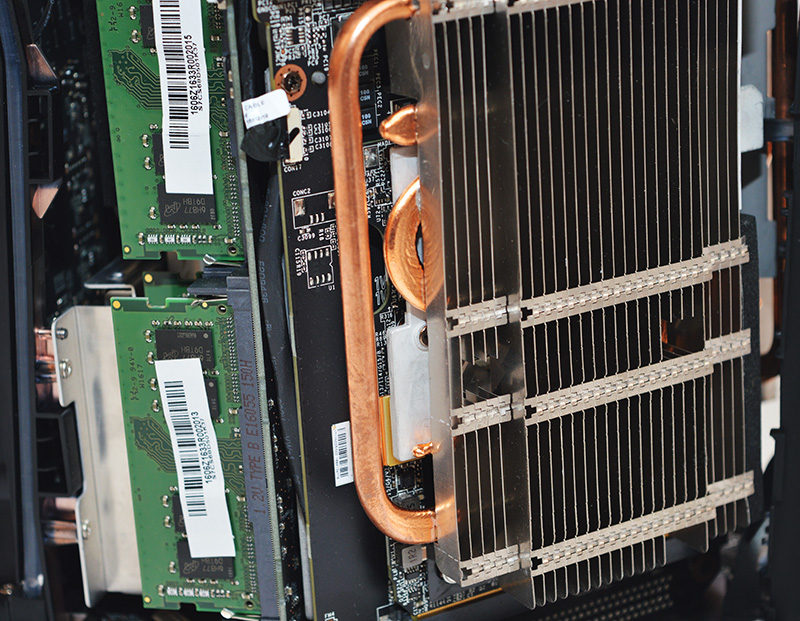
To prevent vibrations, MSI opted for some luxurious foam shielding on the GPU’s heatsink. On another note, the PCH is connected to the mainboard with a flat flex ribbon cable.

Rather impressively, MSI has engineered an ingenious way of including a 450-watt 80+ Gold SFX power supply without impacting on the product’s sleek shape. As you can see, the base incorporates a cut-out specifically for the power supply which feels extremely rigid. On another note, the stand contains three large rubber feet to prevent the system from moving around. Here we can see the system’s ventilation to effectively draw cool air in the bottom which rises upwards through the cylindrical design.

MSI’s Storm Cooling system relies on three vents in the top which eject the hot air to maintain respectable temperatures. This combines with the air intakes in the bottom to create a cyclone effect and dissipate heat surprisingly well in a tight, enclosed frame.

Towards the front of the system, there’s a stunning MSI gaming badge which injects a hint of colour in a sophisticated manner. Also, the dragon emblem lights up in a white shade and complements the unit’s RGB lighting.

Included with the system is a software package entitled MSI Dragon Center which neatly stores a host of essential utilities. On the first page, the end-user is greeted with a screen to quickly access a wide range of applications. Of course, it’s possible to add other programs yourself such as Steam and MSI Afterburner.

The System Monitor tab displays key statistics regarding your machine’s health and helps you to diagnose the source of any strange performance problems. While the amount of information is fairly brief, it’s presented in a wonderful way which keeps things simple.

Next up is the LED Wizard which can be useful to customise the Vortex’s integrated lighting system. Here you can choose between a number of stylish effects or simply select your favourite colour.

In the System Tuner, the software can automatically optimise the product to create the best possible VR experience, although I couldn’t test what this entailed because there wasn’t any VR equipment in the office. The Shift sub-menu contains different modes which change the product’s behaviour. For example, the Sport profile offers maximum performance while the ECO option reduces the voltage and frequency to reduce the power consumption. As you can see, it’s possible to create a custom profile and manually adjust each setting.
Another great feature is the ability to modify the fan speed based on your own requirements. As its name suggests, the Auto mode detects system loads and finds a good balance between temperatures and the noise output. The basic option sticks to a particular fan setting and doesn’t dynamically adjust values too much. Initially, I was perplexed by the difference between the Auto and Cooler Boost profiles since both appeared to serve similar functions. Apparently, the Cooler Boost has the potential to run at a more aggressive curve for maximum performance. The RGB section is really straightforward and allows you to modify the colour hue based on different scenarios.

The Mobile Center is a fairly intriguing creation and allows you to control the laptop with any Android mobile device once the Dragon Center application has been installed. This isn’t something I’d use and struggle to understand why anyone would want to access their PC via a smartphone. However, it may be a decent tool for some people.

On the final page, you can burn recovery media from an ISO, ask directly for technical help. calibrate the battery, access the user manual and register your purchase. This is a great selection of options for beginners who require some assistance and haven’t got the expertise to know where to find technical answers.

Testing & Methodology
To test each system or notebook, we want to stress every component of the system to check stability and performance, giving us an idea as to why those particular components were picked for this particular system. We use a wide variety of applications to gain a broad spectrum of results for comparing diverse aspects of system performance.
Unless specifically stated, all games are running at maximum settings but any vendor-exclusive features such as TressFX or PhsyX have been disabled to make the results fair. There are some titles where the maximum preset can be altered further in regards to AA, AF, Tessellation, and Draw Distance. To allow our readers to make the most informed decision, any additional options will be clearly labelled in this section. Please note each benchmark is run three times to maintain the highest level of accuracy.
Hardware
- Acoustic dBA meter
- AC “Killawatt” power meter
Software
- 3DMark
- AIDA64 Engineer
- Cinebench R15
- CrystalDiskMark
- CPU-Z
- GPU-Z
- HW-Monitor
- MSI Afterburner
- Passmark PerformanceTest 8.0
- PCMark 8
- Prime95
- WPrime
- Unigine Heaven 4.0
- Grand Theft Auto 5
- Rise of the Tomb Raider
- Hitman
- Far Cry Primal
PC Mark 8
The PCMark 8 Home benchmark includes workloads that reflect common tasks for a typical home user. These workloads have low computational requirements making PCMark 8 Home suitable for testing the performance of low-cost tablets, notebooks, and desktops. Home includes workloads for web browsing, writing, gaming, photo editing, and video chat. The results are combined to give a PCMark 8 Home score for your system. Download here.
3D Mark
The new 3DMark includes everything you need to benchmark your hardware. With three all new tests you can bench everything from smartphones and tablets to notebooks and home PCs, to the latest high-end, multi-GPU gaming desktops. Download here.
Grand Theft Auto V
Our GTA5 Benchmark is run on the standard benchmark with MSAA=Off, FXAA=On, Advanced Graphics Disabled and everything else set to their maximum values:
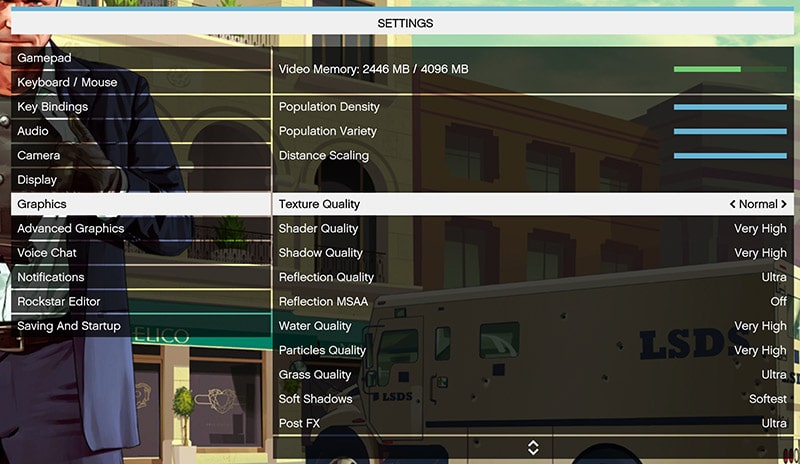
Rise of the Tomb Raider
Even though Rise of the Tomb Raider recommends graphics cards above 4GB for the Very High preset, we believe it’s the best option to stress graphics cards and distinguish between systems opting for different hardware. Of course, lower-end hardware can struggle with the benchmark and output some unusual results. FXAA is also enabled.
Hitman
To properly test DirectX 12 performance, the integrated Hitman benchmark is used and everything is set to maximum with FXAA set to on.
Far Cry Primal
In this game, the Ultra preset is selected with the HD texture pack and FXAA. Once the settings have been dialled in, the game’s built-in benchmark is run three time with an average taken to display the performance.
Cinebench R15
Cinebench is a widely respected benchmark for testing the performance of x86 CPUs. The program allows you to test single and multi-threaded performance as well as GPU performance by rendering with Open GL. Download here.
Super Pi
Super PI is a single threaded benchmark that calculates pi to a specific number of digits. Super PI is a single threaded benchmark ideal for testing pure, single threaded x87 floating point performance and while most of the computing market has shifted towards multithreaded applications and more modern instruction sets, Super PI still remains quite indicative of CPU capability in specific applications such as computer gaming. Download here.
AIDA64 Engineer Edition
AIDA64 Engineer is a streamlined Windows diagnostic and benchmarking software for engineers. It has unique capabilities to assess the performance of the processor, system memory, and disk drives. AIDA64 is compatible with all current 32-bit and 64-bit Microsoft Windows operating systems, including Windows 8 and Windows Server 2012. Memory and cache benchmarks are available to analyze system RAM bandwidth and latency. Download here.
CrystalDiskMark
CrystalDiskMark is a portable storage drive benchmark utility that enables you to measure sequential and random read/write speeds on different block size data. CrystalDiskMark will work with any storage drives including hard drives, SSDs and USB flash drives. Download here.
Passmark
The PassMark Advanced Network Test (which is part of PerformanceTest) is designed to test the data transfer rate between two computers both of which must be running PerformanceTest. One of the computers must act as the server and will sit waiting for a connection. The other computer acts as a client. It connects to the server machine and sends data to it for the duration of the test. You can download a trial version of PerformanceTest from here.
Acoustic Performance
The amount of noise produced by any computer is a vital consideration for most buyers, even gamers don’t really want a noisy PC because less noise is always better. We use an acoustic dBA meter held 2 feet behind our test system at idle and under load to get the idle and load noise levels for the system. For idle we allow the system to sit at the Windows desktop, for load we let Unigine Heaven 4.0 and Prime95 to loop together – we take the acoustic measurements 5 minutes into both of these scenarios.
Power Consumption
To test power consumption we measure the total system power draw during idle and load scenarios. For idle we allow the system to sit at the Windows desktop, for load we let Unigine Heaven 4.0 and Prime95 to loop together – we take the power measurements from the “Killawatt” AC power meter 5 minutes into both of these scenarios at the same point.
Temperatures
To test thermal performance we measure average CPU and GPU core temperatures during idle and load scenarios. For idle we allow the system to sit at the Windows desktop, for load we let Unigine Heaven 4.0 and Prime95 to loop together – we take the temperature measurements from within CPUID HWMonitor 5 minutes into both of these scenarios at the same point. For load we take the average of the maximum temperatures, for idle we take the average of the minimum temperatures.
Synthetic Benchmarks
PC Mark 8
In PC Mark 8, the system achieves a respectable score and can easily contend with common desktop tasks including photo editing, streaming, teleconferencing and web browsing. Interestingly, the MSI Vortex G65VR 6RE falls behind a GTX 1060 powered system which raised some questions. Saying that, the benchmark doesn’t appear to differentiate too much between a number of high-end rigs and the CPU’s 4.0GHz clock speed may be a contributing factor to the ranking order.
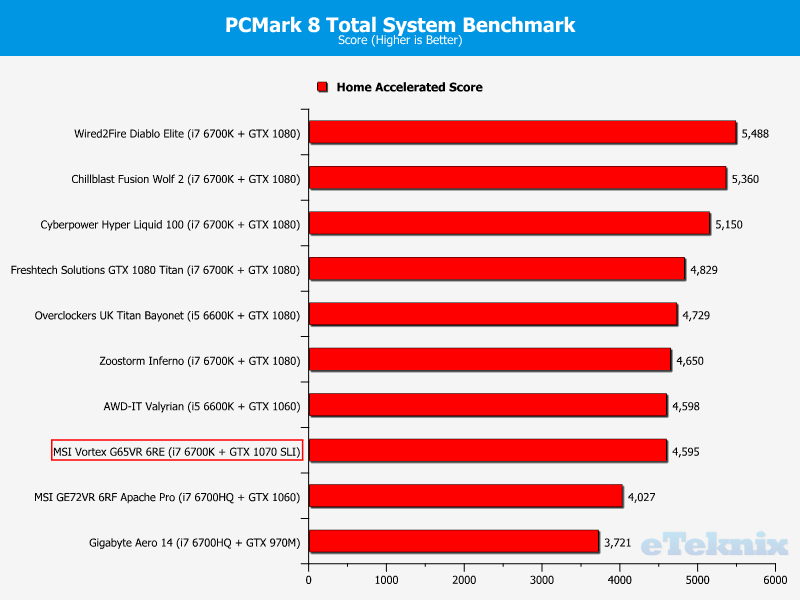
3DMark
As expected, the system’s extraordinary graphics horsepower flourishes throughout the 3DMark application and outclasses a discrete GTX 1080 by a considerable margin. This is especially the case when running the synthetic benchmark at higher resolutions. Overall, it’s a wonderful showing and emphasises how powerful SLI configurations can be when the support is there.
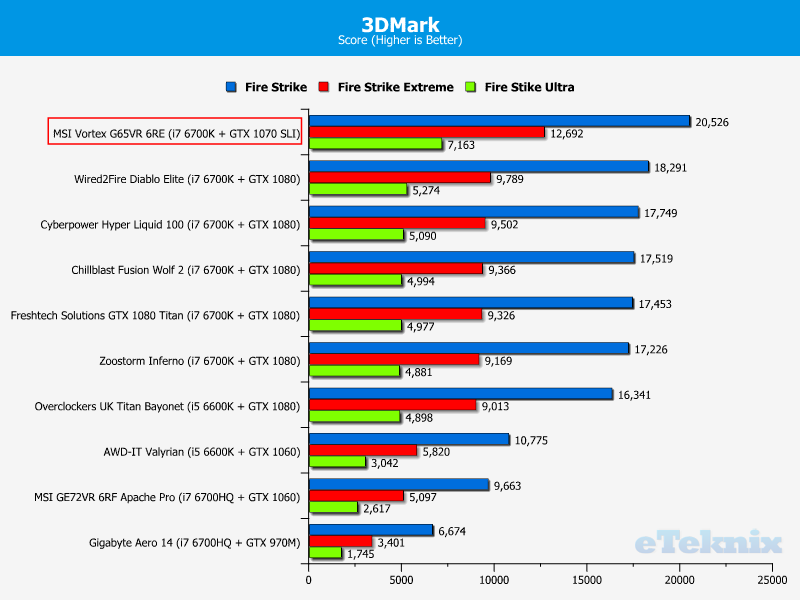
Gaming Performance
Grand Theft Auto 5
Before discussing the benchmarks, it’s important to clarify that I was in a dilemma whether to retain the standard set of games for testing purposes or specifically find titles with impressive SLI scaling. Please note, the ideal modus operandi is to test each system in an identical manner because altering the process would lead to inaccurate results. After spending some time mulling over the situation, I decided the best course of action would be to opt for the traditional testing procedure and adding a few titles with better SLI support. This allows the end-user to witness the current problems with multi-card setups while examining how nicely it can work in certain circumstances.
As you can see, the system’s performance while opting for a 1920×1080 render isn’t ideal and lingers behind the GTX 1080. That’s not to say it’s a stuttery mess though because the framerate remains quite smooth. Once the resolution is increased to 1440p, the framerate doesn’t drop outside a margin of error and is more impressive. Once again, it’s the case that the graphics power comes into its own when pushing more pixels. Similarly, the 4K performance is excellent and the system benefits greatly from the game’s good scaling.

Rise of the Tomb Raider
In Rise of the Tomb Raider, a similar pattern emerges and pairing the system with a 1080p monitor yields disappointing results. Despite this, the performance on a 4K panel is splendid and emphasises the need for a 4K or high-refresh 1440p display to use the product to its full capabilities.
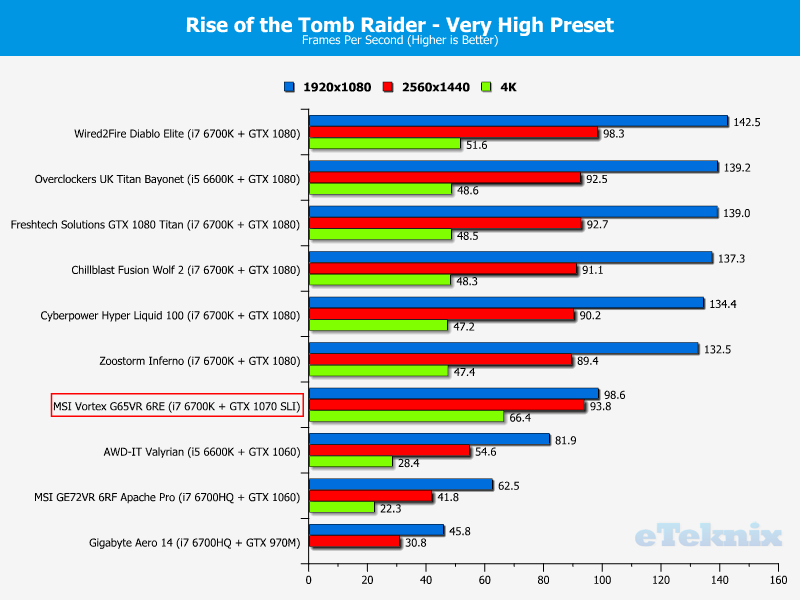
Hitman
Unfortunately, DirectX 12 is still in its infancy and doesn’t support multi-card configurations for the most part. As a result, the performance is actually worse with two GTX 1070s as reflected by the data below. It’s a real shame because there’s so much potential to exceed 60 frames-per-second on a 4K monitor and I hope this will become a viable option in the near future.
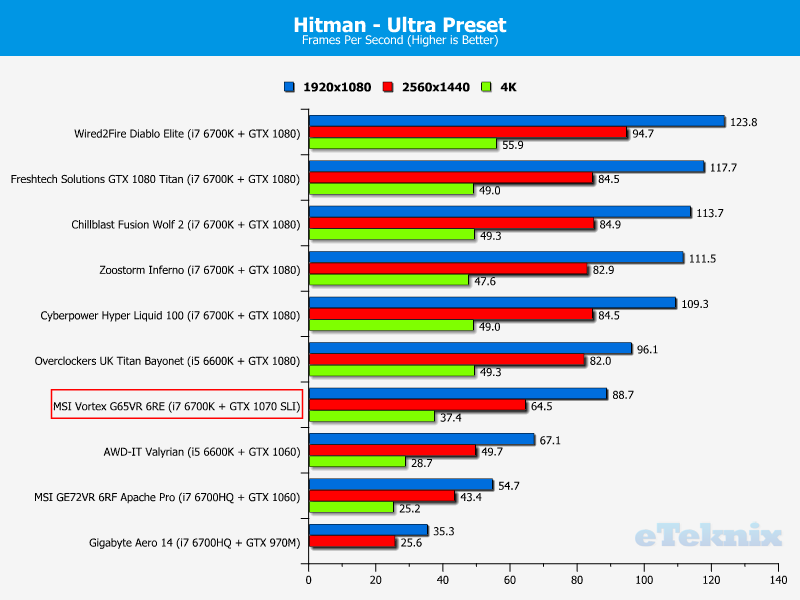
Far Cry Primal
Here we can see the MSI Vortex G65VR 6RE excels during 4K testing and almost reaches the magical 60 frames-per-second mark. Additionally, the 1440p performance is solid and just edges systems utilising the GTX 1080. Given the extra horsepower, I’d expect the lead to be greater.
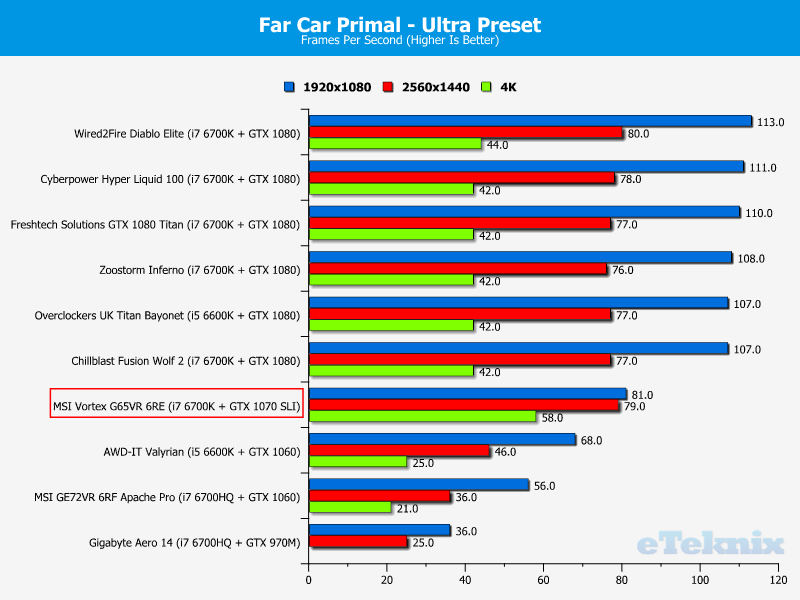
Shadow of Mordor
Shadow of Mordor scales brilliantly on SLI setups and seemed a suitable choice for the review. Throughout 1920×1080 benchmarking, the average framerate was tantalisingly close to 200 and I didn’t encounter any sudden hitching or micro-stutter. Once the resolution was set to 2560×1440, the system fared pretty well and ensured the gameplay felt extremely fluid. Even when a 4K monitor was deployed, the performance didn’t suffer and the minimum remained above 60.
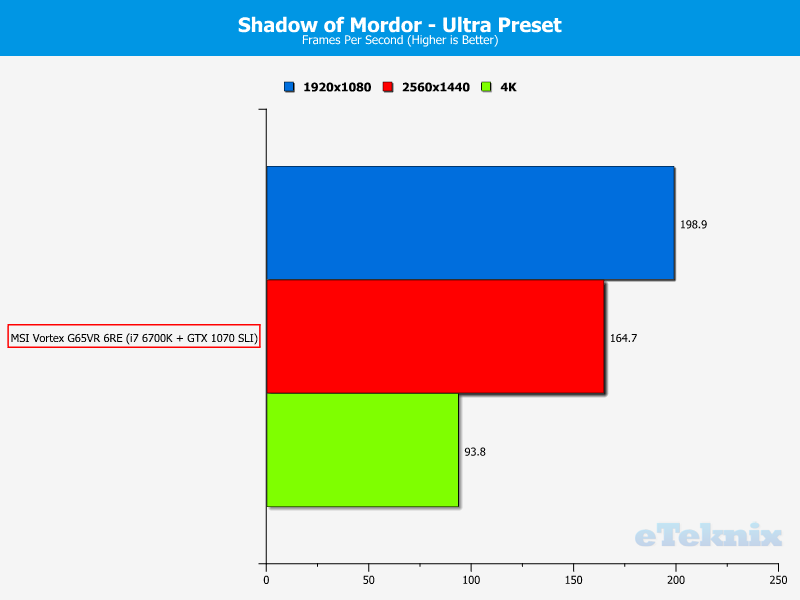
Thief
During the Thief benchmark, the MSI Vortex G65VR 6RE maintained a solid user experience and the performance didn’t curtail off too much at higher resolutions.
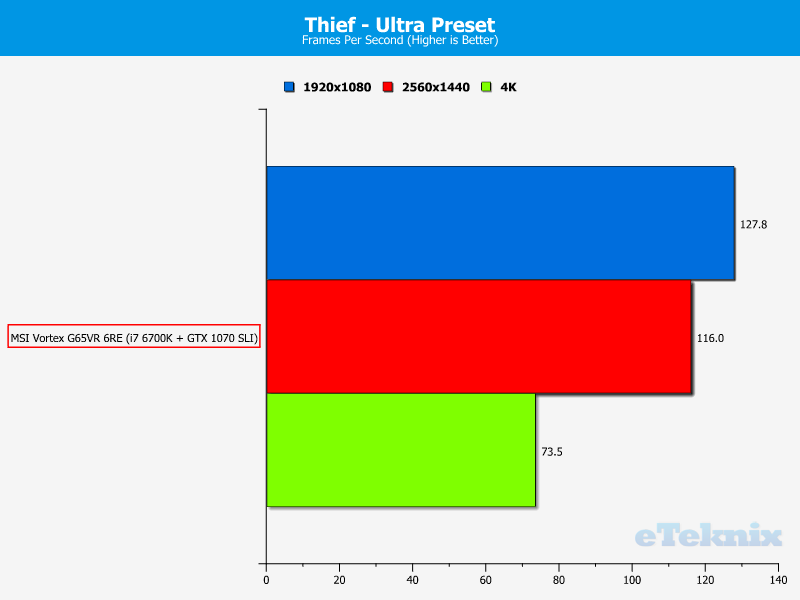
CPU & Memory Performance
Cinebench R15
By default, the system’s processor operates at a turbo frequency of 4.0GHz which provides wonderful performance in both single-threaded and multi-threaded applications. Clearly, the 400MHz deficit to other desktops inhibits the score slightly but it’s not enough to cause concern.

WPrime
When calculating PI, the system’s i7 6700K is up to the task and completed the benchmark relatively quickly.

AIDA64 Engineer
Despite opting for a 32GB quad-channel configuration, the 2400MHz memory speed became a limiting factor. On the other hand, the memory bandwidth is more than enough for the majority of users and the 32GB capacity should be useful for intensive applications including Adobe Premiere Pro.

Storage and USB Performance
CrystalDiskMark – Sequential Read
The MSI Vortex G65VR 6RE’s extremely high-end RAID array outputs astonishing read speeds which almost defy belief. As you can see, this is the first system to break the 3000MB/s barrier and it makes other storage solutions look rather ordinary. The secondary 2.5-inch device is capable of great performance given the form factor. Also, the USB 3.0 read rate is superb and defeats the competition.

CrystalDiskMark – Sequential Write
Here we can see the primary RAID configuration upholds a marvellous write speed although it’s eclipsed by the Wired2Fire Diablo Elite. Despite this, the performance is commendable and one of the best results I’ve encountered. The mechanical drive’s write rate is pretty decent for a 2.5-inch device while the USB 3.0 speeds remained near the top-end.

Networking Performance
Passmark PerformanceTest 8.0
Ethernet (LAN)
The system’s Killer E2400 networking solution doesn’t suffer from any spikes or sudden dips. As you can see, the data is within a small range between minimum and maximum figures.

WiFi (5GHz)
Rather impressively, the system’s WiFi chip upholds a dependable traffic flow and soars into the first position.

Acoustic, Power & Thermal Performance
Acoustic Performance
During idle usage scenarios, the MSI Vortex G65VR 6RE is almost silent and provides the end-user with a pleasant desktop experience. Unfortunately, the noise levels increase exponentially under load and the peak moments are difficult to accept. It’s a crying shame because the load noise output is extremely loud and raises questions about the form factor’s ability to cool the hardware adequately at a respectable volume.

Power Consumption
Even though the system accommodates two high-end graphics cards and Intel’s flagship Skylake processor, the load power consumption is under 270 watts. Furthermore, the power draw seems quite stable and doesn’t fluctuate at a rapid pace.

Thermal Performance
MSI’s cooling solution was always going to come under scrutiny and it’s difficult to engineer something which effectively dissipates heat in an enclosed space. While running the AIDA64 stress test, the CPU quickly hit the thermal limit at 4.0GHz and began to throttle down between 3.7-4.0GHz. To be fair, this isn’t a terrible showing and I’m actually quite impressed with the thermal results given the unusual small frame. Also, the two MXM graphics cards tend to stay around the 87-89C degree mark and showed no signs of heating up any further.

Final Thoughts
Pricing
Currently, MSI has set an RRP of £2499.99 for the Vortex G65VR 6RE although it is possible to make a slight saving and order the system from the retailer, SaveonLaptops at a discounted price. After speaking to MSI, it seems this particular store is running a promotion at £2339.97 and it’s better to focus on the target price point. Usually, I research the price of individual components to gauge value and accurately outline the cost of a similar self-build. As you might expect, the MSI Vortex G65VR 6RE’s unique form factor means this just isn’t a viable strategy. Therefore, it’s a more sensible option to simply discuss the RRP and relay my overring thoughts.
Personally, I think the price point is warranted because of the incredible attention-to-detail and innovative design. Granted, it’s possible to conjure up a faster system for around half the cost and the product isn’t great if you’re focused on the price to performance ratio. When analysing the system as a whole by admiring the luxury finish, it’s easier understand why the unit costs more than £2000. Don’t get me wrong, this is a niche, extremely expensive system and finding a lower entry price would expand its appeal to a wider audience. However, I think MSI is justified in the current pricing model and selling the Vortex range as a truly unusual, showstopper piece for the user with deep pockets.
Overview
Aesthetically-speaking, the MSI Vortex G65VR 6RE is sublime and appeals to users who prefer a more elegant design philosophy. In particular, the system’s curved shape and sleek silver panels combine to form a really luxurious finish. Also, the embedded RGB lighting adds a more ostentatious touch without being too overbearing. Personally, I absolutely adore how the lighting surrounds the system’s contours and complements the neutral colour scheme. Of course, the product has a distinctive visual design although some argue it’s reminiscent of Apple’s Mac Pro “trashcan”. Honestly, I think this is an unfair comparison because MSI has forged their own innovative creation which greatly benefits from the iconic gaming dragon branding.
The system’s attention-to-detail and astounding level of engineering become apparent once the side panels have been removed. Unbelievably, MSI has managed to include two GTX 1070s and the i7-6700K in an enclosed, portable chassis. The stunning PCB layout and logical positioning of hardware are to be admired and it’s unlike anything I’ve encountered before. Throughout the build, there are tiny touches such as protective foam on the GPU heatsink and additional M.2 padding which demonstrates MSI’s attentive approach. I’d probably describe the MSI Vortex G65VR 6RE as the pinnacle of design and it’s certainly set the bar exceedingly high.
Despite MSI’s best efforts, the product’s cooling apparatus isn’t quite good enough to maintain respectable load temperatures and prevent throttling. During the testing process, the system’s processor consistently scaled back from 4.0GHz to around 3.7-3.9GHz. Thankfully, this doesn’t impact on the performance in a significant way. Saying that, the option to overclock the CPU to 4.4GHz or similar if bizarre considering the default 4.0GHz frequency cannot be tamed. On another note, the cooling system relies on the large internal fan running at a blistering pace which results in a noisy desktop experience. The noise levels are going to become irritating unless you’re wearing a pair of sound isolation headphones. Thankfully, the idle noise output is significantly lower and makes the system a joy to use.
The MSI Vortex G65VR 6RE’s connectivity options are another highlight and support the latest standards including Thunderbolt 3. As a result, it’s possible to connect an external GPU enclosure or hook the system up to an array of high-resolution monitors. There’s also dual Gigabit Ethernet, multiple USB 3.0 ports, HDMI 2.0 and mini DisplayPorts. When it comes to storage, the system’s RAID NVMe array is nothing short of groundbreaking and achieved a read rate well above 3000MB/s. Also, the write rate was incredibly high and showcased the reason why some people invest in NVMe devices. The one caveat I have is, any RAID0 configuration has an increased likelihood of failure and I’d probably sacrifice the performance slightly to enhance reliability. Perhaps, selecting an RAID1 array would be a more suitable solution.
In theory, the product’s SLI configuration is able to cope with the rigorous demands of 4K gaming at extreme visual presets. However, SLI scaling greatly depends on developer support and it’s not uncommon for games to either run worse with two GPUs or have minimal performance benefits. Not only that, modern APIs like DirectX 12 and Vulkan are lacking in support for SLI and the situation doesn’t look like improving anytime soon. When SLI does function correctly, the performance is unbelievable and makes a fluid framerate on a 4K monitor a distinct possibility. Interestingly, the system appears to be held back when running games at 1920×1080 and doesn’t use the hardware to its full potential. Even when SLI doesn’t work, the GTX 1070 can uphold a wonderful user-experience up to 2560×1440. Evidently, the end-user is paying a significant premium to access the untapped potential of two leading Pascal GPUs. Therefore, it’s so frustrating that the current state of SLI is in a shambles and complicates matters. To be perfectly clear, there’s nothing wrong with the MSI Vortex G65VR 6RE’s gaming hardware, it’s just the notion of multi-GPU remains extremely niche and developers seem disinterested in investing time to support this small section of their customer base.
Pros
- Elegant styling
- Excellent networking hardware
- Extremely quiet in idle conditions
- Gorgeous RGB lighting
- Innovative design
- Jaw-dropping level of engineering
- Premium packaging
- Relatively portable
- Superb networking
- Supports Thunderbolt 3 and HDMI 2.0
- Unbelievable NVMe storage performance
- When the games support SLI, the performance is great
Cons
- Cooling system struggles to maintain a 4.0GHz turbo frequency
- Noise output is substantial under load
- SLI support is dreadful in many modern games
“The MSI Vortex G65VR 6RE sports a revolutionary cylindrical design and luxurious finish. Not only that, the astounding build quality and ability to house such a potent specification in a compact build almost defies belief. Sadly, the gaming experience is often let down by the lack of proper SLI support from developers and this is something which you have to take into consideration.”

MSI Vortex G65VR 6RE GTX 1070 SLI Gaming PC Review
Thank you MSI for providing us with this sample.



















