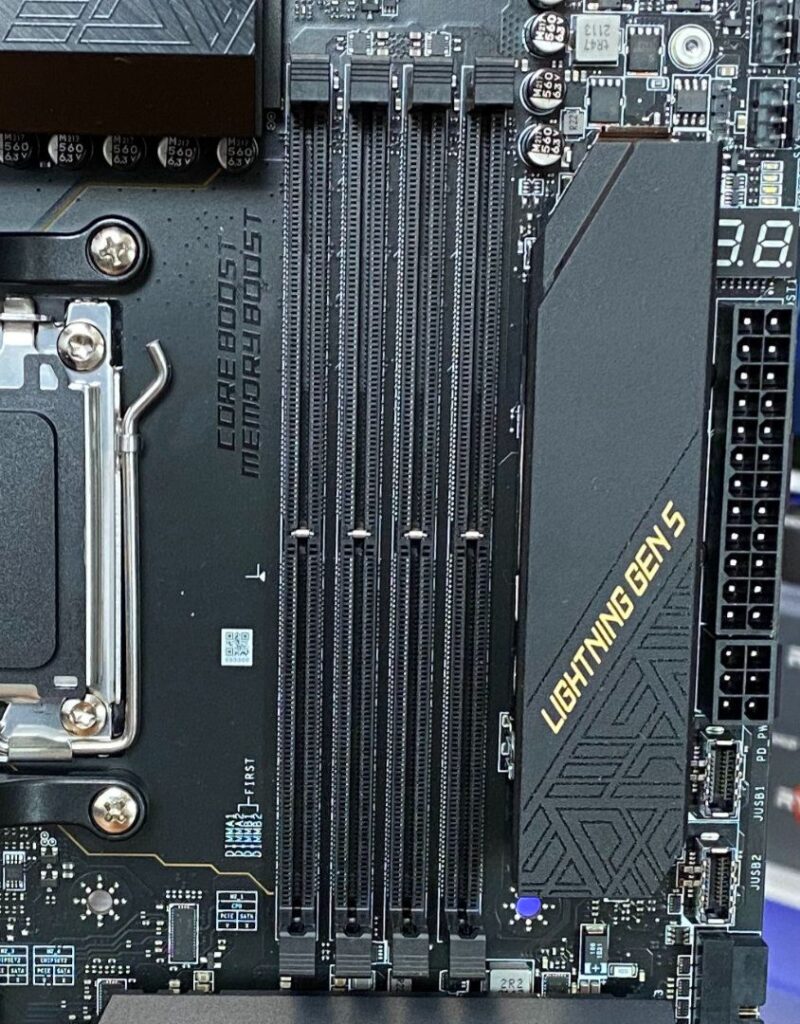MSI X670E ACE Motherboard Review
Peter Donnell / 2 years ago
A Closer Look

When it comes to the board itself, it features an E-ATX form factor and in typical ACE fashion, MSI has gone extremely stealthy with an almost all-black design, only separated by the gold accents that give the board a somewhat premium design and if anything, along with the subtle markings, has an Egyptian kind of design to it. Aside from the matching black PCB, the board is pretty well covered in large heatsinks from the very top, down to the cover on the chipset with golden branding scattered around. Though the board has a large heatsink at the top, and another that merges into the rear IO, the CPU socket itself still has plenty of room for larger air coolers on the market so no worries there.

The rear includes a very large backplate which adds stability to the PCB along with helping to dissipate heat by acting as a cooling solution as well.
As the board supports DDR5, it has your typical 4 DIMM slots with support of speeds beyond 6666MHz and a maximum capacity of 128GB, though I wouldn’t expect you to fully populate all 4 slots with 128GB of DDR5 at those speeds, and that’s more a limitation of the memory controller, than the board itself.

Now I mentioned, the board has the ability to install six M.2 drives, which is frankly bonkers, and a huge step up from the X570-based ACE board from MSI and it’s quite clever how they’ve pulled it off as there are three PCIe 4.0 slots where you’d typically expect them, between your expansion slots, which all run from the chipset, of which the bottom slot supports 22110 sized drives, while a fourth slot sits to the side of the DIMM slot which supports PCIe 5.0 drives from the CPU, though the first PCIe 5.0 drives aren’t on the market just yet it’s good to know that the board is ready to go for when they launch. On top of that, as mentioned, you do get another two PCIe 5.0 M.2 slots by way of the XPANDER-Z add-in card.
Now one of the coolest things with MSI is that they’re always looking to improve on existing designs, and one area I hated was their M.2 thermal covers, which you had to install at a correct angle and then screw down, which was frankly impossible if your PC was up vertically. On the bottom slot, they’ve now ditched that in favour of a magnetic design which acts like a Magsafe connector on an Apple device, and also gives you RGB functionality on the ACE logo as well.
On top of that, the M.2 slot next to the memory, utilises a hinged design for easier installation and removal, which I’ll be honest, for us reviewers, is amazing, though I doubt many average users will be taking their M.2 drive in and out that frequently. Keeping with storage, there’s a total of 6 SATA ports of which 2 use an ASMedia controller, while the other 4, along with the M.2 slots all have support for RAID 0, 1 and 10.

Between the M.2 slots, we find a total of three PCI-Express 5.0 x16 slots, featuring steel armour for extra rigidity and stability, which all get their bandwidth from the CPU and operate at x16, x8 and x4 speeds though if all slots are populated, will either support x16/x0/x4 or x8/x8/x4 speeds.
For those who want to use the board for overclocking or troubleshooting, you’ll be pleased to see a power and reset button at the bottom of the board, along with a BIOS switch to allow you to switch between the dual BIOS.

Looking at the rear I/O and thanks to the high-end nature of this board, coupled with the X670E chipset, it’s pretty jammed packed with 10G Super LAN, Wi-Fi 6E, tons of USB 3.2 Gen 2 ports including dual 20Gbps Type-C ports and some handy buttons for enthusiasts like the clear CMOS button, flash BIOS button and a Smart button which can be used to reset the PC, turn off the RGB, Safe Boot or enable or disable Turbo Fan.
With the system built up, the RGB is pretty subtle with the default golden lighting adding a nice glow to various parts of the system, and while it’s not for everyone, it’s nice to see something a bit different. Obviously, if it’s not for you and you want to go for more of a stealth look, you can disable the lighting within the MSI Center software, and can even disable other LED aspects within the BIOS.