MSI X99S XPOWER AC (LGA 2011-3) Motherboard Review
Ryan Martin / 10 years ago
Software Overview
The story with the software is similar to the BIOS: nothing has really changed since Z97. This is actually what all vendors seem to have done, X99 isn’t a big enough seller for motherboard vendors to do lots of redesigning and R&D. That said we find MSI’s Command Center is the central hub of their software. From MSI’s Command Center you can overclock your CPU & DRAM with plenty of advanced frequency and voltage options.

RAM gets its own dedicated tab but the advanced options are found under the advanced tab at the bottom.

Here you can see the advanced voltage options, this basically allows you to change all the key CPU, DRAM and PCH voltages from within Windows.
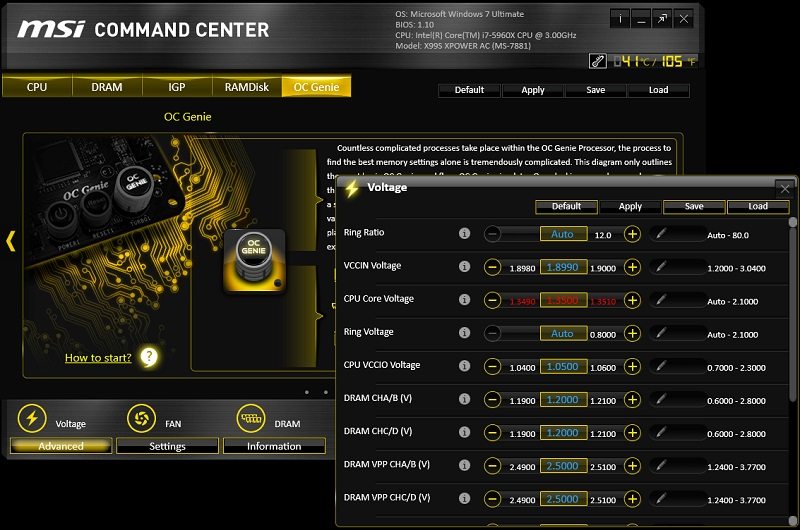
We can tell the software hasn’t seen much of a facelift since Z97 because it still has an IGP tab: no Intel X99 processors will have integrated graphics processors, they are CPU-only products. The RAMDisk option will be particularly useful for X99 users: the X99 platform supports the most RAM of any current consumer platform. You could easily run a 50GB RAMDisk if you were running a 64GB kit of DDR4.
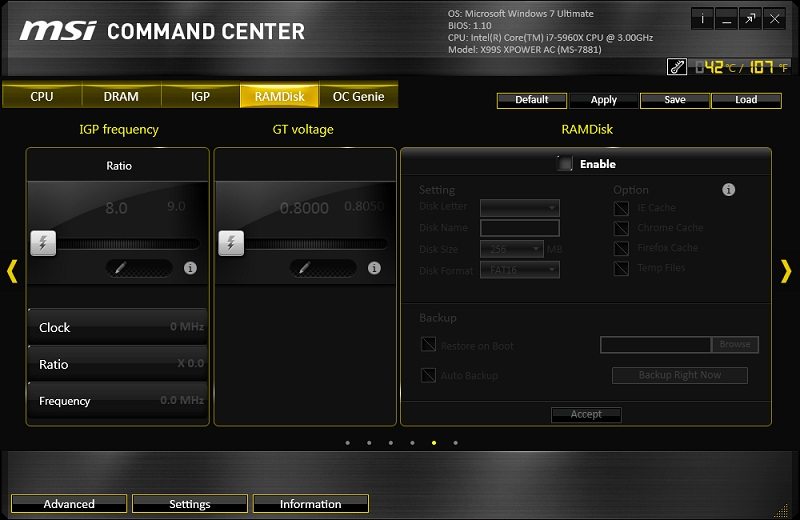
The last main tab is for the MSI OC Genie function, most X99 users will be too advanced to want to use this.

Something that I thought was worth drawing attention to is MSI’s Mobile Control feature. They have a Command Centre App which allows you to play around with your PC from your phone but if you use your PC for media purposes you can also use this as a media remote.




















