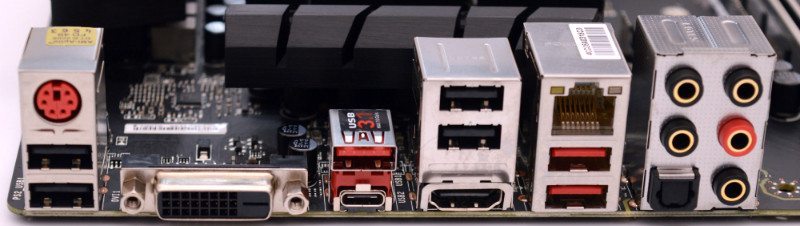MSI Z170A GAMING PRO CARBON (LGA1151) Review
John Williamson / 9 years ago
A Closer Look
MSI has done an exemplary job with the motherboard’s aesthetic design and I absolutely adore the carbon finish. It creates a more subtle, sophisticated look and compliments a wide range of components sporting different colours. Often, the overuse of colour on the heatsinks can appear slightly tacky and doesn’t match with certain people’s tastes who prefer an understated appearance. Granted, this is all subjective, but at least there are now two models with contrasting styles to suit very different consumers. Additionally, the heatsink’s plain black finish coalesces with the carbon areas in such a beautiful way. Even when more colour is applied via the silver accent, it doesn’t detract from the black theme. I also believe the PCI-E steel armor works wonders by adding a hint of colour.
On another note, MSI’s Mystic Light technology is capable of displaying 16.5 million colours and contains 16 wacky effects. It’s even possible to sync the integrated lighting system to your own music collection which is a really novel idea. Of course, if this seems overly distracting, you can simply turn off the LED path, or select a solid colour. The PCB’s illumination is fairly bright and each colour adds some flair to the overall design. Even though, some users might scoff at the concept of RGB lighting on a motherboard, it’s optional and provides a great deal of flexibility. While there are competing solutions on the market, the latest iteration of MSI’s Mystic Light is wonderful and allows for a really unique appearance.
Here we can see the motherboard’s layout, which adopts the standard ATX form factor. At first, the LED trail looks a little bit confusing as the connectors are positioned closer away from the PCB’s edge than normal. However, this doesn’t impact on cable management, or the ability to house a number of essential components. Before going into more detail, it’s important to analyse the fan header placement. MSI has positioned the primary CPU fan header in an optimal position which makes it relatively simple to attach water cooling hardware or heatsinks with a short cable. Personally, I’d prefer to see the second CPU header closer towards the first, but it’s shouldn’t cause any problems. For example, the majority of cases have a rubber grommet or cable management hole to cleanly connect to the second CPU fan header.

The Z170A GAMING PRO CARBON utilizes a premium 8-phase VRM with 10k-rated capacitors to offer fantastic stability under extreme load. Furthermore, the hefty heatsinks provide effective heat dissertation and ensures the power phases remain cool. This is surprising given the £119.99 price tag, and I would have expected to see smaller heatsinks to maintain the very competitive cost to performance ratio.
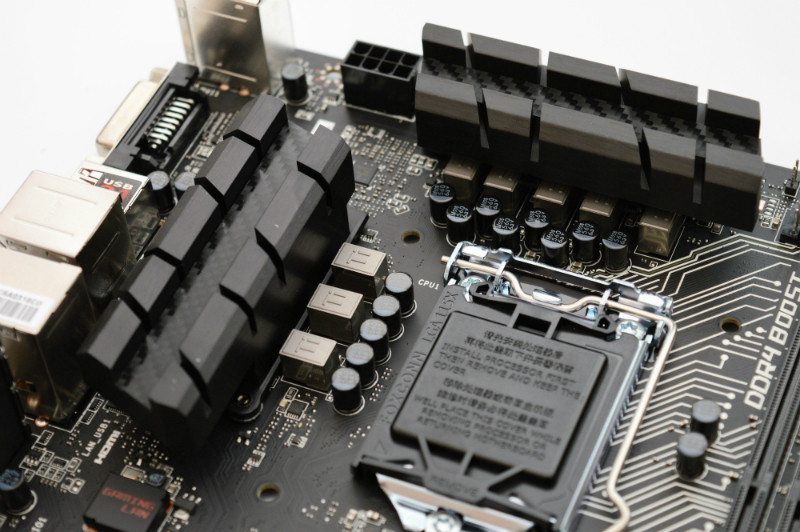
As expected, the motherboard supports up to 64GB of DDR4 memory with overclock possibilities in excess of 3600MHz. MSI’s DDR4 Boost technology can dramatically improve the potential of memory kits due to the direct connection between the CPU and DIMM slots. Furthermore, the memory circuit is completely isolated to eliminate interference there’s an optimized routing procedure to maintain an optimal signal. In addition to enhanced frequency options, DDR4 Boost can help with stability especially when opting for a manual overclocking profile. It even helps with factory overclocked XMP kits which opt for a very fast frequency. For example, I’ve seen examples of DDR4 kits with a 3400MHz frequency failing to boot using their XMP profile on certain configurations.
This section of the motherboard houses the 24-pin connector, front USB 3.0 header, and M.2 connector featuring a maximum bandwidth of 32Gb/s.
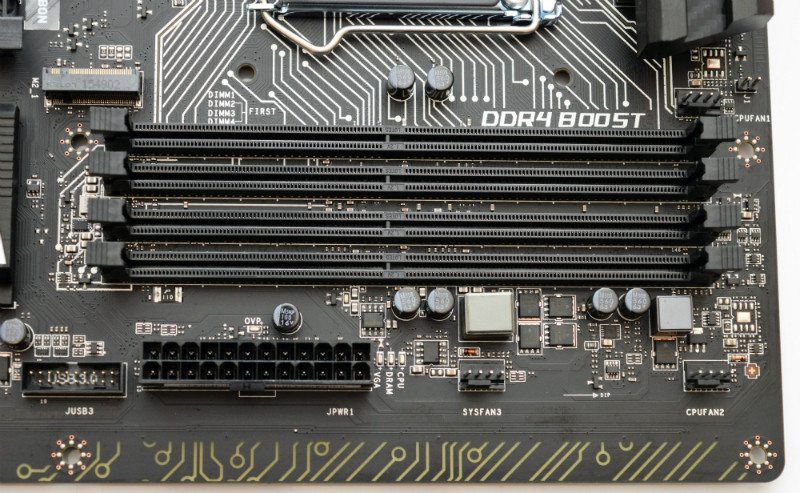
The audio segment revolves around the Realtek ALC1150 chipset and contains an isolated PCB design to reduce EMI. Furthermore, MSI have deployed extremely high-grade Nippon Chemi-Con audio capacitors and a dual headphone amplifier capable of driving 600 ohms. In contrast to this, the ASUS Z170 PRO GAMING utilizes a single amplifier reaching a total of 300 ohms. Other integral features include gold-plated audio jacks to reduce the probability of distortion and signal loss. As you can see, the Audio Boost 3 technology is protected by an EMI shield and incorporates the Nahimic Audio Enhancer. MSI even went to the trouble of creating an EMI shield for the LAN. In theory, this should provide a more reliable network experience.
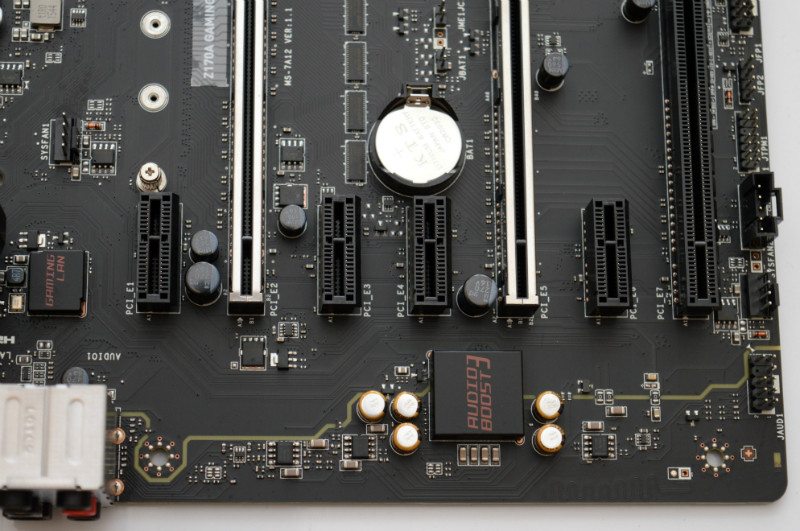
From this image, we can see the PCB’s thickness, and SATA layout. There’s a total of 6 SATA connectors, and one PCI Express. I’ve never really liked SATA connectors towards the bottom section as the cabling can be hidden on the right-hand side by a graphics card. However, this shouldn’t cause a problem unless you’re exceeding 4 SATA devices.

On the rear I/O, there’s a PS/2 port, four USB 2.0, DVI-D, USB 3.1 Gen2 Type-A, USB 3.1 Gen2 Type-C, HDMI, RJ45, two USB 3.1 Gen1 Type-A, S/PDIF and 5-channel audio.