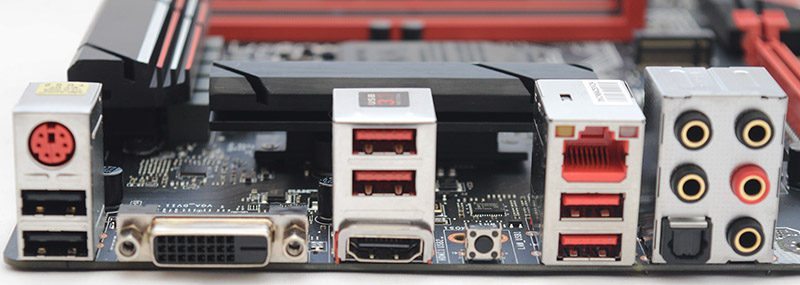MSI Z170A TOMAHAWK (LGA1151) Motherboard Review
John Williamson / 9 years ago
A Closer Look
Aesthetically-speaking, the MSI Z170A TOMAHAWK adopts a classic theme which is dramatically enhanced by the introduction of white highlights. Additionally, the striped heatsink design and sophisticated styling create the perception that the product costs much more than £100. The white traces around the CPU socket are another marvellous addition and add to the motherboard’s visual appeal. Of course, the PCI slots diminish from the appearance somewhat but it’s still an attractive design which captured my imagination.

In terms of power delivery, the motherboard incorporates 8 phases and has overvoltage protection to maintain maximum reliability. MSI have also deployed dark chokes, premium caps with high thermal resistance and ESD protection. This assortment of exceptional electronics provides the perfect set of tools to push your CPU to the absolute bleeding edge. Once again, this showcases the kind of quality you can find on a motherboard which doesn’t break the bank.
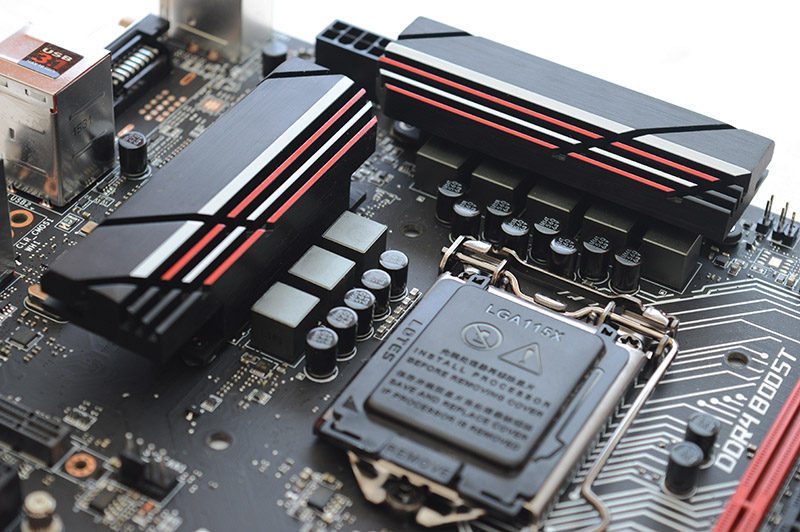
Next up, the motherboard contains four DIMM slots supporting up to 64GB DDR4 memory in dual channel. Clearly, this isn’t unexpected and bound by the Z170 chipset’s limitations. Speaking of memory, it’s possible to achieve speeds of 3600MHz and beyond providing your CPU’s memory controller is up to the task. MSI’s DDR4 Boost technology features optimised traces and isolated memory circuitry which potentially offer improved memory overclocking headroom.
From this image, we can also see the 24-pin connector in its optimal position, USB 3.0 header, two 4-pin CPU fan headers, and a 4-pin chassis header. This is a logical arrangement and should make cable management an easy task. The EZ Debug LED is another essential inclusion which helps with system diagnostics. Three LEDs labelled VGA, DRAM and CPU flash during the boot process. As a result, if one of these continuously flashes between on and off, this is the problem area and needs addressing. Ideally, I’d prefer to see an LED post readout, but this is another good alternative which works remarkably well.
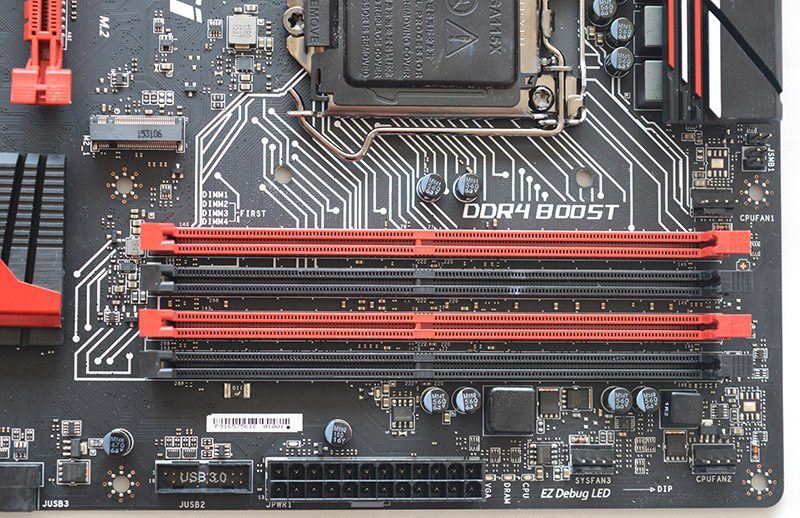
When it comes to graphics support, the motherboard can house two AMD cards in a Crossfire configuration. Unfortunately, NVIDIA SLI configurations are not an option which may be a deal-breaker for some users. Saying that, dual setups are fairly niche and usually resigned to consumers opting for more expensive motherboards.
The motherboard’s audio segment is positioned on an isolated PCB to reduce electromagnetic interference and deliver superior audio quality. Furthermore, MSI has included Chemi-Con audio capacitors, a front dedicated headphone out and anti-pop noise. These elements work in tandem to produce good sound quality although I would have preferred to see the ALC1151 codec instead of the ALC892.
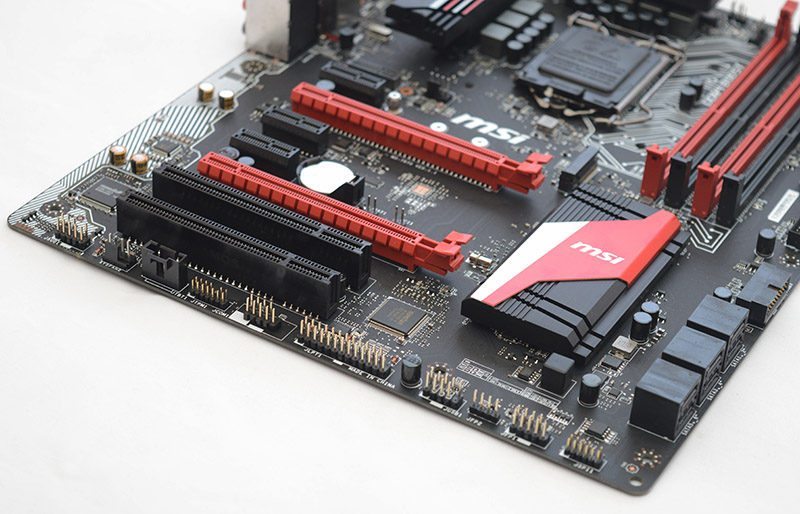
Here we can see the motherboard has six SATA3 connectors and there’s an M.2 slot supporting speeds up to 32Gb/s. Finally, motherboard makers are beginning to drop the SATA Express format which in my view, is a good move because hardly anyone uses it.
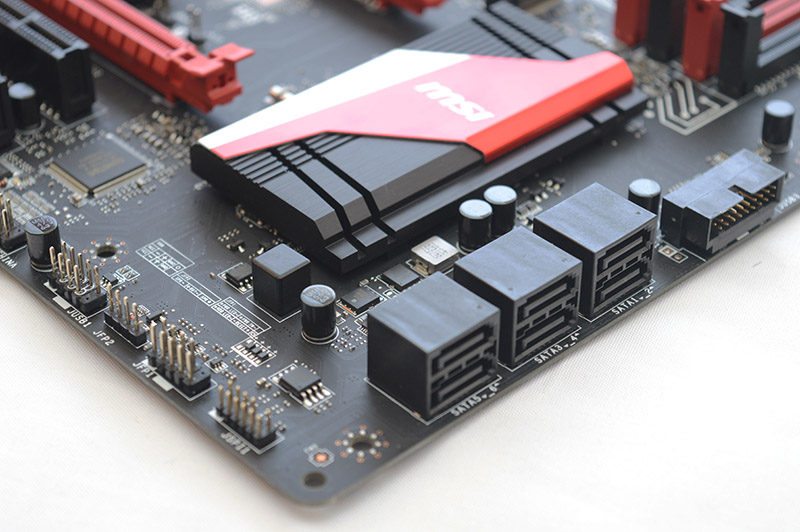
The rear I/O contains a keyboard/mouse combo port, two USB 2.0, DVI-D, two USB 3.1 Gen2 ports, HDMI 1.4, Clear CMOS button, RJ45 connector, two USB 3.1 Gen1 ports, S/PDIF Out and 5 audio jacks.