MSI Z270 GAMING PRO CARBON Preview
John Williamson / 8 years ago

Prior to the official Z270 motherboard launch, it seems many vendors including MSI, Gigabyte, SuperMicro and ASUS have experienced leaks informing the public of their upcoming range. This is a disappointing turn-of-events because the information sent to press is under embargo and there are strict rules regarding pre-release content. However, MSI recently gave me permission to disclose some details about the Z270 GAMING PRO CARBON motherboard, which I’ll have a full review of once the NDA lifts. This article is going to be a little on the peculiar side because the protocol limits what’s allowed to be discussed during the preview. Without getting into the complicated brief, I’m not permitted to talk about certain features and if they’re omitted from the preview, it’s because they’re under the NDA terms. This also applies to photographs and wider shots aren’t included because they contain terms on the PCB I’m not allowed to us. Now that this has been clarified in a clear manner, let’s get into the motherboard’s standout features.
Firstly, the Mystic Light technology allows you to overhaul the motherboard’s appearance and cycle between various transitional effects including breathing, flashing, shining, wave, rainbow and even sync the illumination to a music track’s beat. The RGB functionality is embedded into the PCH, I/O cover and audio circuitry. Unlike many motherboards on the market, the LED audio path isn’t a single shade which helps to fully customise the product’s visual style. On another note, the lighting can be turned off completely if you prefer a more understated look and want to enjoy the stealth, jet black carbon finish on its own. The Z270 GAMING PRO CARBON contains a JLED1 pin header to attach any 12V RGB LED strip and sync the colours with the motherboard’s software suite.
MSI embedded 6 4-pin fan headers which operate on a smooth RPM curve with hysteresis. All of these can be fully controlled in the BIOS or MSI’s Command Center to take advantage of your cooling hardware in the most effective manner. Not only that, the dedicated water pump header supports up to 2A which is handy to control the pump speed.
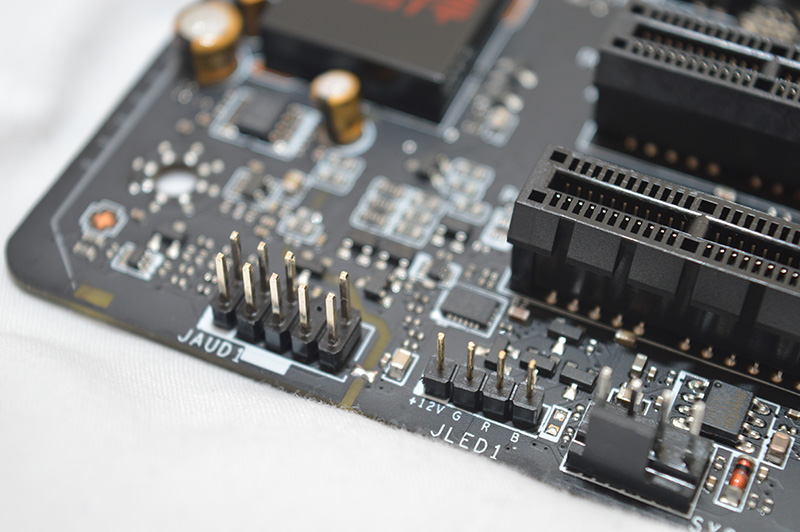
Another interesting invention is the M.2 Shield which prevents high-performance NVMe storage devices like the Samsung SM951 from throttling and helps to maintain the maximum theoretical read/write speeds. The shield consists of a thermal pad which brushes against the M.2 drive and a heat shield. While I can’t go into the specific data from my own testing, Tom’s Hardware tested this feature on a Plextor M8PeGN 1TB drive and saw the 128K Sequential QD2 write jump from 761MB/s to 1162MB/s. Although, the article clarifies that good airflow is required to make the heat reduction more effective. MSI’s M.2 Genie allows you to mix M.2 in an RAID0 configuration and achieve exceptional performance numbers. The M.2 connectors even have a steel armor which offers enhanced shielding against electromagnetic interference. As you might expect, the motherboard supports the different sized M.2 drives including 60mm, 80mm and 110mm.
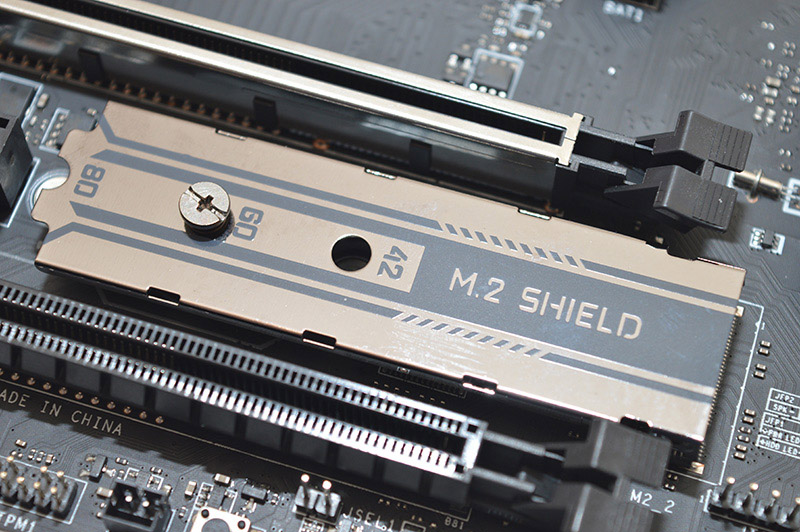
On a similar note, the DIMM slots are surrounded by heavy-duty steel armour which protects against physical damage and electrical overcurrent by adding extra ground points. The shielding provides a clean data signal to reduce EMI, just like the M.2 connector’s finish. MSI motherboards undergo stringent memory compatibility tests to make sure kits from all the brands including Corsair, G.Skill, Crucial and more function as intended. The company’s DDR4 Boost technology employs optimised traces and a fully isolated memory circuitry to uphold better stability than competing products.
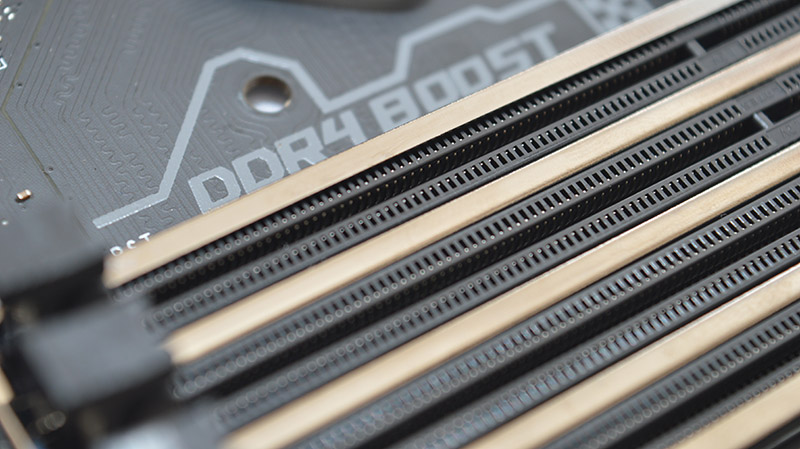
From this angle, it’s clear that the DDR4 armor is constructed to an exceptional standard and moulded perfectly without uneven gaps or weak points. This is probably the strongest memory shielding I’ve seen and should be able to withstand the most demanding situations.
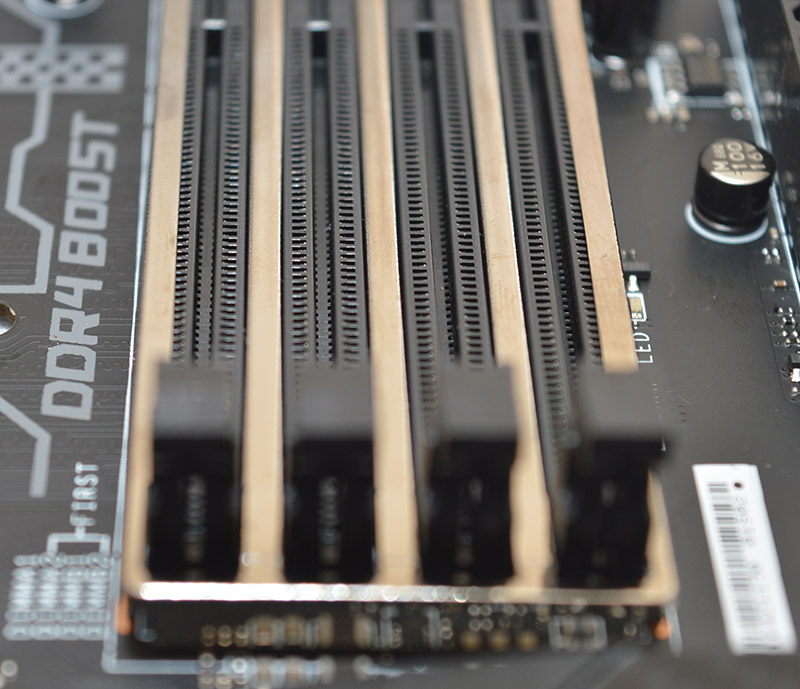
The motherboard utilises the latest Killer E2500 networking controller with 15KV power surges protection and traffic management. Additionally, the networking chip has a significantly lower input in-game latency compared to the competition which can be as much as 25%. The E2500 reduces jitter and eliminates video freezing by identifying critical network traffic. Killer’s latest networking product processes over 1000 packets a second via UDP and 1200 during TCP connections. The Advanced Stream Detect 2.0 priorities networking traffic and accelerates it on certain websites by lowering the importance of other pages.
Aesthetically-speaking, the MSI Z270 GAMING PRO CARBON is sublime and opts for the same classy theme which made the previous model so popular. The carbon fibre accents work alongside the matte black PCB to create a really stylish product. Sadly, I can’t show the motherboard in its entirety until the NDA lifts, but it’s certainly worthy of following the Z170 GAMING PRO CARBON.

Despite the amount of information disclosed being fairly brief, I’m hoping this preview whets your appetite for the full review which will include a layout rundown, BIOS analysis, software overview, performance and much more. MSI’s Z270 range is looking very promising and I’m pleased to see the continuation of the Carbon brand. Out of the features mentioned in the preview, which is most important to you?



















