MSI Z890 MEG ACE Motherboard Review
VRM Performance
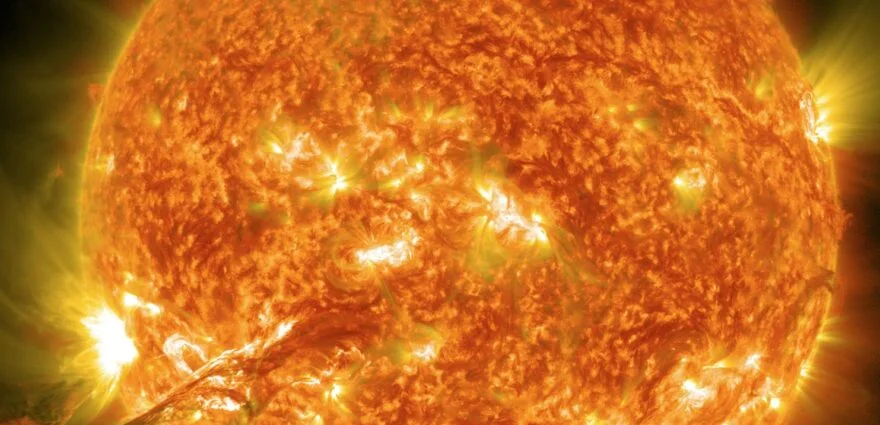
When it comes to testing VRM performance, there are multiple ways to do it including using the likes of HWiNFO to measure what the sensor tells you, or to use K-Type probes, or to get a better, well-rounded picture, you can use both, which is exactly what we’ve done here today.
All of these motherboards were tested in the same room with the same probe configuration with the ambient temperature controlled at 23c for consistency in the results. First, the VRM temperature was taken at idle, with one probe on the upper VRMs and one probe to the side of the CPU A third reading was taken using the built-in sensor on the motherboard via HwiNFO.
We then leave the system sitting on the desktop for 10 minutes to settle before taking our idle readings on both HWiNFO and the probes. After this, we wanted to simulate a worst-case scenario using Prime95 with small FFTs to generate the most heat, as well as Cinebench 2024 to simulate more common, real-world usage. We run each test for an hour, along with letting the temperatures to settle down between each test.
You will find that the software reading from the sensor will vary quite wildly in areas, and this is down to the sensor location for one, and if the sensor is reporting the internal temperature instead, which based on our testing and the sensor data generally reading higher, that is the case.
Given that VRMs (Voltage Regulator Modules) behave similarly to CPUs and GPUs regarding heat generation and dissipation, it’s crucial to manage their temperatures effectively. Operating temperatures above 100°C can lead to long-term damage or failure. Typically, a safe operating range for VRMs is between 70°C and 90°C, but this could result in CPU performance throttling to reduce the temperatures to safer levels. however, it’s best to keep them below 70°C for optimal performance and longevity. All the boards tested here fall within these safe ranges.








