MSI Z97 Gaming 7 (LGA 1150) Motherboard Review
A Closer Look & Layout Analysis
With the perennial classic red & black theme and a beautiful matte black PCB the MSI Z97 Gaming 7 is built to seduce. For the price point the MSI Z97 Gaming 7 offers up an impressive gamer aesthetic that can rival the ASUS ROG line for substantially less. MSI have done a great job with the layout of this motherboard: they have the 8 + 24 pin power connectors in the ideal locations and the SATA III and USB 3.0 ports neatly clustered together and right angled for better cable management. My only concern about the layout is why the second CPU fan header is so far away from the first on the opposite side of the memory lanes. That aside I am thoroughly impressed with the layout and aesthetics of this motherboard. I’m also pleased to see SATA Express has been ditched in favour of extra SATA ports. Not that I am anti-new technology but I just find SATA Express redundant – why waste two SATA 6G ports to get 10G, AND require an additional connector AND a custom cable – did people forget about RAID? From a gamer standpoint MSI have been sensible to ditch SATA Express.

Around the CPU socket we find an impressive 12 phase VRM using MSI’s Super Ferrite Chokes (SFCs).
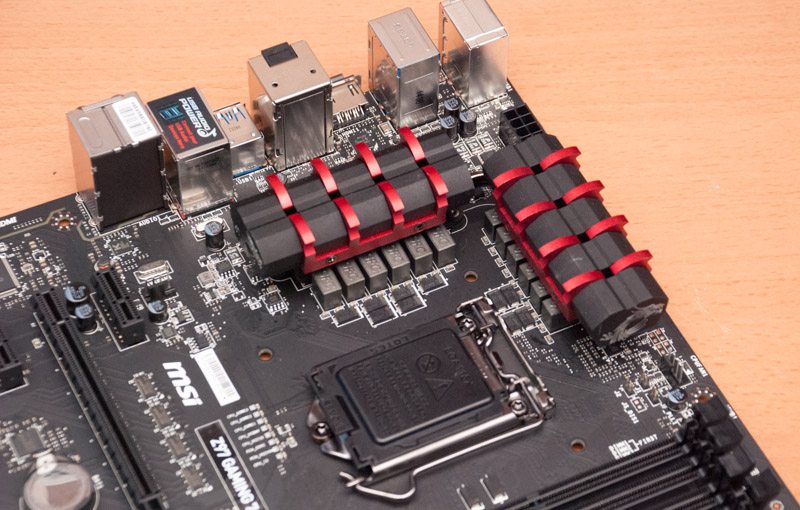
Along the side of the motherboard we get a debug LED and voltage read off points. These are certainly surprising additions although being a gaming motherboard you can’t help but wonder what function VCheck points serve…I am a reviewer and I don’t find a use for them so why on earth would a gamer need them?

In terms of storage connectivity there are 8 SATA III ports, ports 0-6 (starting on the right) are run through the Z97 chipset while ports 7-8 are provided by the ASMedia controller.

Along the bottom we find MSI’s famous OC Genie button as well as a power and reset switch. There’s also a dip switch to choose between two different amplifiers in your audio depending on the impedance of your headphones.

Looking closer at that audio area we can see the separated PCB, nichicon audio capacitors, dual headphone amplifiers and the EMI shielding over the ALC 1150 codec.

Interestingly the heatsinks are connected by a 6mm nickel-plated copper heat pipe which should allow for better VRM cooling.

The rear I/O has an impressive amount of USB connectivity as well as gold plated audio jacks. The red block of connections at the end are the “Gaming Device Ports” which have more optimised tracers for lower latency in addition to more gold content for higher durability.

Flipping the motherboard over and we can see that all the heatsinks are easily removable with a screw driver. We also get a closer look at the matte black PCB and audio PCB separation.









