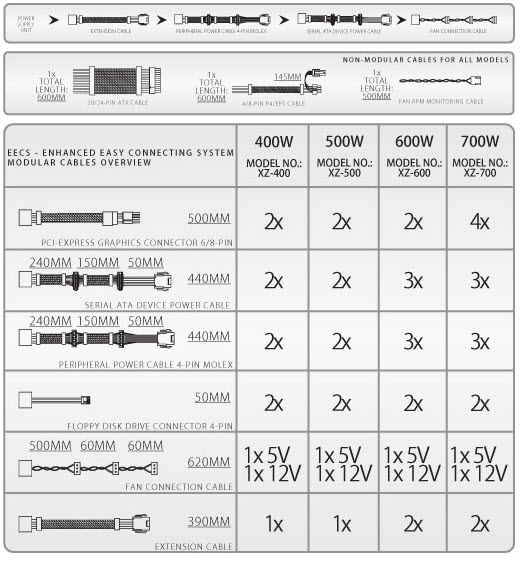Nesteq ASM Xzero 600W Power Supply Review
Jake Sedge / 14 years ago
Bundle
The PSU is securely wedged in position to prevent damage and the PSU itself comes wrapped in plastic with a piece of protective foam at one end. It is much more elegant than the usual moulded polystyrene and protects just as well. The modular cables come in a nice NesteQ branded bag which also adds to the quality feel.
The accessories in this box are very comprehensive and come well packaged. I really like the inclusion of a PSU jumper to start your PSU without having to power up your system. Normally a paper clip would have to be used as a jumper to kick start’ the PSU which is neither secure nor entirely safe. It is quite easy to accidentally touch the paper clip when testing the PSU will leave your fingers numb for hours! This is especially useful to watercoolers who like to leak test their loops without putting their components at risk by having them powered. NesteQ really did think of everything with these accessories even going into the details of caps for unused connectors!
You will find:
- Bag of modular cables
- User’s manual
- Power Cord
- Mounting screws
- Many cable ties
- EECS connector caps
- 5V and 12V fan connectors
There are many modular cables included in the packaging that allows you to power up a vast array of equipment. A particular favourite feature of mine which is unique to NesteQ PSUs is an entire EECS cable dedicated to fans. I find that most systems have many more fans than can be powered through the limited number of motherboard headers which means that I have to power them directly through the PSU. This normally means using lots of messy adapters but with this it can all be done through one cable! They include one cable for running the fans at 12V and one for running them at 5V, so if you have noisy fans you can easily reduce the speed.
Another unique feature of NesteQ PSUs is the EECS system. EECS stands for Enhanced Easy Connection System. This means that at the end of every modular cable is an EECS connector that allows you to add another cable onto the end. This is very useful for your ODDs and HDDs as it means that instead of having one SATA power cable running to your HDDs at the front and another Molex cable running to your ODDs and other front panel accessories which are right next to your HDDs, all you need is your SATA power connector and then you can add the Molex connector on the end of that. You can then even put a fan connector at the top of you Molex cable to power your fans. It makes for really easy cable management as it reduces the cables coming from your power supply and allows you to choose where they need to go. NesteQ even include covers for when these connectors are not in use.
The ATX power connector is a 20+4 pin type, which allows it to be used on both 20-pin and 24-pin motherboards. It is the same story with the PCIe connectors where you get a 6+2 connector but strangely this is not the case with the CPU power connector. Instead, both connectors are included on the same cable allowing you to attach one and easily hide the other, however a 4+4-pin connector would have been ideal.