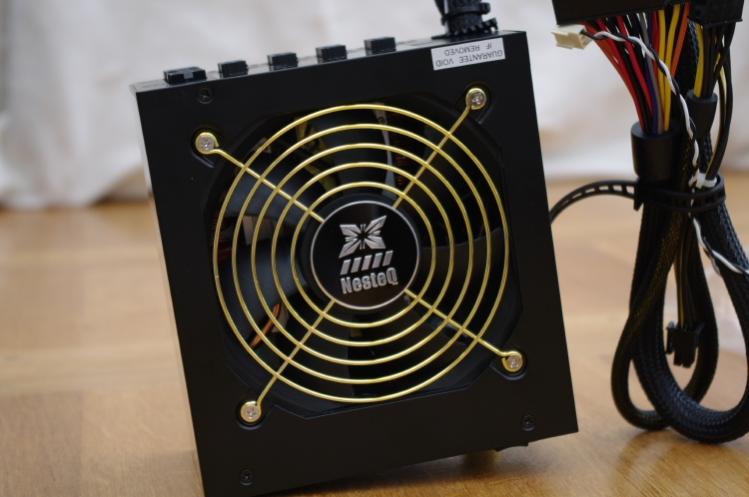Nesteq ASM Xzero 600W Power Supply Review
Jake Sedge / 14 years ago
A Closer Look
The PSU has an elegant appearance that looks fantastic but also professional. This unit would look great in any case whether it needs to look professional or just plain awesome! I like these kind of PSUs in comparison to some of the overstated, LED covered offerings available.
The top of the PSU has all the specifications printed on a nice looking colourful table. When I say top of the PSU, I should actually say bottom! The Xzero is designed to run better with the fan facing upwards rather than downwards towards the bottom air vent, which we will be looking at in more detail in just a moment.
On the bottom of the unit we are greeted with the usual sight of a 120mm fan, however, this is where the Xzero differs from almost every PSU on the market. As we said earlier, this PSU is designed to be run passively and not produce any noise- so why have a fan? The Xzero is all about fitting your PSU around your current airflow design rather than having to do it the other way around, giving you massive customisability. The fan is designed to kick in if the PSU reaches 65oC which rarely happens. This ensures peace of mind and increases longevity far beyond that of a standard passively cooled PSU.
On the rear we can see the standard things we see on most PSUs, a kettle power connector, a switch, ventilation… but what is that in the corner? That is what makes this unit special and goes by the name of the ASM control panel. This control panel allows you to control how the fan works and lets you easily check to see if the PSU is functioning properly using the power monitoring indicators. By clicking in the brass knob, the fan goes on to manual mode and by turning it the fan RPM changes so you can set it to a suitable speed. By clicking it again, it goes into ASM (Advanced Silent Mode). In this mode, the fan will stay off unless the PSU reaches 65oC when it will start to automatically spin up to a suitable RPM. The power monitoring panel allows you to see if there are any faults with the power rails, if there is, the green LED that shows that they are working will go out.
The front of the PSU is similar to any other modular PSU in that it houses all the connectors. There is not much to talk about here although it would have been nice to have seen the sockets labelled with the rail that they use to allow the user to balance the rails easier. There is also a technology used called +12V Power-Plus which is explained very vaguely. From what I could gather, the PSU is able to combine 12V rails to provide up to 35A to the CPU and 40A to the GPU on the 600W version. A very nice feature that NesteQ could have explained a little better!
There are two ways of mounting this PSU, the recommended one is with the PSU facing upwards, this is known a stack effect cooling’. It basically means that the airflow inside the chassis draws air from outside up through the fan hole which puts nice cool air through the PSU heatsinks and allows for passive cooling. Alternatively, you can mount it with the fan facing downwards which will also work passively, but not as effectively. This method does allow the fan to work better if it has to though. Bear in mind that this PSU was made with older cases with top PSU mounts in mind, however when using it in the bottom of the case I found both mounting methods just as good.