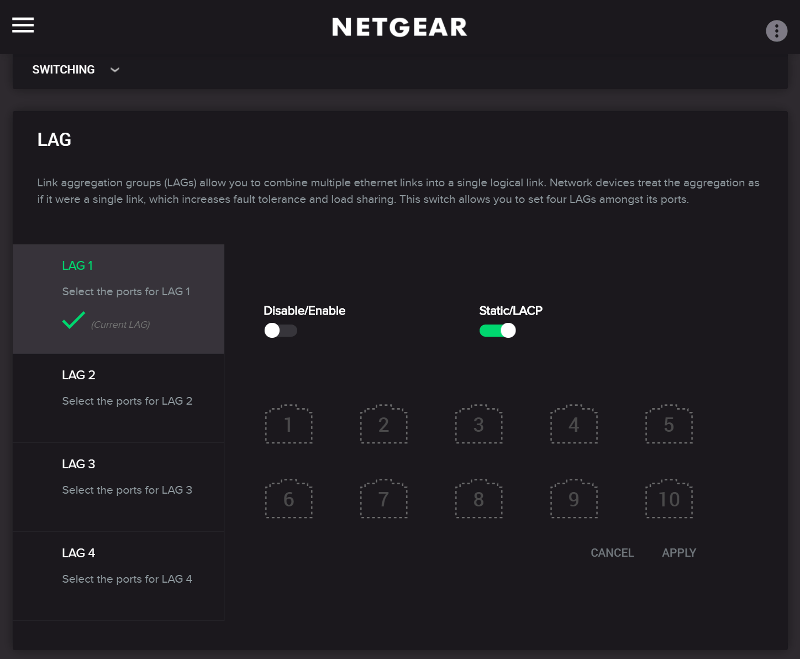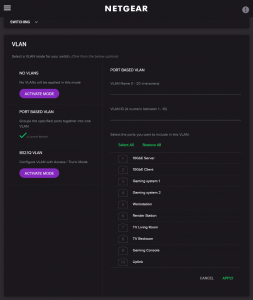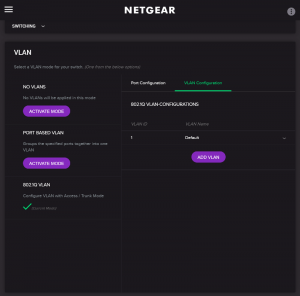NETGEAR Nighthawk Pro Gaming SX10 Switch Review
Bohs Hansen / 7 years ago
Graphic User Interface – Switching
The Switching page has, yes you guessed it, all the classic switch features. This includes the QoS, VLAN, Multicast and LAG settings.
Quality of Service (QoS)
The first switching page is the QoS. You can set it to port based or 802.1P pass-through. However, the latter will require support fro the connected system. You also get access to the port prioritising and speed limitations which we saw on the gaming page.

VLAN
The SX10 supports up to 64 VLANs that can be either port based or 802.1Q.

Enabling either is as simple as clicking the activate button for the respective mode. You can add more, modify, and remove them again as your needs change.
Multicast
IGMP snooping is a term that shouldn’t scare you, even though it has the word snooping in it. In its essence, the IGMP (Internet Group Management Protocol) allows network devices to listen to the traffic and direct it where it needs to go. The device maintains a map of which links need which IP multicast streams and can filter the traffic based on this.

LAG
LAG, or Link Aggregation Groups, allow you to bundle multiple ports into a single connection. This can increase your overall throughput for a system or offer failover if a cable or a port on either end break down.