Netgear Orbi 960 Series Quad-Band WiFi 6E Mesh System Review
Peter Donnell / 1 year ago
Performance

Setting up any router should be easy, however, despite the high specifications and prices, the Orbi are very user-friendly to set up. Largely, they’re plug-and-play, just hook up your modem, plug it in and you’re good to go. Then simply plug in any satellite routers too and they all just join in the party once you sync them. The main thing is to order the correct amount to cover your space. A single unit is good for 2500 sq. ft of coverage, two will do 5000, three 7500, and four will do 10,000. So it’s safe to say, the range is certainly capable, and while you’ll likely get good coverage with fewer units, it’s all about speed.

As WiFi speeds go up, the range goes down, this is due to the fact that as frequency increases, it’s more easily interfered with or blocked by walls, furniture, and other objects. That means you need more access points, or significantly more powerful access points nearby to maintain the speeds over the same area for WiFi 6E. Thankfully, the Orbi can be both more routers and more powerful, so getting WiFi 6E in the furthest reaches of your property should be a breeze.

For townhouses, having a router per floor is going to be a great configuration for you. However, wider properties can benefit from a central main hub, with routers fanning out towards the front and rear of the property. Having one near your garden would ensure you can still stream movies and music even if you’re far off into your garden. How many do you need? That’s for you to figure out. Most two-bedroom homes would likely do with just a single unit.

A larger semi-detached home with front and back gardens two routers, and by the time you’re moving up to a property with 3+ bedrooms, a double garage and extended garden space, then three routers+ can easily be required to ensure maximum performance in all corners of your property. There are 12 antennas in these routers, and it shows. I plugged in all three, and it was total overkill, but I’ll have to admit, it’s great seeing the signal strength effectively pinned to the maximum.

The connectivity is excellent over WiFi, and the 10G LAN is a huge benefit too if you have capable devices. That’s the key thing, of course, you need the latest mobile phones or the latest motherboards and laptops which have support for these ultra-fast standards. Few PCs have 10GbE LAN, but if you do, and you also have a similarly equipped NAS or second system, the transfer speeds are incredible. But equally amazing that you can now match that over the WiFi 6 connection too. Weirdly though, there are no USB ports on these routers, so you cannot connect an external HDD or printer in this way, which seems like an oversight. However, you do get a year of Netgear Armour, offering additional protection and VPN free for the first year.
I don’t have 10Gbps internet, Unfortunately, I have to slum it with a mere 1Gbps, which hasn’t been running its best recently, so while I usually get 1150Mbps, it is often around 900Mbps recently… not that I can tell if I’m honest. I usually use wired connections on my desktop, but the WiFi is right on the money here, with no issues.
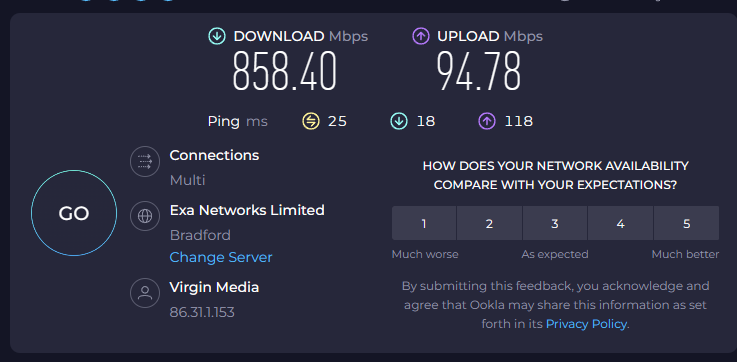
From my Samsung S22 Ultra, things went great, with the main part of the house delivering maximum speeds, furthest reaches of my property, about 100ft from the router, there was still no slow down. My notorious “near my cooker” area dropped to 656 Mbps, which is impressive, as currently it’s a dead zone on my own router, and WiFi calls will drop the moment I go there.






















